Selling fabric by the yard? Custom flooring? Made-to-measure furniture? Standard WooCommerce pricing breaks down quickly when you don’t have a reliable price calculator in place.
Many store owners struggle with measurement-based pricing because they’re stuck with plugins that either overcomplicate simple calculations or oversimplify complex ones. The result? Frustrated customers, abandoned carts, and pricing headaches that eat into your profits.
To help you decide the best solution for your business, we’ve looked into some of the major measurement price calculator plugins on the market. Let’s go!
Quick comparison: Top WooCommerce measurement price calculator plugins
| Plugin | Price | Best for | Key Strengths | Limitations |
|---|---|---|---|---|
| Advanced Product Fields | $69/year | Flexible customization | Excel-like formulas, conditional logic, … | Learning curve for complex setups |
| SkyVerge Measurement Price Calculator | $149/year | Large retailers | Popular plugin sold on the WooCommerce marketplace | Lack of attention from the developers since acquisition by GoDaddy |
| SUMO WooCommerce Product Calculator | $39/year | Customization and flexibility | Comprehensive set of features | Support only lasts 6 months for regular license holders |
| Flexible Quantity Calculator | $95/year | Volume-based pricing | Decimal quantities, stock integration | Limited feature set |
| Price Calculator for WooCommerce | $79/year | Simple implementations | Affordable, 7 measurement types | Infrequent updates |
Which industries need price calculators?
Fabric and textile stores: Your customers know exactly how much fabric they need, but they’re stuck guessing at prices. Smart fabric retailers nail this with length-based pricing that accounts for standard widths (45”, 60”) while building in minimum yardage requirements.
Flooring and tile retailers: Room measurements are never perfect, and your pricing shouldn’t pretend they are. The best flooring calculators automatically add 10-15% waste factors for cuts and breakage. If you want a price calculator for this reason, ensure that you’re itemizing quotes that break down materials, labor, and additional costs, such as waste factors, to build trust and prevent disputes.
Custom furniture manufacturing: Multiple dimensions, endless material choices, pricing chaos. Successful furniture makers solve this with calculators that handle height, width, and depth combinations while applying material multipliers for different wood types.
Printing and signage: Small jobs kill profit margins. Smart print shops use area-based pricing with built-in minimum order values. Different materials need different rates (vinyl costs more than canvas), one-time setup fees protect your margins, and quantity breaks encourage larger orders.
What should you look for in a measurement price calculator plugin?

Here are the different points to look out for:
Pricing customization
The most important aspect of a price calculator plugin is setting the product price. You want to choose a plugin with extensive pricing features:
- Look for a plugin that can both increase and decrease the final product price – giving you discount capabilities in certain cases.
- Make sure the plugin allows complex pricing structures using formulas. Most calculators need one or multiple formulas to calculate the final product price.
- Consider a plugin that enables price matrix uploads, linking various data points to specific prices when your pricing doesn’t conform to a fixed formula.
Change product weight
Shipping costs are typically determined by weight. A measurement price calculator plugin should adjust product weight when customers increase measurements, ensuring accurate shipping cost calculations.
User-friendliness
Choose a plugin that’s easy to use and navigate for both you and your customers. Complex pricing structures aren’t easy to set up, so you want a plugin that simplifies the process as much as possible.
A user-friendly plugin improves customer experience and reduces the time required to set up and manage your pricing strategy.
Support and documentation
Setting up a pricing calculator in WooCommerce requires planning. Look for a plugin offering accessible customer support and comprehensive documentation to speed up your implementation.
Good support teams help you quickly resolve technical issues, reducing downtime and frustration.
Reviews
Before choosing a plugin, read reviews from other users to understand their experiences. Reviews provide insight into plugin strengths and weaknesses, helping you make informed decisions.
Complex pricing formulas and integration capabilities

Modern measurement pricing often requires sophisticated calculations beyond simple multiplication. Look for plugins supporting advanced mathematical operators like complex formulas, conditional statements for tiered pricing, and nested formulas for complex product configurations:
Formula complexity considerations: Essential scenarios include “if width > 60 inches, add $50 surcharge” for custom blinds or “apply 15% discount for orders over 100 square feet” for bulk flooring purchases. Some measurements affect others – fabric width selections might limit available length options, or thickness choices could impact maximum tile dimensions.
Inventory management solutions: Traditional inventory tracking fails with measurement-based products. Instead of “5 pieces in stock,” you need to track “500 square feet available” or “50 linear yards remaining.” For example, when customers order 12 square feet of flooring, inventory should decrease by exactly 12 square feet, not by “1 piece.” Fabric operates differently – a 3-yard order might reduce a 50-yard bolt to 47 yards remaining. Set reorder alerts based on remaining measurements, not item counts.
Integration examples: Measurement changes should automatically update shipping costs – a carpet order jumping from 50 to 75 square feet triggers recalculated freight charges. Ensure dynamic pricing works correctly with payment processors, especially for subscription or installment purchases. Complex products may have different tax implications based on final calculated values.
Complete plugin comparison and reviews
In the rest of this article, we will explore the top 3 price calculator plugins available for WooCommerce. These plugins offer the best value for money and can help you set up your pricing strategy with ease. We’ll also compare them in terms of their pricing methods, user-friendliness, and other features, so you can choose the right tool for your business.
1. Advanced Product Fields for WooCommerce
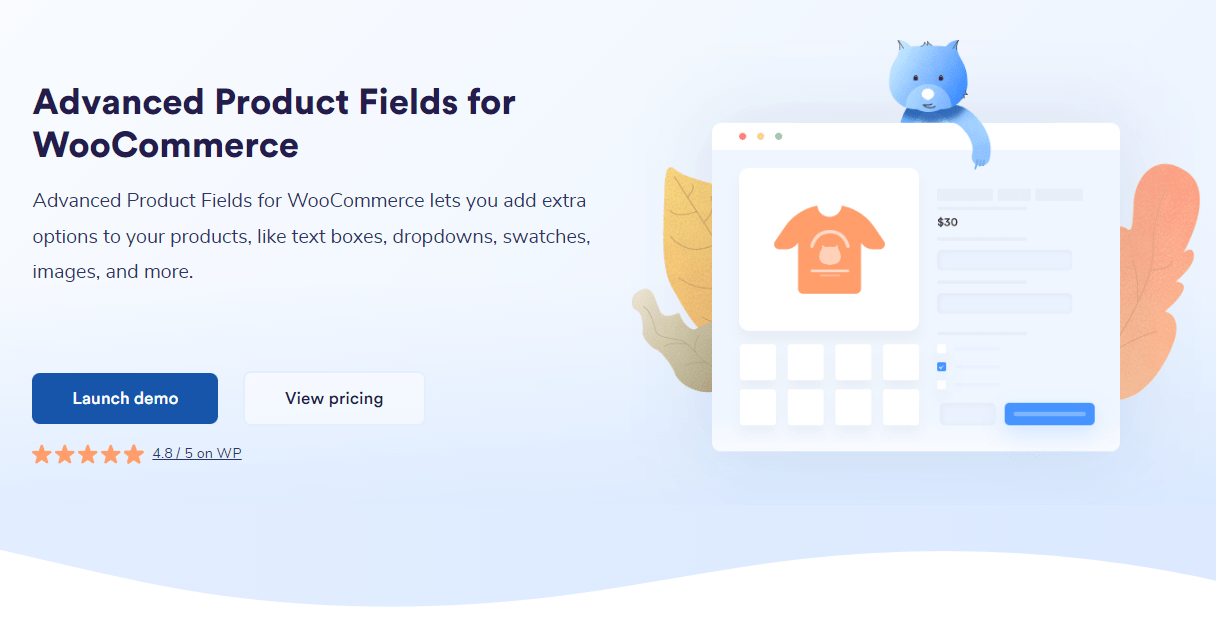
Advanced Product Fields for WooCommerce offers comprehensive product page customization with extensive price calculation and configuration capabilities.
The plugin offers a range of selection fields, including text boxes, number fields, dropdown lists, checkboxes, radio buttons, image swatches, color swatches, date fields, and file uploads – enabling you to create a price calculator tailored to your business needs. Conditional logic enables advanced combinations that adapt your product prices based on the customizations selected.
Pricing options: Advanced Product Fields modifies final product prices through additional flat fees, quantity-based fees, percentage-based adjustments, formula-based pricing with Excel-like functions, matrix (lookup table) pricing, and option-based discounts.
Demo: here is an example of a simple pricing calculator demo made with Advanced Product Fields:

The demo explains how to calculate a custom square feet price based on width and height input (in inches) from the customer. The system calculates both the WooCommerce product price and the square feet (sq ft) needed. It converts inches to square feet on the fly.
Plugin pricing: Free version available with basic features. Pro version costs $59/year, Extended version $79/year (includes advanced Excel functions).
Rating: with 4.8/5 stars on WordPress repository and 50.000+ active installs, it’s currently leading plugin in daily downloads for measurement pricing!

Create measurement pricing calculators in seconds.
Find out more2. SkyVerge Measurement Price Calculator
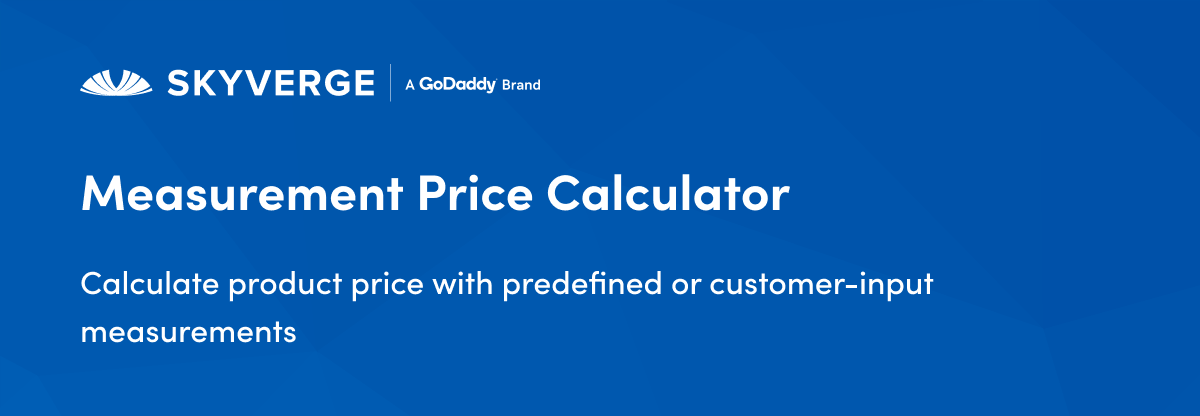
SkyVerge’s price calculator plugin has a large presence in the market with 6,000+ active installs and a feature set that covers a comprehensive set of measurement scenarios.
Key capabilities include both quantity-based calculations (for products with fixed measurements like tile boxes) and user-defined calculations (for custom-sized orders). This dual approach eliminates the need for multiple plugins or workarounds.
At $149/year, it’s the most expensive option, and recent reviews highlight some technical hiccups and support delays since the GoDaddy acquisition.
For established businesses with complex measurement needs and budget flexibility, the feature depth justifies the cost if you’re doing serious volume.
Plugin pricing: $149/year (no free version).
Rating: 3.8/5 stars.
3. SUMO WooCommerce Product Calculator
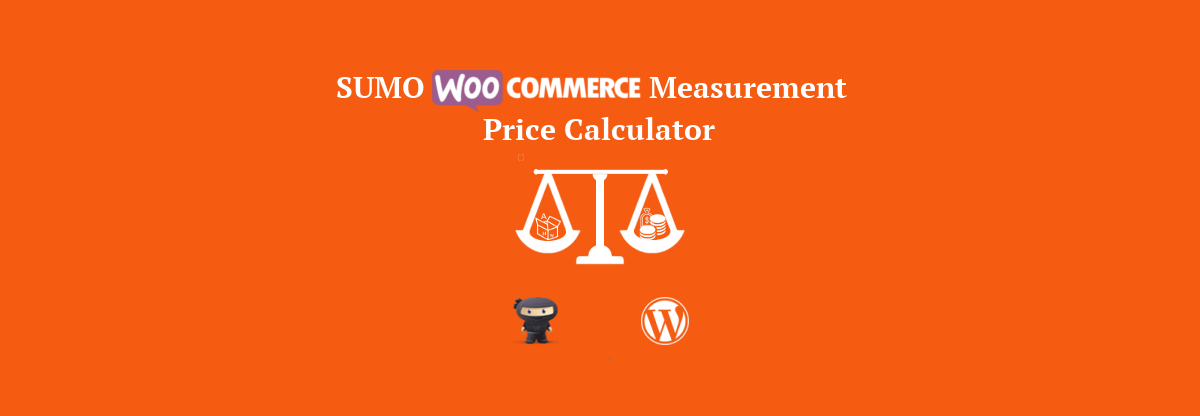
SUMO’s price calculator takes a straightforward approach to measurement pricing with solid fundamentals and reasonable pricing.
Key features include the handling of single, double, and triple measurement inputs for products sold by meters, feet, kilograms, or other units. Note that the plugin focuses on essential calculation features rather than advanced customization options.
Considerations: Limited information available on advanced features like inventory management by units or complex pricing formulas. Best suited for businesses with limited budgets and standard measurement pricing needs.
Plugin pricing: $39/year.
Rating: 4.5/5 stars.
4. Flexible Quantity Calculator for WooCommerce

WPDesk’s Flexible Quantity Calculator plugin enables cost calculations based on units, weight, dimensions, area, and volume. While less flexible than some alternatives, it provides solid measurement pricing functionality.
Notable features include decimal quantity increments, minimum/maximum value controls, and integration with product stock management. The plugin offers compatibility with Flexible Invoices for PDF invoice customization.
The free version has restricted calculation capabilities. Advanced features like dynamic pricing tables and dimensional constraints require the Pro version.
Plugin pricing: Free basic version available. Pro versions start at $95/year.
Rating: 3/5 stars.
5. Price Calculator for WooCommerce

Price Calculator for WooCommerce is a straightforward plugin supporting seven measurement types: length, weight, area, square area, box, volume, and surface area. Each type offers multiple pricing units for customization.
The plugin supports both product-level and global pricing configurations, minimum/maximum value limits, and basic stock management integration.
Considerations: Limited functionality compared to more robust alternatives, and infrequent updates (last updated 6+ months ago at time of writing).
Plugin pricing: $79/year, no free version available.
Rating: 4.5/5 stars.
Plugin recommendations by business type
📈 Growing retailers requiring flexibility: Advanced Product Fields (from $69/year) provides an excellent balance of features, pricing, and ease of use with strong community support and regular updates.
🎨 Businesses needing maximum customization: Advanced Product Fields Extended ($89/year) offers Excel-like formula capabilities, conditional logic, and extensive field types enabling virtually any pricing scenario.
🏷️ Small businesses with simple measurement needs: SUMO ($39/year) offers a lower cost barrier with basic functionality for straightforward measurement pricing.
🚛 Large retailers with complex requirements: SkyVerge Measurement Price Calculator offers both quantity-based and user-defined calculations suited to WooCommerce stores with budget flexibility.
🛍️ Volume-focused businesses: Flexible Quantity Calculator ($95/year) provides specialized features for decimal quantities and volume-based pricing with stock integration.
Enable advanced measurement price calculation on WooCommerce with Advanced Product Fields
Choosing the right WooCommerce measurement price calculator depends on your specific business needs, technical requirements, and budget constraints. While other options do offer robust enterprise features, Advanced Product Fields for WooCommerce remains the top recommendation for most businesses due to its exceptional balance of functionality, ease of use, and value.
Extensive field types and active development make it suitable for simple pricing calculations and beyond, with a choice of 18 field types that remove the headache from offering custom products to your customers. And with pricing starting at just $59/year and a proven track record of user satisfaction, it delivers professional measurement pricing without enterprise-level complexity.
Ready to transform your WooCommerce pricing strategy? Advanced Product Fields can have your measurement calculator running in minutes, not hours.

Create measurement pricing calculators in seconds.
Find out more
Hi Team, I hope all is well & Thank you in advance for your support!
In summary: we are currently uploading, creating, and configuring furniture products for the site. One of our tasks is to create product variants that allow users to modify product dimensions (H, W, & D) by increasing or decreasing them. These modifications should reflect a price change based on the per-inch adjustment specified by the user.
Goal:
When the user changes the “default number” (the product’s standard specified dimension), the total price should update dynamically based on the formula:
Base Price + (Price per Inch x Difference).
We would greatly appreciate your support as whether this is something your plugin can provide. Thank you so much, and I look forward to your response!
-Magno Franco
Hi Magno
Yes, this is entirely possible! 🙂