Are you using WooCommerce to sell personalized products? If you need to add additional options to your products, then WooCommerce product add-ons are essential. You might have seen there are a lot of plugins offering extra product options, so which is the best (fastest) WooCommerce Product Add-ons plugin? That’s what this article aims to answer!
These plugins heavily depend on a lot of WooCommerce functionality. They display the fields on product pages, adjust final product pricing, and influence the WooCommerce cart & checkout. Needless to say, a lot can go wrong if you don’t choose the plugin carefully. Moreover, the wrong plugin can slow down your site unnecessarily.
In this article, we’ll compare some of the most popular WooCommerce Product Add-ons plugins out there and give you a detailed verdict, backed up with real numbers & screenshots to prove it!
Short of time?
If you don’t have time to learn about the ins and outs of Product Add-ons, you can jump straight to the verdict or look at our proof with screenshots (Google Docs).
What are WooCommerce add-ons?
WooCommerce add-ons are extra features or options (form fields) that can be attached to a WooCommerce product page.
These add-ons allow merchants to offer customers additional choices or customizations beyond the basic product. They can include options such as gift wrapping, additional accessories related to the product, asking for delivery dates, etc…

What features does the best WooCommerce product add-ons plugin need?
The features you need from a product add-ons plugin will of course depend on the type of products you sell on your Woo store, but there are a few features that will differentiate well thought-out plugins:
- Easy to use: As mentioned before, Product Add-ons are a complex feature as it touches many points of WooCommerce. You want a plugin that makes it as easy as possible for you to add extra options to your products.
- Many types of fields: You don’t always want to use the same boring looking dropdown or checkboxes as they convert less than their styling counterparts. Look for a product add-ons plugin that offers plenty of field options so you can go for the best input fields that fit your product.
- Speed: This is true for any plugin! Look for a WooCommerce Product Add-ons plugin that does not slow down your site too much.
More specifically, you should make sure your choice of Product Add-ons plugin has these features:
Adjust product prices
You might want to charge your customers additional fees depending on options they selected. Your needs might be simple, such as adding an extra cost of $2 if customers choose to add a drink with their food order.
But often times, your pricing logic will be a bit more complex. For example, you might be selling made-to-measure products with Woo. A common example is selling custom sized wallpaper. The final price depends on the width and height the user needs. They can freely enter their desired width and height and the WooCommerce Add-ons plugin will automatically calculate the product price and the square feet.

the Advanced Product Fields for WooCommerce plugin allows you to implement simple price adjustments or complex calculations with custom formulas.
Conditional logic
A Product Add-ons plugin is essentially a forms builder for your WooCommerce products. What should any form builder plugin have? You guessed it – conditional logic!
With conditional logic, you can set up dependencies for your product add-ons and display relevant options to your customers based on their selections in previous options. Essentially, you can show or hide options based on the value of previous options.
For example, if you are selling food related products, you can ask your users if they want a drink with their order. If they select “Yes”, you can show them all the drink options. There’s no need to clutter the product page if your user is not interested in seeing those options.
The solution is to use a WooCommerce product add-ons plugin that supports conditional logic, like Advanced Product Fields for WooCommerce. By using conditional logic, you can make options conditionally dependent on the “I want a drink with my food” option being ticked. This way, only customers who require these options will see them, making the order process smoother and more efficient.
Compatibility with 3rd party plugins and themes
It goes without saying that – whichever WooCommerce Product Add-ons plugin you choose – it should be compatible with other 3rd party plugins, such as WooCommerce Subscriptions, or popular themes such as WoodMart, Astra, etc…
Our own plugin, Advanced Product fields for Woo, offers a wide variety of integrations so it is guaranteed to work with the most common WooCommerce and theme setups.
Now, let’s jump into the comparison!
The best WooCommerce Product Add-ons plugins compared
Now, you’ve probably already gathered that we are (naturally) big fans of our own product add-ons plugin (Advanced Product Fields for WooCommerce). We built it because we saw a need in the market for something more feature-rich, yet quality-built with speed in mind.
That said, we also recognise not every plugin is the right fit for every business! Therefore, it is important to research which plugin is the right fit for you. We hope this technical comparison helps make an informed decision.
Let’s dive in!
What are we comparing?
To help you decide, we have looked at 6 plugins and listed an extensive technical comparison below. Here are the plugins we compared:
- Advanced Product Fields for WooCommerce created by us at Studio Wombat
- Extra Product Options for WooCommerce by ThemeHigh
- WooCommerce Custom Product Addons by Acowebs
- Flexible Product Fields by WPDesk
- PPOM: Personalized Product Option Manager by ThemeIsle
- WooCommerce Product Add-Ons by Yith
We’ve compared the aforementioned plugins based on these important criteria:
- How fast is the plugin’s code?
- How many database queries are performed (which could be a sign of a slow plugin)?
- How many extra files are loaded on the frontend (less is better for speed & SEO)?
- A note about features and UX.
For complete transparency, here are some technical bits: all tests were performed on the same InstaWP server with WordPress 6.8, PHP 8.0, and 2 active plugins: WooCommerce and Code Profiler (the latter plugin allows us to easily see performance information).
Plugin Performance
We used the Code Profiler plugin to check how many seconds the plugin takes to execute its code.
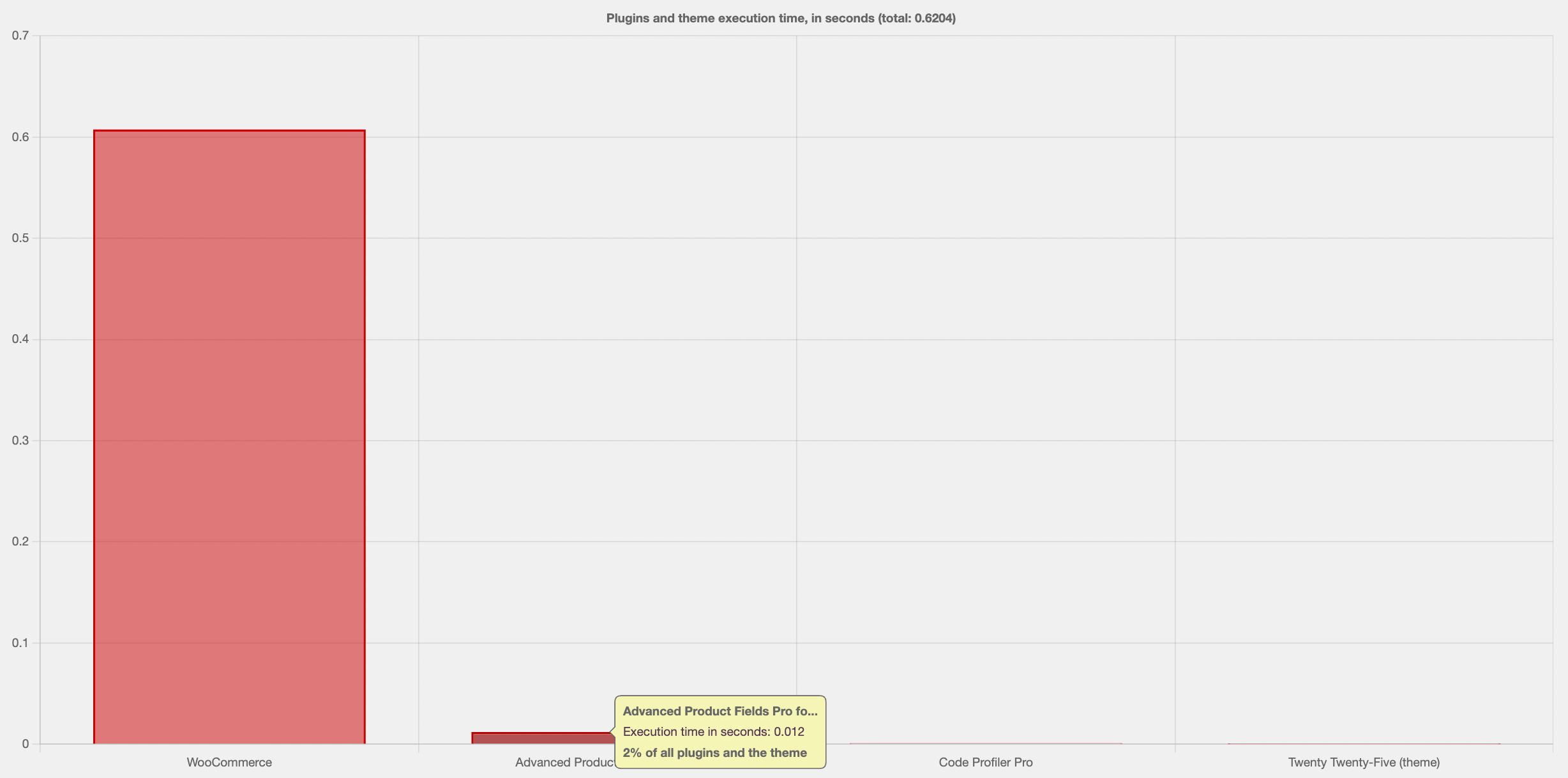
| Plugin | Execution time (seconds) | Slower than winner |
|---|---|---|
| Advanced Product Fields | 0.012 | 0% |
| Custom Product Addons | 0.016 | 1.4x slower |
| Extra Product Options | 0.023 | 1.9x slower |
| Yith WooCommerce Product Add-ons | 0.049 | 4.1x slower |
| PPOM | 0.083 | 6.9x slower |
| Flexible Product Fields | 0.096 | 8x slower |
Full screenshots of the results as proof
Winner?
The winner here is clearly Advanced Product Fields for WooCommerce, as it only needs 0.012 seconds to display fields on a product page (about 1.8% of the total page load). It’s fair to say this plugin barely slows down your pages.
Flexible Product Fields, on the other hand, slows your page down with almost 0.1 seconds! That’s more than you think; it means that if your website has 10 plugins that are equally slow, your page load time will increase with 1 second!
Database queries
It’s no secret that database queries can slow down your website. As a rule of thumb, plugins should try to perform as little database queries as possible (which is not always easy with WordPress!). That means they should optimize their code to perform them only when they are absolutely necessary.
Thanks to the Code Profiler plugin, we can easily see how many queries a plugin performs. Here are our findings:
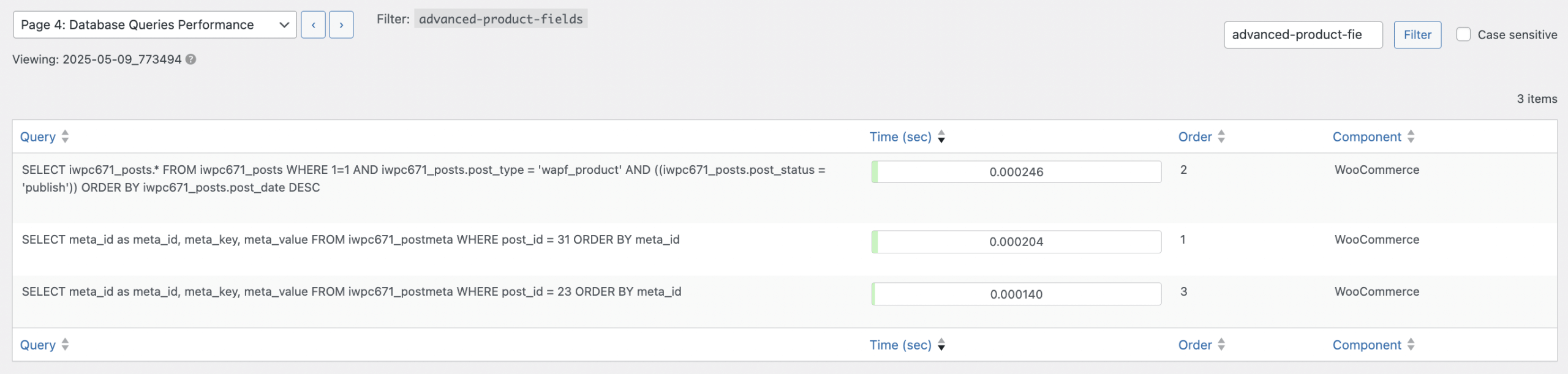
| Plugin | Queries |
|---|---|
| Extra Product Options | 1 |
| Custom Product Addons | 1 |
| Advanced Product Fields | 3 |
| Flexible Product Fields | 22 |
| Yith WooCommerce Product Add-ons | 27 |
| PPOM | 65 |
Full screenshots of the results as proof
Winner?
While the number of queries can indicate a potential issue with a plugin, it’s not always the quantity that matters. Five fast queries can still outperform 1 bad query. So take this with a grain of salt. But a plugin that runs too many database requests often points to a potential speed problem under the hood.
Extra Product Options and Custom Product Addons are both the winner in this category. However, the difference between 1 or 3 queries is negligible. But the difference between 1 or 65 queries (looking at PPOM) is huge!
Extra files loaded
The number of extra files doesn’t matter, but the total size (in terms of kilobytes) is very important. The higher the total size, the slower your page loads before the user can interact with it.
Google and other search engines will penalize you for slow performance, and their algorithm favors fast sites in the top search results. So it’s important to keep your plugin footprint as small as possible.
We consider everything below 30kb a great size. Everything between 30-60 is okay (although it might be indicative of too many features you may not need). Everything above 60kb can be considered too much for a single plugin (depending on the plugin’s use case of course). Imagine having 10 plugins, each adding 100kb to your site, suddenly your pages are 1MB larger!
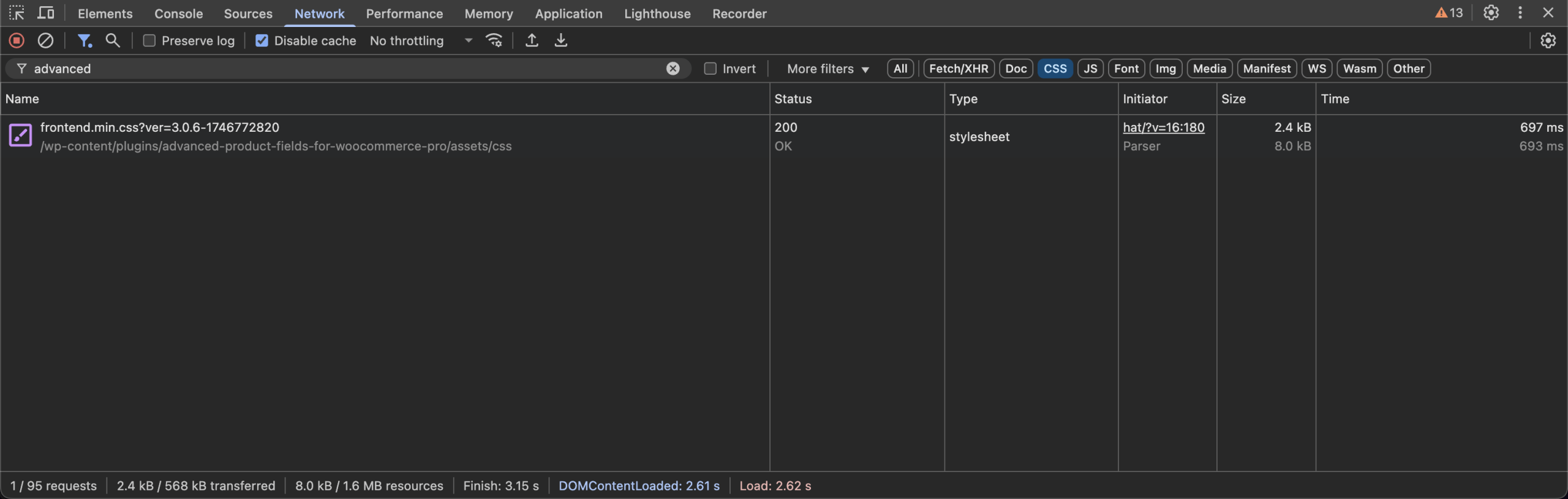
| Plugin | JS file(s) | CSS file(s) | Total size |
|---|---|---|---|
| Advanced Product Fields | 2.4kb (1 file) | 8.1kb (1 file) | 10.5kb |
| YITH WooCommerce Product Add-ons | 27.8 (5 files) | 12.9kb (2 files) | 40.7kb |
| Flexible Product Fields | 4.2kb (3 files) | 38.6kb (3 files) | 42.8kb |
| Custom Product Addons | 8.1kb (1 file) | 53.4kb (1 file) | 61.5kb |
| PPOM for WooCommerce | 35.1kb (4 files) | 28.3kb (5 files) | 63.4kb |
| Extra Product Options | 15.1kb (4 files) | 65.1kb(4 files) | 80.2kb |
Full screenshots of the results as proof
Winner?
The winner in this category is Advanced Product Fields. It has the same features as the other plugins (even more, in some ways), yet its footprint it at least 3 times smaller. We’re paying a lot of attention to this and constantly work on making our footprint as small as possible, and it shows.
Extra Product Options and PPOM are performing quite badly in this category and are loading more than they need. Considering you’re probably using multiple plugins to make your website fully functional, your overall page size can stack up quickly.
What’s really strange is that PPOM is loading a complete external styling library (bootstrap) that your theme doesn’t need (if it needs it, it will include it too so you get double code).
Features and UX
When it comes to features, most of the plugins offer similar functionality. PPOM stands out with a bigger feature set—but it also comes with a heavier (and outdated) code base. Rather than listing everything out and putting you to sleep, we’ll list down our findings:
- Extra Product Options by ThemeHigh has proved to be a performant plugin and has most of the features you may need (though lacks some advanced features). It’s a solid plugin but there’s one drawback: it stores all options in the “WP Options” table as 1 record. This means if you have a lot of options for different products, it has to parse all of them before finding the correct options for the page. In other words: the performance will slow down as your configuration grows.
- Custom Product Addons by Acoweb is also a fast plugin, but we should note that the 1st page visit is slow. The plugin runs a few queries (17, to be exact) and needs some time to start up. Subsequent page loads will be faster as it caches the data (in transients).
- The plugins from WPDesk and PPOM need 2 plugins to run (the free and paid version need to run together), which we don’t like.
- PPOM is the oldest plugin and it shows. We had to increase the memory limit from 256MB to 512MB just to be able to run our tests! It drags a lot of legacy in its code and clunky features, and also looks outdated in the WP admin:

- The plugin by Yith has come a long way! It used to be slower in performance, but the authors have cleaned it up over the years. It still feels a bit complicated to set up, but I’m sure that’s true for many plugins. Surprisingly, the plugin isn’t always compatible with their own other plugins.
Full results & proof
We created a Google Doc with all our screenshots as proof. You can view it here.
Final verdict: what is the best WooCommerce Product Add-ons plugin?
We’ve given each category (execution time, database queries, and loaded scripts) a weighted score on 3. Performance is the most important metric so that weighs the most. Here are the best WooCommerce product options plugins ranked:
| Plugin | Ranking | Overall score | Verdict |
|---|---|---|---|
| Advanced Product Fields (Wombat plugins) | 1 | 88% | Lightweight, fast, familiar UX, but $10 more expensive. |
| Custom Product Addons (Acowebs) | 2 | 81% | Fast, except on 1st load. Good feature-set. Doesn’t follow WP UX. |
| Extra Product Options (ThemeHigh) | 3 | 76% | Fast, but larger script size. Slower with lots of data. |
| WooCommerce Product Add-Ons (Yith) | 4 | 70% | Good feature set, sometimes complicated admin UX. |
| PPOM (ThemeIsle) | 5 | 34% | Feature-bloat, outdated UX. |
| Flexible Product Fields (WPDesk) | 6 | 33% | Performance issues at times. |
There are some good plugins in this list, but there is a reason why we decided to create our own product options plugin. We’ve looked at what is out there, and we were saddened to see that many plugins prioritize features over quality. This is why we saw an opportunity to do better.
Advanced Product Fields for WooCommerce is the most feature-rich and the fastest plugin out of the 6 test subjects. It consistently comes out on top for most aspects we tested for this comparison post.
If you think we’re up to something sketchy for recommending our own plugin, we’ve got another recommendation: Custom Product Addons by Acowebs. It’s is a very good alternative.
The Bad
We’re surprised that some of the most popular plugins are the worst performers. PPOM for WooCommerce has 20,000+ downloads in the WordPress repository, and yet it lacks in quality and only slows down your site. Furthermore, their backend looks confusing and does not blend nicely into the WordPress admin design. This is not something you want to clutter your (or your clients’!) backend with.
We would recommend staying away from PPOM, Yith, and Flexible Product Fields (by WPDesk) because they appear to be slower. Both plugins have many downloads in the repository because they have been around the longest. Looking at the reviews, people are starting to realize there are better alternatives out there!
PPOM and Yith are the reason why we at Studio Wombat decided to make our own version of an add-on plugin. We saw there was room for improvement so we built our own!
We hope this comparison helps you find the plugin that suits you best!

Easily add extra product options to your WooCommerce products!
Find out moreWhat’s next?
Interesting in finding the most performant tools for your ecommerce site? We’re constantly testing fast things!
- Find out what are the fastest WooCommerce themes
- Find out what are the fastest page builders for a WooCommerce site

Hi,
Why did you not compare with ACF plugin.
Regards
Hi there!
Because ACF does something entirely different. 🙂 It’s not capable of adding form fields to the frontend of the website.
Hi,
Your review is a bit biased.
Hi Mike,
I understand we are biased, but there’s a reason why we built our plugin when so many others were already around. 🙂 We saw a need for something more performant, so we focus heavily on that.
If you’re unsure, you can perform the tests yourself. The blog post explains what tools and methods were used to test each plugin.
We have also re-tested everything in August 2025 and updated the post with the latest conclusions and results. Here is the new document with screenshots as proof.
I purchased the Yith plugin and it wasn’t so much the speed (as my hosting is super-fast) it was too expensive for limited functionality. I paid over $100. I’m buying Advanced Product Fields for a project for way less money and it can do much more. Plus the support I’ve received from Maarten and the team has been great. Go Wombat!!
Thank you for the compliment!😊 It’s true that Yith plugins are more expensive than others on the market. With regards to the speed: you will not see it as 100ms extra is not very noticeable, but Google (which measures your SEO score) will notice it.
Thank you for supporting our product!
Thank you for providing this very detailed breakdown in comparison. I’m looking to switch from the current plugin (WooCommerce Gravity Forms Product Add-Ons) I’m using as it’s causing the individual product pages to load without any display. Looking forward to trying your plugin and maybe in the future you can compare how the plugin I mentioned compares to your plugin.
Thanks for your feedback! We’ll look into the plugin and add it to the comparison :).
Thanks for taking the time to write this comparison! I agree with these results. I tried both PPOM & Yith and can not recommend them.