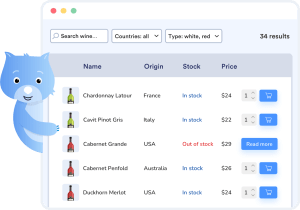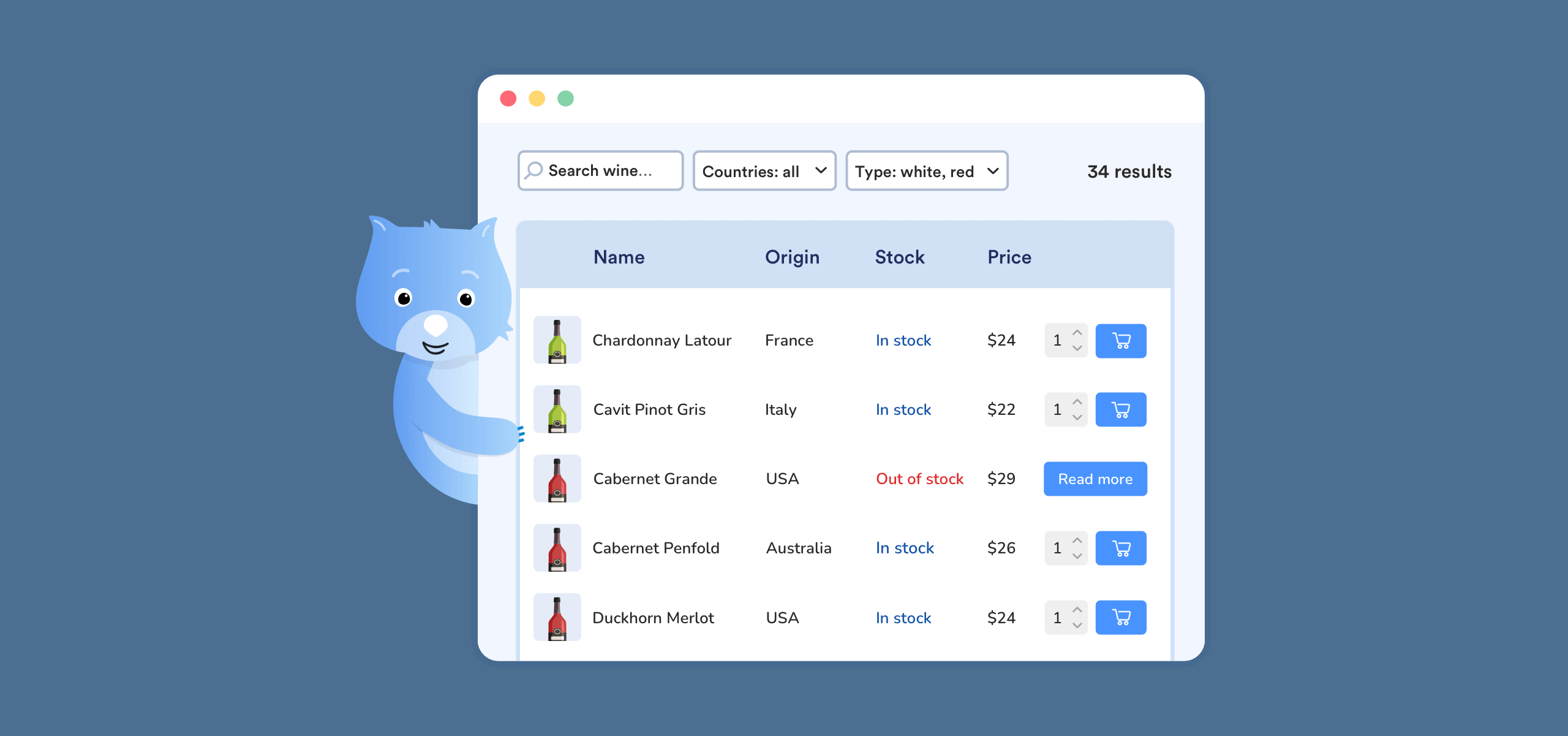Are you looking for a WooCommerce product table plugin for your online store? You’ve come to the right place.
Product tables are key to selling products quickly and in bulk in your e-commerce store. But they aren’t supported by default in WooCommerce. To use them, you’ll need the help of a plugin.
Here’s the catch: there are a number of WooCommerce product table plugins, all of them promising slightly different things. So it’s easy to get overwhelmed with all the options when looking for a product table plugin for your store.
Not to worry, in this guide, we’ve rounded up and compared 6 of the best WooCommerce product table plugins to make your decision easier.
We’ll cover:
- What to look for in a good WooCommerce product table plugin.
- 6 best WooCommerce product table plugins compared in detail.
To begin, here’s a quick rundown of our top picks.
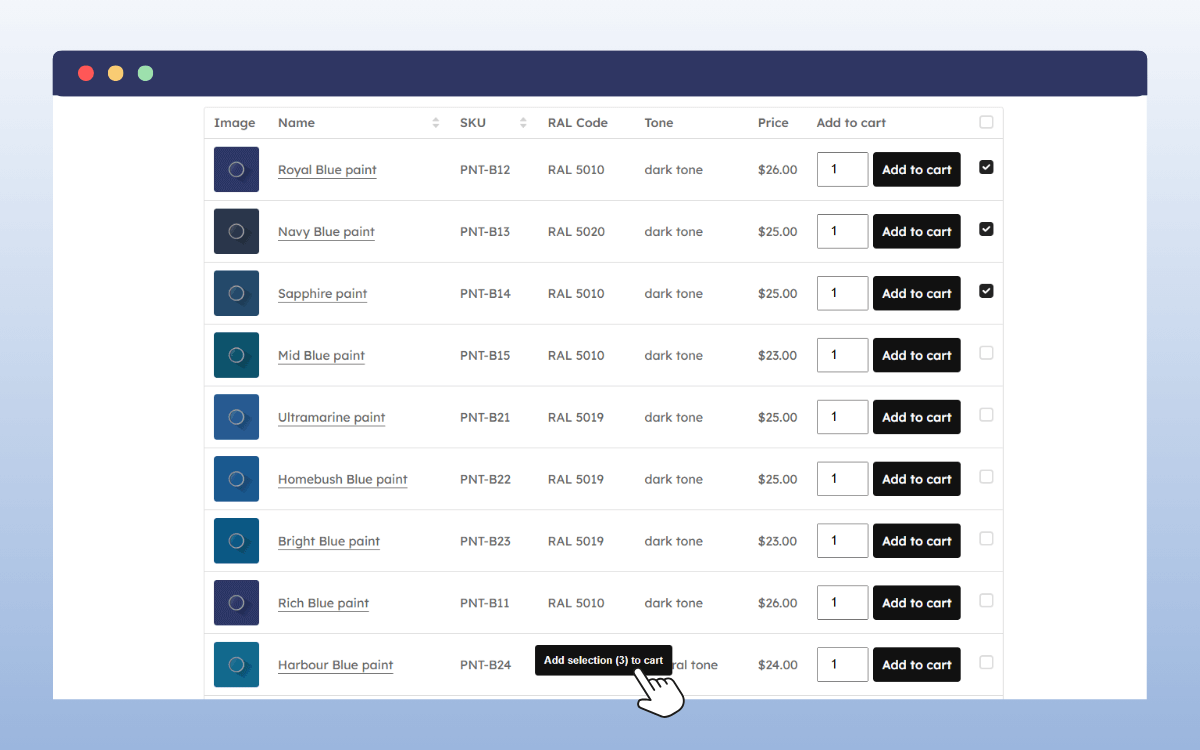
The best WooCommerce product table plugins for 2026 are:
- Best option overall: WooCommerce Product Tables.
- Best budget option: Product Table for WooCommerce.
- Best for advanced UX features: WC Product Table.
This guide was last updated for 2026 and includes actively maintained, compatible plugins for modern WooCommerce stores. We value performance very highly when rating plugins.
What to look for in a good WooCommerce product table plugin
Despite most of these plugins promising similar things (faster, simpler, and more organized shopping in bulk), they are not all the same. Some focus on giving you design flexibility, while others dig into advanced features, performance, quick ordering, and more.
So what makes a WooCommerce product table plugin good? Here’s what you should consider before choosing one.
Is there a limit to how many products you can add to the table?
The purpose of using a product table is to display numerous products and provide a way for customers to shop for these products quickly. Because of this, your product table plugin shouldn’t limit the number of products you can add to the table.
- You should be able to add hundreds, even thousands, of products to the table.
- The plugin should handle this inventory without slowing your e-commerce site down. In other words, it should either be lightweight or optimized for performance.
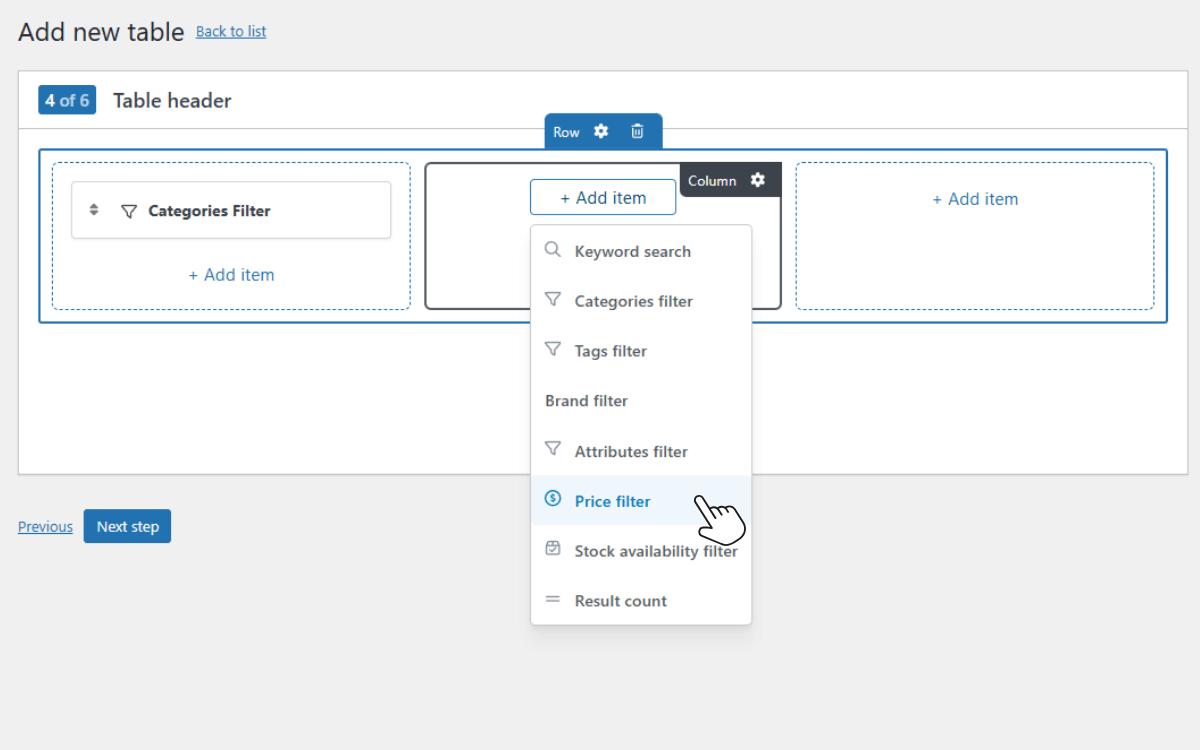
Can you customize the table layout?
You should be able to edit the product table to suit your store’s needs. The best plugins allow you to:
- Choose which columns appear on the table (product image, SKU, stock status, description, etc) and in what order.
- Edit colors and fonts to fit with the rest of your online store. This way, the product table doesn’t look out of place or like something you’ve imported from elsewhere.
- Include custom fields for extra pieces of information, such as material type or nutritional information.
If you want the table to fit with the rest of your store’s design and also serve the products you sell, choose a plugin that allows you to customize the table.
Can you search for or filter products in the table?
Search and filter options enable customers to find products they’re looking for easily. With this, customers will spend less time searching and more time purchasing.
So these features are a must-have in a good plugin. The best ones allow customers to search and filter by SKU, attribute, and prices, not just by name alone.
Given that 68% of customers abandon e-commerce stores because of poor search experiences, having a great search experience is a huge plus.
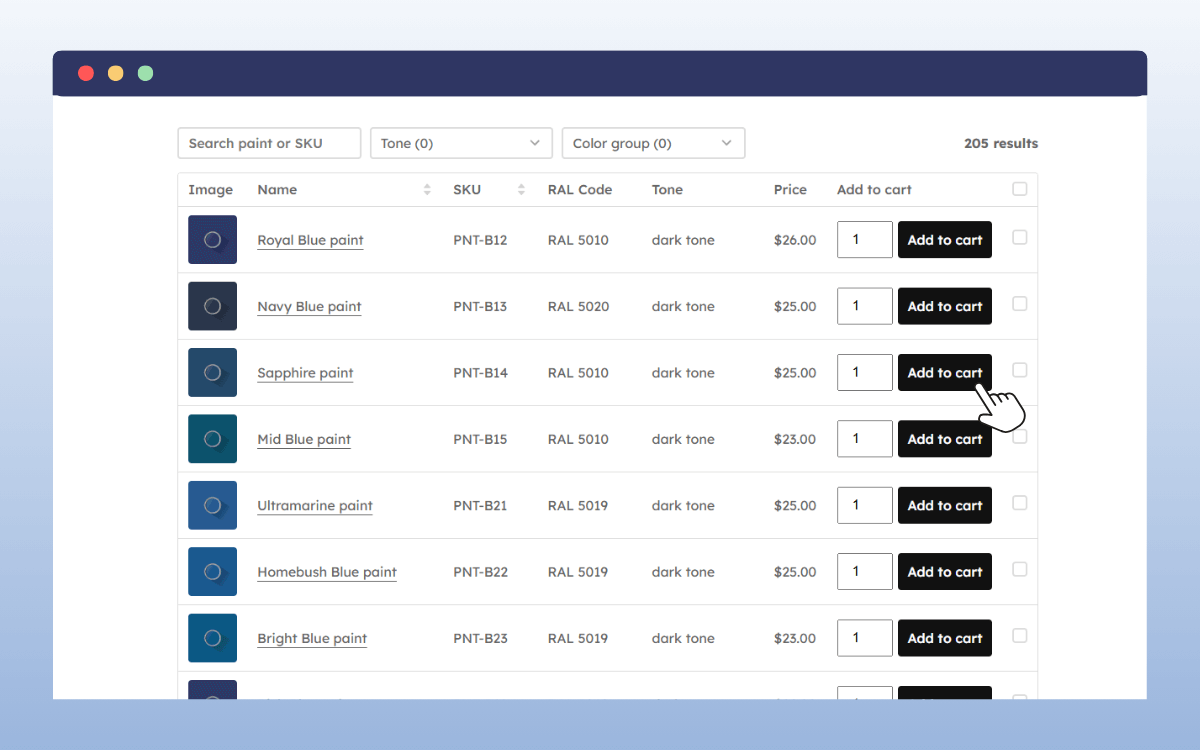
Does the product table allow for bulk ordering?
Bulk ordering means customers can select quantities for multiple products and add them all to their cart at once. They don’t have to visit each product page to do this.
Before choosing a plugin, check if customers can do the following right from the table:
- Specify quantities of products in an input field.
- Click checkboxes to select multiple products.
- Add all their selections to the cart without leaving the product page.
Bulk ordering is one of the main purposes of using a product table in the first place. So this is a feature you can’t afford to pass on.
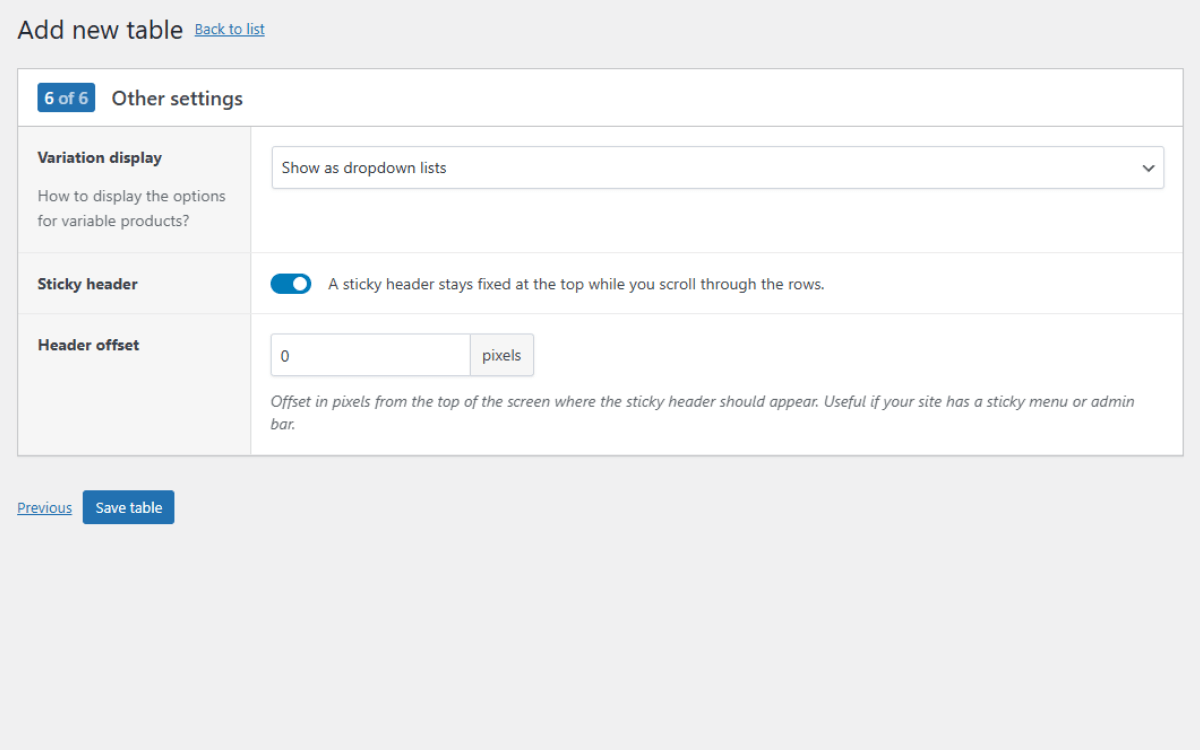
Can you include product variations in the table?
You likely sell different variations of your products. So, you should also be able to include them in the product table.
The best plugins display variations in one of these ways:
- Dropdown menus inside the table for selecting attributes (size, color, etc).
- Expandable rows or popups that reveal variations.
Key takeaway: The right plugin should allow you to display products in a clear, customizable table, support bulk ordering, and handle large catalogs without slowing down. Most plugins have demos (both frontend and backend demos) that you can use to test these features for yourself and see what works for you.
To recap, here is a summary of the key features you should look for in a WooCommerce product table plugin and why they matter:
| Key feature | Importance |
| Support for unlimited products | So that you don’t limit the number of products you can display on the product table. |
| Lightweight and optimized for performance | As a result, the large product catalog on a single page won’t slow down your website and frustrate customers. |
| Customizable table | To fit the table seamlessly with the rest of your store’s design. |
| Search and filters | To help customers find what they want easily. |
| Bulk ordering | For wholesale customers to buy multiple products in large quantities. |
| Support for variable products | To allow you to showcase variable products on the product table. |
Now we know what to look for in a product table plugin. Next, let’s explore our top picks for the best WooCommerce product table plugins and see how they stack up against each other.
6 WooCommerce product table plugins (in detail)
If you’re looking for a good product table plugin for your WooCommerce store, here are the options to consider.
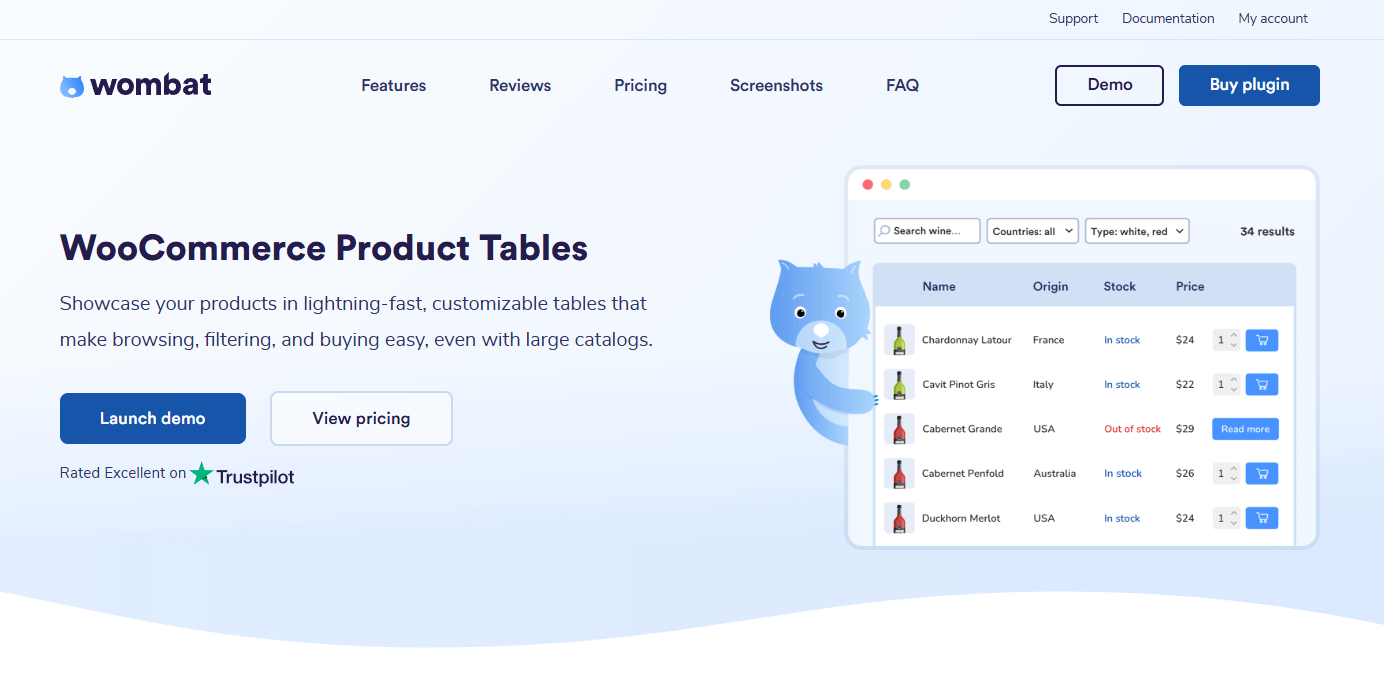
Product table plugin 1: WooCommerce Product Tables
Best for: Speed, performance, and handling all sizes of catalogs.
Price: From $59/year with a 14-day money-back guarantee.
WooCommerce Product Tables is a great plugin for creating fast, customizable, and user-friendly product tables. It doesn’t limit what you can do when it comes to creating and using product tables in your WooCommerce store.
You can create and display tables easily anywhere on your site. It doesn’t matter if it’s a post, page, or custom layout, with no coding knowledge whatsoever. You have complete freedom to build tables your way with different customization options.
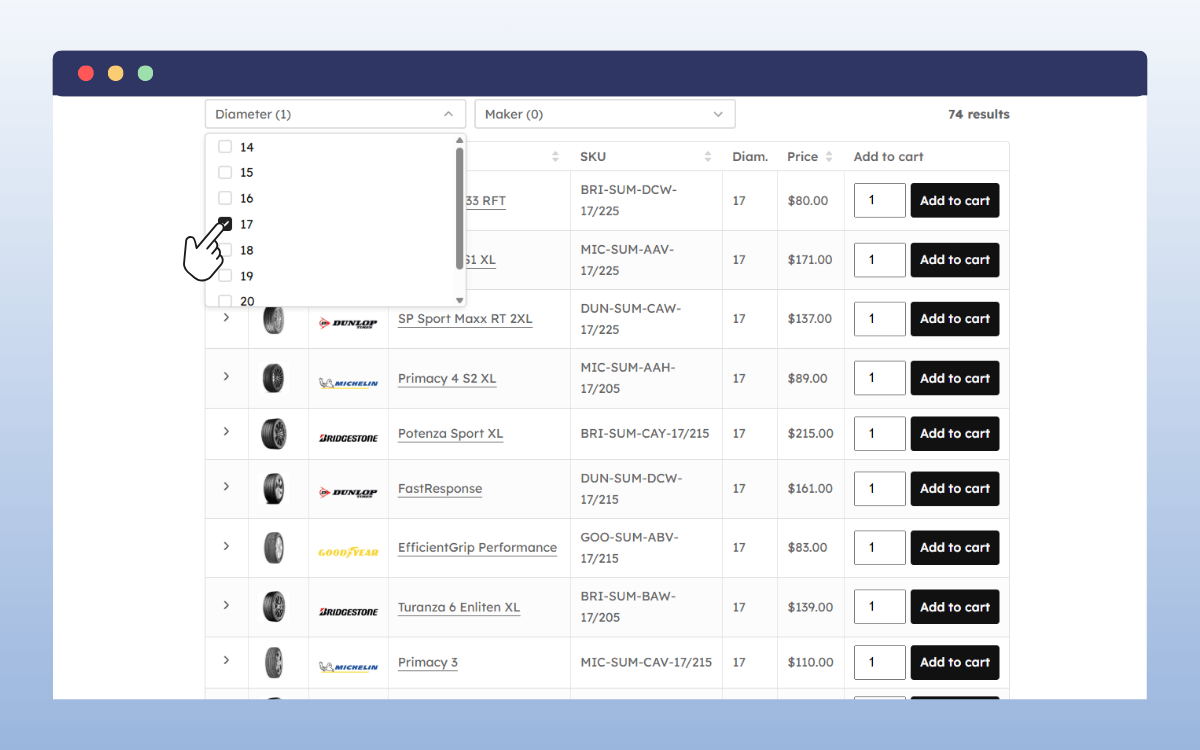
But what does it do for your customers? You can make buying easy for them using search and filter options. What’s more, customers never have to leave the shop page to add multiple products thanks to its bulk ordering features.
Why we love it:
- It is lightweight. You can add hundreds, even thousands, of products to your tables without slowing down your web pages. WooCommerce Product Tables is optimized for performance. Your customers won’t be stuck waiting around for pages to load.
- Instant search. It has powerful search queries built in, thanks to Ajax and pagination. As a result, customers will find products easily.
- Built for quick, one-page bulk ordering. Customers can order multiple products by simply specifying the quantities, checking the boxes for what they want to buy, and then clicking Add to cart. They can do all this right from the table.
- Optimized for a smooth shopping experience for your customers. You can choose how customers filter products. Do you want them to use product categories, price, or material to filter? No problem, the choice is yours.
- Flexible tables. You can display any product data you want on the table. From images, attributes, taxonomies, and weight to SKU and more. This plugin allows you to add custom fields for extra product information.
- User-friendly and works well with WordPress. You can add tables anywhere in your site using shortcodes, as it works with the WordPress block editor.
- Compatibility with your theme or page builder. Because it uses shortcodes and blocks, it is compatible with any theme or page builder (Elementor, Divi, etc).
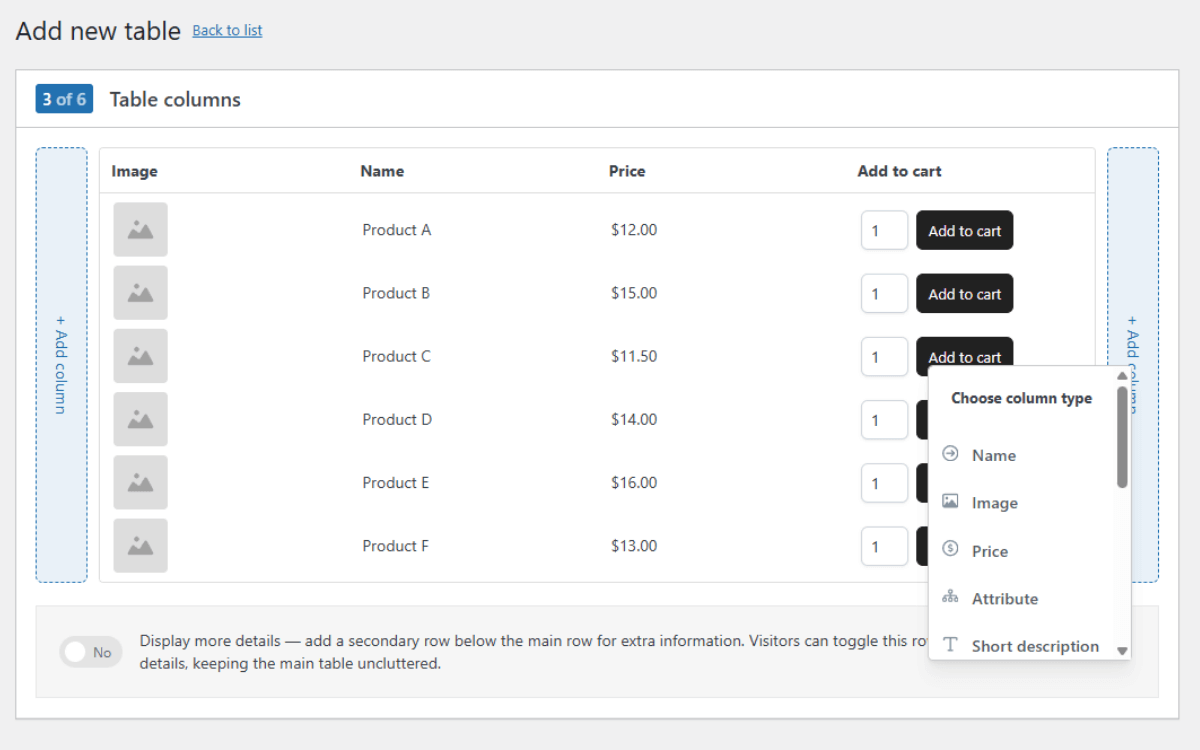
WooCommerce Product Tables is suitable for several use cases. Whether you want to sell fabrics, run a wholesale tire shop, or set up a restaurant menu, you’ll find this plugin useful.
Take note: It is designed for WooCommerce store owners who want to display their products (large, small, and medium-sized inventories), without introducing performance issues.
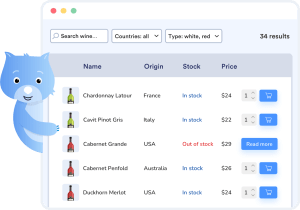
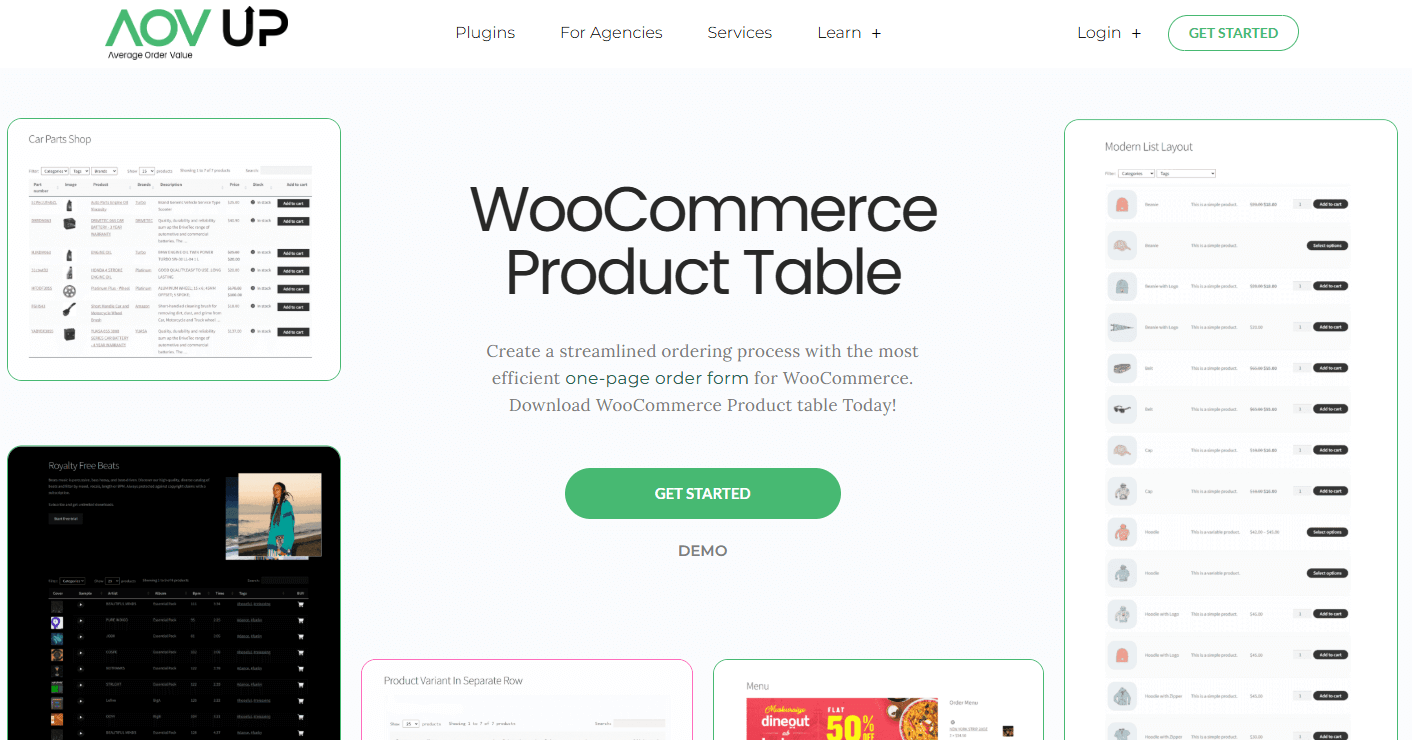
WooCommerce product table plugin 2: WooCommerce Product Table
Best for: Creating product tables for wholesale (wholesale order forms).
Price: From $150/year ($12.50/month billed annually).
WooCommerce Product Table by AovUp is more about creating product tables for wholesale or B2B customers. With features such as one-page ordering, advanced search and filters, listing unlimited products, this plugin is intended for larger e-commerce stores.
Stores that can hold thousands to tens of thousands of inventory. What’s interesting about it? You can override the shop archive page and use it to display your entire product catalog.
Why we like it:
Here are a few reasons why we like this plugin:
- List unlimited products. You can add and list an unlimited number of products in the table. This plugin has customization options that allow you to display numerous products in a user-friendly way.
- Advanced filters and search functionalities. To save customers time as they look for what to buy. On top of that, it allows you to add custom fields to provide customers with additional valuable information.
- Simple product table creation. You can create product tables by simply dragging and dropping columns. You can also reorder table columns in the same way.
Take note: This plugin is built for stores with a large inventory. Because of this, if you have a smaller catalog, it is overkill. Not to mention, it’s one of the pricier options in this list.
Quick recap: WooCommerce Product Table (by AovUp) enables you to create product tables for large catalogs, making it ideal for wholesale or B2B customers.
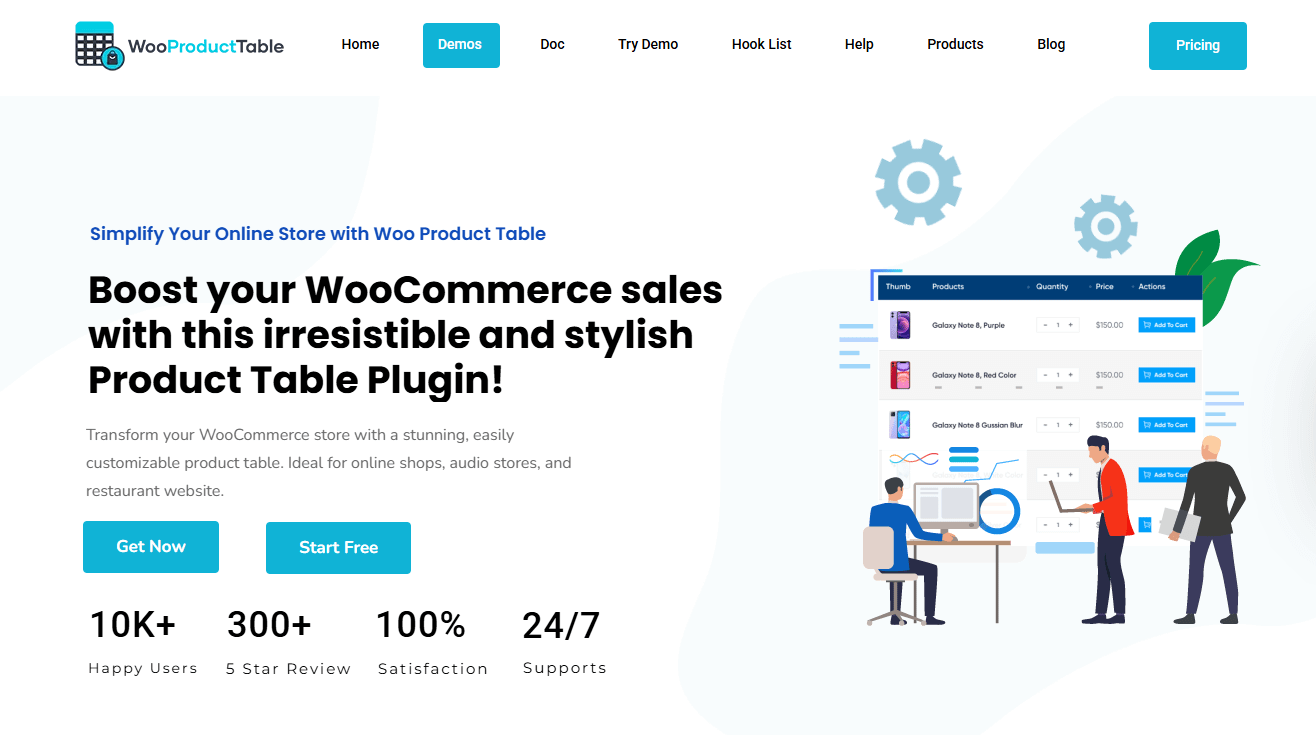
Product table plugin 3: Woo Product Table
Best for: Creating user-friendly tables.
Price: From $49/month with a 30-day money-back guarantee (a free version is available).
Do you want easy-to-use product tables with good filtering, search, and mobile responsiveness? Woo Product Table focuses on creating customer-centric product tables. That is, features that make browsing and buying a good experience for customers.
It is suitable for small to medium product catalogs, specifically for online shops, audio stores, and restaurant websites.
Why we like it:
- Customer-centric. It is packed with both unique and standard features that improve customers’ shopping experiences. For example, a product lightbox that pops up when customers click to view a custom field, mobile responsiveness, search, filters, etc.
- Easy table customization. You can drag and drop columns to create tables. Also, you can edit the colors by simply clicking the templates provided.
- Useful for audio stores. This plugin supports adding audio files to columns in your product tables. This makes it useful for stores selling audio.
Take note: Although design customization is simple, it is also limited. You might need to use custom CSS to get exactly what you need. In addition, advanced searching won’t be available if you override the shop archive page to display your table.
To summarize: Woo Product Table ticks most of the boxes for what makes up a good product table plugin for small to medium e-commerce stores. However, it has some design limitations.
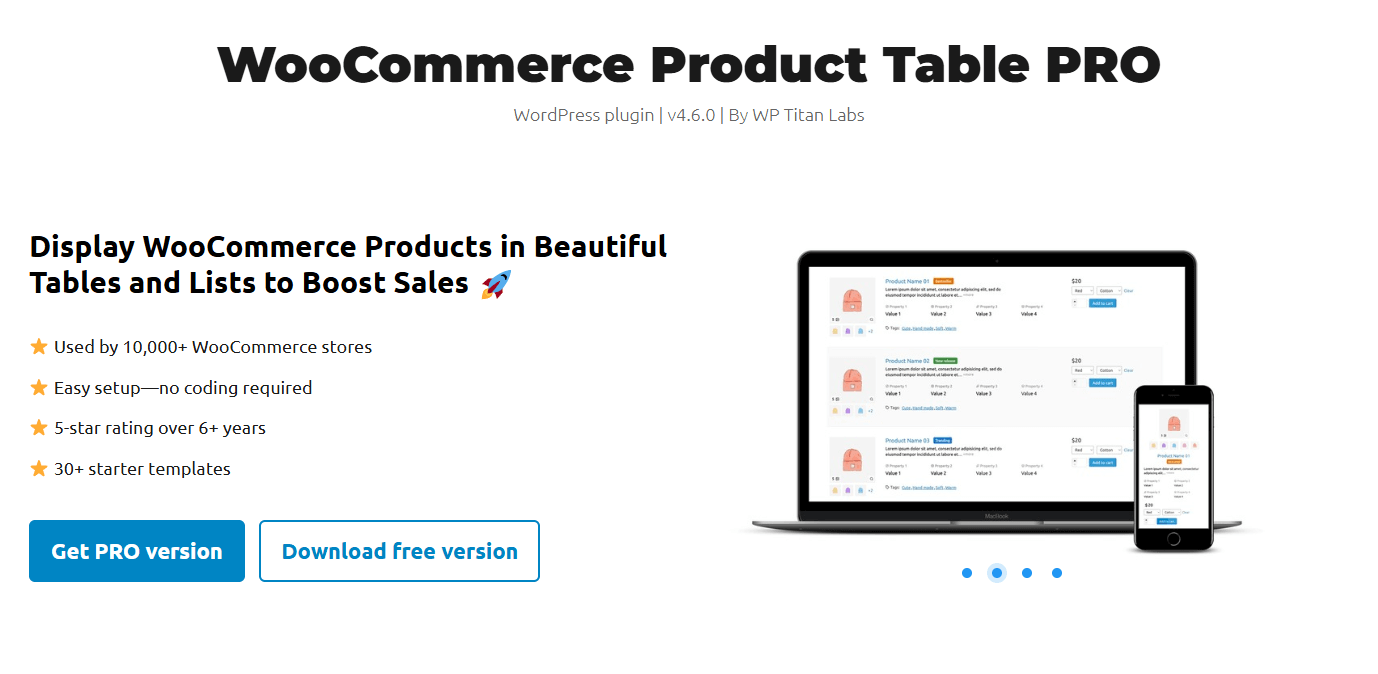
WooCommerce product table plugin 4: WC Product Table
Best for: Advanced UX features in your product tables.
Price: The Pro version starts from $59/year.
WC Product Table offers advanced user experience (UX) features for store owners who want more power in their product table displays. This plugin adds more features that enhance how different table elements are displayed.
This includes images, custom fields, product lists, table headers, and so on.
Why we like it:
- Compelling image features. Including image zoom and swap effects on hover, showing the product gallery thumbnails, and showing the image in a lightbox. Ideal for e-commerce businesses such as apparel, where better image showcases = more sales.
- Industry-specific templates. WC Product Table has up to 20 templates organized by industry, including spare parts, electronics, beverages, food menu, and tires.
- Advanced product variation features. Including allowing you to create a separate product variation table and displaying multiple variations in a single product column.
Take note: This plugin has so many UX features, and using all of them could reduce your store’s performance.
Bottom line: WC Product Table comes with advanced UX features to enhance your product table’s display. But they must be used as needed to avoid introducing performance issues.
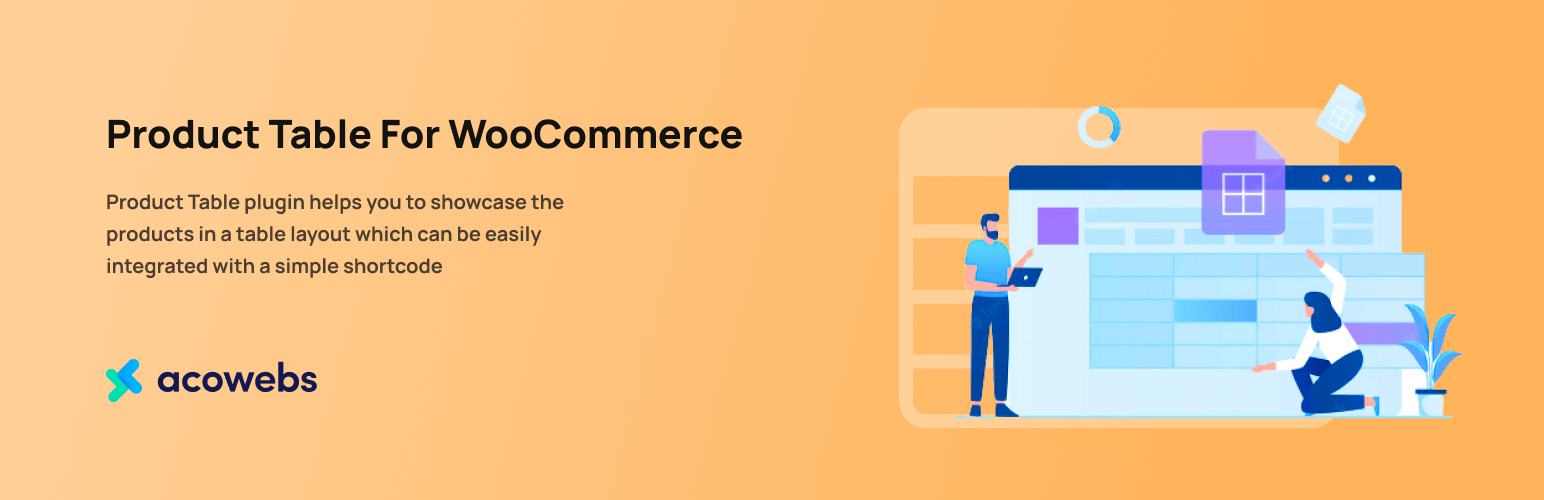
Product table plugin 5: Product Table for WooCommerce (Acowebs)
Best: Budget-friendly option.
Price: From $39/year with a free version available.
If you’re getting started with product tables, Product Table for WooCommerce is a solid option. It covers all the fundamentals, such as product search and filters, an Add All to Cart button for multiple products, basic customization options, support for advanced custom fields, etc.
It offers all of these features at a good budget while still having a useful free version.
Why we like it:
- Useful features in the free version. Unlike most product table plugins, Product Table for WooCommerce includes some good features in the free version. For instance, HTML support in columns, custom fields, and CSS, bulk ordering, and a lightbox for product images.
- Sidebar display for filters. You can split the table display area to have your table on the right and a left sidebar for different types of filters.
- Customer ordered’ product table. You can enable this option to have an easier time as you go through what customers have ordered.
Take note: This plugin has limited customization features and is suitable for e-commerce businesses with a small to medium-sized catalog.
In short: Product Table for WooCommerce is a great option if you’re trying out product tables and you’re on a budget. It has everything you need to get through the door.

WooCommerce product table plugin 6: Product Table by WBW
Best for: Selling several product varieties.
Price: From $49/year.
Product Table by WBW converts your product listings on WooCommerce into configurable tables. You can create new tables by selecting what appears in the columns and then displaying the tables in your site using shortcodes (like you would for most product table plugins).
Then allow customers to search for specific products or filter broad categories, browse variations, and order in bulk.
Where it, perhaps, has an edge is its tight integration with two other WBW plugins:
- Product Filter.
- Currency Switcher.
Why we like it:
- Auto-add new products. Once you select a specific category, any new products in that category will be automatically added to the tables.
- Good for selling different product varieties. It has powerful filtering capabilities. Because you can combine multiple filters, customers will be able to find what they’re looking for even when you’re selling varieties.
Take note: This plugin is for you if you sell different product varieties and want to enjoy the benefits of product tables. The advanced filtering features ensure customers will always find what they’re looking for.
In short: Product Table by WBW allows you to convert your product listings into a searchable and sortable product table.
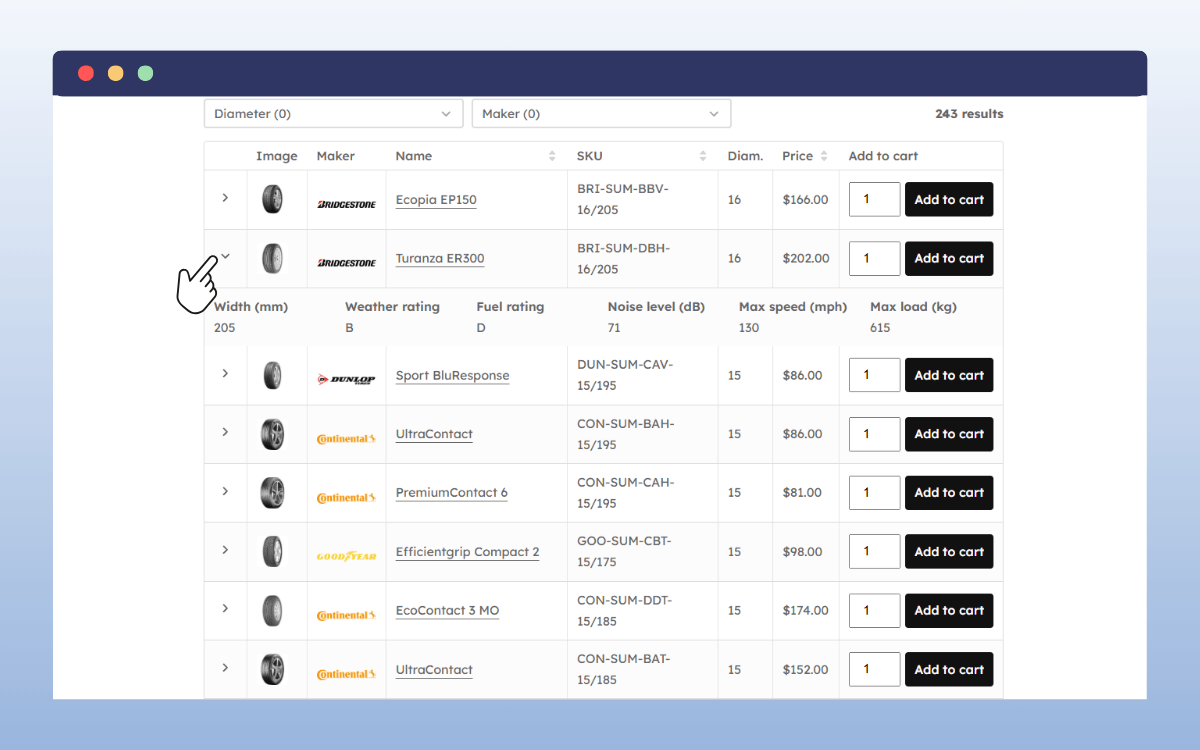
WooCommerce product table plugin FAQs
What is a product table used for?
A product table is used to display products in a table-like layout instead of the typical grid or card view. Each row represents a product, while columns show product details such as the product attributes, SKU, stock status, etc.
An “Add to Cart” button will be at the end of the product row for customers to add the product to their purchase.
What are the benefits of using a WooCommerce product table plugin for my online store?
These plugins allow you to display your product catalog in a table, which results in the following benefits:
- Faster shopping as customers can add multiple items to their carts without visiting individual product pages.
- Easier navigation for customers thanks to search and filters.
- Facilitating wholesale and B2B customers with bulk ordering features.
Can a WooCommerce product table plugin improve my store’s user experience?
Absolutely! A good product plugin makes it easy for customers to discover products and order faster. They can browse your entire catalog and place an order without ever leaving the product table. This makes buying easier for customers, especially when you have a large inventory.
Can a WooCommerce product table plugin affect my store’s performance and SEO?
Not necessarily. If you have a lightweight WooCommerce product table plugin that is optimized for performance, your tables should load quickly and not slow down your site.
Can I show variable products in my WooCommerce product table?
Yes, but you need a plugin that supports it. Most WooCommerce product table plugins do not support it. WooCommerce Product Tables from Wombat Plugins supports variable products 100%.
The verdict: WooCommerce product table plugins
You need a plugin to use product tables in your WooCommerce store. There are so many WooCommerce product table plugins available for you to choose from. The right one depends on what you need most. Ease of use, customization, filtering, or simply a better layout.
Here’s a quick recap of our top picks:
- Best option overall: WooCommerce Product Tables.
- Best budget option: Product Table for WooCommerce.
- Best for advanced UX features: WC Product Table.