Can I manage stock or SKU per option?
Short answer: Yes, our plugin includes some settings to enable stock management or SKUs for custom options. Read on to learn more.
Long answer:
If you’re using the Pro version of Advanced Product Fields (APF), it’s not possible to track stock for individual field options.
However, the Extended version (or “Extended Bundle”) includes a “Products” field type, which allows you to link options to actual WooCommerce products. These linked products support standard WooCommerce stock management, so their inventory will decrease as customers place orders.
Here is an example configuration with 3 child product choices, displayed as checkboxes:
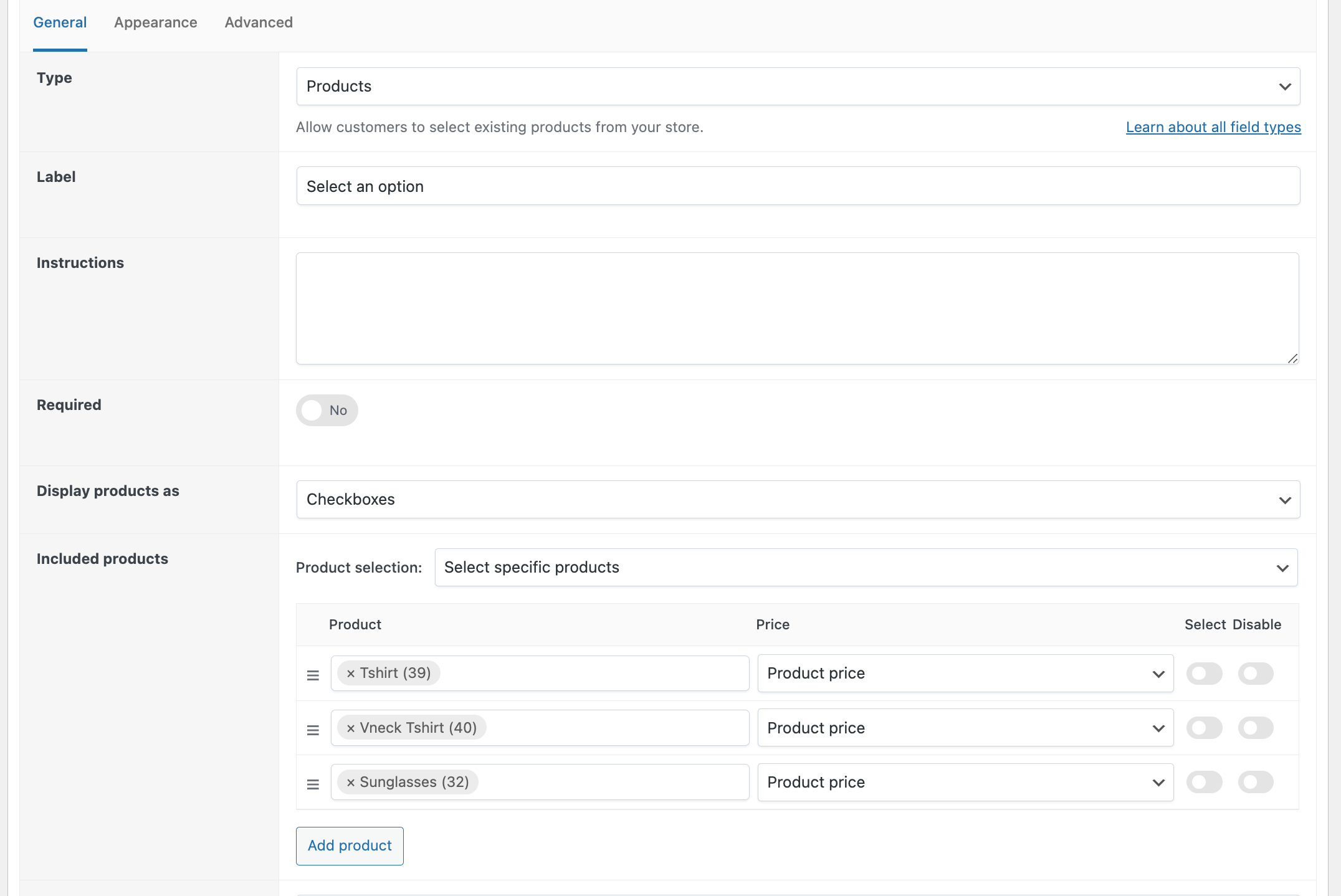
- The Type is set to Products
- The Display Products As setting is set to Checkboxes
- The Included Products section allows you to link to WooCommerce products. In this example, we linked 3 products.
Here’s what it looks like on the product page of the website:
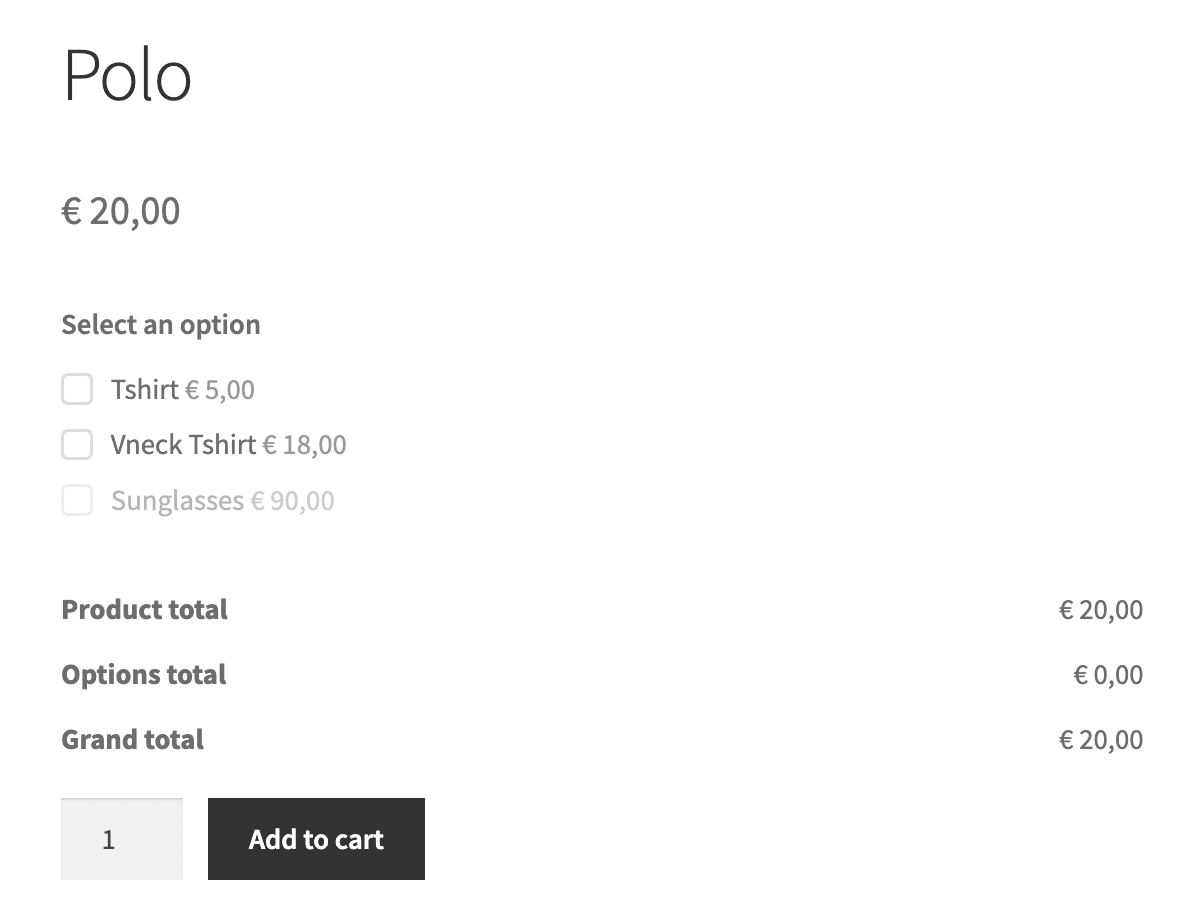
As you can see, it displays 3 checkboxes and one is greyed out because it’s no longer in stock. Selecting any of these options will add the products to the cart and also decrease their stock accordingly.
You can display the child products as:
- Checkboxes
- Radio buttons
- A dropdown list
- Clickable product images
- Horizontal cards (with or without quantity input)
- Vertical cards (with or without quantity input)
If I create WooCommerce products specifically to be used with APF options, won’t they appear in my shop page?
Not necessarily!
You can create WooCommerce products and mark them as ‘hidden’ from your store. These products won’t appear in the shop or search results, but you can still use them in your Advanced Product Fields (APF) configuration.
That way, users can’t order these separately (or search for them) but you can still offer them as options and manage their stock.
To do so, mark the product as “hidden” in the Publish box:
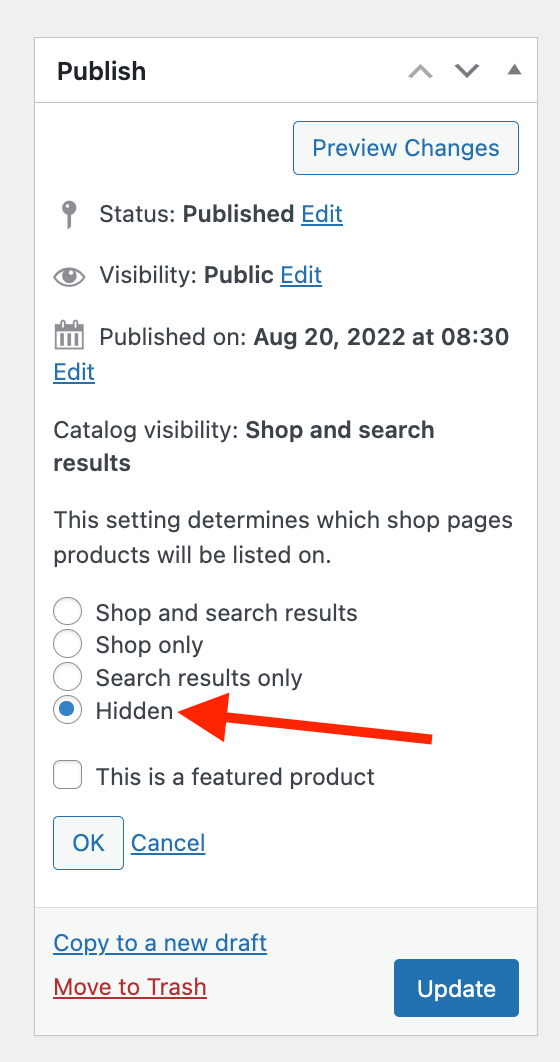
Are there any limits?
Yes. Each “Products” field supports up to 50 child products for performance reasons.
Keep in mind that the more products you create, the heavier your store becomes. This typically isn’t an issue until you have thousands of products, but it’s worth noting: creating hundreds of hidden products just to manage stock might impact performance and isn’t always the most efficient approach.
For this reason, we limit the number of child products a single field can contain. While child products are a powerful and handy feature, we recommend using them thoughtfully to keep your store running smoothly.