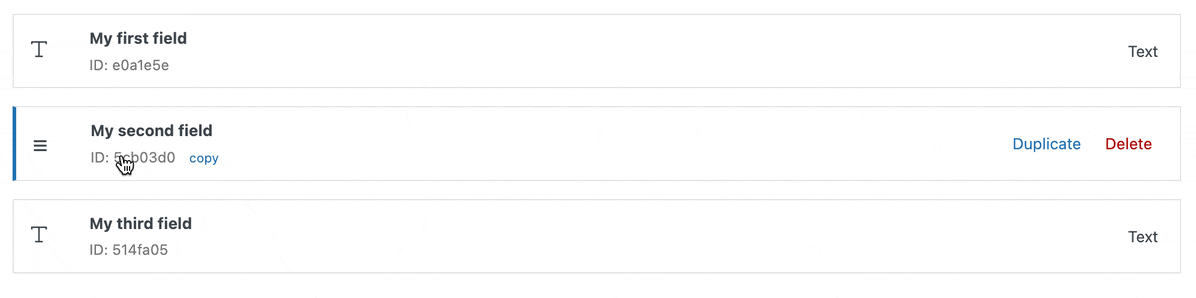How to change the order of fields and groups
Changing the order of field groups
Changing the order of appearance for groups created via WooCommerce → Product Fields happens the same way as reordering WordPress posts: by changing their published date.
Newest groups are displayed first, so by changing their published date to an older date, you can change the position of that group.
To change the published date, go to WooCommerce → Product Fields and edit the group you’d like to reorder. On the right side of the screen, find the Publish box and click Edit next to the Published on date:

When you’ve finished edited the published date, click Update to save the field group.
Changing the order of fields within a group
Within the same group, you can reorder fields by dragging and dropping them in a different order. Select the drag handle on the left to start dragging: