How to create product options with repeater fields?
Advanced Product Fields for WooCommerce allows you to create repeating fields or sections. In this article, we’ll explain what a repeater field is, what it looks like, and how you can add it to your WooCommerce product pages.
What are repeater fields?
Repeater fields in WooCommerce are additional product options that customers can duplicate to add multiple instances of the same option(s). You can also define the maximum number of allowed repetitions.
Repeating by quantity
A common example is selling tickets. Customers must enter a name and surname for each ticket holder. When they purchase multiple tickets (i.e., increase the product quantity), more fields appear. Here’s a demo animation of what that looks like on a WooCommerce product page:
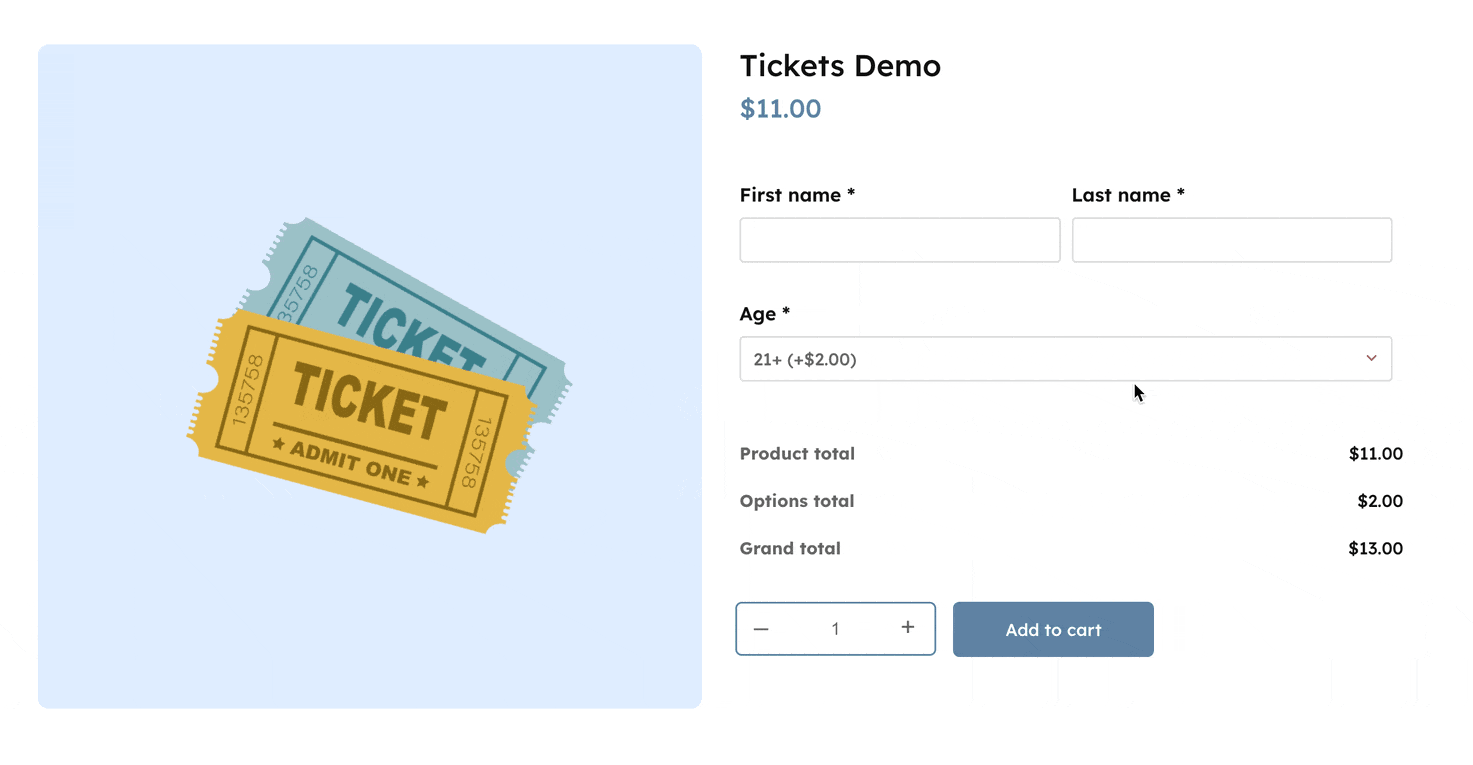
As you can see, more name input fields appear when the customer increases the quantity.
Repeating with a button
Alternatively, you can let customers add more fields by clicking an “Add more” button. Here’s another quick demo animation:
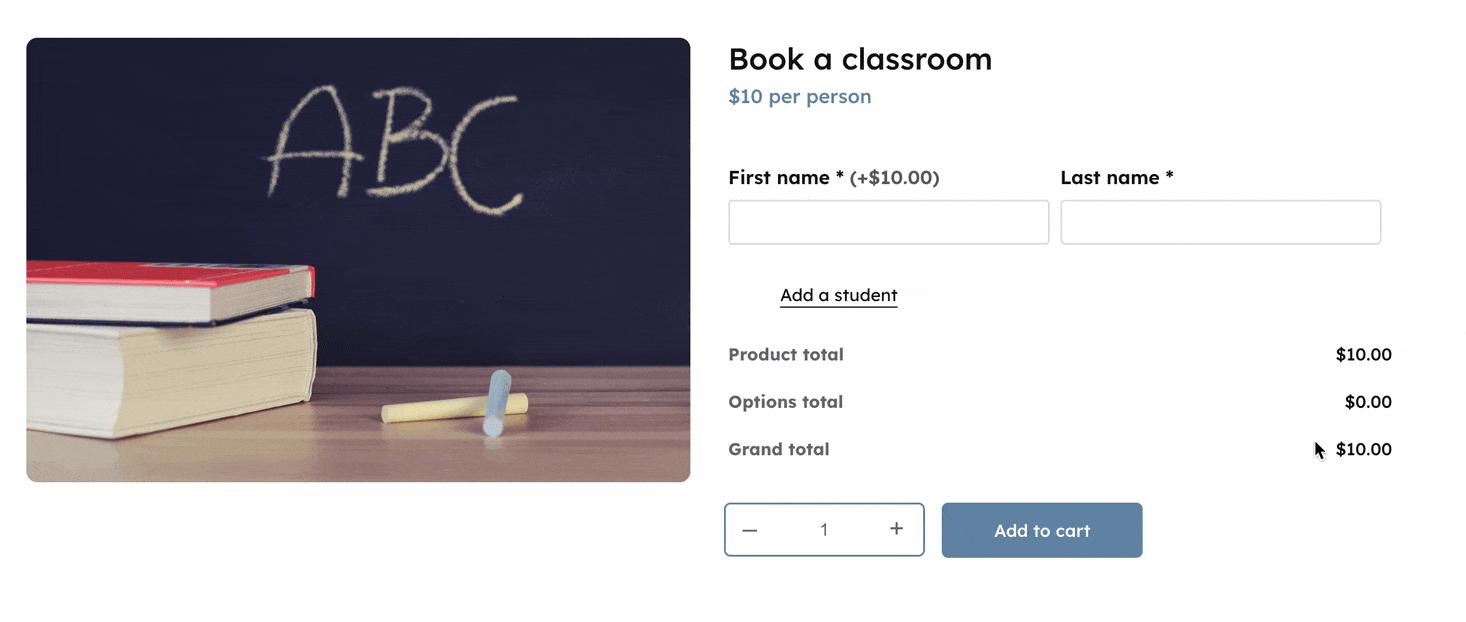
As you can see, the fields repeat when the user clicks a button. As a store owner, you can define a maximum allowed number of repetitions.
How to add repeater fields with Advanced Product Fields
- Go to WooCommerce → Product Fields and add or edit a field group.
- Click “Add a Field” to insert a new field.
- If you’d like to repeat a set of more fields (like “First Name” and “Last Name”), set the Field Type to “Section”.
- If you’d like to repeat only 1 field, set the Field Type to the type you desire.
- Go to the “Advanced” tab and enable the Repeater setting.
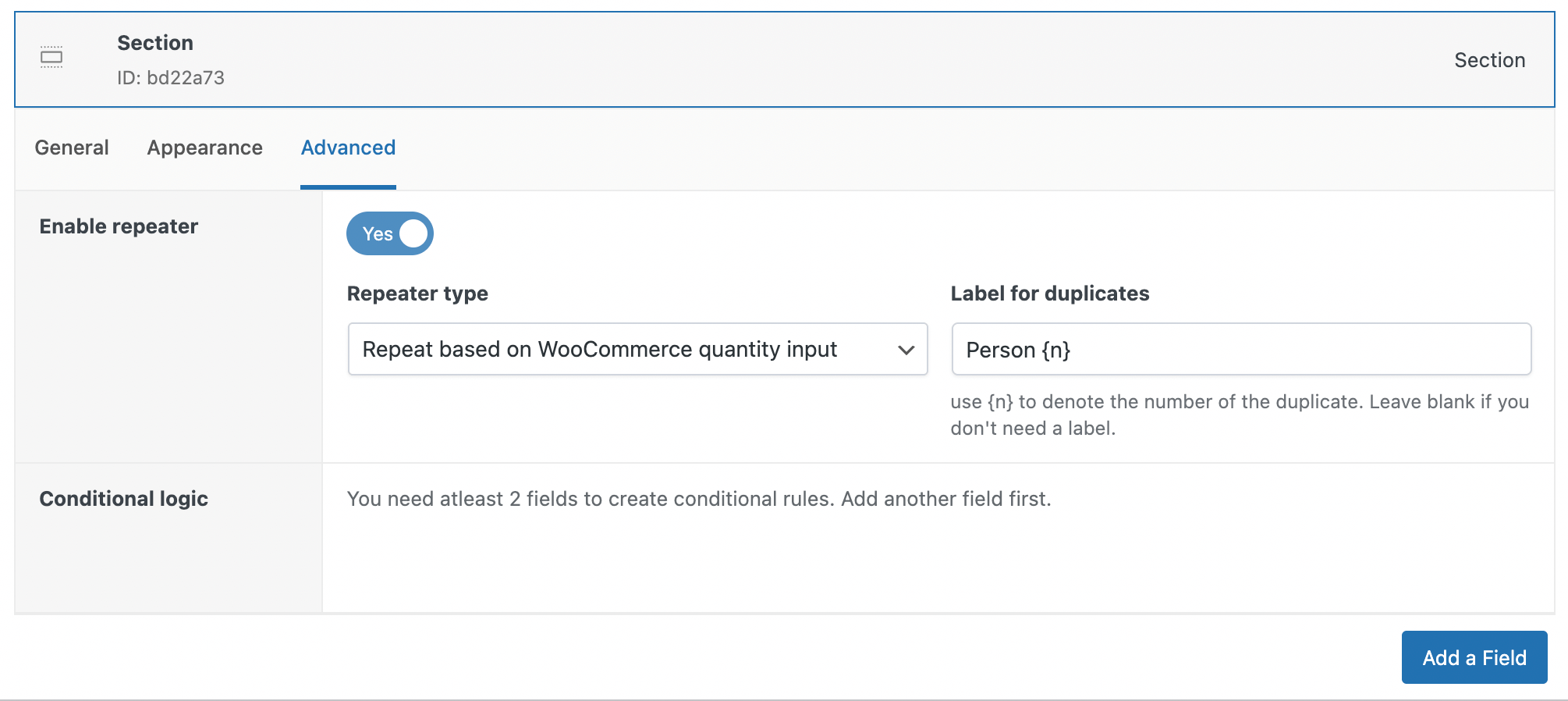
- Set the Repeater Type either to “Repeat based on WooCommerce Quantity Input” or “Repeat By Clicking a Button”. The difference is explained above in this article
- Fill in the other settings depending on your choice.
- If you want to repeat a set fields, create new fields so they are children of the section you just created in step 2.