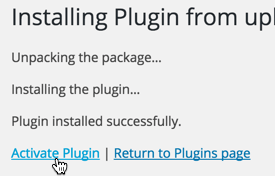Installing a plugin
Follow these instructions to install any of our premium plugins:
- If you’re installing a paid version, you will need to deactivate the free version first (if applicable).
- Log into your account on our website.
- Download the plugin ZIP file from your account page. If the resulting file is not a ZIP file (but a collection of other files), it means your browser automatically unzipped it. Read here how to turn that off.
- Go to your WordPress admin dashboard and navigate to Plugins → Add New.
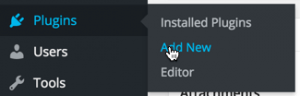
- Click on Upload Plugin at the top.

- Click Choose File, browse to the ZIP file downloaded in step 3, and click Install Now.
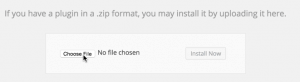
- Wait until the file is uploaded and the screen is refreshed. On the new screen, click Activate Plugin.