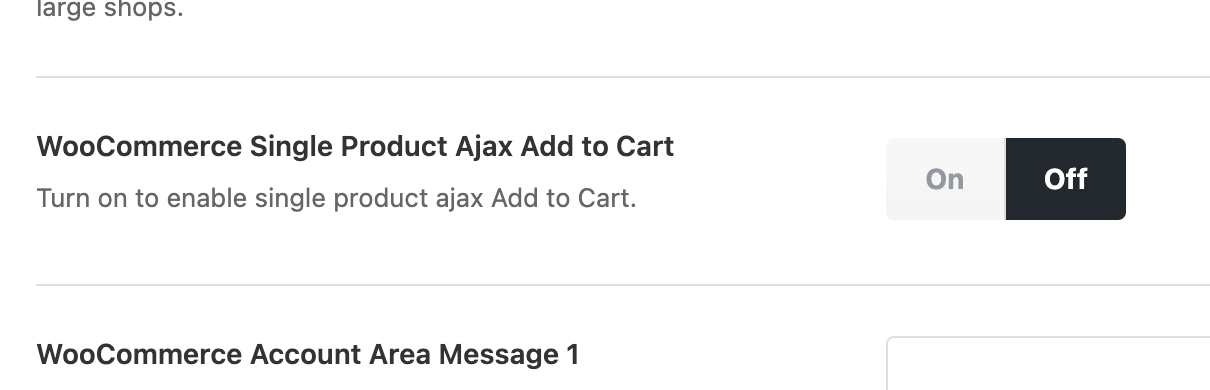Integrate APF with Avada theme
Our Advanced Product Fields plugin works with Avada for the most part, but if you want to use any of the image gallery features ( such as our “gallery image switching” feature, or the Live Preview Content add-on), you must make sure to change a few Avada theme settings:
Go to Avada → Options → WooCommerce → General WooCommerce and set WooCommerce Product Images Layout to WooCommerce:

Then, go to Avada → Options → Performance and set Image Lazy Loading to WordPress or None:
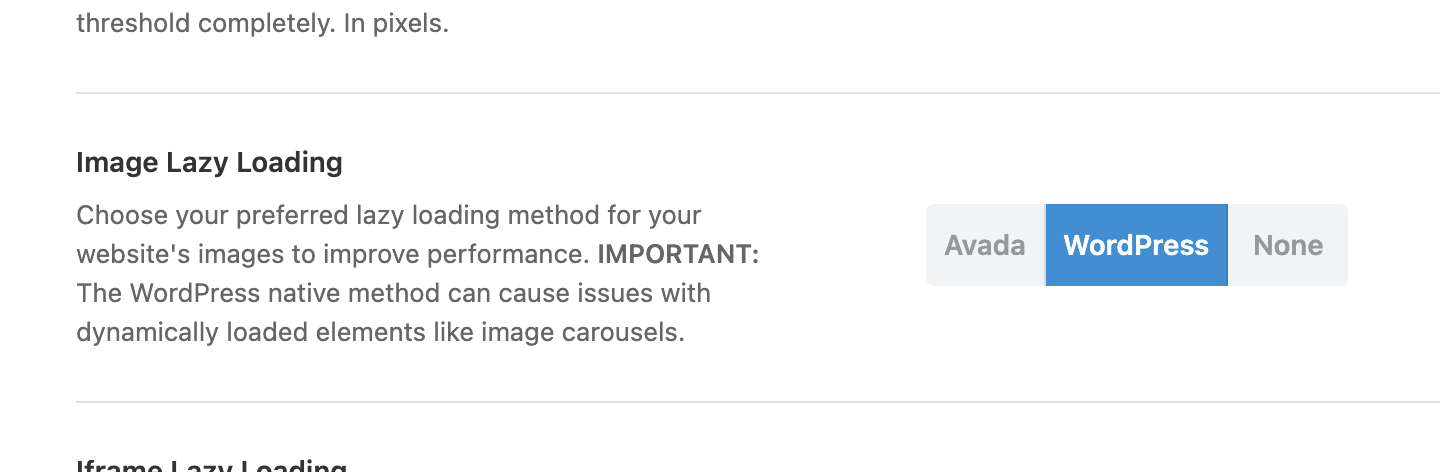
Depending on your configuration, you may also need to disable “Ajax add to cart”. go to Avada → Options → WooCommerce and set WooCommerce Single Product Ajax Add to Cart to Off: