You need to charge extra for gift wrapping, fragile item protection, or custom packaging that costs you real money. But you’re a little worried. You don’t know whether to add them as a separate fee or just increase your shipping fee.
The answer is relatively simple: You just need to match your fee structure to where your costs originate. A per-item gift-wrapping charge requires different tools than a cart-wide small-order surcharge or an out-of-state shipping extra charge.
So, before you go looking for the best plugins, take a moment to think about what exactly your store needs. This guide shows you when to use product-level fees, how Advanced Product Fields handles product-specific charges, and the exact setup that won’t break your taxes or refunds.
What are handling fees, and why do they matter?
A handling fee is an additional charge to cover order preparation costs beyond basic shipping fees.
Here’s how the 3 fee types work:
| Fee type | What it covers | Who gets paid |
|---|---|---|
| Handling fees | Order preparation, packaging materials, and labor time for special processing | You (your business account) |
| Shipping fees | Base transportation costs from warehouse to customer, plus any extra packaging or faster delivery you bundle into the shipping rate | Mixed: You keep costs you bundle in (fragile wrapping, reinforced boxes); carrier keeps faster delivery fees |
| Gateway fees | Payment processing charges | PayPal, Stripe, or your payment processor |
Does WooCommerce charge a fee?
No. WooCommerce doesn’t charge any fees.
No transaction fees, no monthly fees, no handling fees. This confusion trips up new store owners constantly, but WooCommerce is free software that adds e-commerce functionality to WordPress.
- Payment gateways processing transactions (Stripe takes 2.9% + $0.30 per transaction, PayPal charges similar rates).
- Shipping carriers for delivery (USPS, FedEx, UPS, DHL).
- Handling fees YOU choose to add for your business costs.
We’re going to focus on that last one because it’s the fee that causes the most confusion. That’s because it can be difficult to understand where it makes sense to charge customers a handling fee. After all, it’s the one that you keep 100% of, so you don’t want to feel like you’re taking advantage.
Cost scenarios that justify handling fees
Now, you might be wondering: Can’t I just bundle everything into the shipping fee? Technically, you can, but morally, that would be wrong, as it forces every single customer to pay for services that only SOME of them need.
Separate handling fees, on the other hand, create transparency and choice. So, let’s look at some products you could include as a handling fee. We’ll break these down into 4 categories:
- Optional services customers can decline:
- Gift wrapping
- Insurance/protection plan documentation
- Rush processing (2-day turnaround vs standard 5-7 days)
- Labor-intensive work that takes real time:
- Custom engraving
- Product assembly
- Compliance documentation for specialized industries
- Product-specific needs that don’t apply to your whole catalog:
- Fragile protection for glassware (when only 10% of products need it)
- Hazmat handling, e.g. for battery shipments
- Temperature-controlled packaging for chocolates
- Cases where lack of fee recovery costs you money:
- Low-price items where packaging costs eat 10-15% of profit need handling fees to stay viable. A $12 ceramic mug that requires $1.50 in bubble wrap and reinforced boxes loses margin fast without fee recovery.
When handling fees don’t make sense
There are many scenarios where handling fees are genuinely your best choice, but that’s not always the case. These fees don’t make any sense to include if:
- The cost is transportation (belongs in shipping rate).
- 80%+ of your products need the same extra handling.
- Fees would exceed 20% of product value (triggers psychological resistance).
- You can absorb costs into base pricing without hurting competitiveness.
Keep in mind that transparency is the name of the game here. Customers don’t like hidden charges. For that reason, a $5 gift wrap as a separate line item builds trust. $15 shipping for a 2-ounce item, though? Well, that triggers cart abandonment and angry emails asking why shipping costs more than the product.
Product-level vs cart-level handling fees
Okay, you’re convinced handling fees are something you need. The next step is deciding whether you need them at a product or cart level. Let’s see the difference:
- Product cost → treat fee as part of product price.
Example: Fragile glass vase costs $30 + $5 fragile handling fee per vase.
- Order overhead → add fee to cart.
Example: Small order surcharge of $3 for all orders under $50.
Get this decision wrong and you’ll fight tax calculations, refund complications, and customer confusion no matter which plugin you use. Now, let’s see how to add handling fees in WooCommerce (it’s easier than you think!).
Product-focused handling fees
As the name suggests, these fees apply to specific products or, at most, product categories.
How product-level fees work:
- Scale automatically with quantity (2 fragile vases = $10 in handling fees, not $5).
- Tax calculations apply to the fee as part of the product price.
- Refunds include the fee proportionally with the product.
- Customer sees the fee immediately on the product pages with real-time price updates.
When to use product-level fees:
| Use case | Why product level works |
|---|---|
| Gift wrapping | Tied to specific products, the customer chooses per item |
| Fragile item protection | Based on product materials/category |
| Custom engraving | Service applies to individual items |
| Rush processing | When turnaround applies to specific products, not entire orders |
Cart-focused handling fees
These fees are applied when specific cart conditions are fulfilled.
How cart-level fees work:
- Applied once per order.
- Can be conditional on cart total, payment method, or shipping destination.
- Require separate tax class configuration.
- May not refund automatically with product returns.
When to use cart-level fees:
| Use case | Why cart level works |
|---|---|
| Small order surcharge | “Orders under $50 add $3 handling” |
| Payment gateway fees | “Credit card orders add 2.9%” |
| Remote area fees | Based on shipping destination |
| Bulk order processing | “Orders over 20 items add $10 handling” |
If you’re looking for cart-level fees, we recommend Extra Fees for WooCommerce or Checkout Manager.
Adding product-level handling fees with Advanced Product Fields for WooCommerce
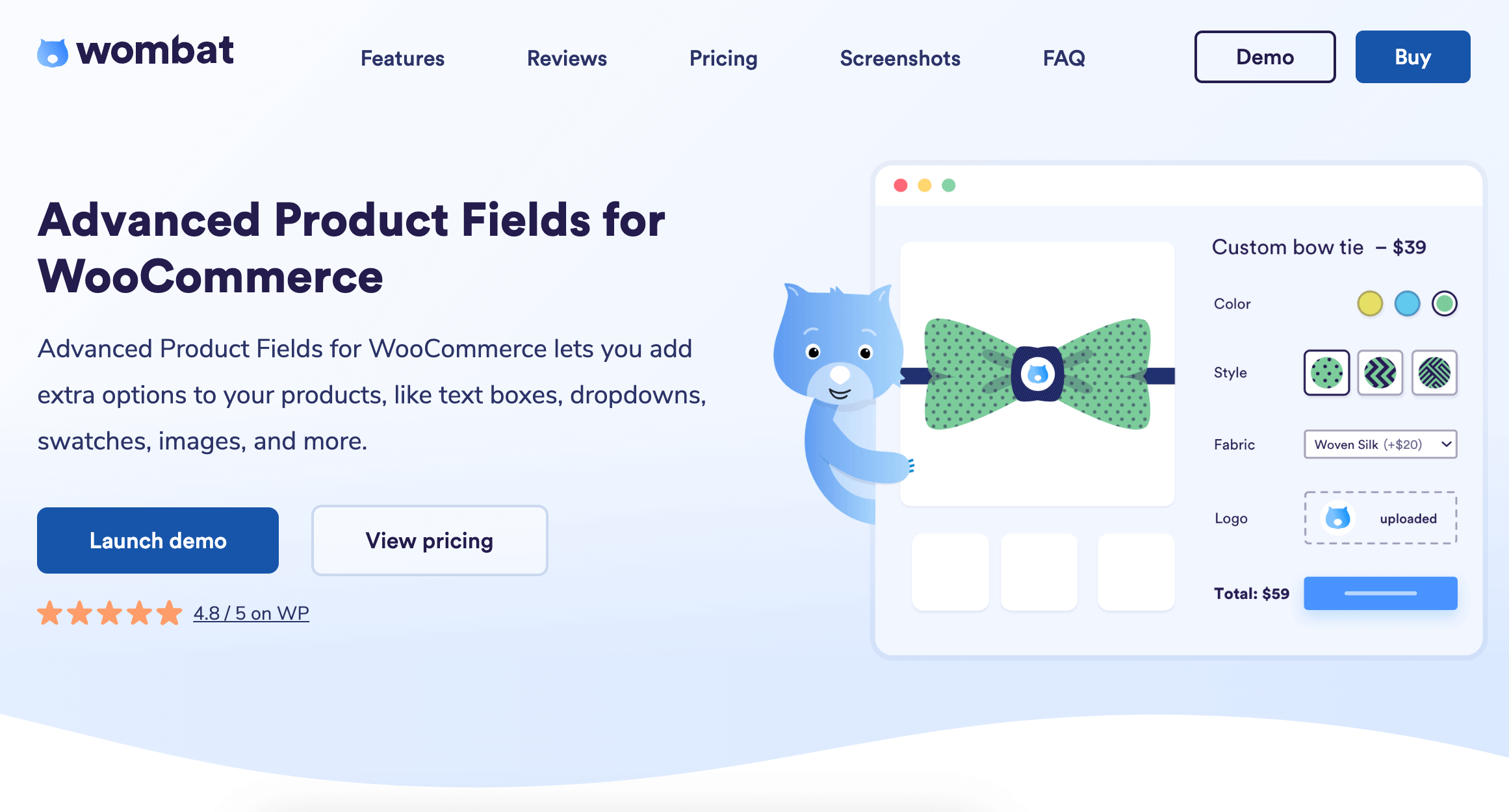
Advanced Product Fields lets you add custom options directly to your WooCommerce product pages, with each option capable of adjusting the product price in real time.
For handling fees, this means customers see the extra charge immediately when they select gift wrapping or fragile protection – not as a surprise at checkout.
Key features for product-level handling fees
Field types that work for handling fees:
- Checkboxes for binary choices (“Add gift wrapping +$5”)
- Radio buttons for exclusive options (standard, premium, or luxury packaging)
- Text fields for custom input (messages that charge per character)
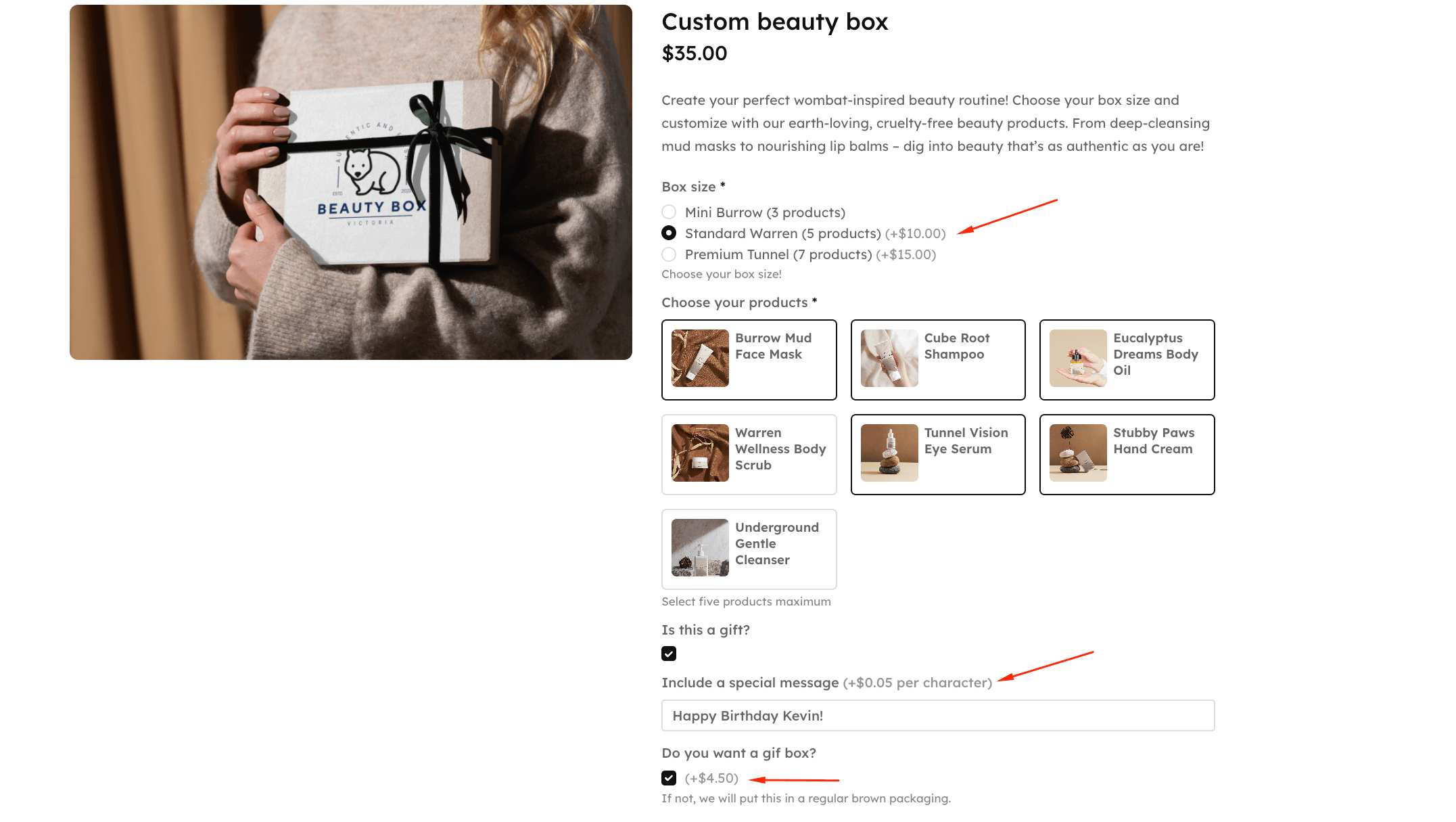
Pricing models:
- Flat fees ($5 gift wrap per item)
- Percentage-based (5% rush processing fee)
- Quantity-aware (fees multiply with quantity automatically)
- Formula-based calculations (charge $0.05 per character for custom messages and engraving)
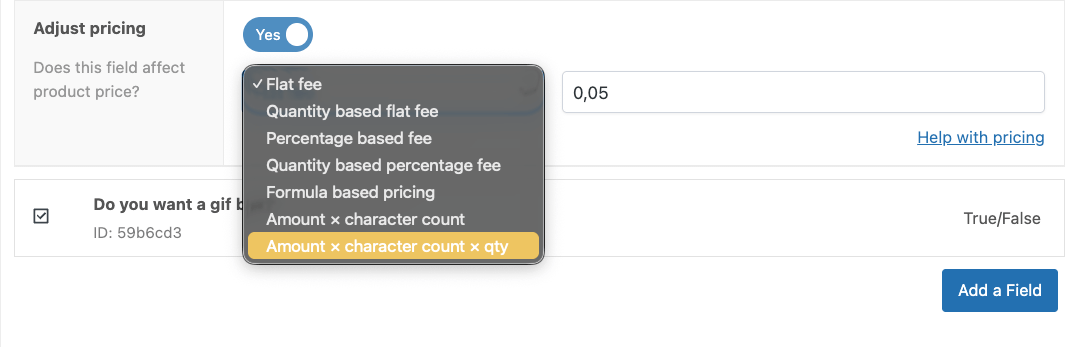
Advanced capabilities:
- Conditional logic to show/hide fields based on product categories, attributes, or other selections, e.g. a text box appears for the buyer to include in a message if they have selected that the item is a gift
- Real-time price updates without page reload
- Fees integrate as product line items (simplifying tax and refund handling)
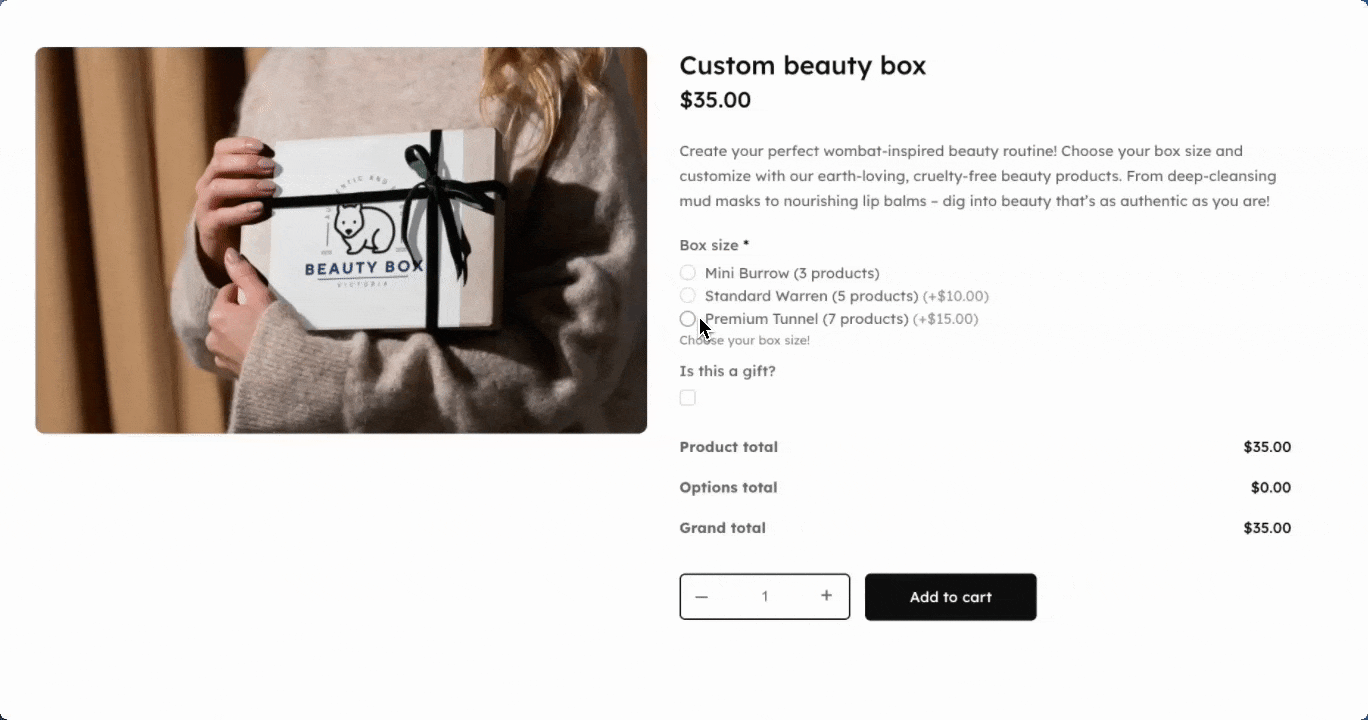
Examples of industries where product fees excel:
| Type of store | Example fees |
|---|---|
| Homeware store | Auto-apply a $3 protection fee to all items in your “Glass” category. Customers see the fee immediately on product pages, understand why it exists, and the charge scales with quantity (3 wine glasses = $9 protection fee). |
| Personalization business | Charge $0.25 per character for engraving with real-time preview as customers type their message. A 12-character name costs $3, a 20-character message costs $5 – calculated instantly. |
| Gift shop | Offer 3 tiers of gift wrapping that customers select on the product page: – Basic wrap: +$3 – Premium gift box: +$8 – Luxury presentation: +$15 |
| Electronics retailer | Add mandatory hazmat fees for battery shipments that vary by quantity ordered. 1 battery pack = $4 hazmat fee, 5 battery packs = $20 hazmat fee (no manual configuration needed). |
How to add gift wrapping and packaging services
Adding your own handling fees for gift wrapping is simple, even if you want to add more complex configurations for customizable orders, thanks to our lightweight plugin. We’ll start with a simple gift box option:
- First, click on “Add new product” or “Edit” on an existing product. We decided to add a gift box option for a body oil produc
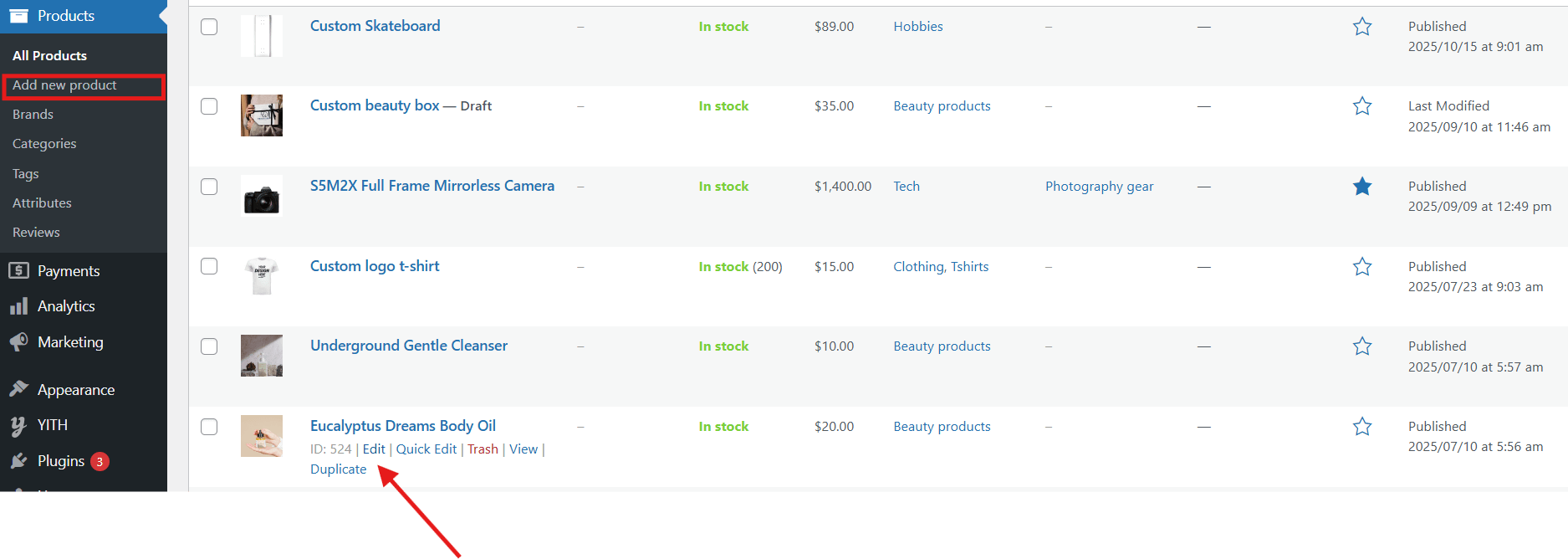
- On the next page, scroll down to product data and then select “Custom fields”.
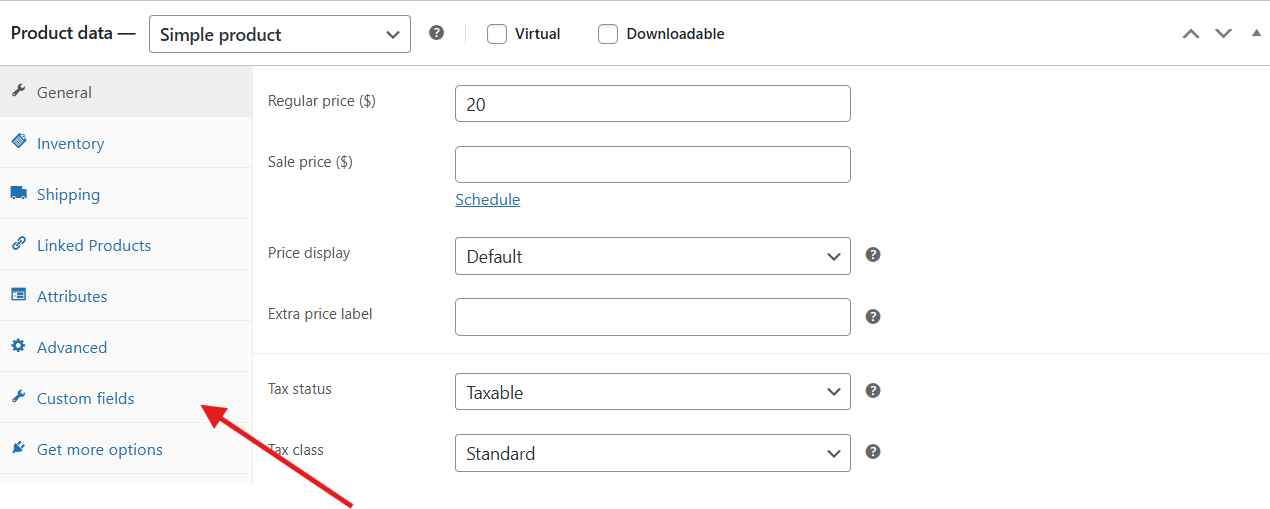
- Select “Add new field” and then select “True/false” under “Type”. Make sure to label your field clearly – something like “Do you want a gift box?”.
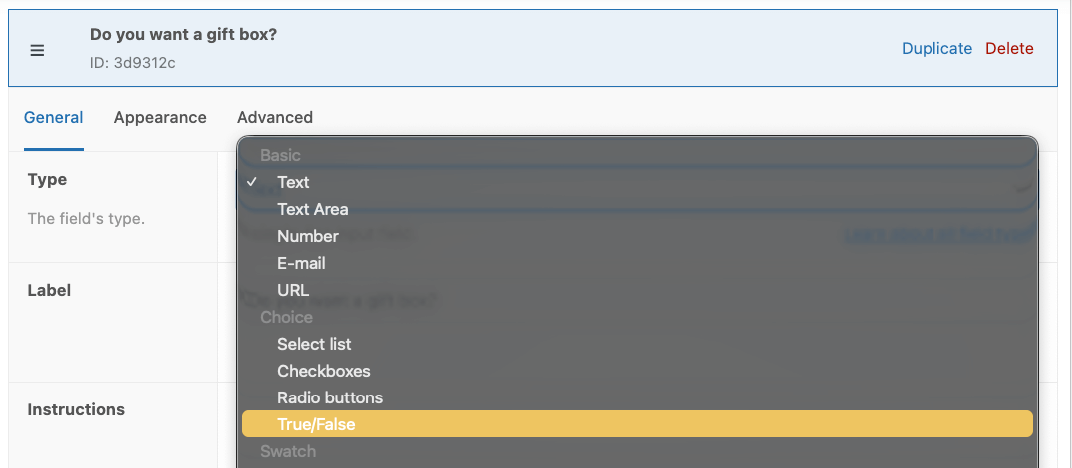
- Scroll down and select “Yes” under “Adjust pricing” and then set your price.
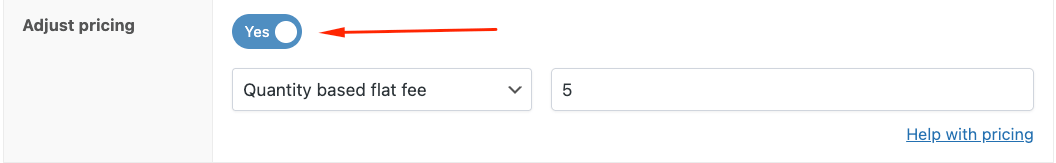
- Finally, save your changes and then preview your product.
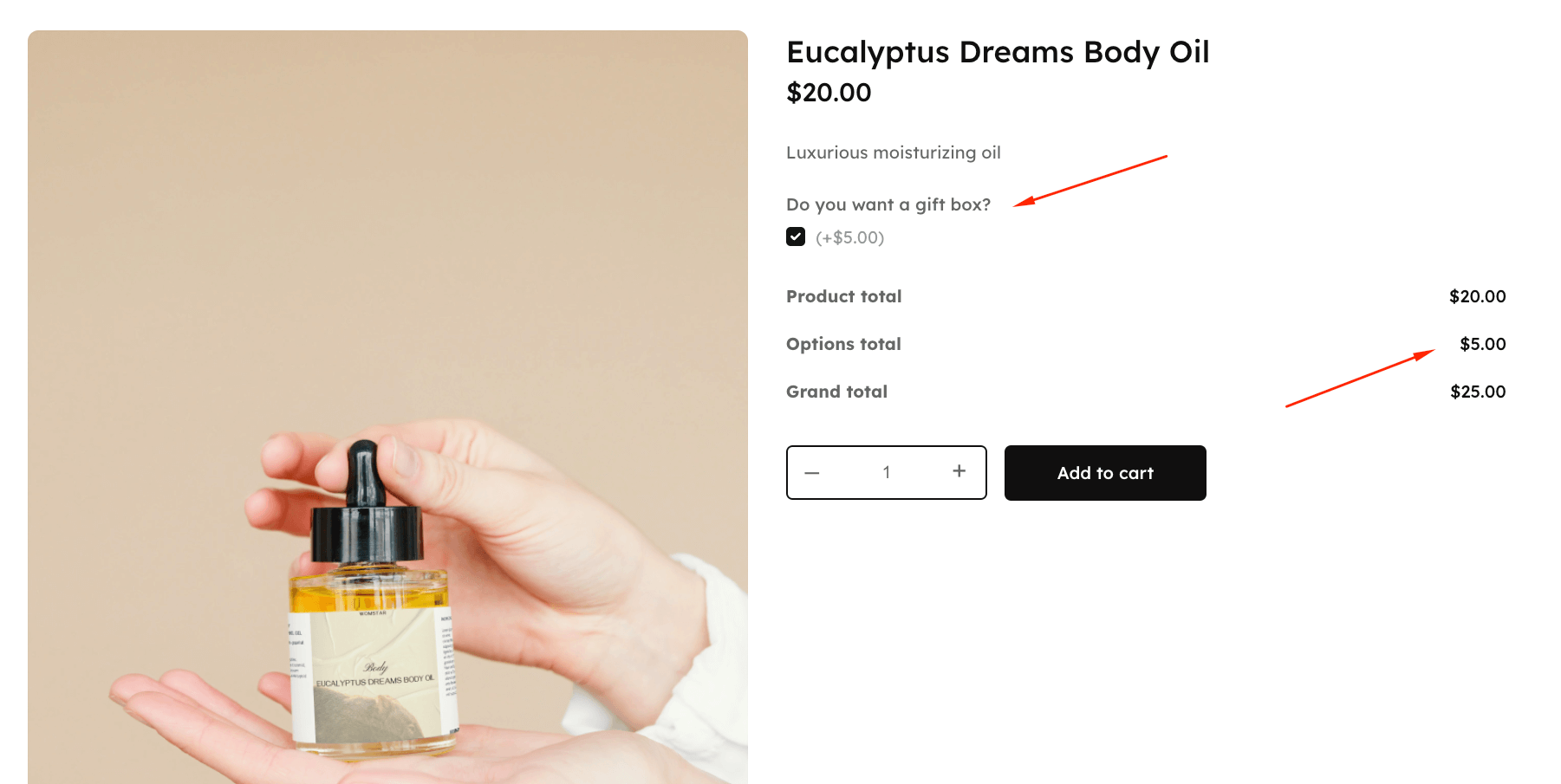
How to set up tiered packaging options with APF
Now, let’s run you through how to add tiered packaging options that show up for customers wanting a gift box. Don’t worry, it’s just as simple:
- Add a new field and select “Image swatches” as the type.
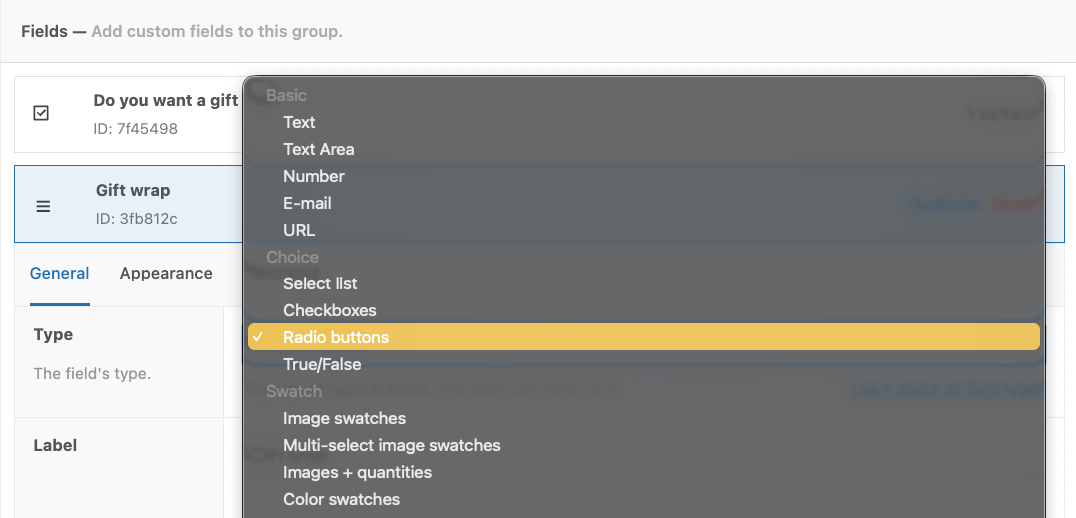
- Scroll down and add your packaging options. We went with “Standard”, “Premium”, and “Luxury” and added a flat fee per option, based on quantity.
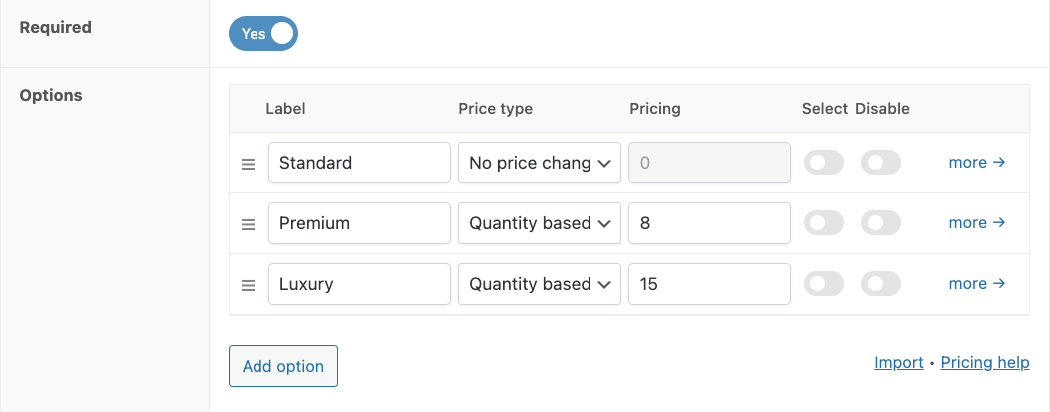
- Go to the Advanced tab and add a new conditional rule for this field to only appear if users select the checkbox field for the gift box.
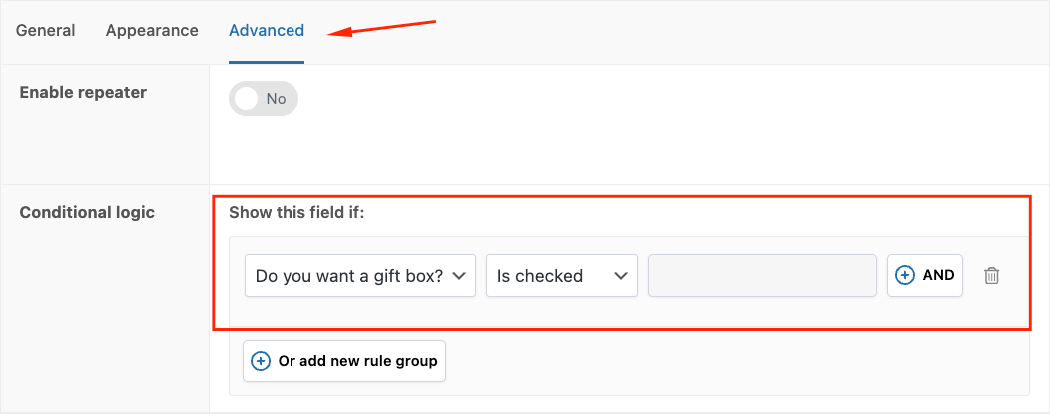
- Save your edits, and then preview your product.
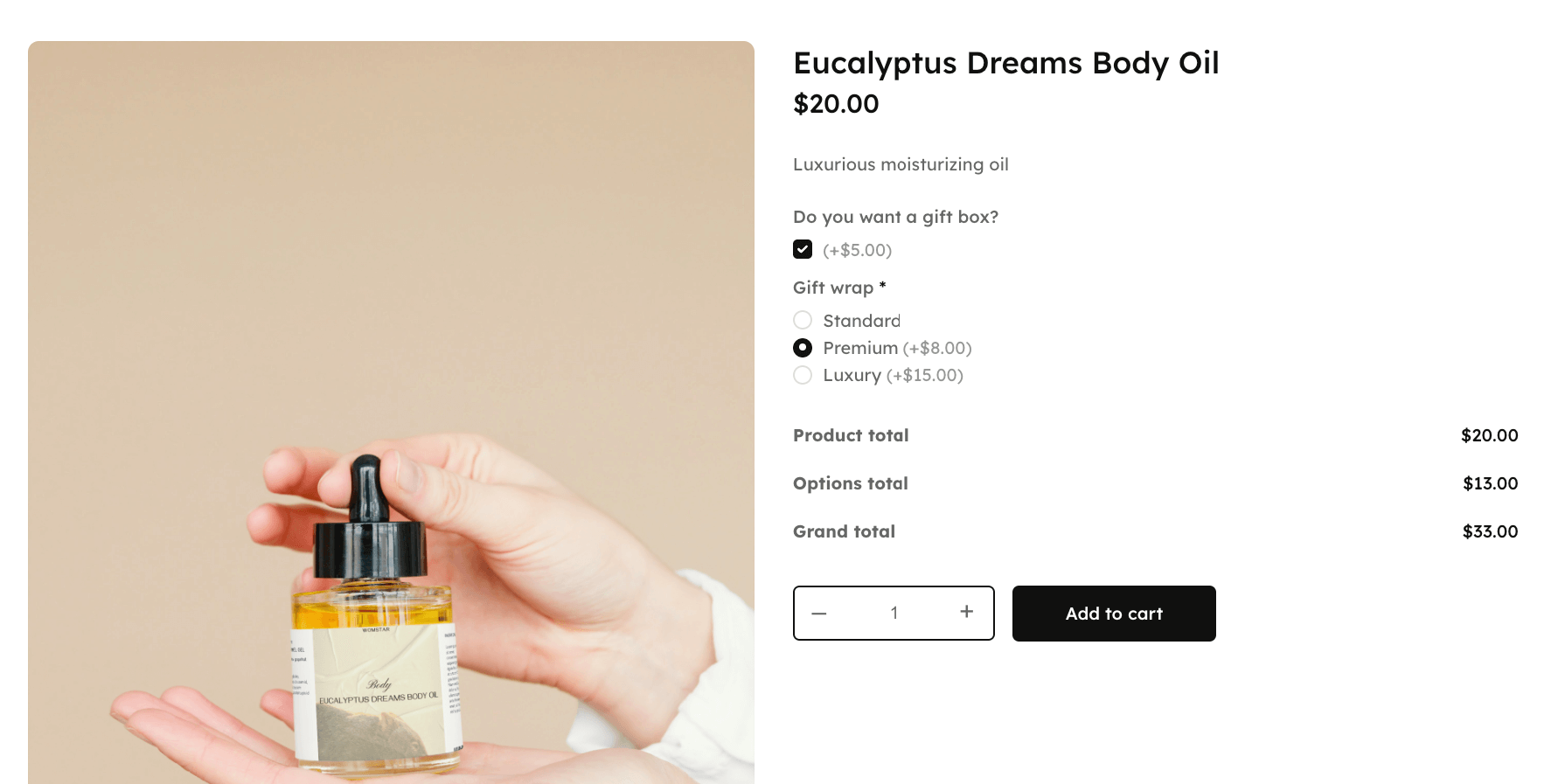
And with that, you’re done.
Best practices for product-level handling fees
While handling fees ensure that you’re being paid fairly for your additional labor, you should still be providing excellent customer service. Otherwise, you could leave your customers feeling cheated.
For the best results, follow these practices:
- Show fees on the product page before customers add to cart: Never hide handling fees until checkout. Surprise charges trigger cart abandonment and angry emails. Customers accept fees they understand upfront.
- Use descriptive labels: Good: “Fragile item protection”, bad: “Handling fee”. Generic labels feel like padding, while specific labels explain value.
- Explain what the fee covers: “Includes bubble wrap, reinforced box, and extra packing materials” tells customers exactly what they’re paying for.
- Position fees as value-add services, not penalty charges: “Premium gift packaging” sounds better than “Gift wrap fee.” Frame fees as upgrades customers choose, not costs you’re forcing on them.
- Create an FAQ section addressing “Why do you charge this fee?”: Include your cost breakdown. “Our eco-friendly packaging costs $1.80 more than standard boxes, plus 5 minutes of careful assembly” demonstrates you’re covering real costs, not inflating prices.
How much should you charge for gift wrapping?
Calculate your actual costs:
- Materials: tissue paper, ribbon, boxes, tape ($1-$3)
- Labor: time to wrap carefully (5-10 minutes = $1.50-$3 at $18/hour)
- Overhead: storage space, equipment wear (scissors, tape dispensers) (add 10-15%)
Typical gift wrapping fees:
- Basic wrap: $3-$5
- Premium gift box: $7-$10
- Luxury presentation: $12-$15
Price based on your real costs, not what competitors charge. Underpricing loses you money. Overpricing feels exploitative.
Technical best practices
- Test mobile display thoroughly: Fee fields must be touch-friendly, and price updates need to be visible on small screens. Most customers shop on mobile – broken mobile experiences kill conversions.
- Configure appropriate tax class: Handling fees often inherit the product tax class automatically. Verify this matches your local tax requirements. Some jurisdictions tax services differently from products.
- Test coupon interactions: WooCommerce calculates: Product price + handling fees, then applies coupons. A “20% off” coupon applies to the total, including fees. Make sure this matches your intended discount behavior.
- Test refund behavior before launch: Confirm how fees are handled in full and partial refunds. Should a customer who returns 1 of 3 gift-wrapped items get 1/3 of the wrapping fee back? Configure your settings to match your refund policy.
- Monitor cart abandonment rates after implementing fees: Compare your abandonment rate from the week before fees launched to 2 weeks after. A jump of 5%+ signals customers don’t accept the fees as justified. Either reduce fees, improve explanations, or reconsider whether the fees belong in base pricing instead.
Turn your product costs into fair fees today
The most important lesson you need to remember is to match fees to their source:
- Product-specific costs (gift wrapping, fragile protection, engraving) need product-level tools.
- Order-wide costs (small-order surcharges, payment gateway fees) need cart-level plugins.
Advanced Product Fields excels at product-level fees with real-time pricing updates, conditional logic, and seamless tax integration. Fees become part of the product line item – no checkout surprises, no refund complications, no accounting headaches.
Product-level handling fees with Advanced Product Fields work best when the cost truly originates from handling specific products. For cart-wide fees, use Extra Fees for WooCommerce or similar cart-level plugins. Choose the right tool for your specific situation rather than forcing every fee into a single solution.
Download Advanced Product Fields and set up product-level handling fees that calculate correctly, display transparently, and integrate beautifully with your WooCommerce store.
