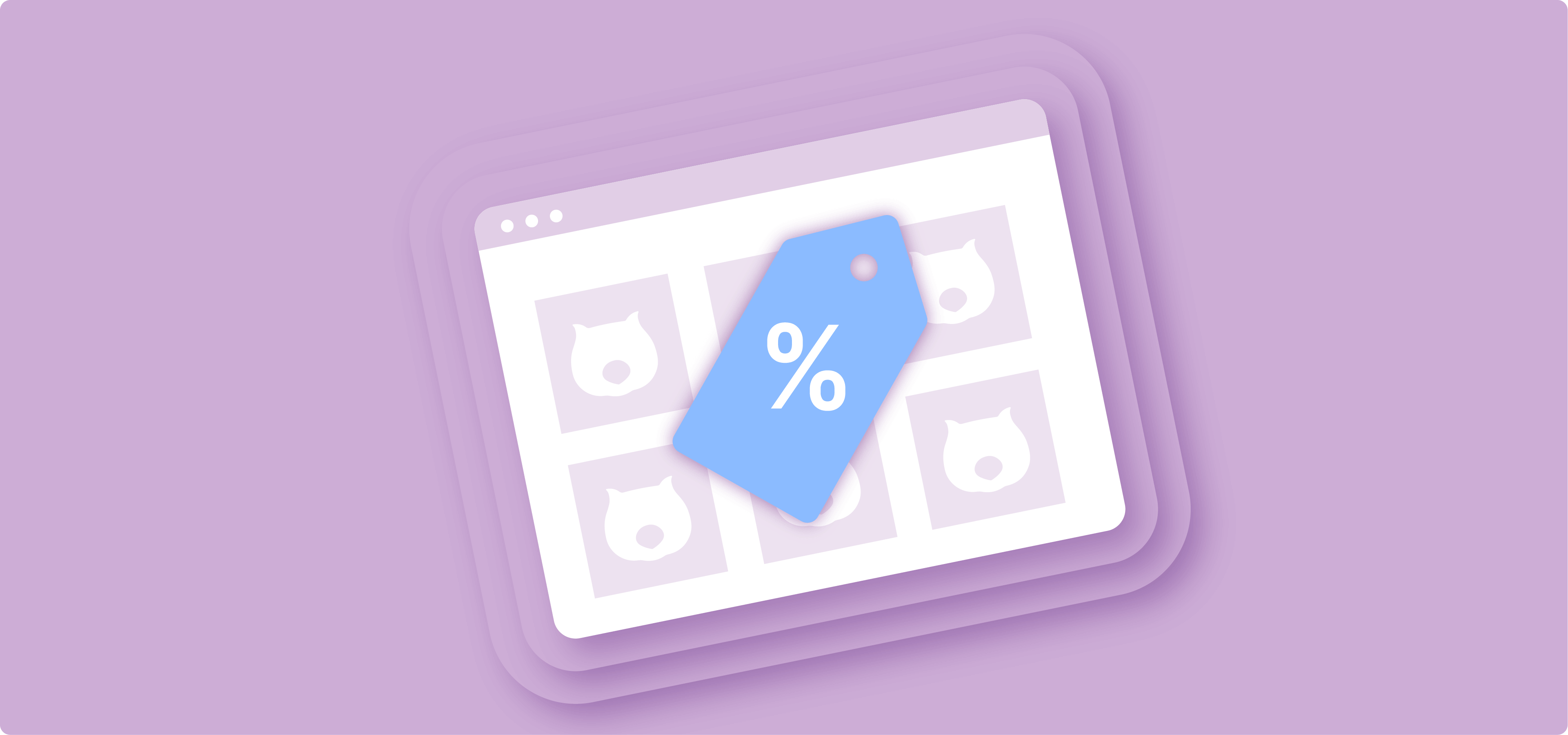Who doesn’t love a sale?! For consumers, sales are a chance to save while they spend. Brands, on the other hand, can use sales to boost conversions, increase customer engagement, and clear out inventory.
A well executed sale offers genuine value through discounts, increasing the chances of repeat sales and customer loyalty.
This article will guide you through the process of running a successful storewide sale with WooCommerce. We’ll explore the benefits and discount types, dive into setup, and share the best promotional practices to maximize your sale’s impact.
Understanding the benefits of storewide sales in WooCommerce
Storewide sales have the potential to increase sales during a promotional period. By offering products at reduced prices, brands encourage more purchases, leading to higher revenue figures.
Storewide sales also help to clear out old stock, making way for new and exciting products. This improves inventory management and revitalizes a store’s product range. Furthermore, the promotional aspect of storewide sales can seriously boost a brand’s online presence. These events create a buzz around a business, with promotional materials increasing store visibility.
What’s more, sales play a role in improving customer satisfaction. By providing value through discounts and offers, businesses can make their customers feel appreciated.
Storewide sales can take various forms, each offering a different method of enticement:
- Percentage discounts: These reduce the price of products by a certain percentage, such as “25% Off”.
- Fixed discounts: Fixed discounts offer a specific monetary amount off the purchase price, like “$10 Off”.
- Free shipping: This removes the additional cost associated with online shopping, increasing the bargain-feel of a purchase.
- BOGO (Buy One, Get One): BOGO offers an item for free or at a reduced price when another item is purchased. “Buy 2, Get 1 Free” is also commonly seen as a promotional buying incentive.
When is the best time to run sitewide sales?
Timing is vital when planning sitewide sales. Western consumers expect discounts at times such as Black Friday, Christmas, and New Year.
In 2023, online shoppers spent $9.8 billion on Black Friday and $12.4 billion on Cyber Monday, marking year-on-year increases of 7.5% and 9.6% respectively. Not participating in these sales events can hurt your business as customers will look elsewhere for their bargains.
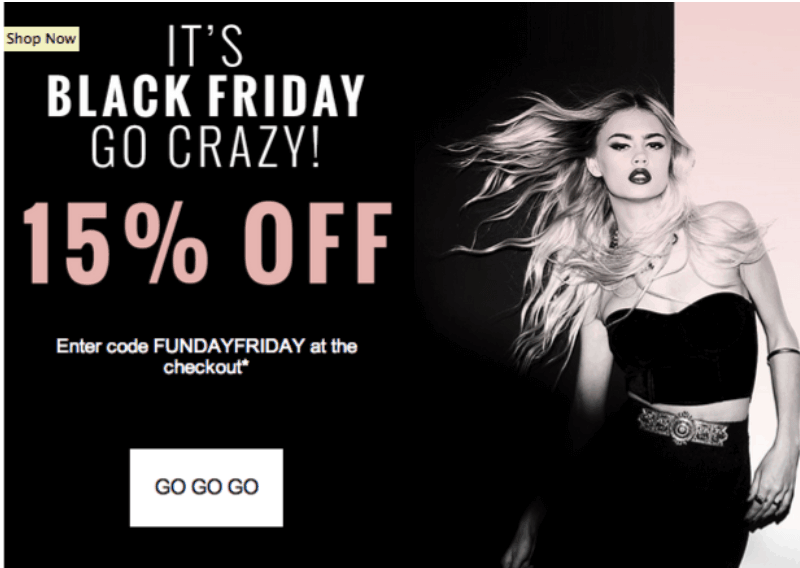
Different seasons also offer time-sensitive reasons for a sale. Many clothing brands run “end of season” sales, offering winter clothing at a discount to clear their site for spring.
Additionally, store anniversaries or other company-specific occasions provide excellent opportunities for sales, creating a sense of celebration and exclusivity. Some business owners also use discounts in a strategic way, launching them as a reaction to market trends or competitors’ offers.
Whatever your reason for running a storewide sale, it’s necessary to strike a balance. Too few sales will make your business less competitive, but too many can devalue your products and affect your figures during non-sale periods.
Step-by-step guide to setting up a storewide WooCommerce sale
Setting up a storewide sale on your WooCommerce site is easy with the help of the WooCommerce Discounts plugin by Studio Wombat. This powerful tool allows you to create dynamic pricing and discounts tailored to the specific needs of your business.
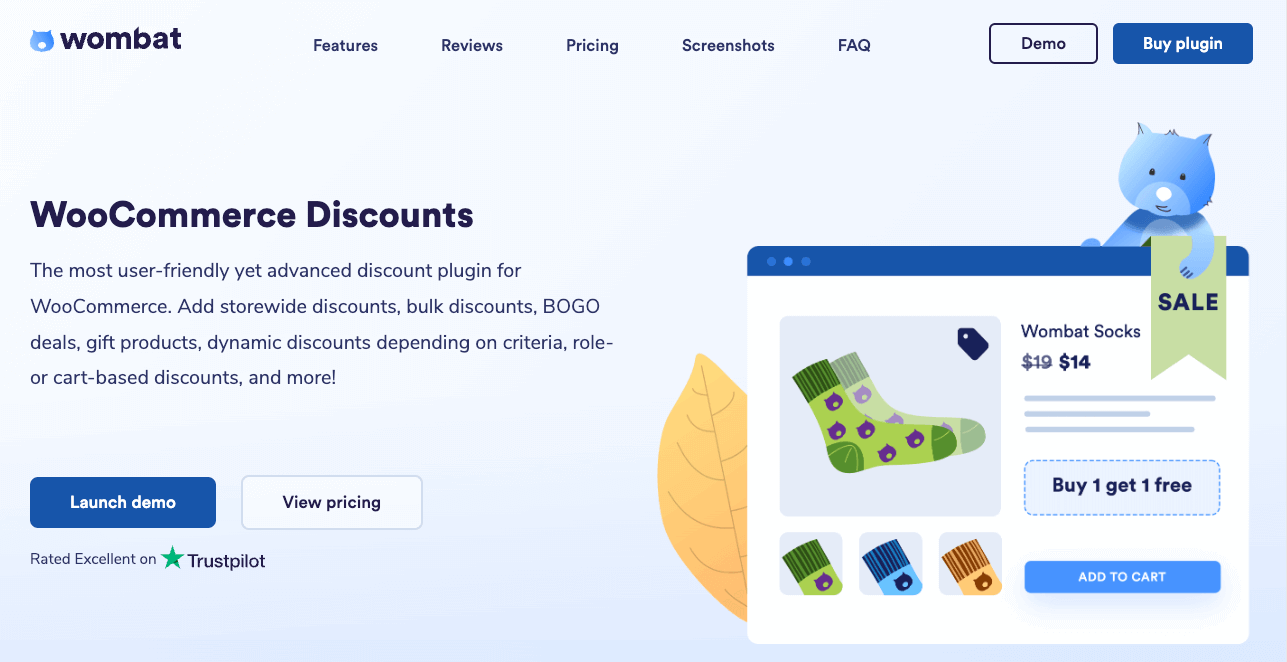
- Install and activate the plugin.
- Navigate to Marketing → Discounts in your WordPress admin panel.
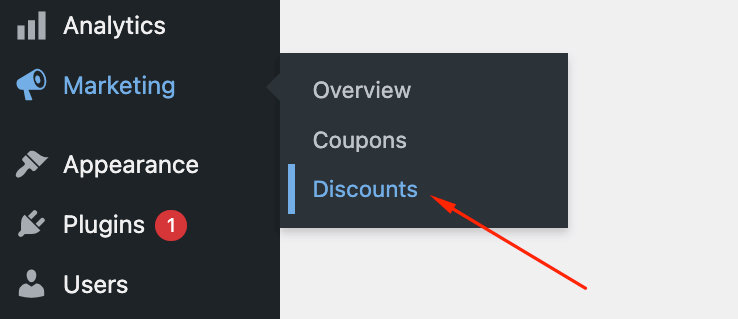
- Select Add New and choose a discount type, for example, Flat discount.
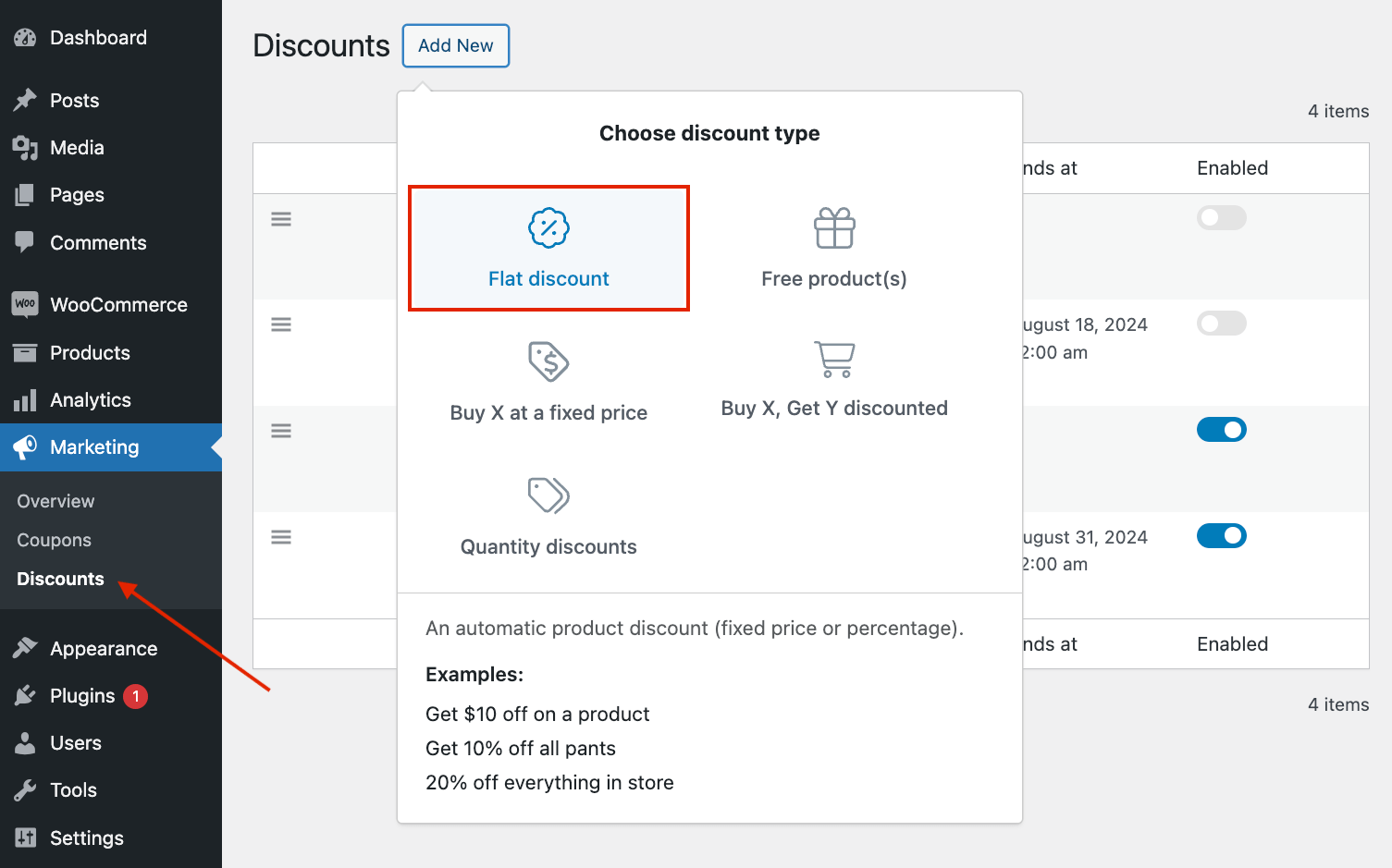
- Name your discount and schedule it if you only want it active during specific times.
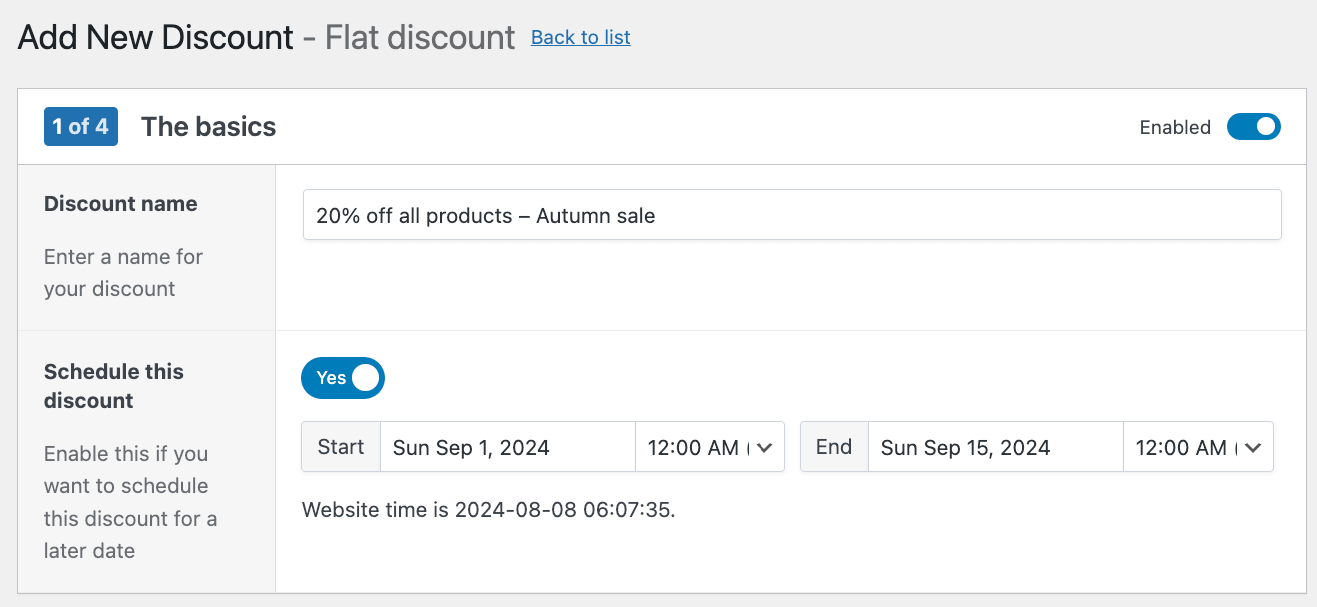
- Adjust the discount amount.
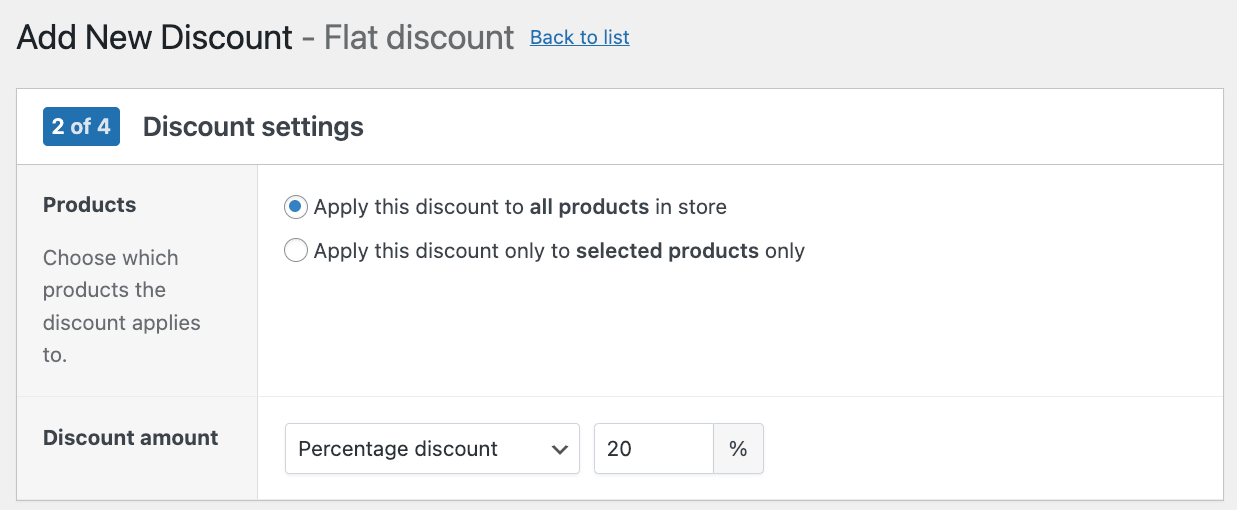
- Add some extra content that will show up on the product page or the cart.
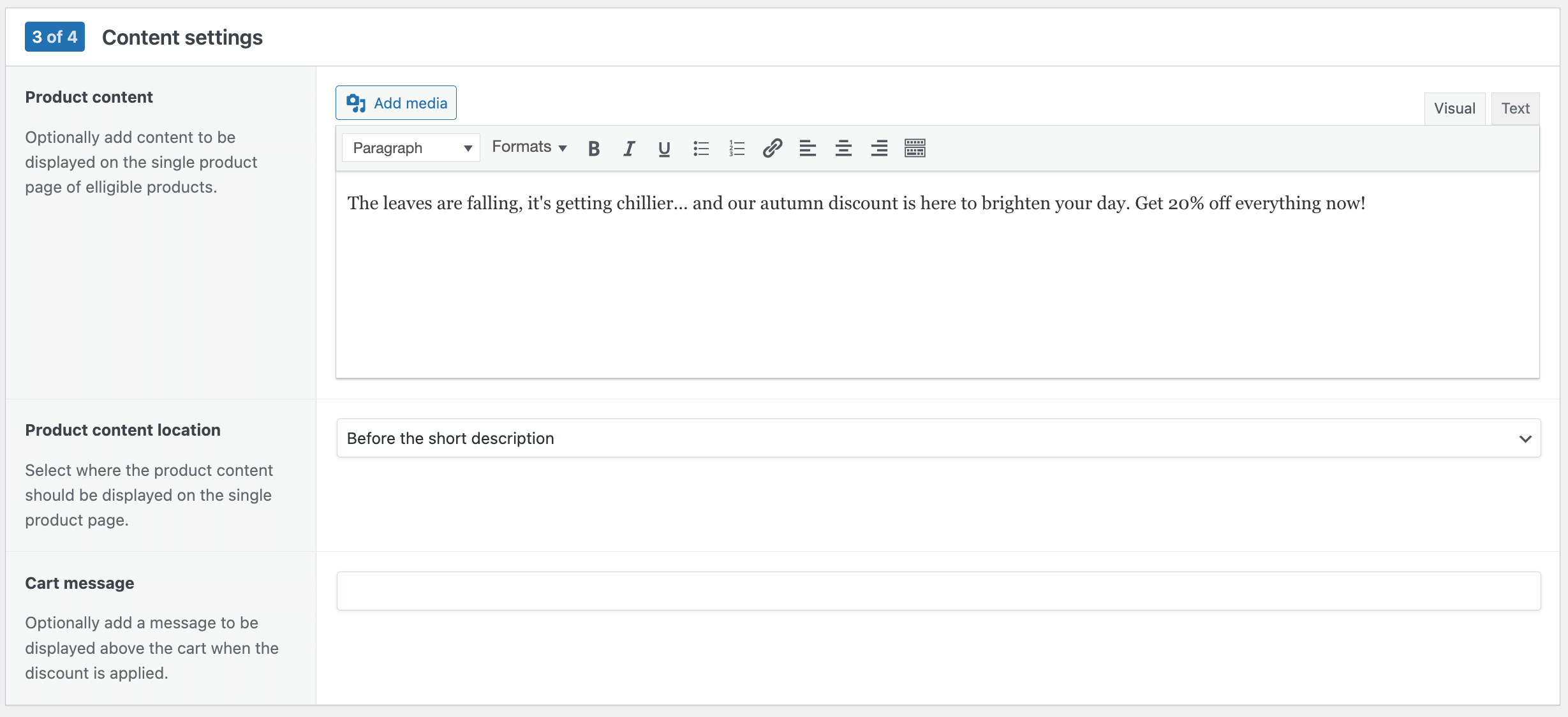
- Include extra conditions if you want to, and decide whether you want to exclude products already on sale.
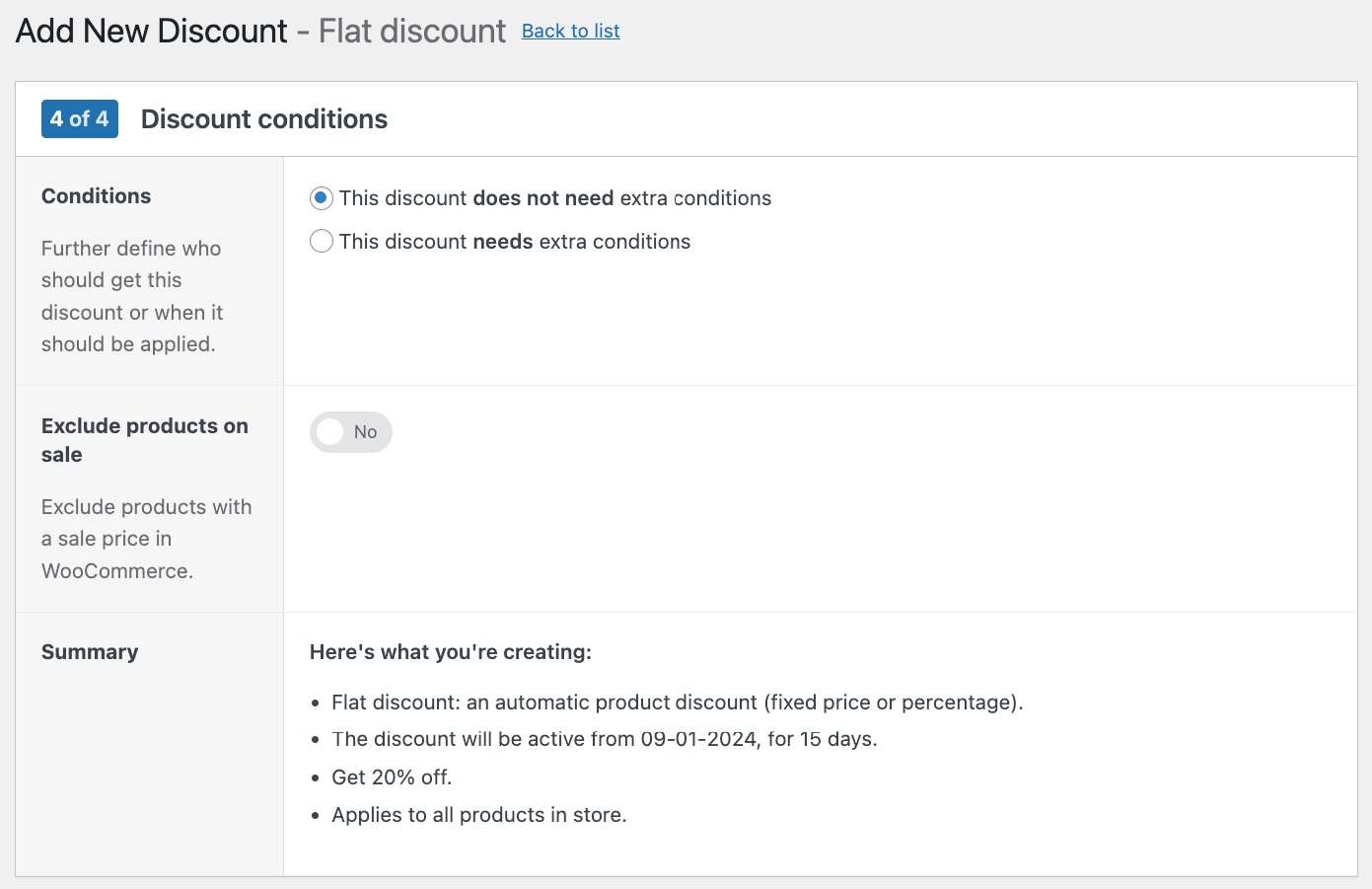
Your storewide sale will now be live, and customers will see the discounted prices reflected throughout your WooCommerce store. Check the front end of your site to make sure everything is listed as expected, then sit back and enjoy watching those sales come in!
Best practices for promoting your sale
Before setting up a storewide sale, thorough planning is essential. Start by determining the purpose of the sale, whether it’s to drive traffic, increase conversions, clear out old stock, or attract new customers.
Once you’ve got a foundation sorted, consider the following best practices for promotion:
Create a sense of urgency
Urgency creates anticipation and excitement. Implementing countdown timers on your website can remind customers of the limited time they have to take advantage of the sale. Limited-time offers are effective as they prompt quick decision-making, reducing purchase delays. Urgency can significantly drive sales by playing on customers’ fear of missing out (FOMO).
Offer exclusive discounts to email subscribers or loyalty program members
Offering exclusive discounts to regular customers increases their sense of value, encouraging repeat business and retention. This strategy also incentivizes sign-ups from new customers, who may subscribe purely to enjoy loyalty discounts. For existing loyalty program members, offering double points on purchases made during specific periods can incentivize repeat purchases.
Use social media and paid advertising
Social media platforms like Facebook and Instagram are great avenues to promote a sale. By hyping up the sale through social media posts, you can ensure a strong turnout when the sale goes live. Targeting users through Google Ads can direct traffic to your sales page, increasing visibility and engagement.
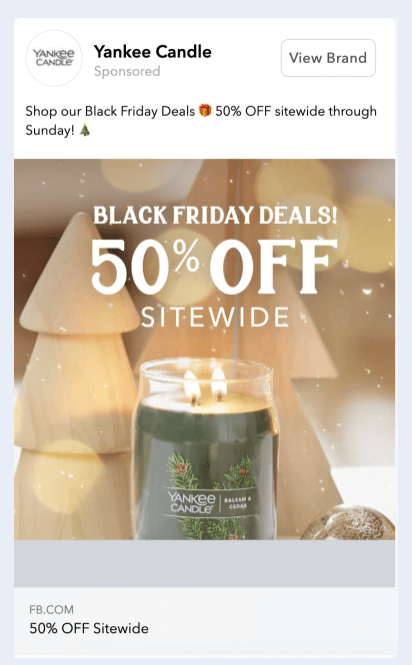
Clearly display the sale on the site
Use badges, banners, and pop-ups to ensure that all visitors are aware of your sale and the type of discounts offered. Prominently displaying the sale information on your homepage, product pages, and cart page can improve user navigation and drive conversions.
Optimize for mobile
Make sure your sales banners are clearly visible on a mobile device. Shoppers are increasingly using mobiles for their shopping, and in 2023 more than 50% of online Christmas sales came via a smartphone.
Offer free shipping or bundle deals
Offering free shipping or bundle deals can sweeten a purchase and increase the average order value. Removing shopping charges can reduce cart abandonment, while bundle deals help to move more products and boost overall sales.
These may include offering discounts when multiple products are purchased in tandem. Such incentives encourage customers to purchase more during a sale, increasing their perception of value for money.
Next steps: Evaluating the impact of your WooCommerce storewide sale
As we’ve seen, running a sitewide sale through your WooCommerce store can boost figures, attract new customers, and clear out old inventory. They’re also a great way to rustle up some brand buzz, as everyone loves a bargain!
However, to maximize impact, it’s essential to set clear goals and determine which metrics to track. Some common metrics include conversion rates, average order value, and customer acquisition costs. By analyzing these statistics, you can assess whether the sale met your objectives and make informed adjustments for next time.
Are you ready to make some real impact with effective sitewide sales? Try out the WooCommerce Discounts plugin today!