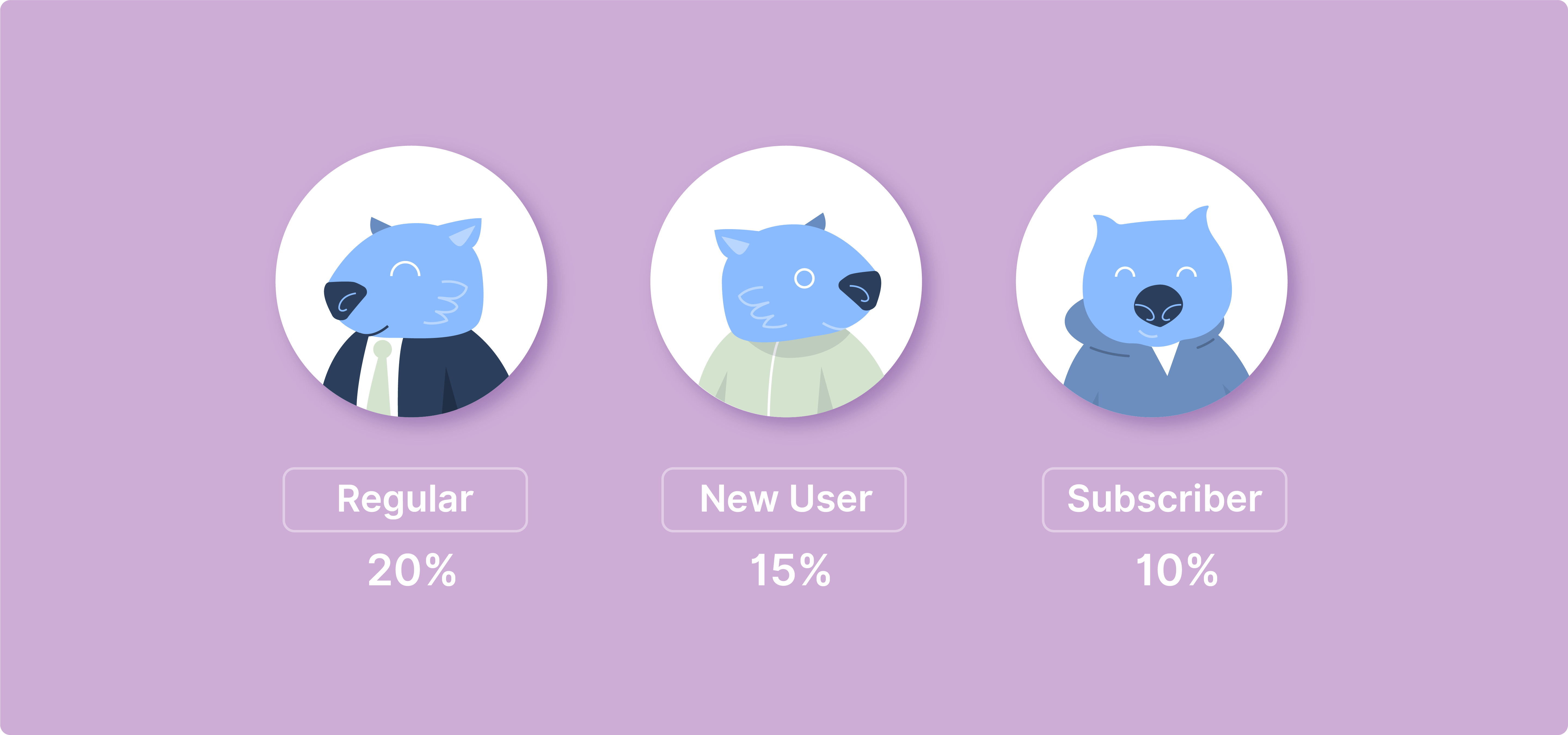WooCommerce user role discounts let you offer different prices to specific groups of customers based on their account type. This advanced pricing strategy helps you create targeted offers for various customer segments, from wholesale buyers to VIP members. However, doing those manually isn’t fun, which is why automating the process is so important.
WooCommerce doesn’t include built-in role-based pricing, and store owners will need to use a third-party plugin to set this up. Studio Wombat’s WooCommerce Discounts plugin makes it simple to implement sophisticated discount rules that automatically apply different prices when users log in. These discounts activate based on assigned WordPress user roles – commonly Wholesale, VIP, Subscriber, and Customer. You can set up percentage-based discounts and fixed amounts or combine multiple conditions to create custom pricing strategies.
Here’s what makes role-based discounts valuable for your store:
- Role-based discounts target specific customer groups with personalized pricing.
- Automated discount application works without coupon codes.
- Tiered pricing structures encourage bigger purchases by giving bulk discounts in increments.
- Wholesale and retail pricing management becomes simplified through automated rules.
- Membership benefits activate automatically for qualified customers.
For those wondering how to set up user-role-based pricing in WooCommerce, the process starts with understanding which customers you want to target and what discount structures work best for your business model.
In this guide, you’ll learn how to set up advanced role-based discounts and combine them with other promotional strategies to improve sales and customer satisfaction.
WooCommerce Discounts: Your all-in-one solution for role-based pricing
Setting up role-based pricing requires understanding how automatic pricing works. When wholesale customers log in, they see their special prices automatically. Retail customers view standard pricing without discount codes. This automation eliminates the confusion of coupon distribution and ensures each customer segment always sees their correct pricing.
Role-based pricing transforms how you manage customer relationships in your WooCommerce store by automatically applying different prices based on user roles. This pricing model helps you reward loyal customers, attract wholesale buyers, and create exclusive pricing tiers without manual intervention. You can create those discounts with plugins or manually. And while custom PHP code in functions.php can create decent role discounts, plugins provide visual interfaces without coding requirements.
This is why we recommend using a plugin like WooCommerce Discounts. It comes with features designed for both simple and complex pricing scenarios:
- The plugin applies percentage-based discounts automatically, like 15% off for wholesale customers.
- Fixed amount reductions work for VIP members with specific dollar amounts off.
- Category-specific rules create targeted discounts for product groups based on user roles.
- Multiple conditions combine user roles with other factors, such as order quantity or cart minimum.
- Automated price updates display instantly when customers log in.
Setting up these discounts takes just a few clicks. The plugin integrates with existing WordPress user roles, so you can start with basic customer segments and expand as needed. Bulk CSV import enables pricing updates for multiple products simultaneously, saving hours of manual work. This flexibility lets you adapt your pricing strategy as your business grows.
For store owners, this means:
- Manual discount management becomes unnecessary with automated rules.
- Pricing errors decrease significantly through systematic application.
- Customer segmentation improves with clear role definitions.
- Targeted promotions create more opportunities for increased sales.
Wholesale pricing management simplifies into manageable rulesets.
Creating custom user roles for strategic discounting
WordPress comes with default user roles like Customer and Subscriber, but creating custom roles lets you build more sophisticated pricing strategies. More precisely, it gives you control over who gets specific discounts and helps organize your customer base effectively.
Popular custom roles for e-commerce stores include:
- Bronze/Silver/Gold members → Reward different spending levels
- Trade customers → Special pricing for industry professionals
- Educational buyers → Discounts for schools and students
- Wholesale tiers → Different rates based on purchase volume
How does that work in practice? Well, it’s simple: Purchase history triggers automatic role upgrades. Bronze members upgrade to Silver after $500 in purchases. Silver members reach Gold status at $1,500 total spending.
To create custom roles, you can use a free plugin like User Role Editor or Members. After setting up new roles, assign specific discounts to each using WooCommerce Discounts.
For this to work, however, you need to create custom roles with a free plugin like User Role Editor or Members. After setting up new roles, assign specific discounts to each using WooCommerce Discounts (more on that later).
✨ Pro tip: Name your roles clearly and descriptively. Instead of “Level 1,” use specific names like “Gold Member” or “Wholesale Tier 1” to make management easier.
Remember to communicate the benefits of each role to your customers. Create a simple comparison table or benefits list showing what discounts and perks come with each role. This transparency motivates customers to reach higher tiers and helps them understand your pricing structure.
Step by step: Setting up user role discounts in WooCommerce
Setting up advanced discount rules in WooCommerce becomes straightforward with the WooCommerce Discounts plugin. The whole process takes around 5-10 minutes.
- Purchase the plugin, log in to your Studio Wombat account, and download the file.
- From your WordPress dashboard, go to Plugins → Add New → Upload Plugin, and upload the downloaded file.
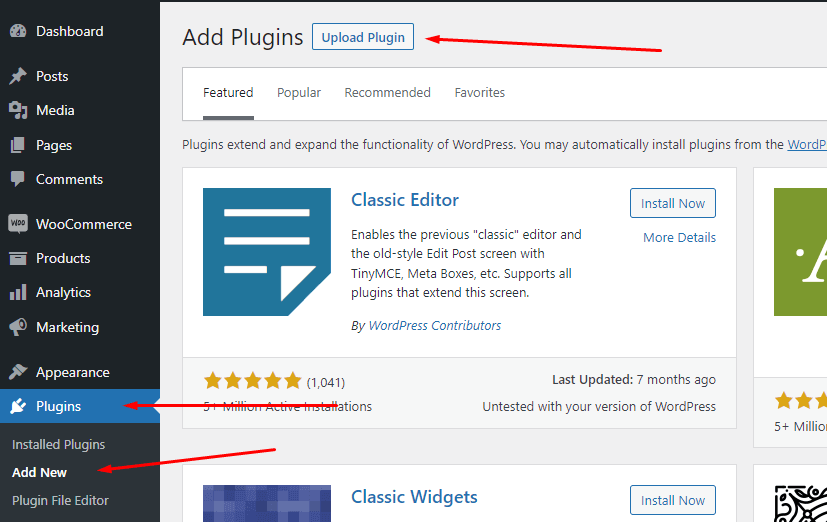
- Activate the plugin, and you’re done!
Now, let’s create a storewide sale for wholesalers only.
- Go to Marketing → Discounts → Add new and choose a flat discount type.
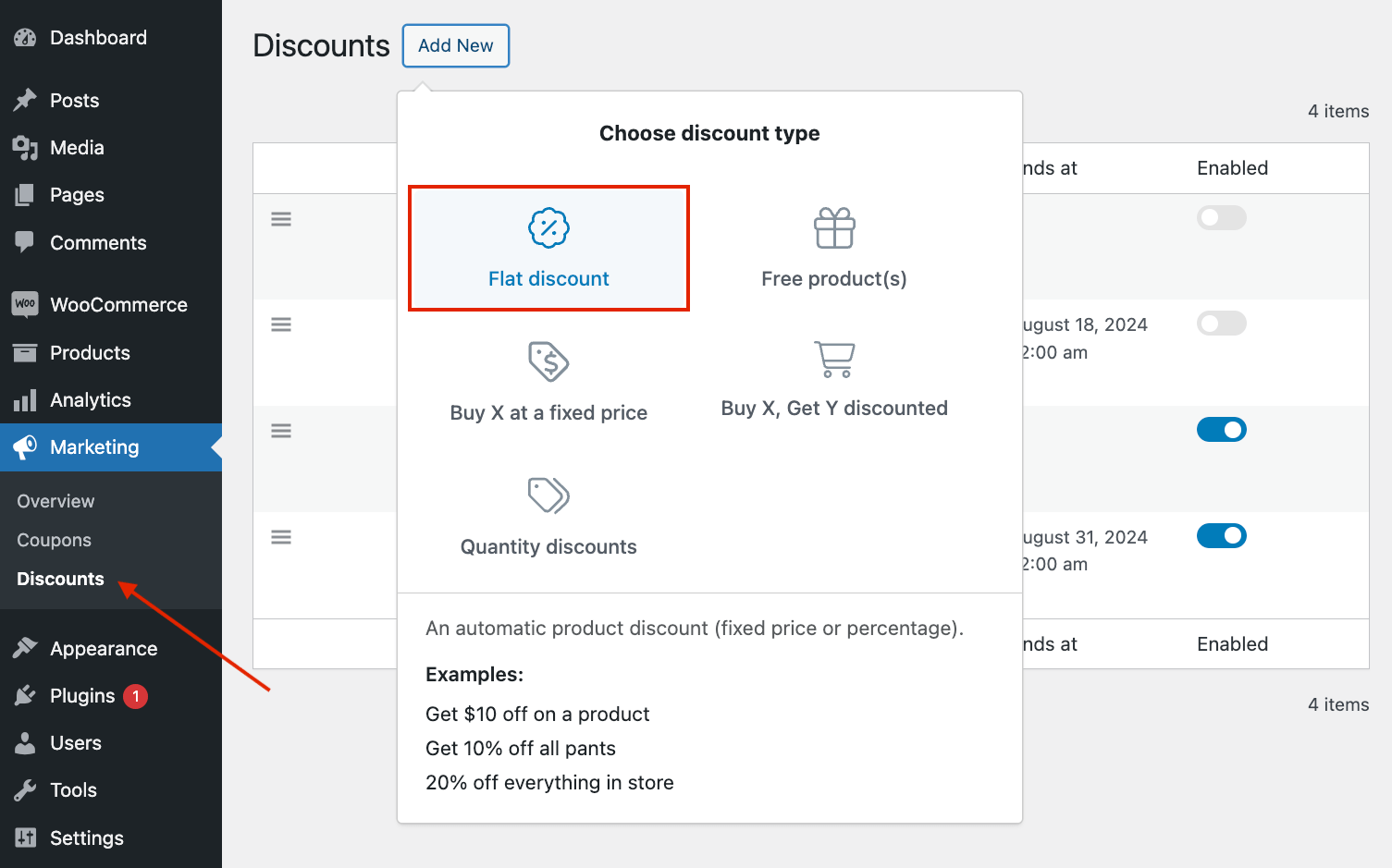
- Name your discount and schedule it if needed.
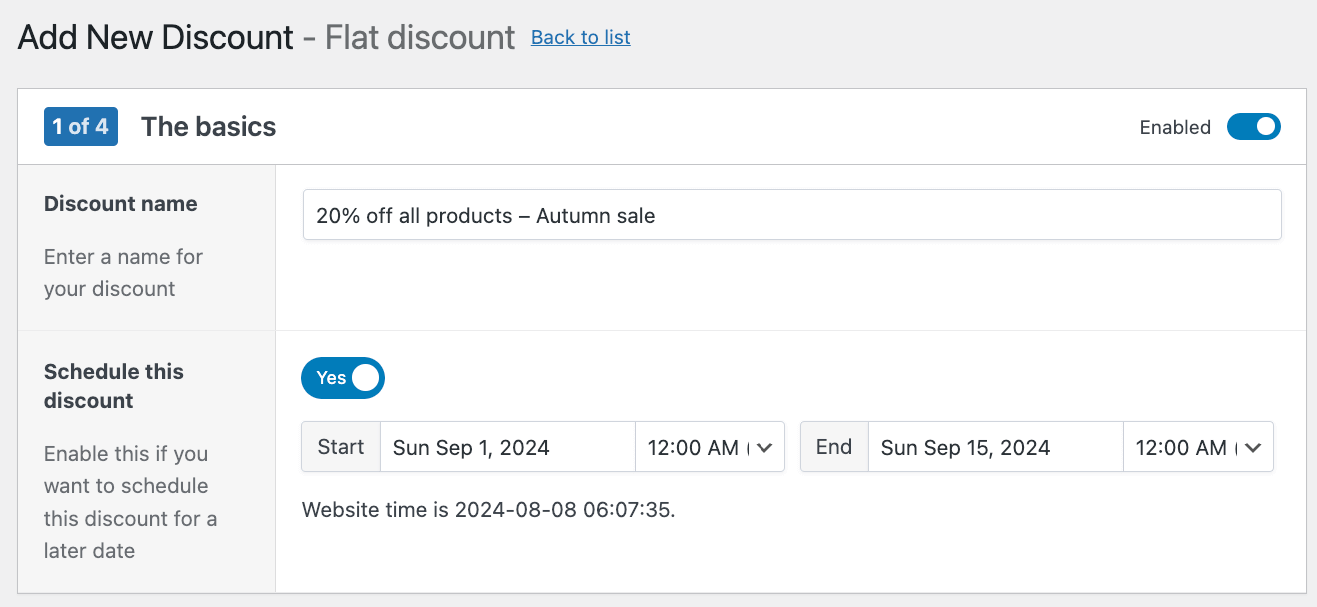
- Select the products to which you want the discount to apply. For this example, we’re doing a storewide sale, so we’re leaving this checked. Then, enter the discount amount.
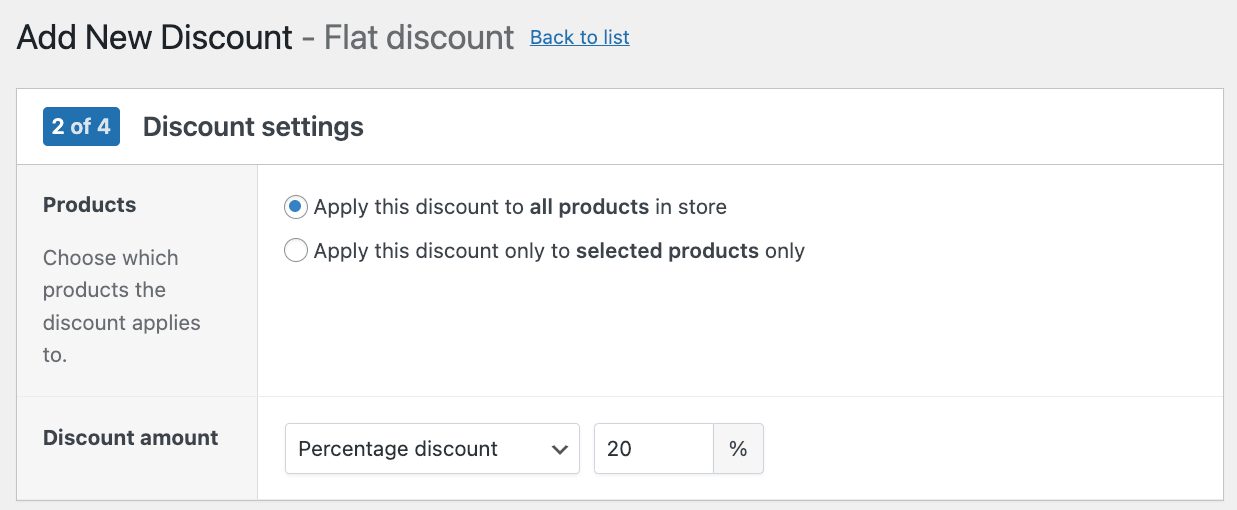
- Adjust the content that will show up on the product page and add a cart message if you want to. This is a great opportunity to explain the nature of the discount or encourage customers to browse more.
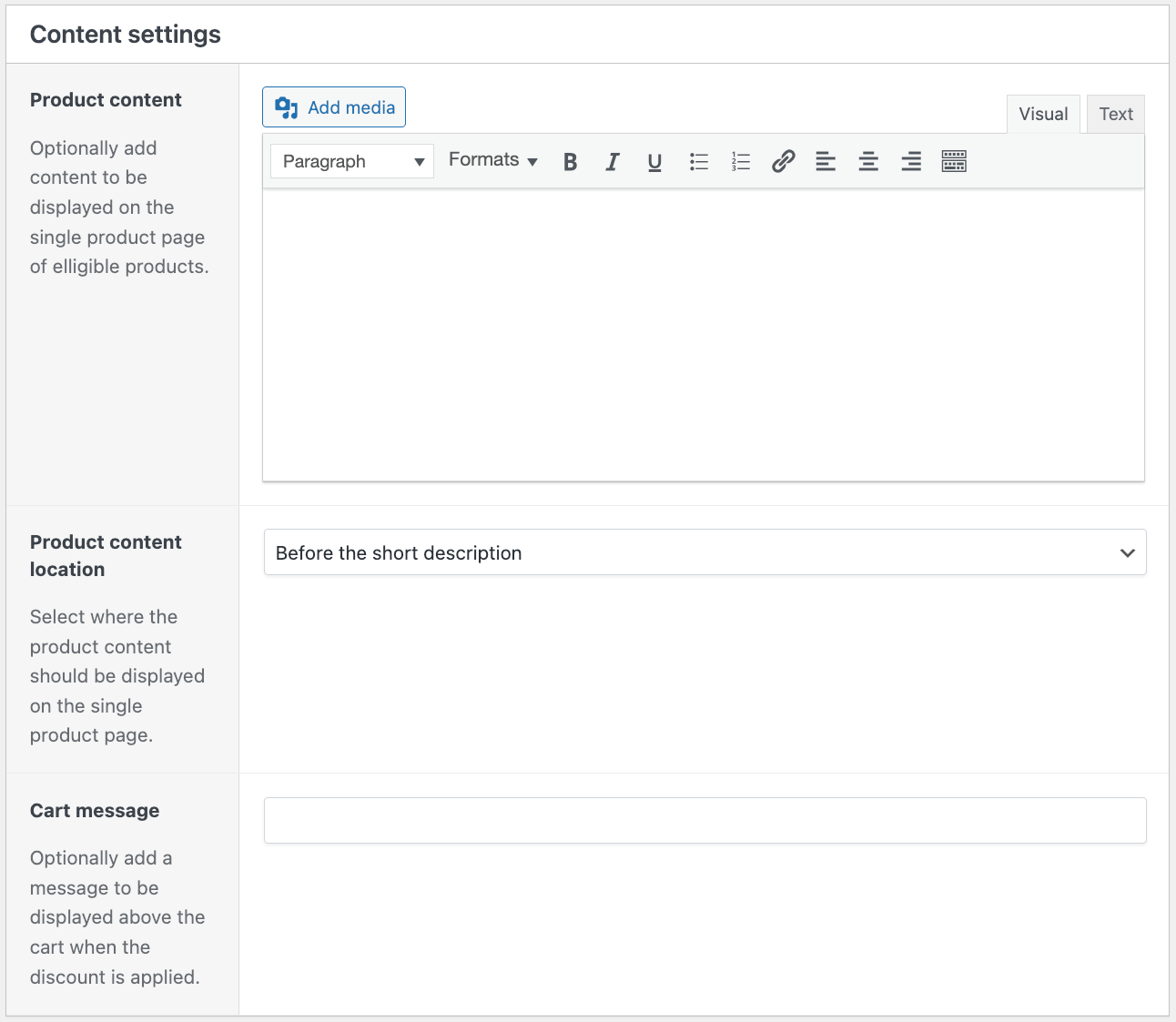
- Then, add an extra condition that will restrict the discount only to your wholesale customers.
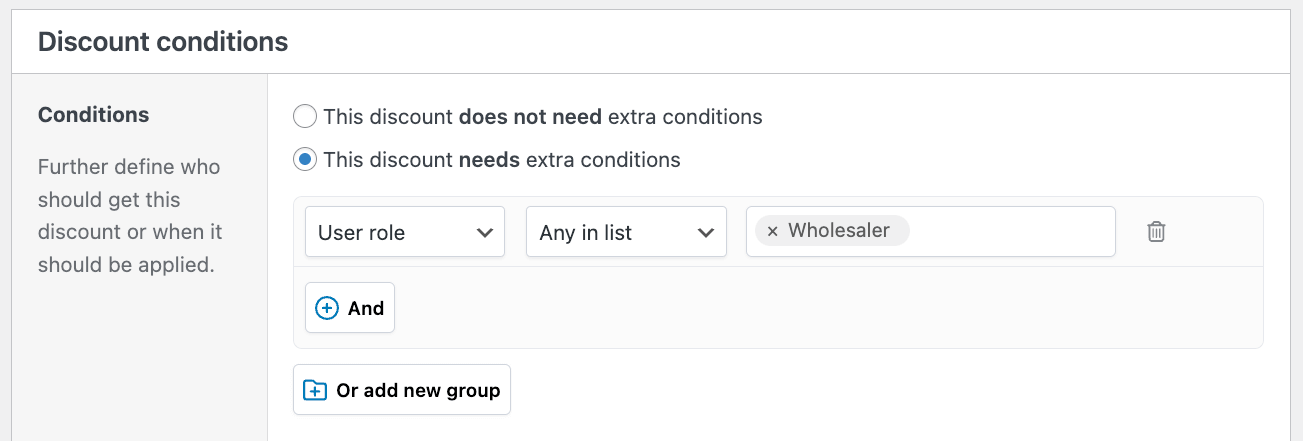
- Check if everything is right and save your discount!
Once configured, the pricing works automatically. Logged-in wholesale customers see adjusted prices on product pages. Cart totals reflect role-based pricing automatically. Guest users see standard pricing until login – encouraging account creation for better deals.
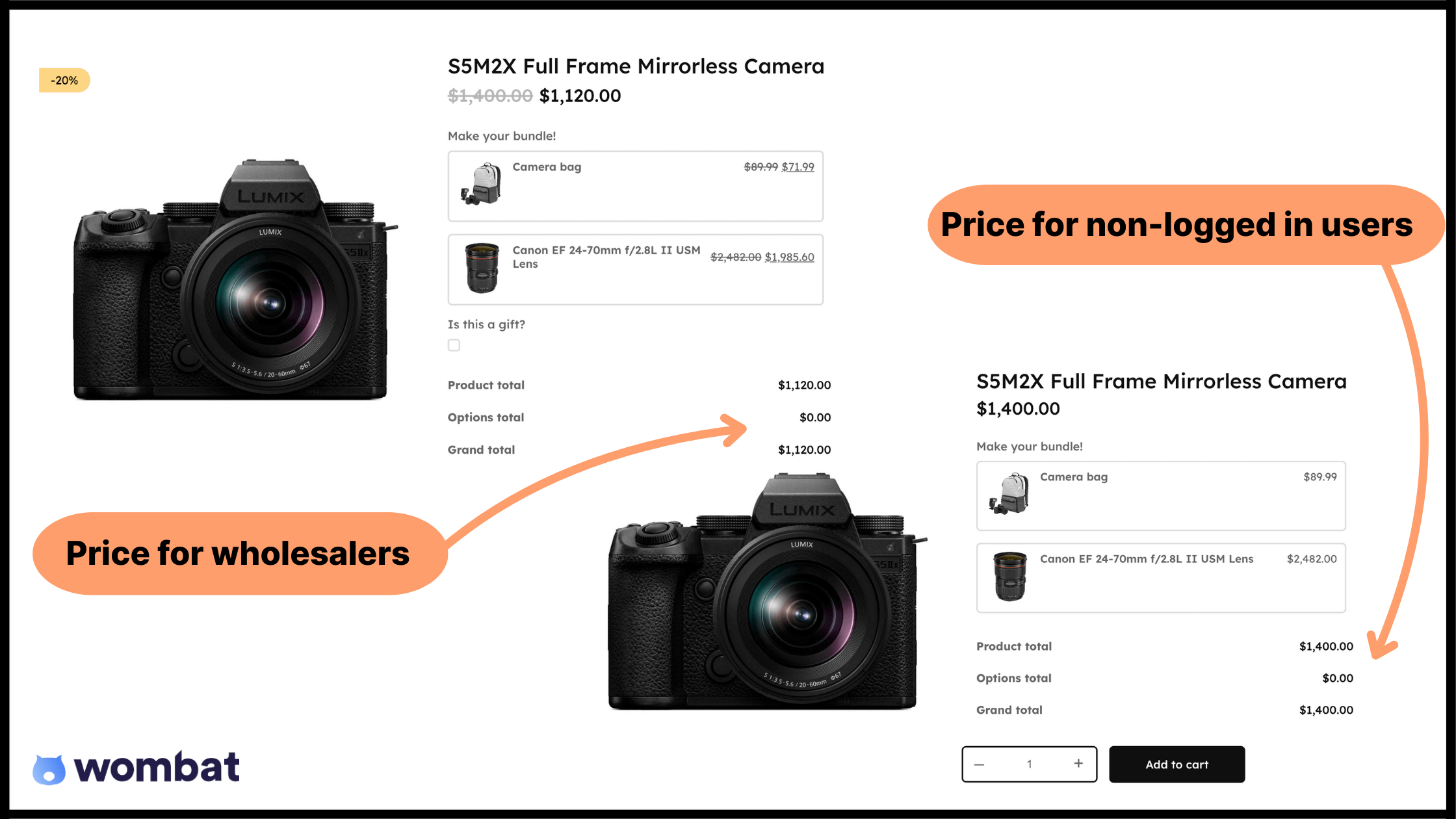
Combining role-based discounts with other promotional strategies
Role-based discounts become even more powerful when combined with other promotional tools. Here’s how to create advanced discount combinations that drive sales and enhance customer loyalty:
| Discount combination | Strategies |
|---|---|
| Seasonal promotions with role-specific bonuses | – Set up time-limited offers that stack with role discounts – Example: Gold members get 25% off during summer (instead of regular 15%) – Add urgency with countdown timers – Perfect for holiday sales and special events |
| Quantity breaks by user role | – Create bulk pricing tiers that vary by role – Example setup: => Retail: 10% off 5+ items, 15% off 10+ items => Wholesale: 20% off 5+ items, 25% off 10+ items – Encourages larger purchases from all customer types |
| Category-specific role discounts | – Apply different discounts to specific product groups – Examples: => Students get 30% off textbooks => Trade customers get 25% off bulk supplies => VIP members get 20% off new arrivals – Great for targeting specific customer segments |
| Buy One Get One (BOGO) with role variations | – Customize BOGO offers by role => Standard customers: Buy 2, get 1 at 50% off => VIP customers: Buy 2, get 1 free – Mix and match allowed for premium roles only |
Store owners often ask how to set up discounts for first orders using roles. Create a temporary “New Customer” role with one-time discount privileges. After the first purchase, customers transition to standard roles automatically. This approach eliminates manual coupon distribution. The system handles everything behind the scenes – from applying the initial discount to upgrading the customer’s role after checkout.
Tips for successful combination strategies:
- Starting simple and gradually adding complexity prevents configuration errors.
- Testing all discount combinations before launching ensures smooth operation.
- Carefully monitoring profit margins maintains business profitability.
- Clearly communicating offers avoids customer confusion.
- Using purchase history data refines your approach over time.
✨ Pro tip: Create an exclusive “Early Access” role that gets first access to sales and promotions. This builds anticipation and encourages customers to qualify for the role.
Remember to analyze your discount performance regularly. Track metrics like average order value and purchase frequency for each role to optimize your promotional strategy over time.
Elevate your WooCommerce store: Start with role-based discounts today
Role-based discounts offer a powerful way to transform your pricing strategy and build stronger customer relationships. With WooCommerce Discounts, you can automate complex pricing rules and create personalized shopping experiences for different customer segments.
Start small by implementing basic role discounts, then expand into combined promotional strategies as you get comfortable with the system. Most of all, focus on clearly communicating the benefits and regularly analysing your discount performance.
Ready to enhance your store with advanced role-based pricing? Download WooCommerce Discounts and start creating targeted offers that boost sales and customer loyalty.