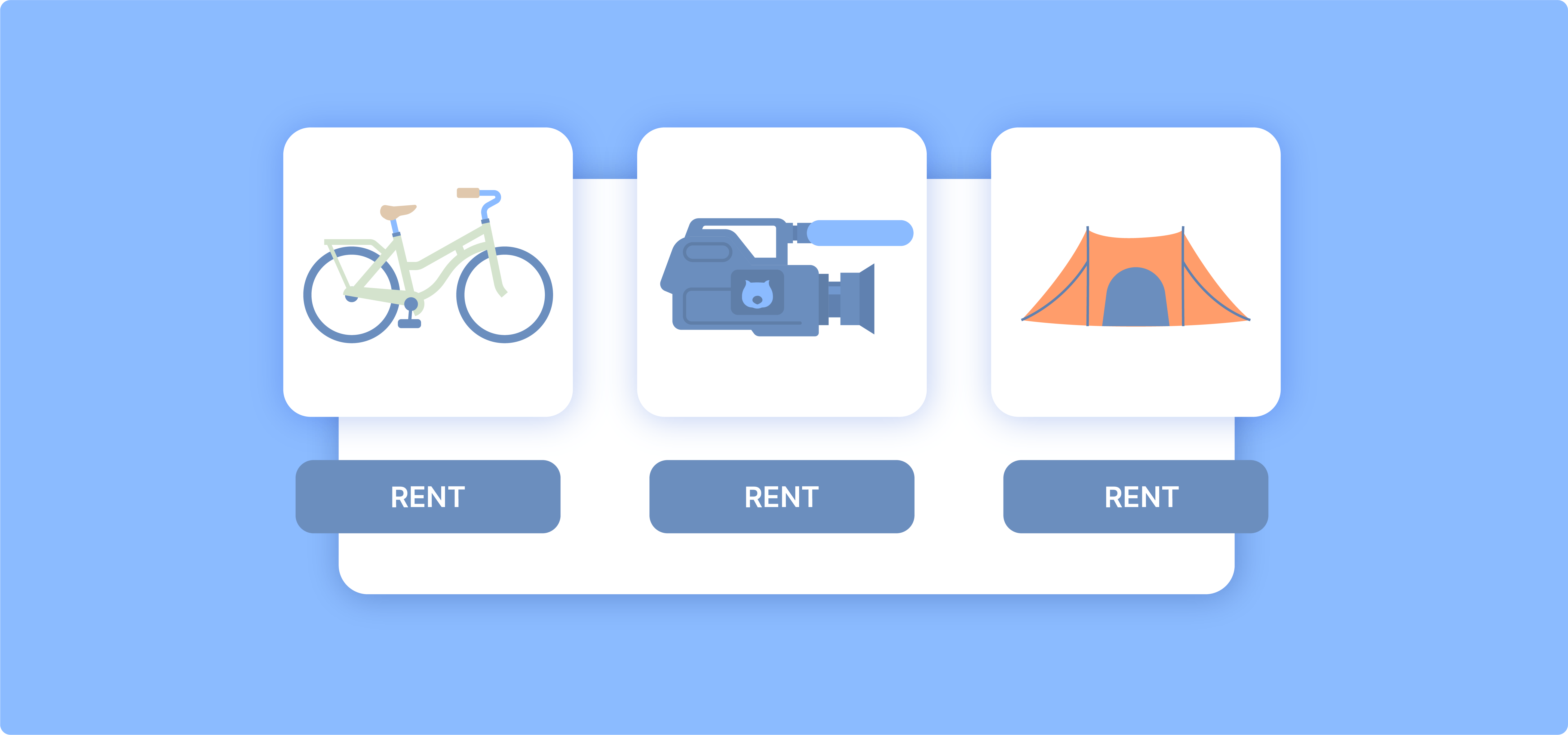These days, consumers are more and more conscious of their spending habits and the impact they have on the environment.
These factors have rapidly accelerated the popularity of rental products in e-commerce: The DIY and hardware rentals industry alone is expected to see its revenue soar from $20 billion in 2022 to an impressive $40 billion by 2026.
With this in mind, it’s unsurprising that more and more e-commerce businesses are adapting their product offering to meet the needs of the rental consumer. However, if you own a WooCommerce store, you might find it difficult to implement rental sales due to challenges such as managing stock levels, incorporating easy-to-use booking systems, and devising pricing models.
To help you out, we’ve created this detailed guide filled with great insights and strategies for easily integrating rental products into your WooCommerce store, transforming your business model into a powerful revenue machine!
Unlock new revenue sources with WooCommerce rental products
Transitioning to or starting a rental business on WooCommerce can bring many benefits to businesses across lots of different industries.
For example:
- Fashion rental platforms are becoming very popular amongst customers who need trendy, high-quality clothing for special events but don’t want to commit to a large purchase for one-time wear.
- Outdoor enthusiasts are turning to rental services for gear, preferring to rent equipment for occasional adventures rather than letting it gather dust in a closet.
- In the electronics sector, the option to rent the latest gadgets allows customers to enjoy cutting-edge technology without the hefty price tag of ownership.
One main possible explanation for this shift is that people are starting to prefer to gather experiences rather than accumulate goods. Rentals offer a value-based solution, providing access to various products and experiences without the need for ownership.
Another big reason is that from an environmental standpoint, renting significantly reduces waste and promotes sustainability by reducing the required production of certain goods. Research from the European Rental Association reports that renting construction equipment can lead to a reduction in greenhouse gasses, in a range between 30% and 50%.
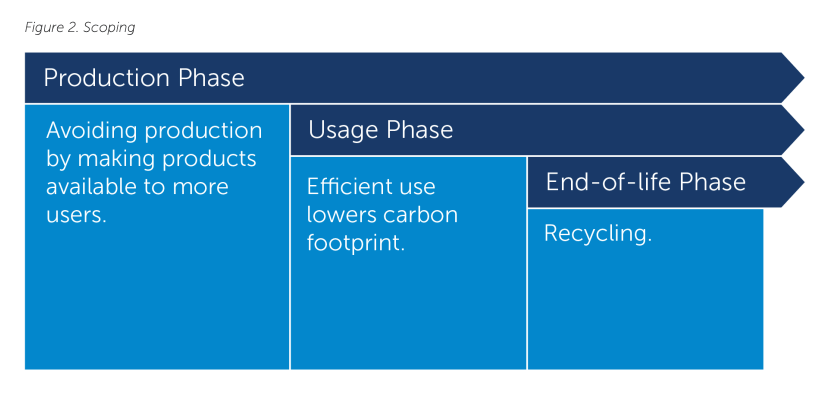
But the benefits of rentals don’t just apply to consumers. As a business owner offering products for rent, you can enjoy the following advantages:
- Broadening your store’s offerings: This can attract a whole new customer base and allow you to offer new options to your existing clients. For example, seasonal items, specialized equipment, or luxury goods that might be too expensive to buy can become accessible to a wider audience through rentals.
- Enhanced customer engagement and retention: People are encouraged to repeatedly visit your store and return to rent items for different needs or events.
- Optimized inventory utilization: The rental model allows for higher turnover and more efficient use of stock. Products that might otherwise sit unsold can generate income through rentals, thus reducing inventory holding costs.
WooCommerce doesn’t offer many features to help build a rental marketplace, but with the right plugins, you can access advanced features like booking systems for scheduling rentals, inventory management for tracking product availability, and automated return processes. These can significantly streamline operations and improve the customer experience.
The untapped potential of rental goods in e-commerce
As we’ve seen, the rental market holds untapped potential in several niches yet to be fully explored. While certain sectors like fashion and electronics have seen innovative companies thrive through rental models, other areas remain relatively untapped, offering fertile ground for forward-thinking entrepreneurs.
A standout example of success in the rental e-commerce sector is Rent the Runway.
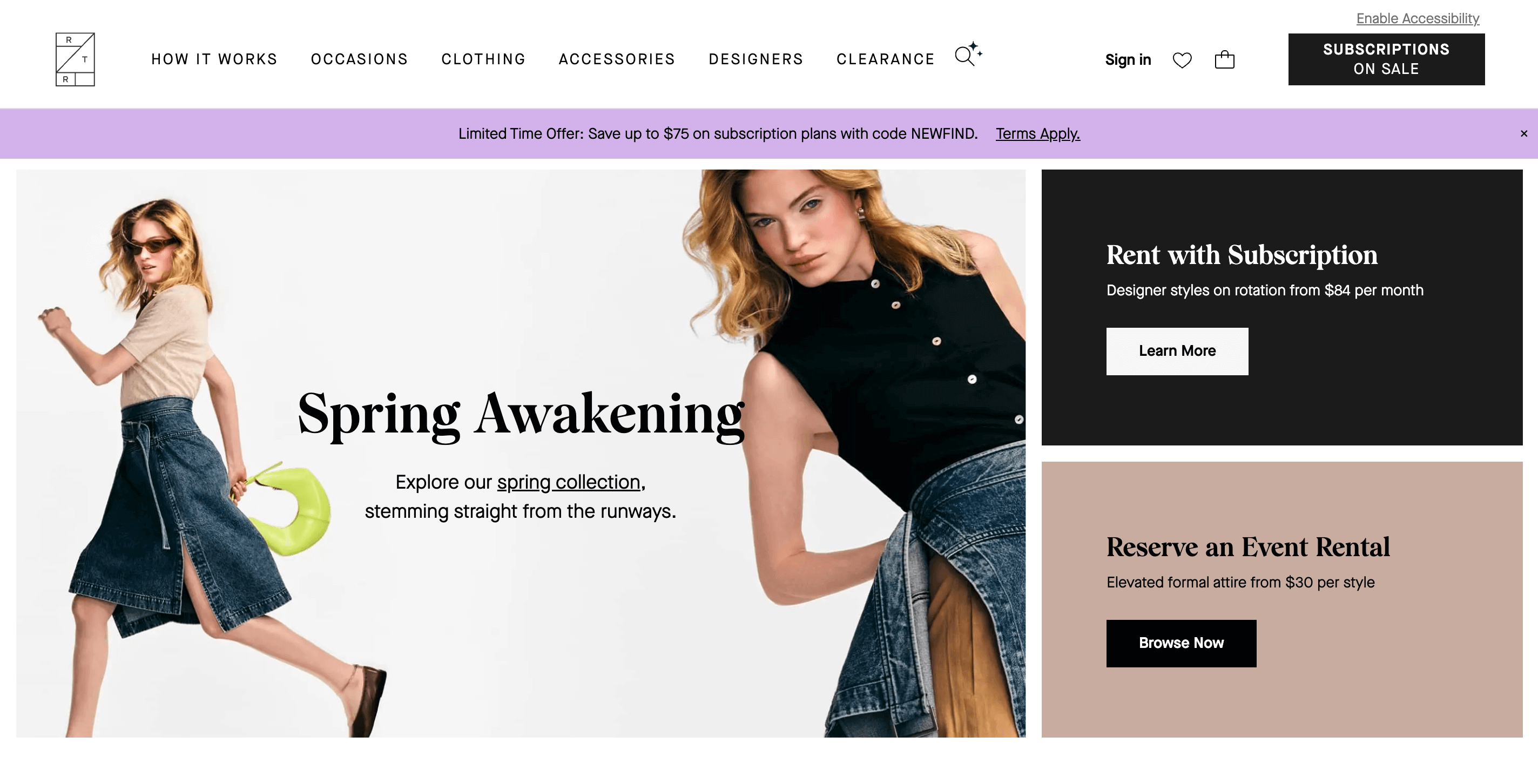
This service revolutionized how consumers approach high-end fashion by offering a customized wardrobe of designer apparel and accessories for rent. Its users can rent clothing for special events or start a subscription, choosing between 5, 10, or 20 different pieces per month. These options are great because they satisfy the desire for variety and luxury in one’s wardrobe without the unsustainable cost and environmental impact of frequent purchases.
However, entering the rental e-commerce market is not without its challenges. Inventory management becomes more complex when items constantly circulate between customers. Additionally, managing rental periods requires sophisticated scheduling capabilities to ensure availability aligns with customer demand.
In the upcoming sections, we’ll explore how the Advanced Product Fields plugin can help overcome some of these obstacles. With features like calendar functionality for taking bookings and customizable fields for managing rental specifics, this tool is essential for any WooCommerce store looking to tap into the rental market.
Finding the right tool: Introducing Advanced Product Fields for WooCommerce
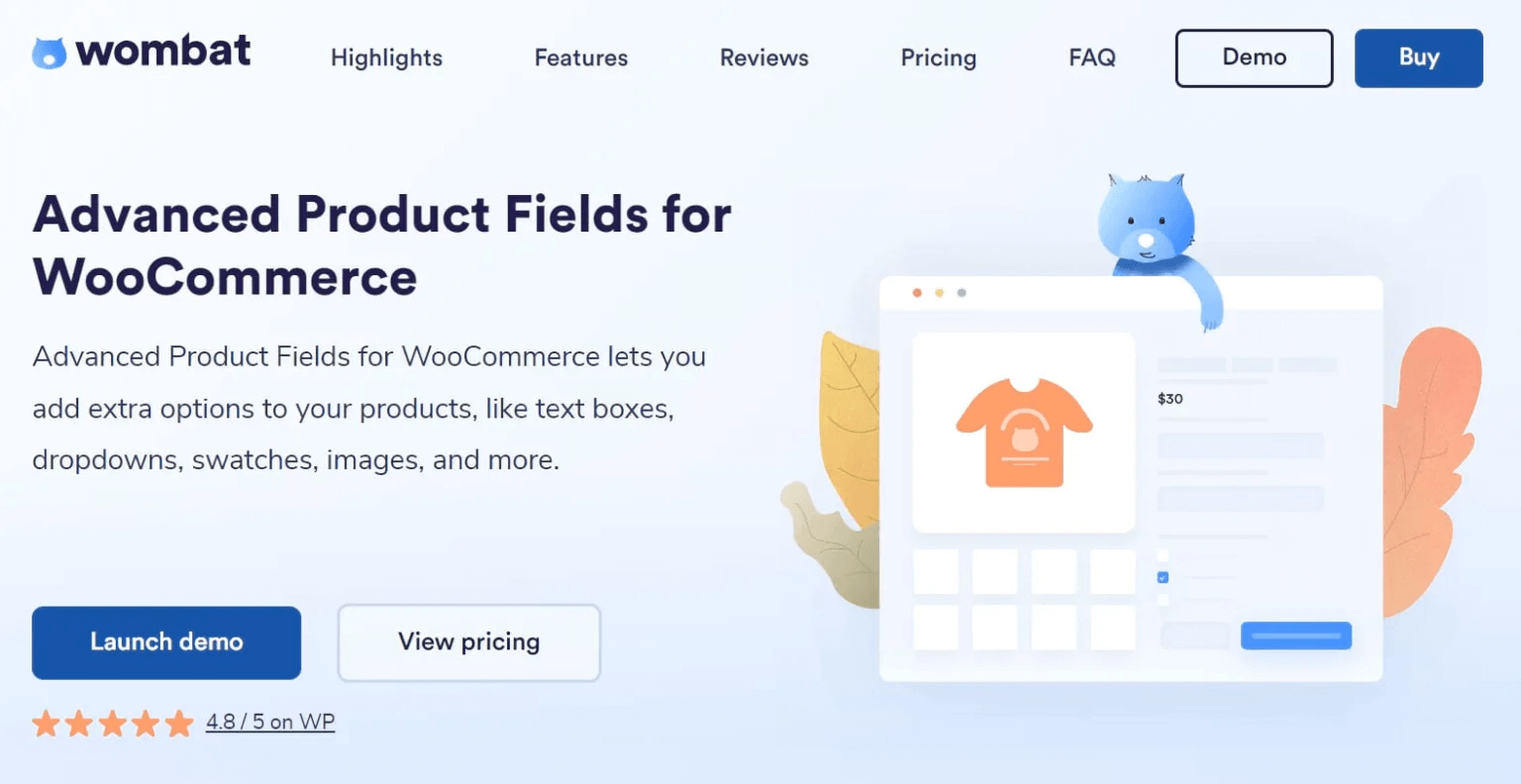
Choosing the perfect plugin to introduce rental capabilities to your WooCommerce store is a decision that shouldn’t be taken lightly. Among the many options available, Advanced Product Fields (APF) for WooCommerce is a versatile tool that can transform how products are presented and managed, making it an invaluable asset for businesses looking to diversify their offerings with rental products.
Here’s what you can expect from it:
- Customizable fields: APF enables the addition of custom fields to product pages, such as checkboxes for terms of service, dropdown menus for selecting rental durations, and file upload fields for important documentation. This customization ensures customers have all the necessary information for making rental decisions.
- Calendar integration: The plugin includes a calendar function that simplifies the booking process. This feature allows customers to easily select rental periods, enhancing user experience and aiding inventory management.
- Dynamic pricing: With APF, dynamic pricing models are supported. Pricing can adjust based on rental duration or specific times of the year, like holiday seasons. This flexibility lets store owners set higher prices for longer rental periods or offer discounts during off-peak times.
- Up-sells and cross-sells: With custom fields, you can add suggestions for additional products or longer rental durations at discounted rates, increasing order values and enhancing customer experiences.
- Pricing tiers: APF allows for the creation of pricing tiers based on the duration of the rental. This feature provides businesses with the flexibility to encourage longer rentals through tailored pricing strategies, maximizing profits.
Creating a WooCommerce rental product with Advanced Product Fields
In this section, we’ll show you step by step how you can create your own rental product with a custom date picker option that affects the final price. Before we begin, make sure that you’ve downloaded and activated the Advanced Product Fields plugin.

The quickest way to add a date picker to your WooCommerce products
Check out the plugin- From your WordPress dashboard, go to All Products and add a new product.
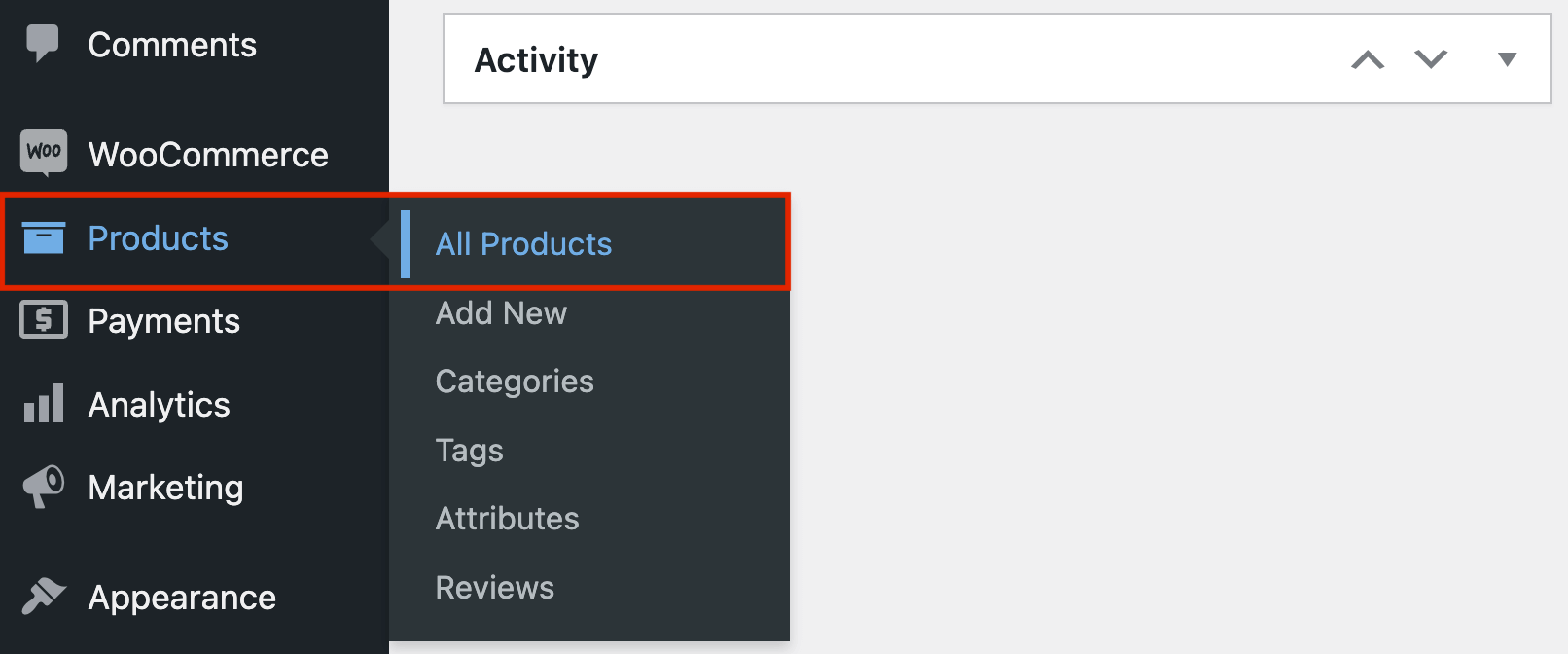
- Add your product name, description, and product image.
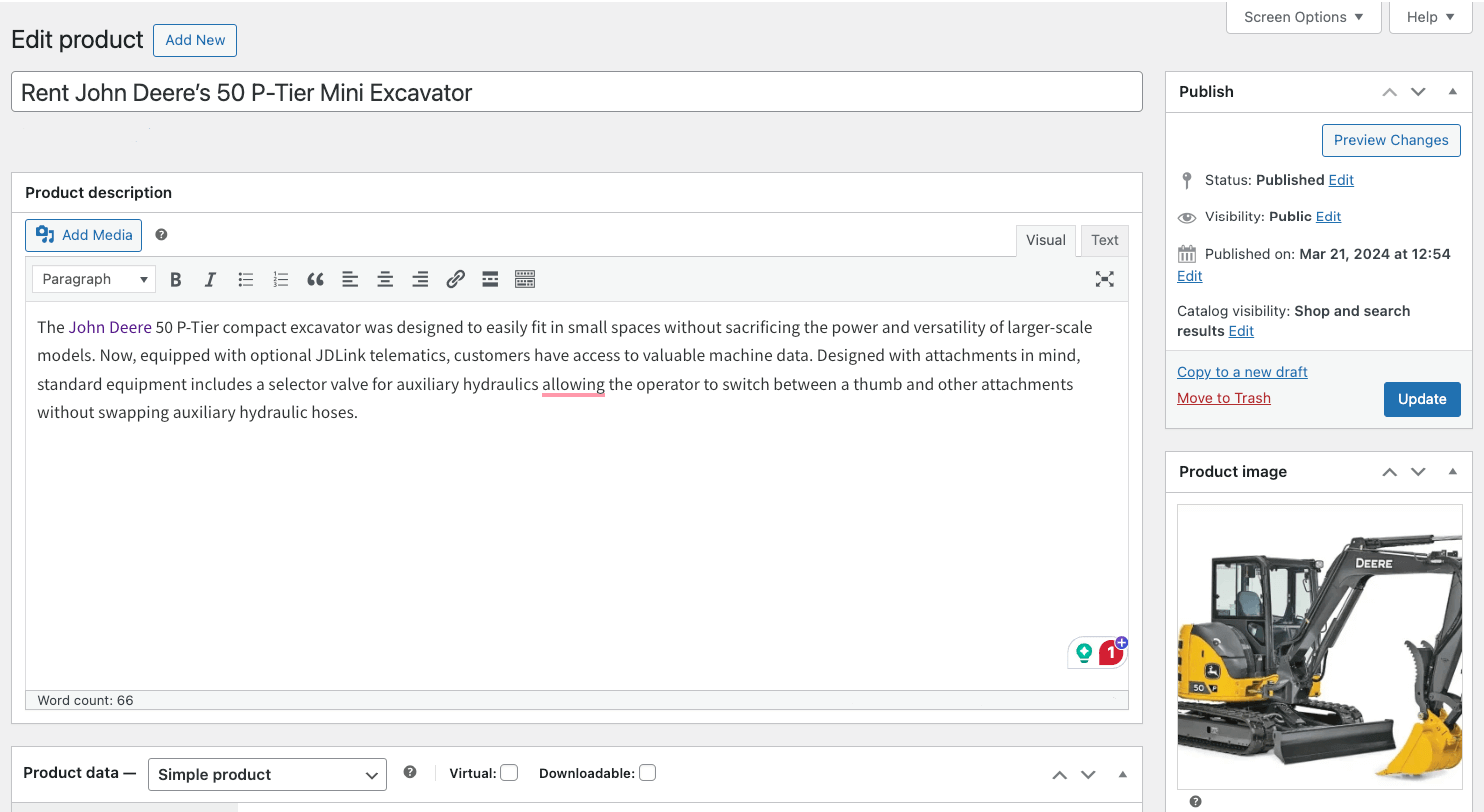
- Scroll to the Product data tab and set the base price per day.
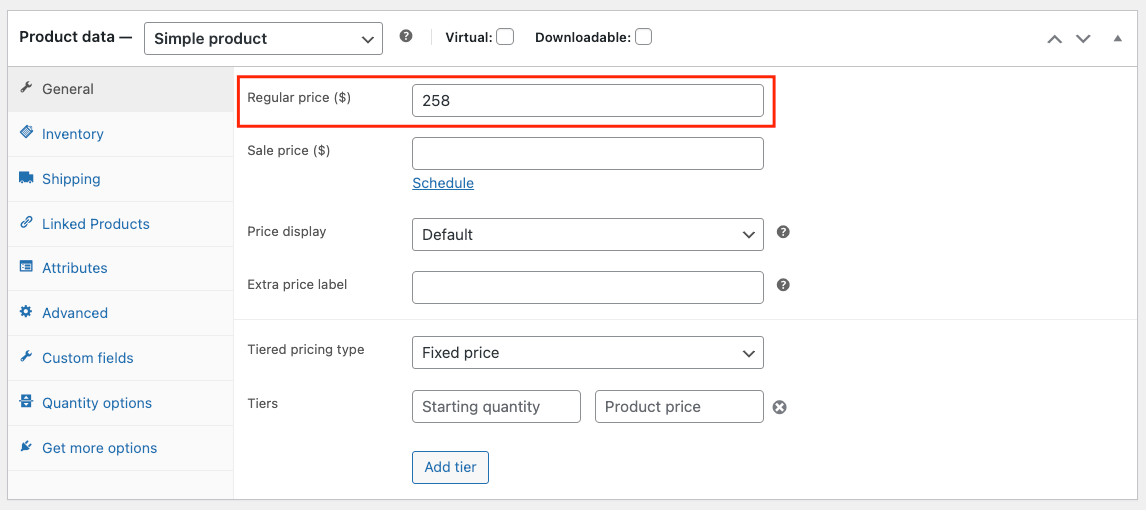
- Click on the Custom fields tab and create a new custom field with a field type Date.
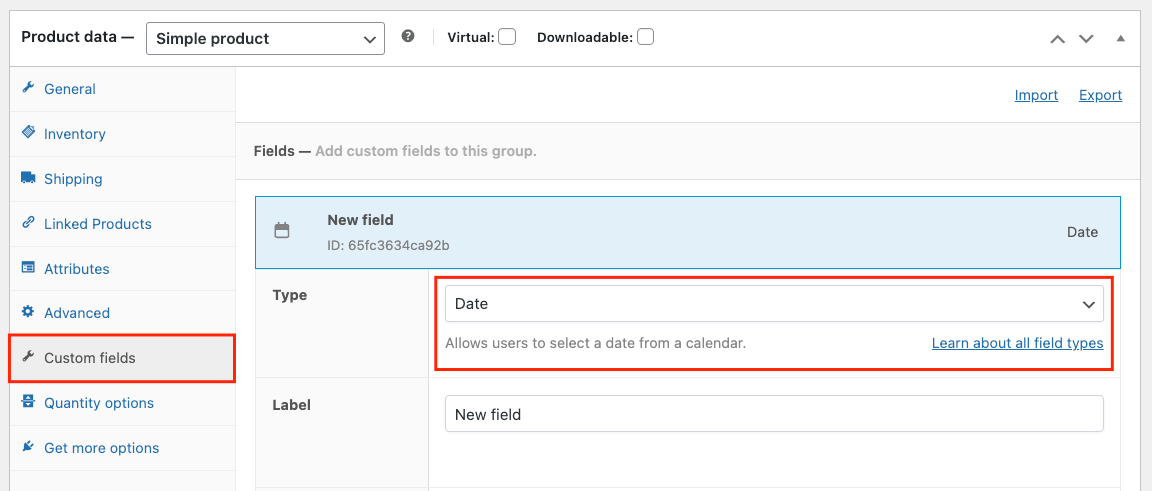
- Choose a name for your field, for example – “Start rental”, and toggle the Required field option.
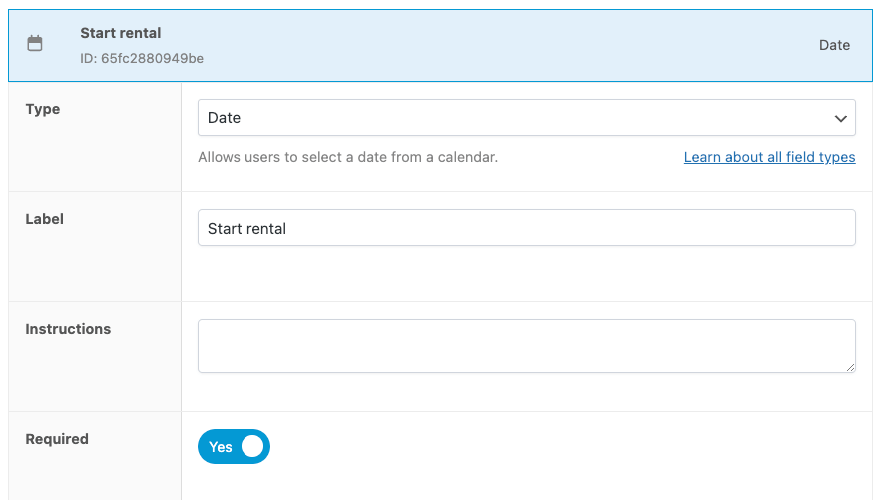
- Adjust extra date settings to disallow people to check past dates or today’s date and more.
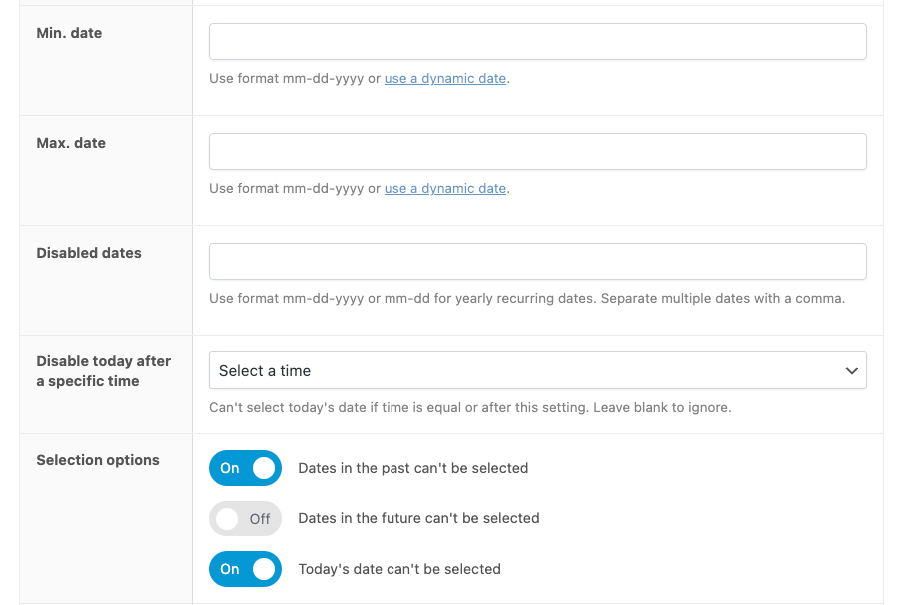
- Add a new custom date field for your end date, name it appropriately, and repeat the settings from above.
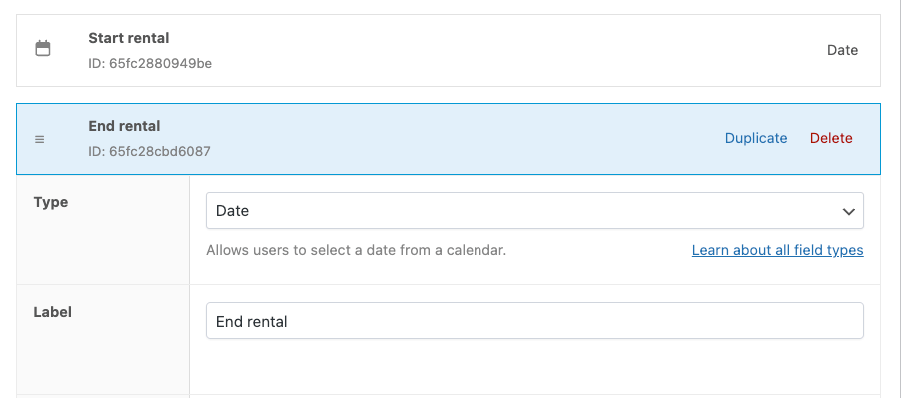
- Further down, you’ll see the option to adjust the pricing for this field. Enable that and choose Formula-based pricing.
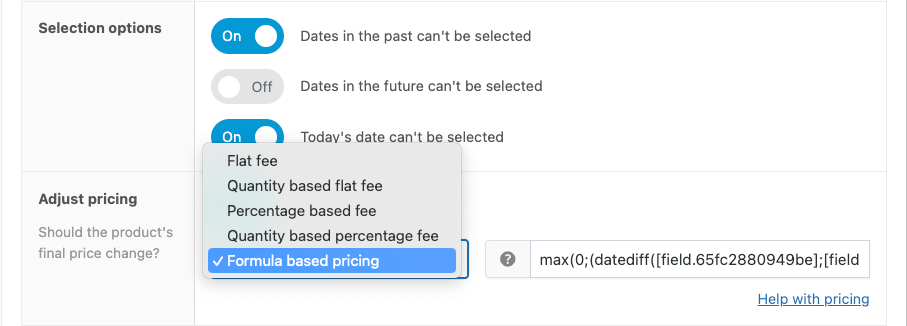
- Click on the small question mark and input the following formula: max(0;(datediff([field.65fc2880949be];[field.65fc28cbd6087])*[price])-[price]).
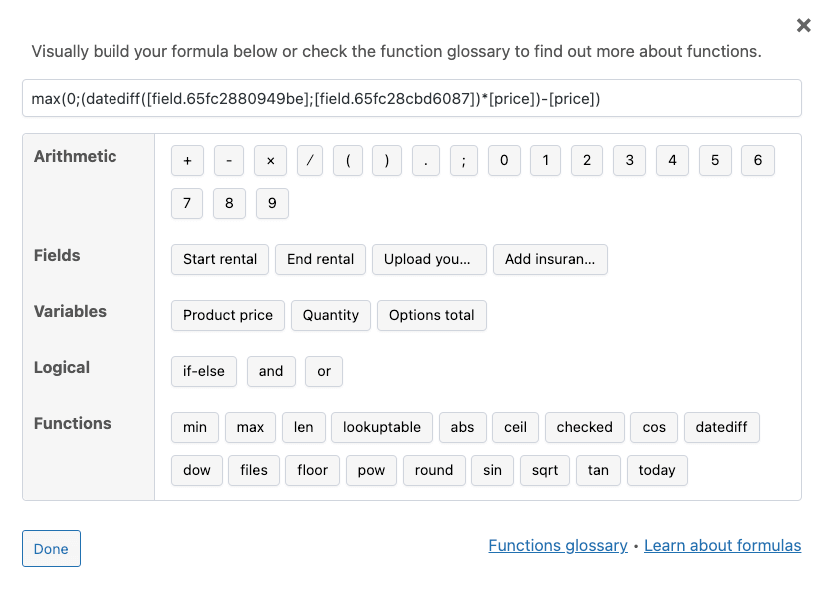
⚠️ Important: In the section where it says [field.62135b82e0de9], change the number to the number of your custom field. You can find this at the top of the field settings, where the name is.
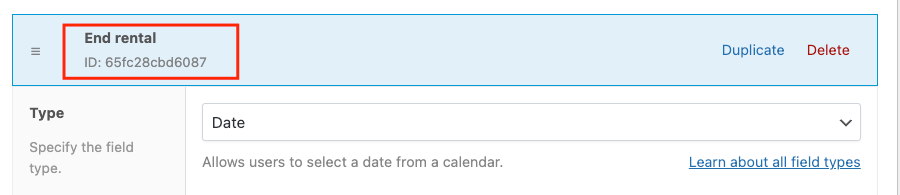
Now, your customers can choose a date period, and the price will change depending on the number of days selected. Here is how the calendar option looks on the front end:
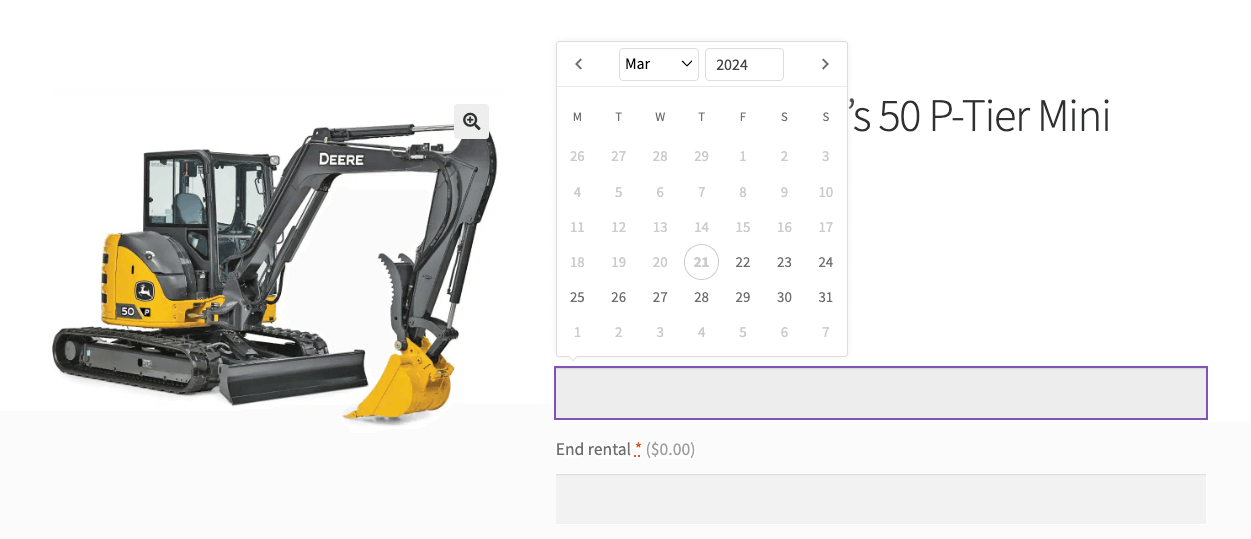
Besides the date picker, you can also add additional custom fields, such as:
- File upload: So that people can upload their driving license and other important documents.
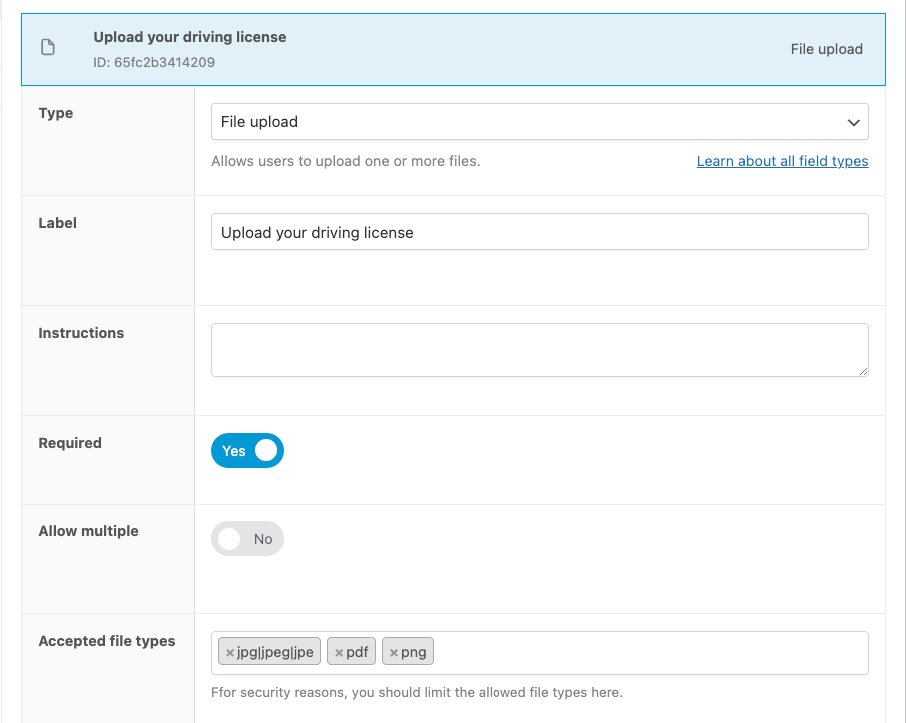
- Insurance and rental extras: Customers can have the option to select an insurance type through a select field.
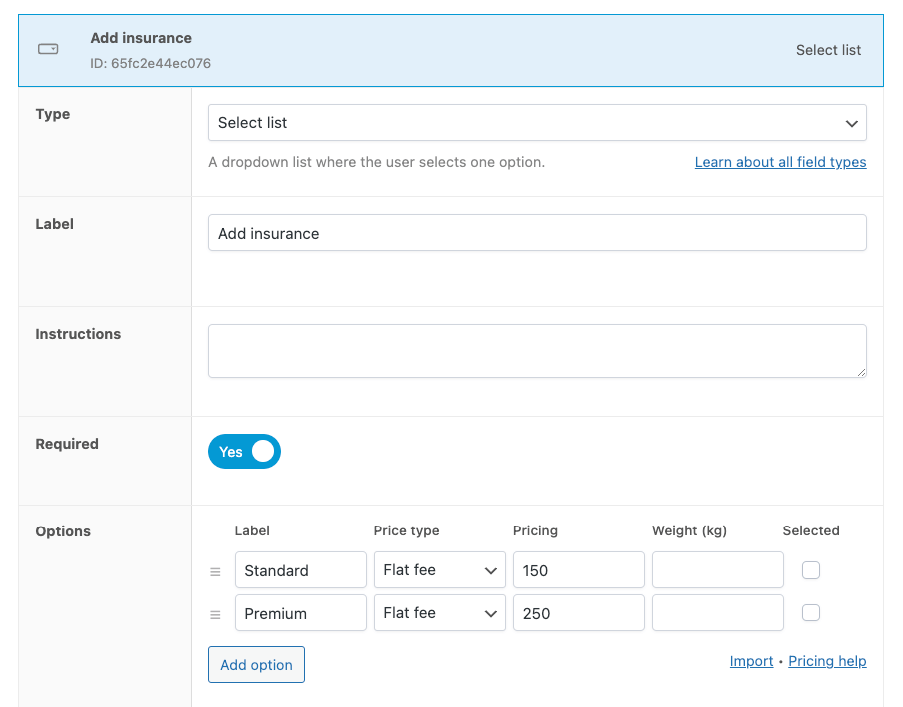
- Security deposit: You can add this with a single radio button, select list, or checkbox. Since it’s a mandatory field and there will be only one option, the type you choose doesn’t matter.
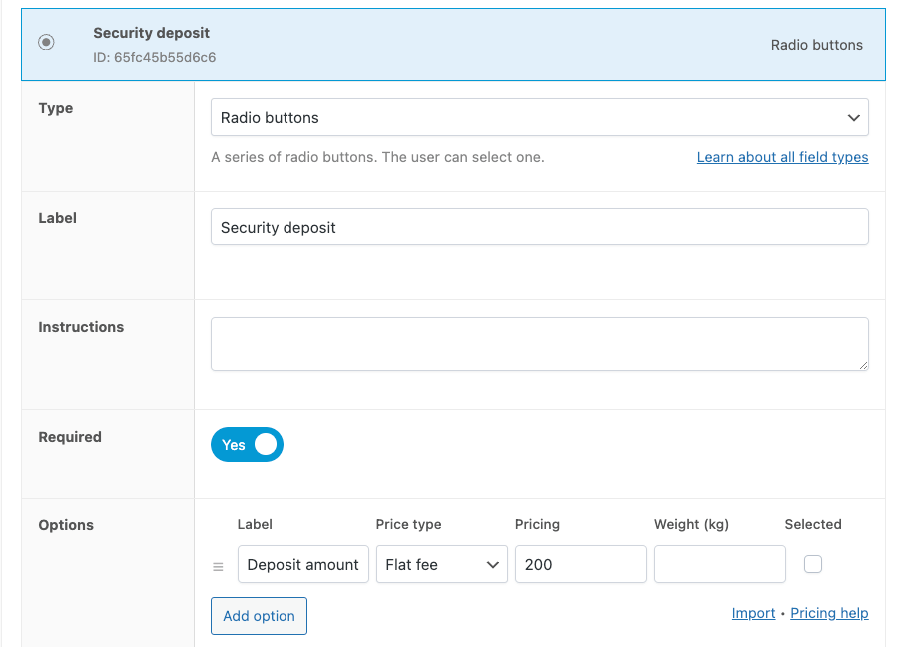
And this is how the end product can look:
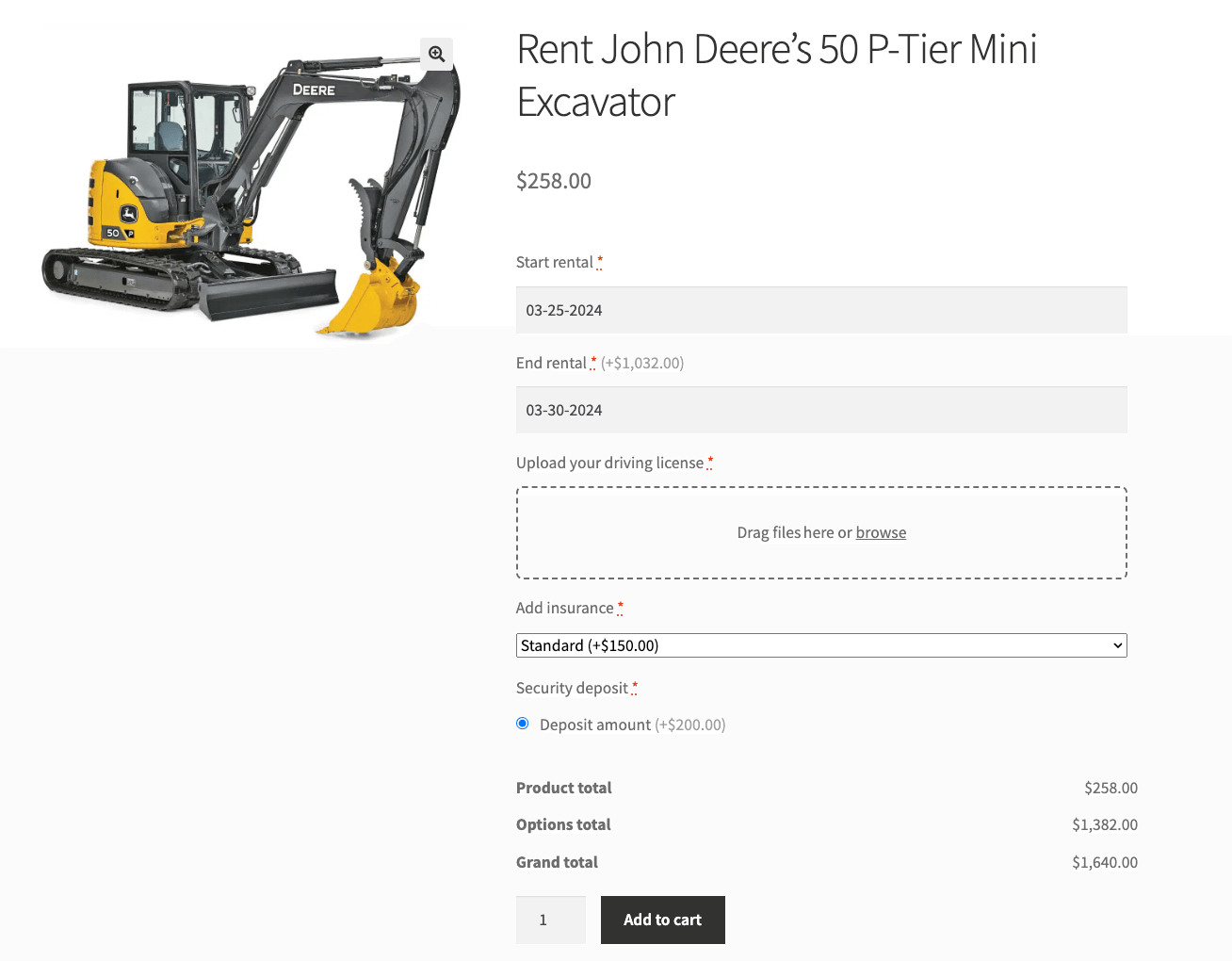
Of course, you can adjust your products however you want! Advanced Product Fields comes with many different field types that you can use to customize your products around your specific needs.
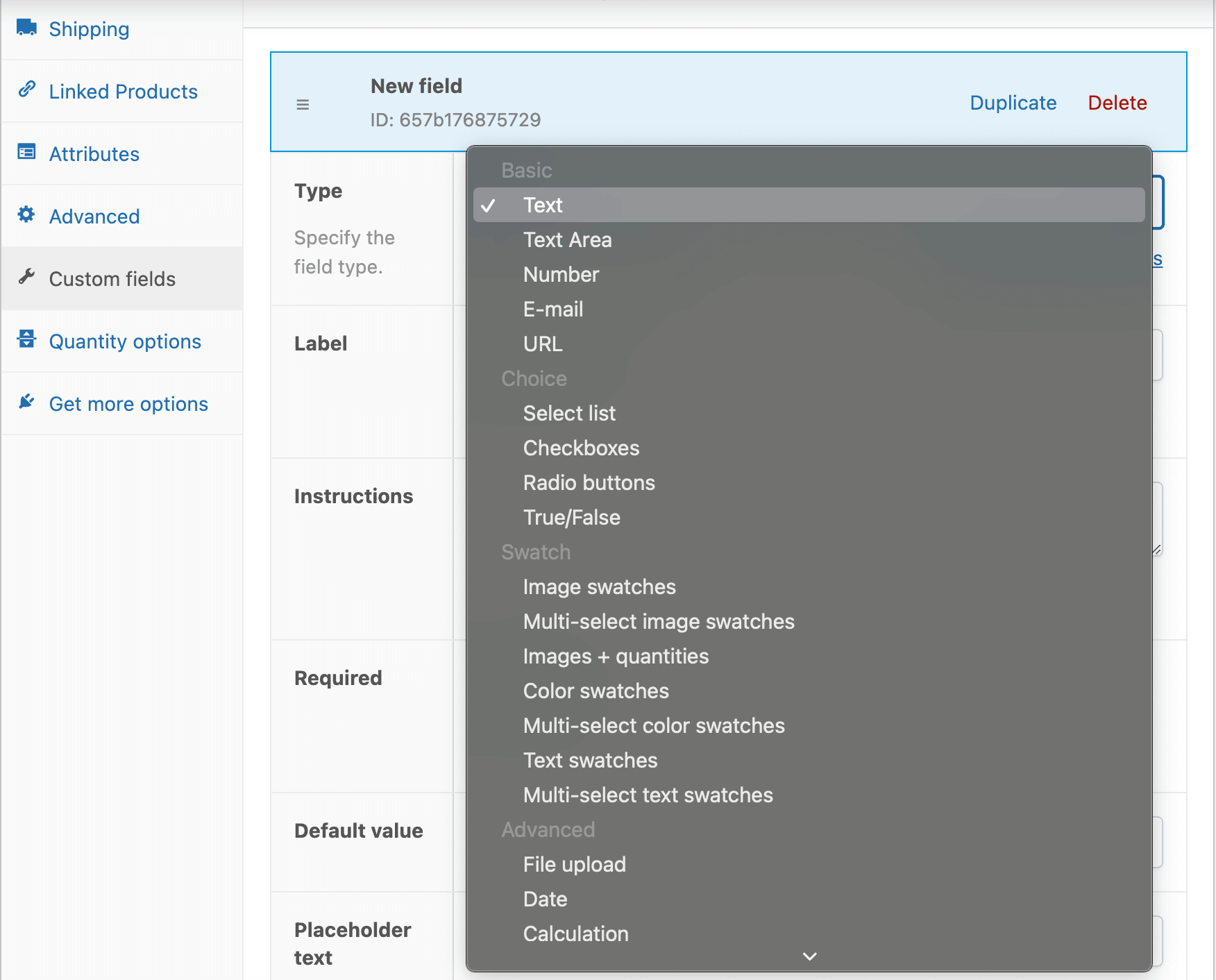
Taking your rental business to the next level: Tips and tricks
Taking your rental business to new heights requires strategic planning and keen attention to detail. Here are some tips and tricks for business owners aiming to carve out a niche or expand into the rental product sector:
- Customer testimonials and reviews: Incorporate testimonials and images from customers who have rented your products. Positive feedback is powerful evidence of the demand and quality of your offerings. These real-world endorsements can significantly boost the credibility and appeal of your rental products to prospective customers.
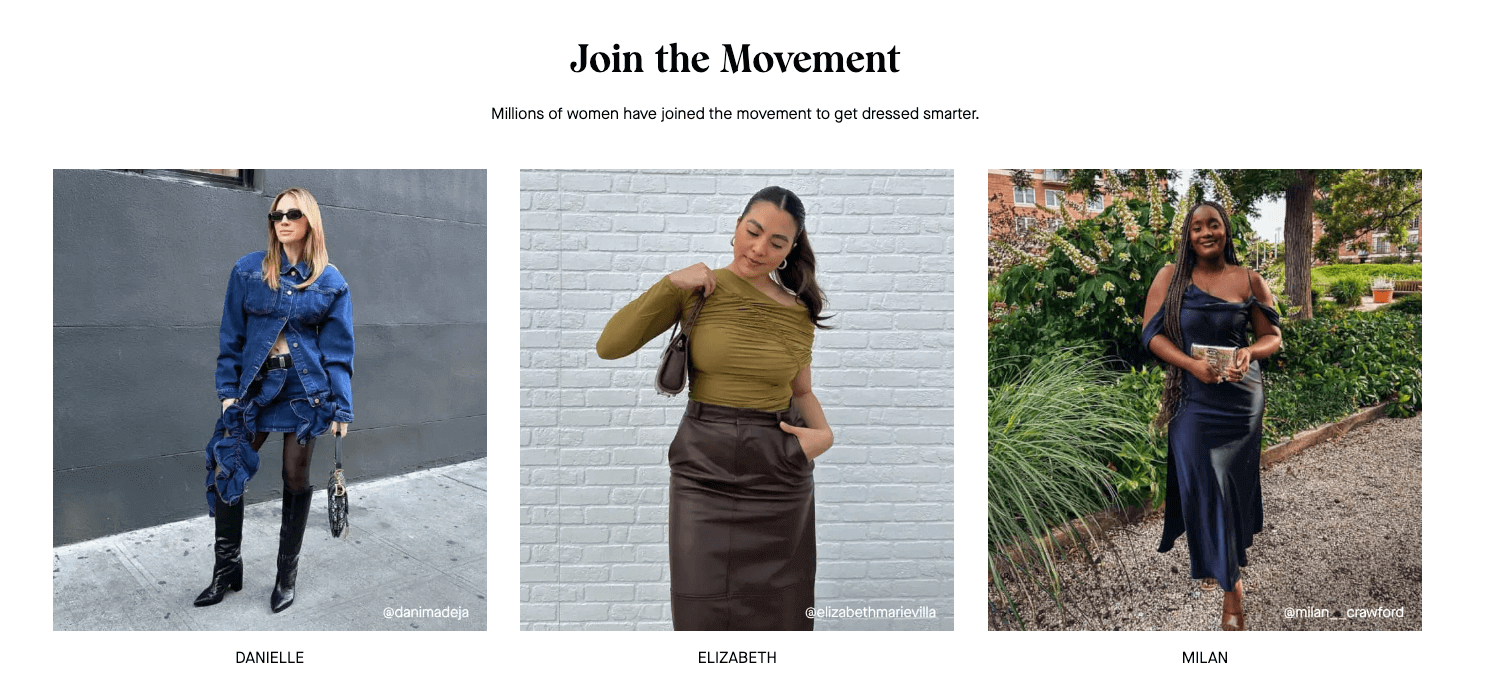
- Legal and insurance considerations: Learn about the regulations specific to rental businesses and secure adequate insurance coverage. This protection is vital for securing against potential damage, loss, or liability issues and ensures your business remains compliant and protected.
- Marketing strategies for rental products: Adopt marketing strategies that highlight the unique benefits of rentals, such as sustainability and cost savings. Utilize social media platforms to show your rental options and engage with your audience. Targeted advertising can also be an effective tool to reach individuals most likely to be interested in what you’re offering.
- Success metrics and KPIs: To measure the effectiveness of your rental business, identify and monitor key performance indicators (KPIs). These include the frequency of rentals, the average duration of each rental, customer retention rates, and the profitability comparison between rental and purchase options. Tracking these metrics can offer insights into where your rental strategy is succeeding and where it might need adjustment.
Harness the power of rental products for your WooCommerce store
The rental product market in e-commerce is thriving. This surge reflects a shift in consumer behavior towards more sustainable and cost-effective shopping habits. For WooCommerce store owners, this presents an unparalleled opportunity to tap into new revenue streams, enhance customer engagement, and help the environment.
Taking advantage of technology and tools like Advanced Product Fields can set you well on your way to seamlessly integrating rental options into your WooCommerce store. The plugin simplifies the process, allowing you to customize rental products to meet your customer’s needs and boost your user experience.Ready to revolutionize your WooCommerce store with rental products? Try out Advanced Product Fields today to begin your journey into the rental market and unlock the potential for growth and success.