WooCommerce discount rules are every e-commerce business owner’s best friend. They go beyond the basic price cuts anyone can implement and instead offer you smart, automated solutions that attract and retain customers.
Did you know that 80% of US shoppers would consider purchasing from a new brand if they offered a discount? However, if they’re just mindless price decreases, you can’t expect the same great results as you would with strategic discount rules. This is mostly because online shoppers are spoiled for choice, and when they see that a web store is not built to adapt to their behavior and desires, they just go somewhere else.
Discount rules help you do exactly that by applying automatically when specific conditions are met and further simplifying the process for customers.
WooCommerce, despite being the biggest e-commerce platform, offers very limited built-in functionality for discount sales. For example, on the user’s side, it only works with coupons (unless you use a plugin) which can be tedious to use and it doesn’t allow you to schedule bulk discounts, only individual ones. Moreover, you can’t assign the same discount to multiple products in bulk. Instead, this is a time-consuming manual process where you edit the sale price of each product.
Thankfully, there is a way around that. The most effective solution is to use a dedicated discount plugin to unlock the full potential of different offers and create a wide range of promotions.
Read on to see what your options are and discover smart discount strategies you can apply immediately!
Why are discount rules better than basic price cuts?
First, we need to define what we mean by basic price cuts. These are generic discounts that:
- Serve no specific goal
- Are clunky to implement on both sides
- Are hard to adapt to different scenarios
- Don’t respond to customer behaviors
Discount rules, on the other hand, are exactly the opposite. They:
- Trigger automatically, responding to a specific customer action
- Can be adapted to your business needs and user base
- Can be applied in bulk and scheduled for specific times
- Fully eliminate manual discount management, saving you hours of work
As an e-commerce owner, you’re forced to wear many hats, so process automation should be one of the mandatory areas for improvement. And the default WooCommerce discounts are anything but automated or optimized. As we mentioned at the beginning, without a plugin, you need to rely on manual coupons, which are difficult to manage and heavily depend on users knowing they exist and having the patience to use them.
Automatic discount rules work in the background, responding to specific actions, and can be scheduled in advance so that once you have your setup, you won’t have to think twice about it.
Now that you’re (hopefully) convinced, let’s explore the different rule systems you can create.
Strategic discount rule types that drive results

Conditional logic rules
Conditional discounts are essentially IF/THEN rules that can be applied to various scenarios. These discounts can be percentage-based or a fixed amount – get $10 OFF for every $100 spent.
Some examples include:
- 15% OFF for cart totals over $100
- 10% OFF for users logged in as wholesalers (more on that in the next section)
- 5% OFF for bulk purchases over 15 units
- And many more!
In short, any discount rule that doesn’t apply globally is a conditional rule. And while you can set conditions for WooCommerce coupons (e.g. only applicable for orders over $50), they still don’t apply automatically to users – they have to do this themselves. With discount rules, you only need to set them up once and then let them do their job – no manual intervention needed from either customer or store owner.
Now, let’s see some specific examples.
Customer segmentation rules
One of the most effective types of conditional discounts is the one that applies to a specific customer group. For example:
- VIP customers
- Wholesalers
- First-time buyers
- Return customers
It works well because segmentation lets you create bespoke offers that resonate with this specific group. For example, the VIP customers might get free shipping and a 10% discount on items that everyone else pays full price for. Wholesalers, on the other hand, require large quantities of products, so it makes sense to create a quantity-based discount for users logged in as that role.
These are just the most common examples, but you can modify the rules to fit your specific business.
Time-based rule automation
Seasonal and time-bound discounts are easily the most common types, especially around big holidays and events:
- Christmas, Easter, Valentine’s Day, and Thanksgiving promotions
- Black Friday and Cyber Monday deals
- Back-to-school offers
Creating discounts around events is widely expected by customers nowadays, and it’s not really a suggestion anymore, but rather an obligation. Still, don’t just copy what everyone else is doing – adapt to your target market. If you have an online fishing store, back-to-school offers and Valentine’s promotions don’t make a whole lot of sense. But scheduling sales around popular fishing seasons and Father’s Day does.
Product combination rules
Finally, we have discount rules that can be used for strategic upsells, cross-sells, and free products. You have a few options:
- Buy-X-Get-X (BOGO) – Buy one shirt and get the second one free
- Buy-X-Get-X-Discounted – Buy one shirt and get the second one 50% OFF
- Buy-X-Get-Y – Buy one shirt and get a hat free
- Buy-X-Get-Y-Discounted – Buy one shirt and get a hat 50% OFF
This strategy works well when you have slow-moving products you’re trying to promote, or when you have many products that complement each other perfectly. For example, if you have a store that sells expensive cameras, you can include a complimentary camera bag with each purchase. A promotion like this will motivate your potential customers and help you stand out from the competition.
To implement any of these strategies easily, use WooCommerce Discounts – a user-friendly plugin that enables store owners to create all of these discount types and more. Let’s see how easy it is to set up these discounts.
Step-by-step guide to building complex WooCommerce discount rules
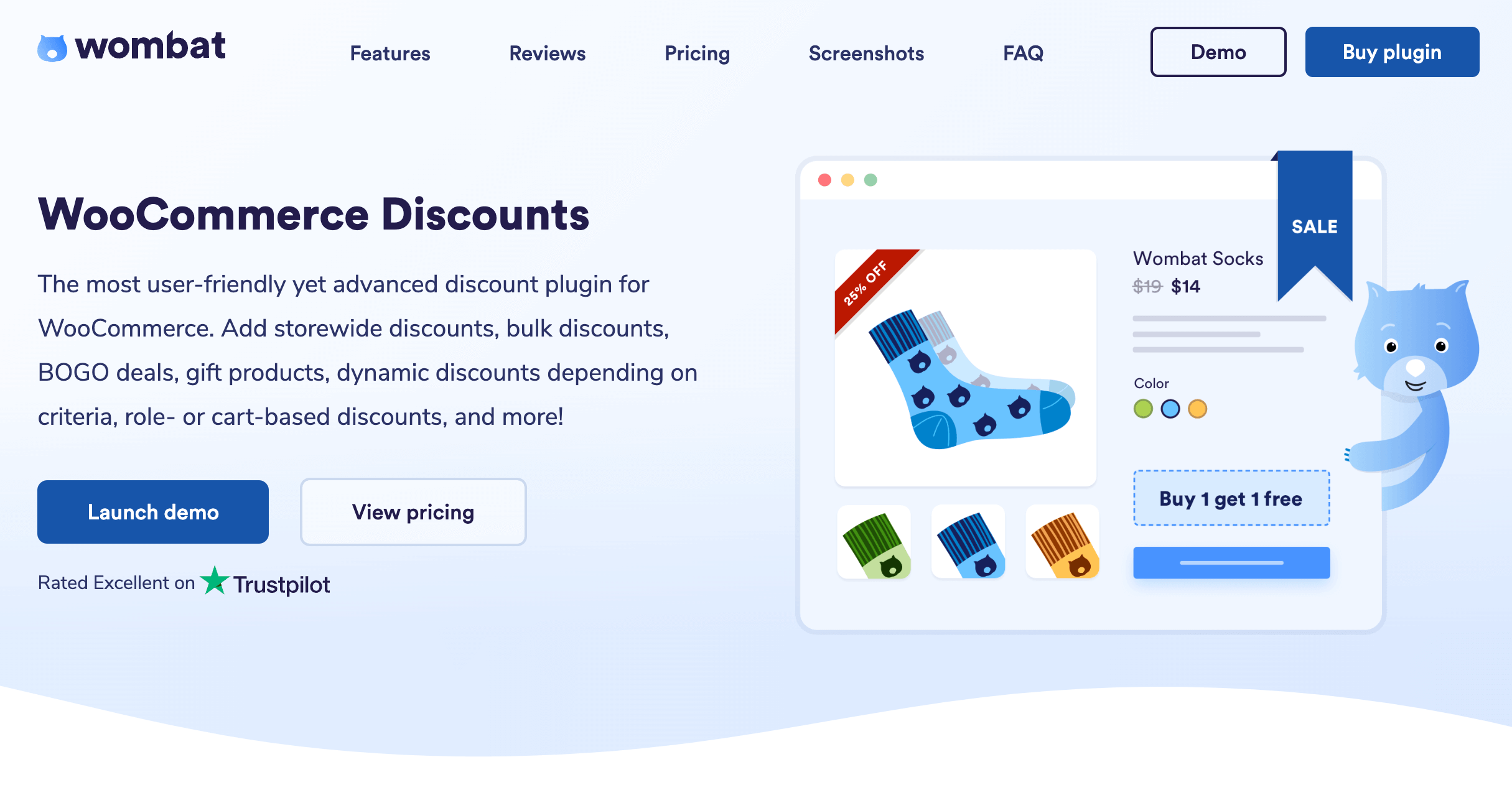
Offering simple storewide sales is the most common strategy for clearing excess stock and running seasonal promotions, but you can take it a step further. With WooCommerce Discounts, you can create multi-condition discount rules that are inspired by your own target audience and get applied automatically when predetermined conditions are met.
Let’s see how that works!
Building a basic discount setup with WooCommerce Discounts
- Install and activate the plugin:
- Purchase the plugin and log in to your Studio Wombat account.
- Go to the downloads tab and click on the plugin to save it locally.
- Go to your WordPress dashboard → Plugins → Add New and upload the file.
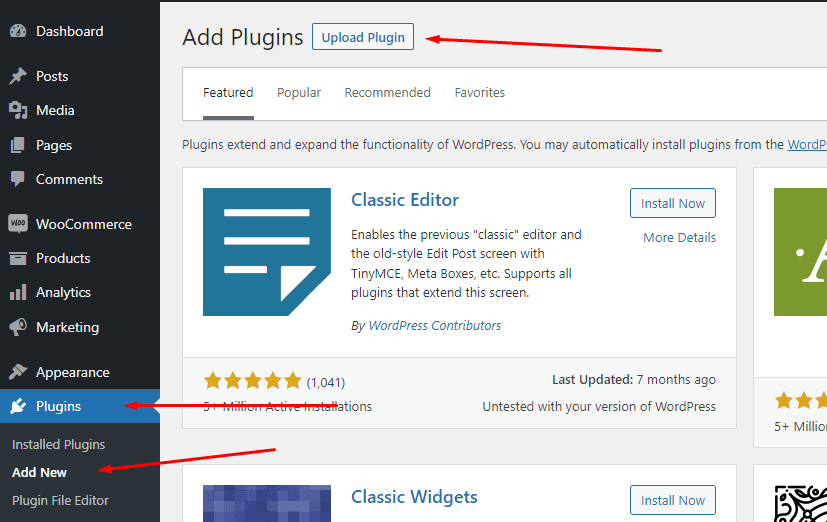
- Activate the plugin, and you’re done
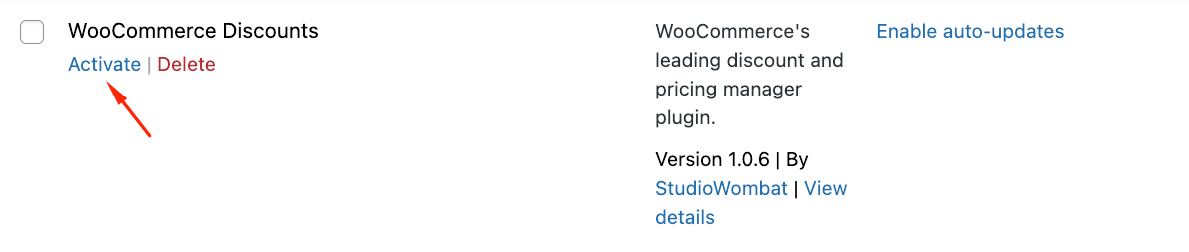
- Once you have everything set up, you can create your first discounts. We will start with a simple setup and then build upon that. Go to Marketing → Discounts.
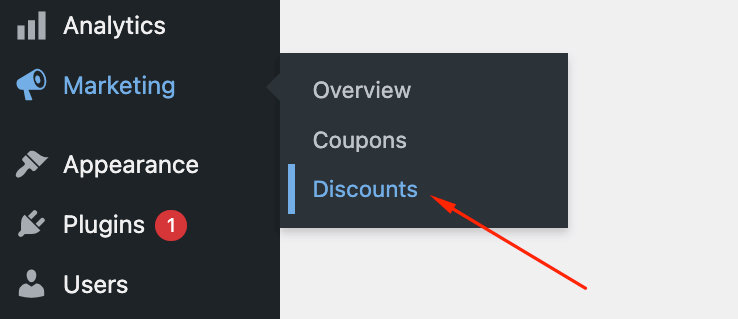
- Click on Add New and choose the type of discount you want. In this example, we’ll create a flat, fixed-amount discount of $3 off all hats.
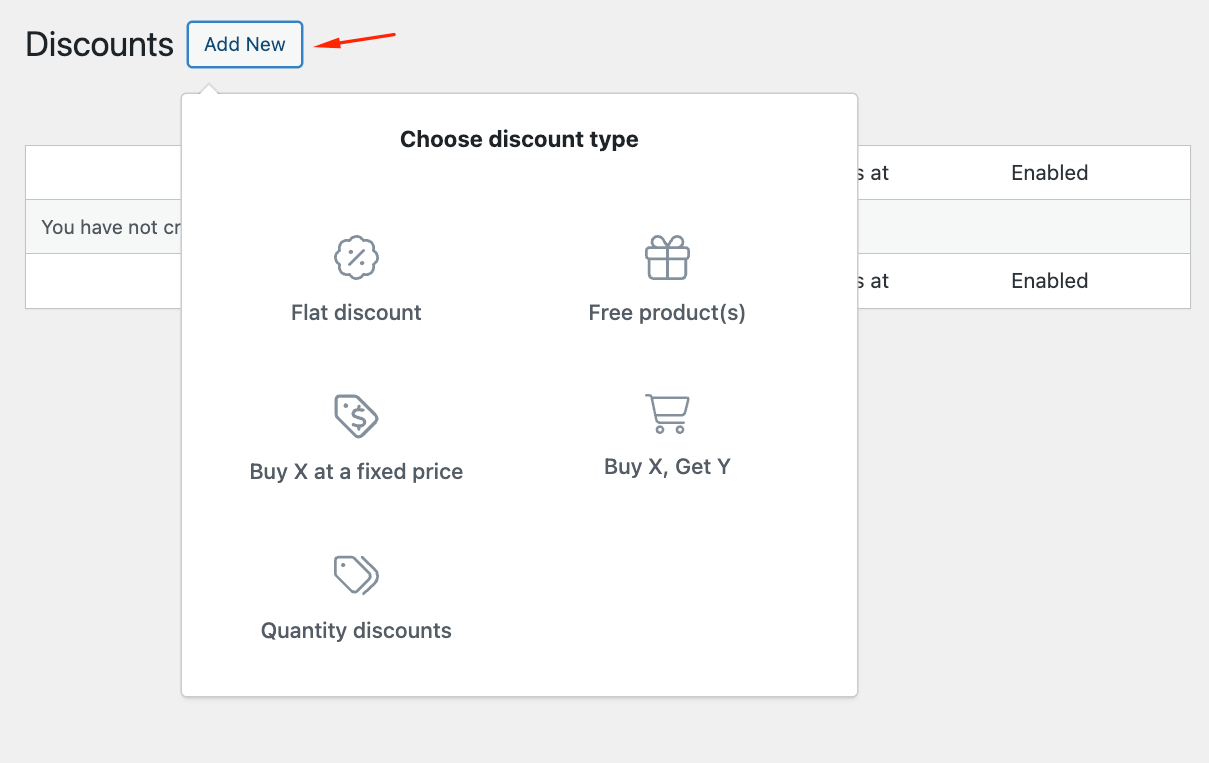
- Choose a descriptive name for your discount and the time period. If you don’t schedule it, it will start immediately and remain active until deactivate or remove the discount.
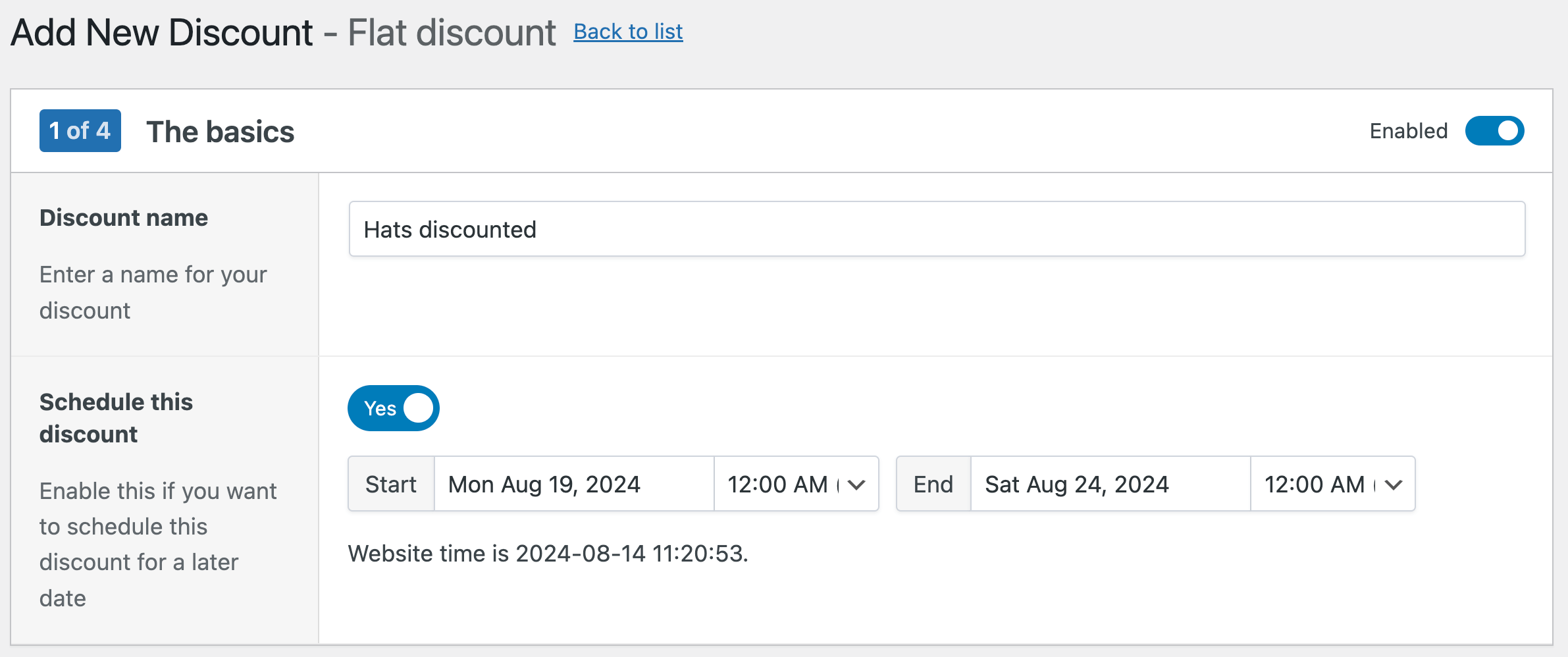
- Select whether you want this to be applied to the entire store or specific products only. In this example, this will be the Hats category. After that, choose the discount amount, which can be a percentage or a fixed amount per item.
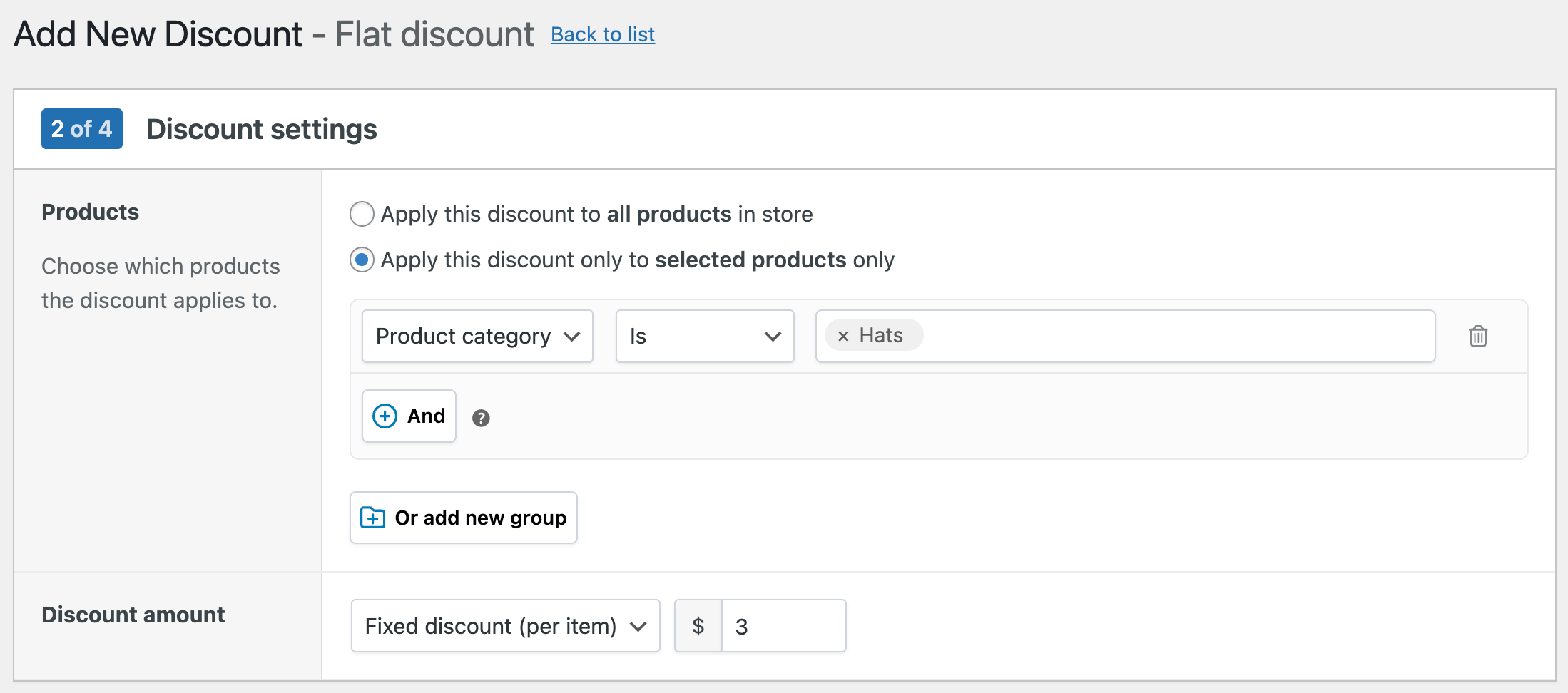
- You can add extra text to be displayed with each eligible product or to appear on the cart when the discount is applied.
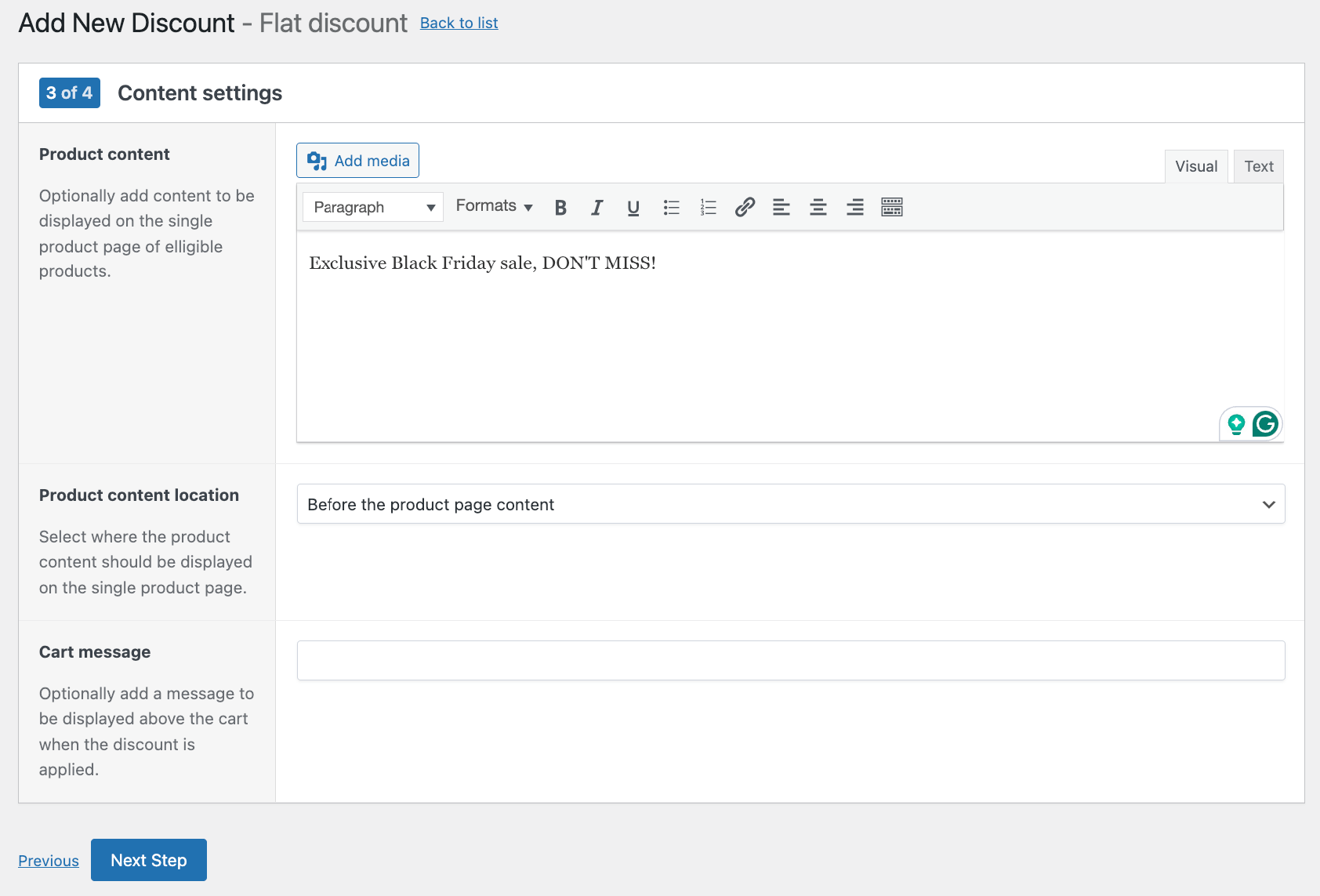
- You can also add additional discount conditions, such as a minimum spend. For now, we won’t add any extra conditions, but we will exclude any items that are already on sale.
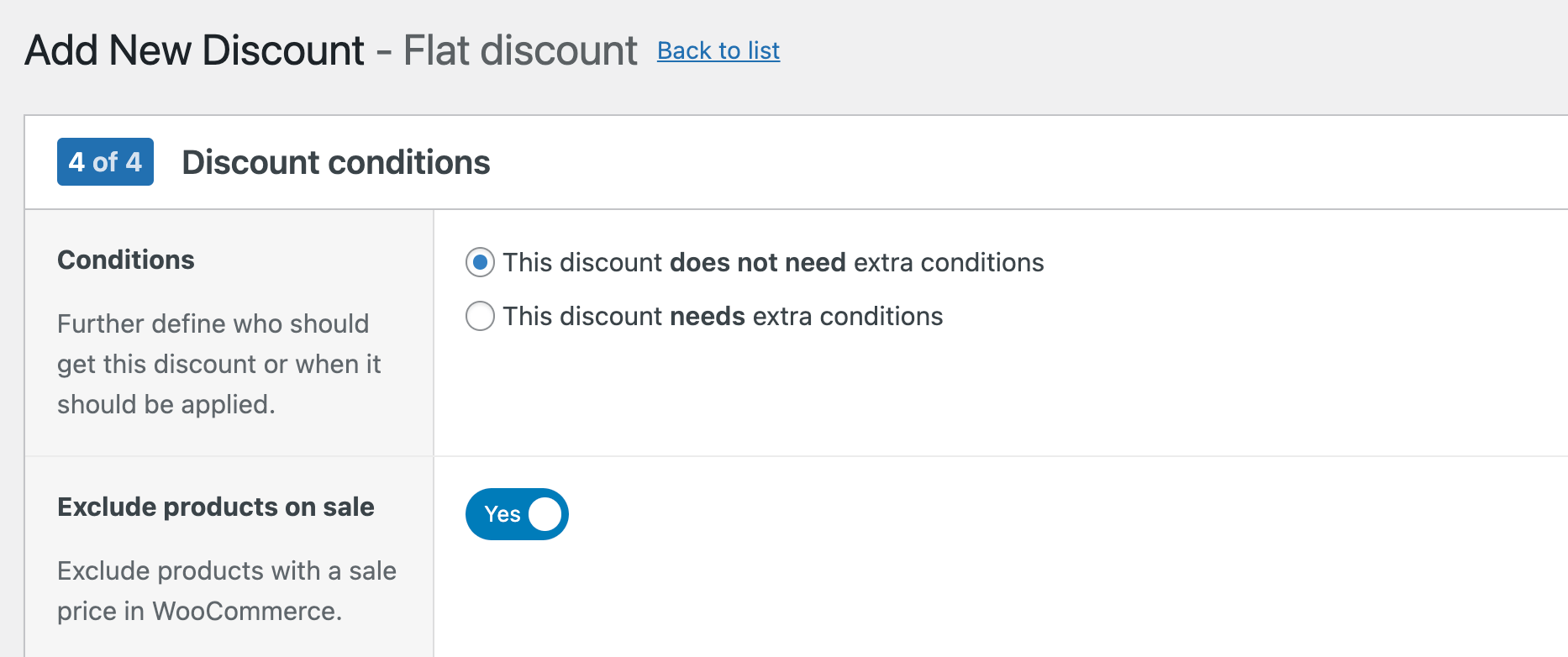
- When you’re done, you’ll receive a useful summary of your discount, which you can double-check to ensure everything is according to your requirements.
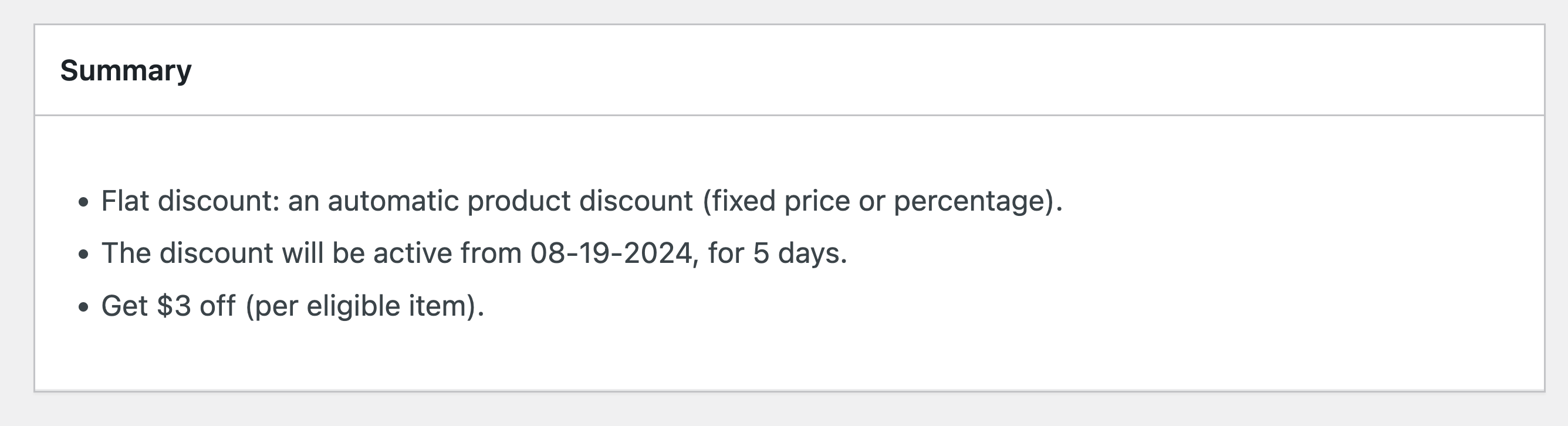
Adding a cart value threshold
Now, let’s say you want your discount to only apply when users reach a certain cart value threshold.
- Repeat all the steps until you reach Discount Conditions and select “This discount needs extra conditions.”
- Then, add a discount rule that requires the cart total to be above 99.99.
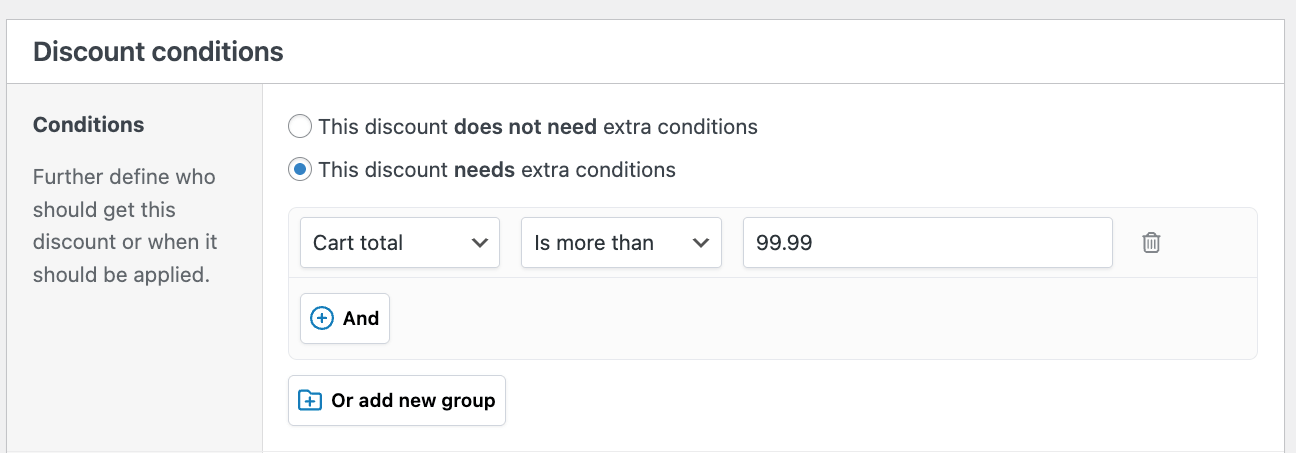
Adding user-role-based discounts
Okay, so what if you want your discount to only apply to wholesalers? That’s easy! You just add another rule that says “User role”→ “Any in List” → “Wholesaler”:
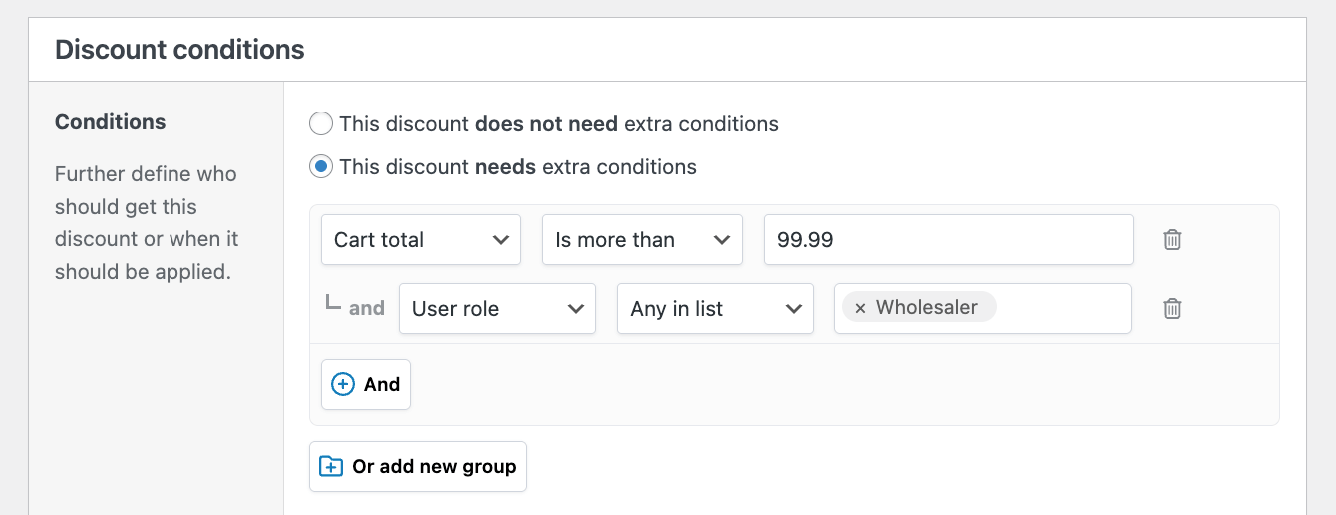
Adding product/category-specific discounts
The WooCommerce Discounts plugin offers the flexibility to create highly targeted promotions. Let’s set up a discount for “10% off all accessories except sunglasses”:
- Go to the step where you choose the products and select “Apply this discount to selected products only”.
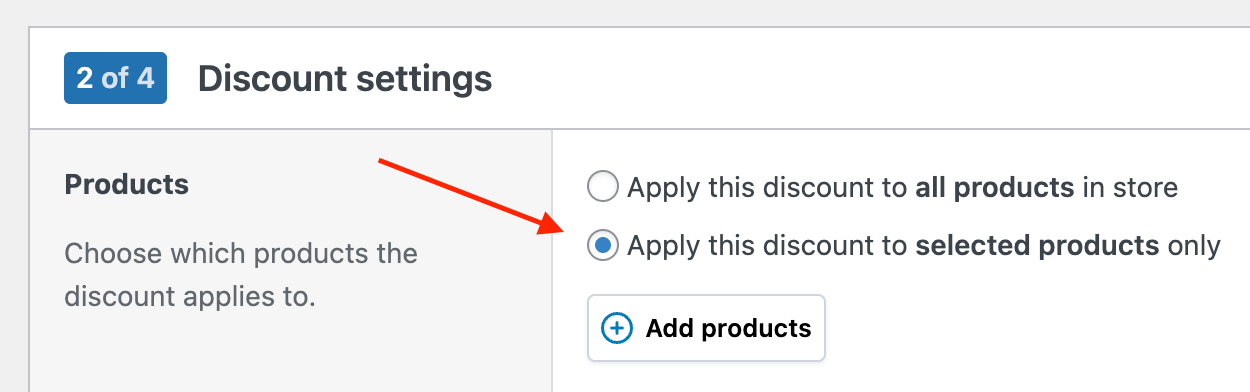
- Click on Add Products and choose the conditions. In this case, we want to select Accessories as the category and then exclude only Sunglasses.
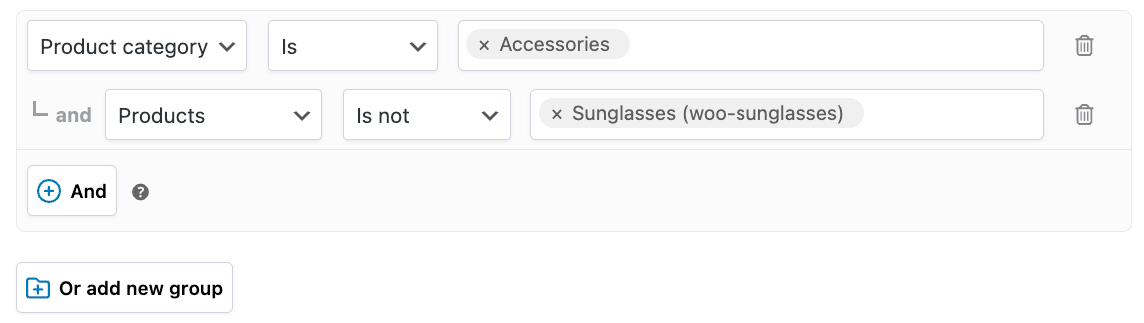
- Save your settings and check how it looks on the front end.
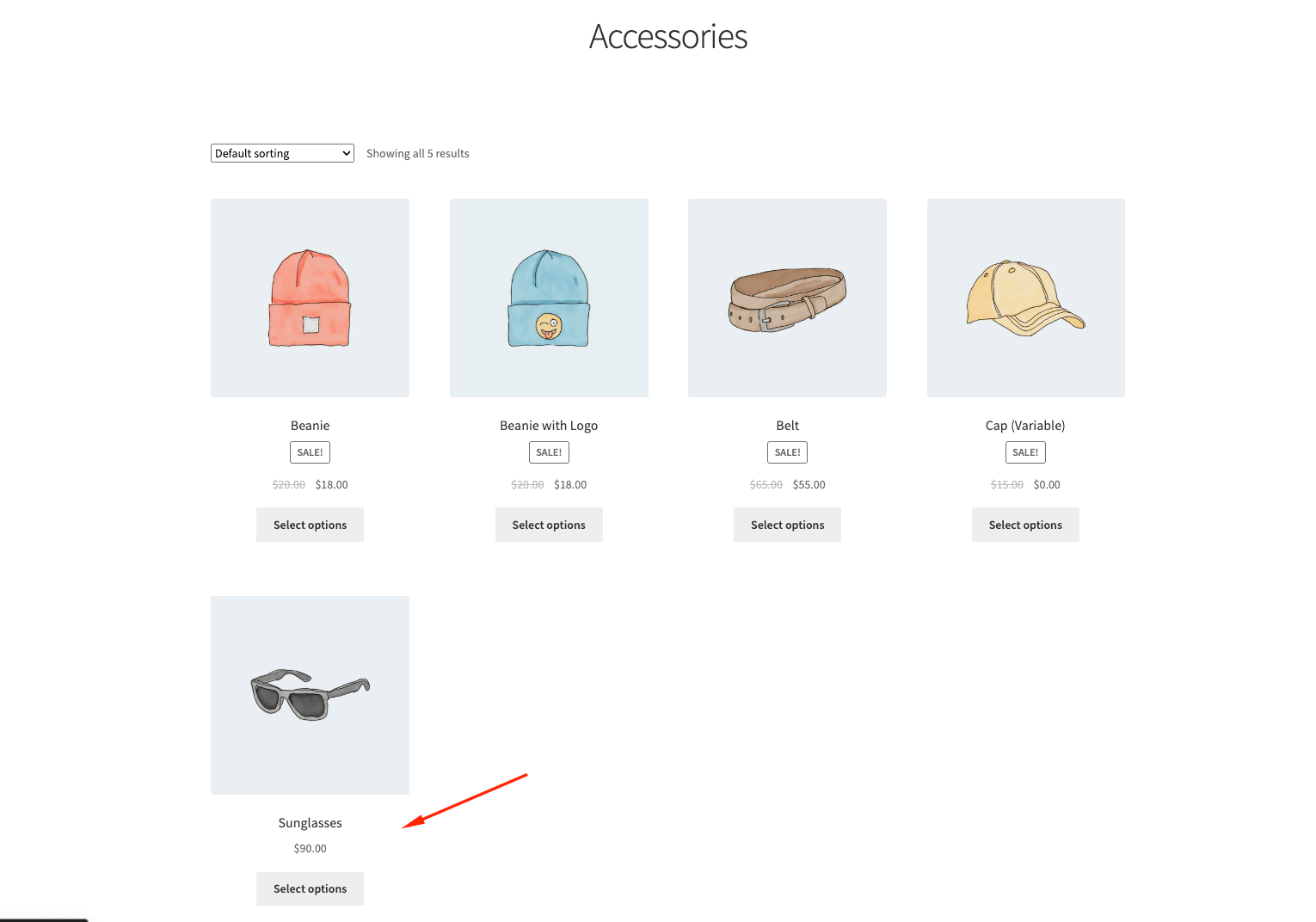
Such targeted discounts can help you manage inventory more effectively by promoting slow-moving items or highlighting new product lines.
You can also combine different discount types. For instance, you might offer a percentage discount on a specific category while also providing a fixed-amount discount on the entire order if it reaches a certain threshold. This strategy can encourage customers to explore different product categories and increase their overall spend.
Increase cart value with bundle deals
Bundle deals are very effective in increasing the average cart value and encouraging customers to try new products. WooCommerce Discounts makes it easy to set up these promotions. Here’s how to create a bundle deal:
- Navigate to the Discounts tab and choose “Free product(s)” as the discount type:
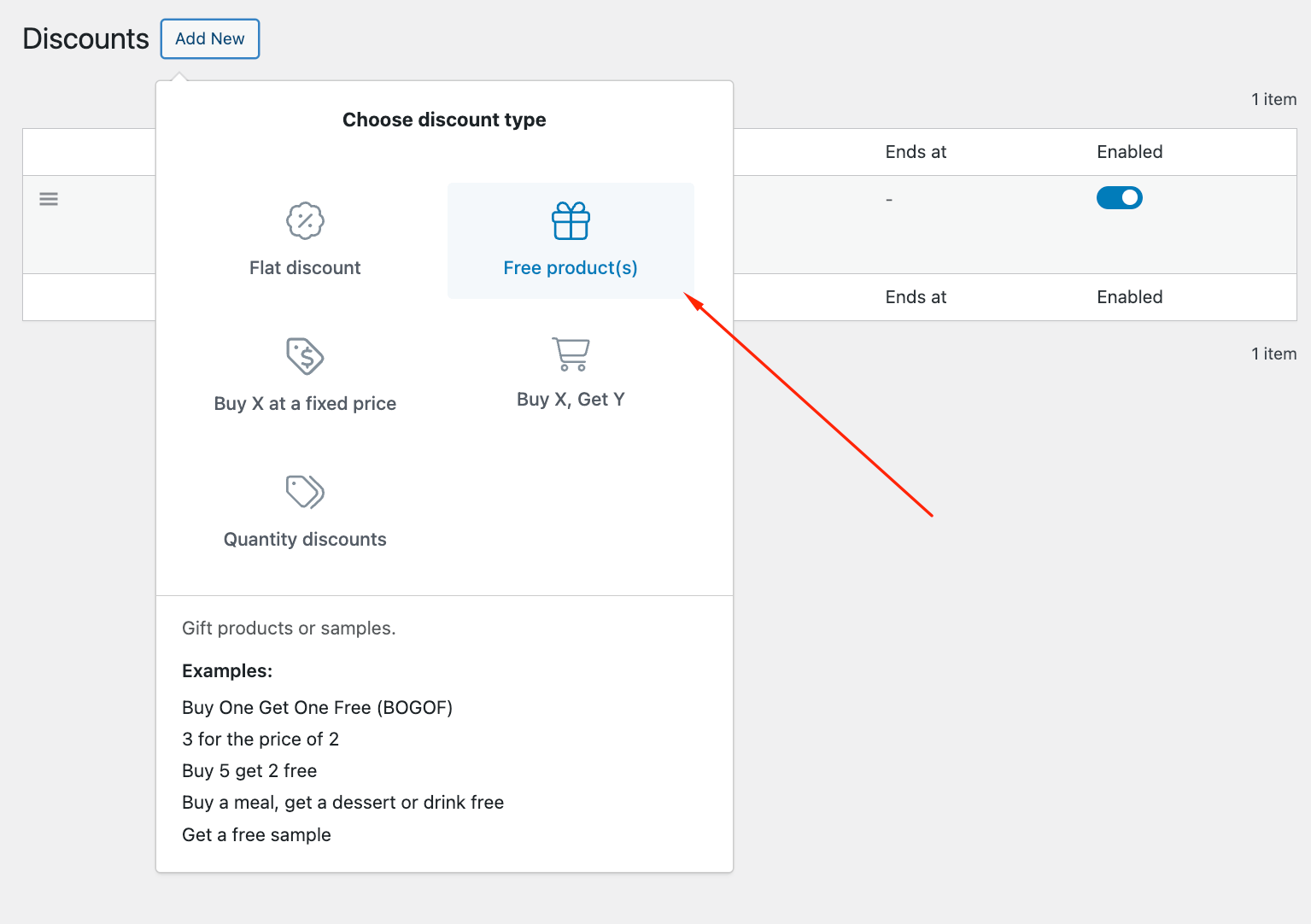
- Name your discount (e.g. “Buy 2 T-shirts, Get 1 Free”) and set the promotion period.
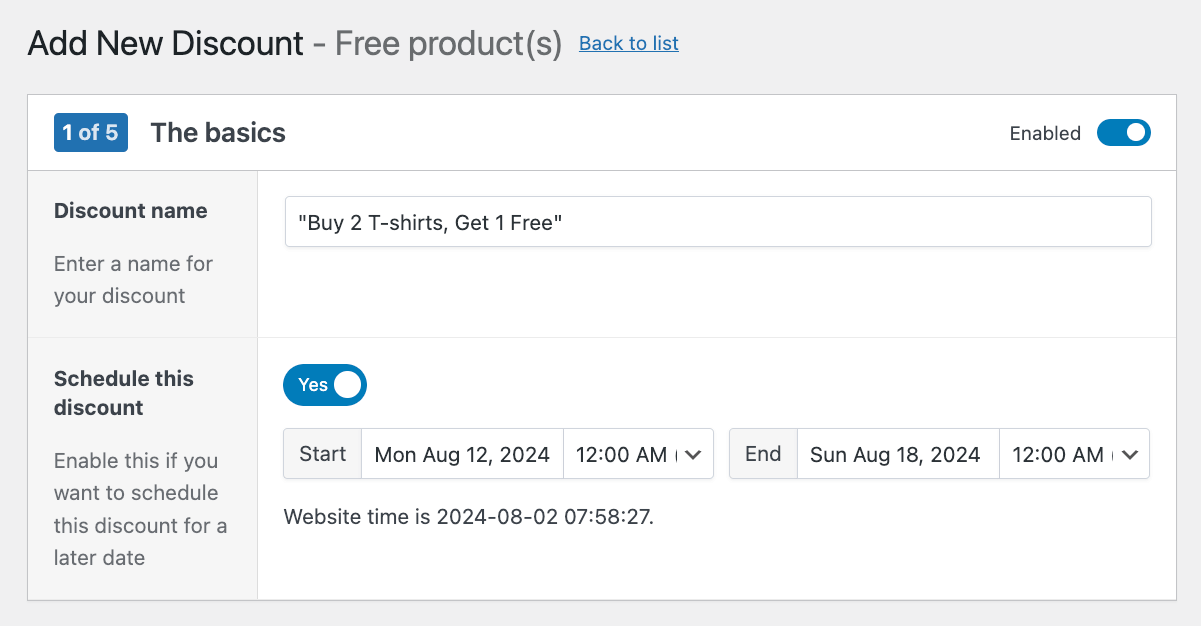
- Set up the discount mode – do you want to give the same product for free or a different one? You can also opt to have the system automatically add eligible products to the cart, eliminating the need for the customer to do so.
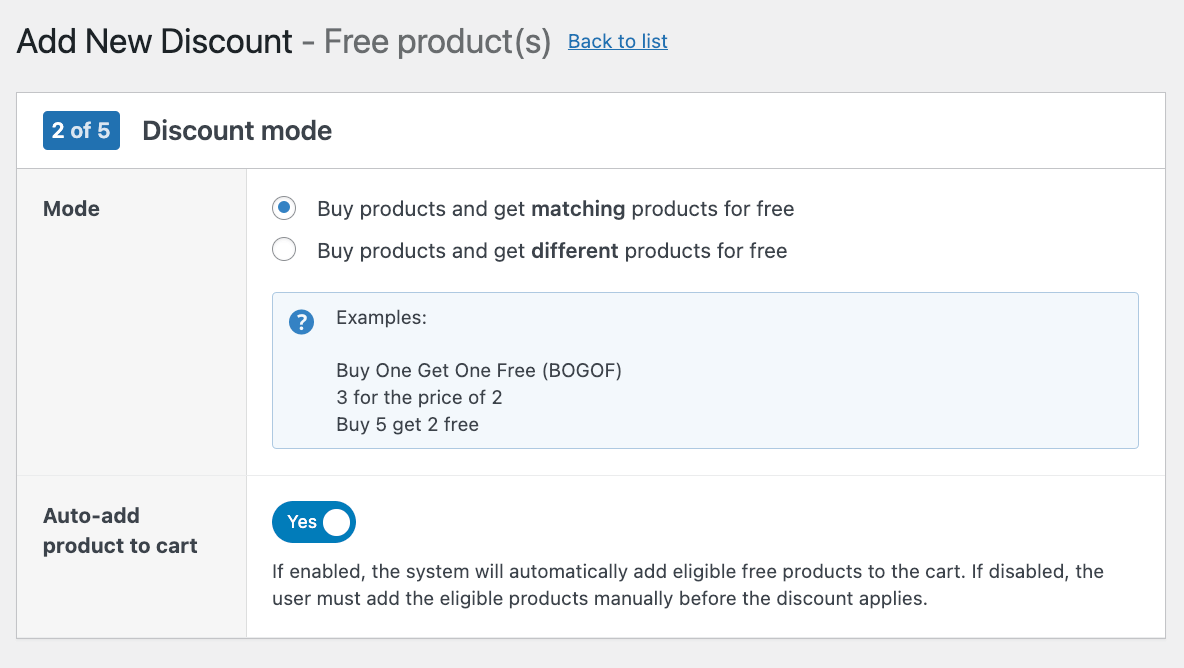
- Set up the “Buy and Get” conditions:
- Select the products or categories customers need to purchase (e.g. T-shirts).
- Specify the required purchase quantity (“buy quantity” in the screenshot below) and the quantity of free products the user will receive (“get quantity” in the screenshot below) (e.g. Buy quantity “2” and Get quantity “1” means that the user needs to buy 2 products in order to get 1 for free).
- Decide whether you want to apply the discount recursively to the same cart: If the user buys 2 products, they receive 1 free product. If they buy 4 products, they get 2 free. If they buy 6 products, they receive 3 free, and so on.
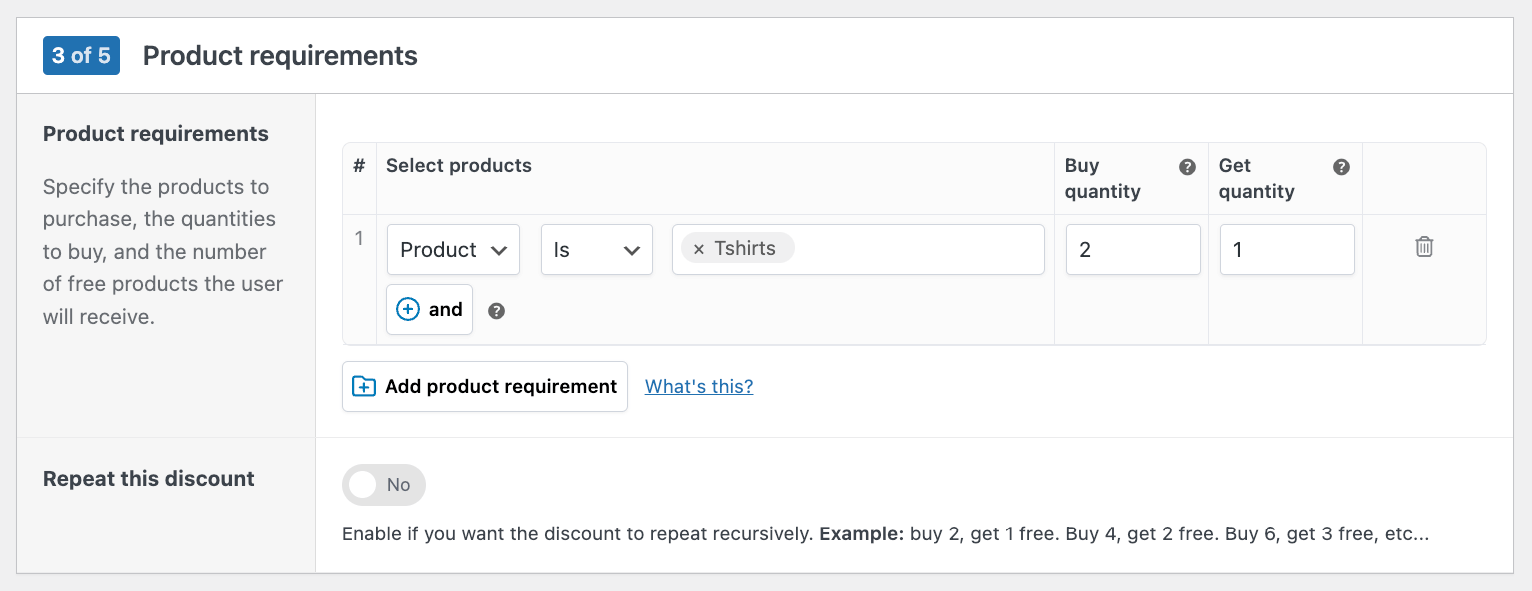
- Write any additional content to show up on the product page of eligible products.
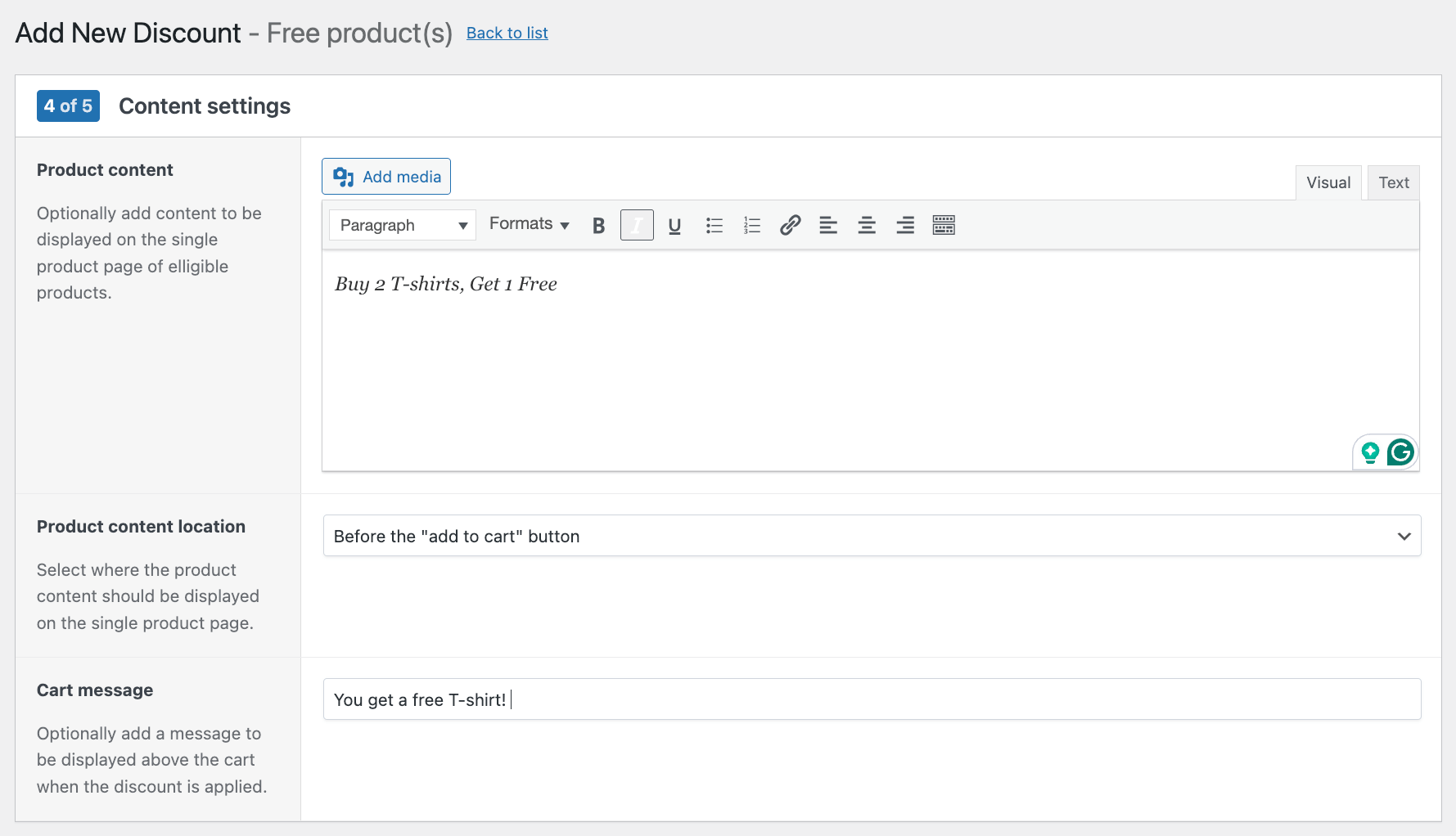
- Save your discount.
By strategically combining products, you can introduce customers to new items, clear out slow-moving inventory, or promote high-margin products. Experiment with different combinations to find the most effective bundles for your store and customer base.
Advanced discount rule optimization strategies
To maximize the effectiveness of your WooCommerce discount strategy, consider these best practices:
- Plan your discount strategy: Develop a clear, well-thought-out discount strategy that aligns with your business goals. Whether you’re aiming to clear inventory, boost sales during slow periods, or attract new customers, your discount strategy should support these objectives.
- Use data to inform decisions: Analyze sales data and customer behavior insights to tailor your discount campaigns. This will help you determine which products are popular, which ones need a boost, and which discount types have been successful in the past.
- Communicate discounts effectively: Make your discounts visible and easy to understand, and clearly state the discount terms to avoid customer confusion. Use clear messaging on your website, including:
- Sales badges on product images
- Banners announcing storewide sales
- Pop-ups highlighting limited-time offers
- Schedule discounts strategically: Time your discounts for maximum impact and use WooCommerce Discounts’ scheduling feature to set up these promotions in advance. Consider:
- Seasonal sales (e.g. Black Friday, Christmas)
- End-of-season clearance events
- Special occasions relevant to your niche
- Monitor and optimize: Continuously track the performance of your discount campaigns to refine your discount strategy over time. Consider A/B testing different discount types or amounts to determine what works best for your store. Pay attention to key metrics such as:
- Conversion rate
- Average order value
- Total revenue
- Profit margins
Stop managing discounts manually
Adding different types of discount rules in your WooCommerce store is a surefire way to attract new customers even if they’ve never heard of your brand before. Everyone wants to save money, and if you provide people with tempting deals, you’ll see your sales and customer retention rise in no time.
With WooCommerce Discounts, you can easily create a wide range of promotional offers, from simple percentage discounts to complex bundle deals. The plugin’s strength lies in its versatility. You can set up storewide sales, create product-specific discounts, offer role-based pricing, and implement tiered discounts with ease. These features can really improve your ability to cater to different customer segments and shopping behaviors.
Try out WooCommerce Discounts today and start creating the tailored promotional strategies your store needs to thrive.
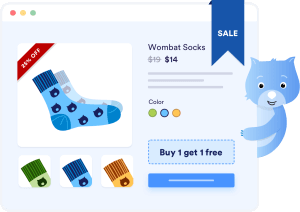
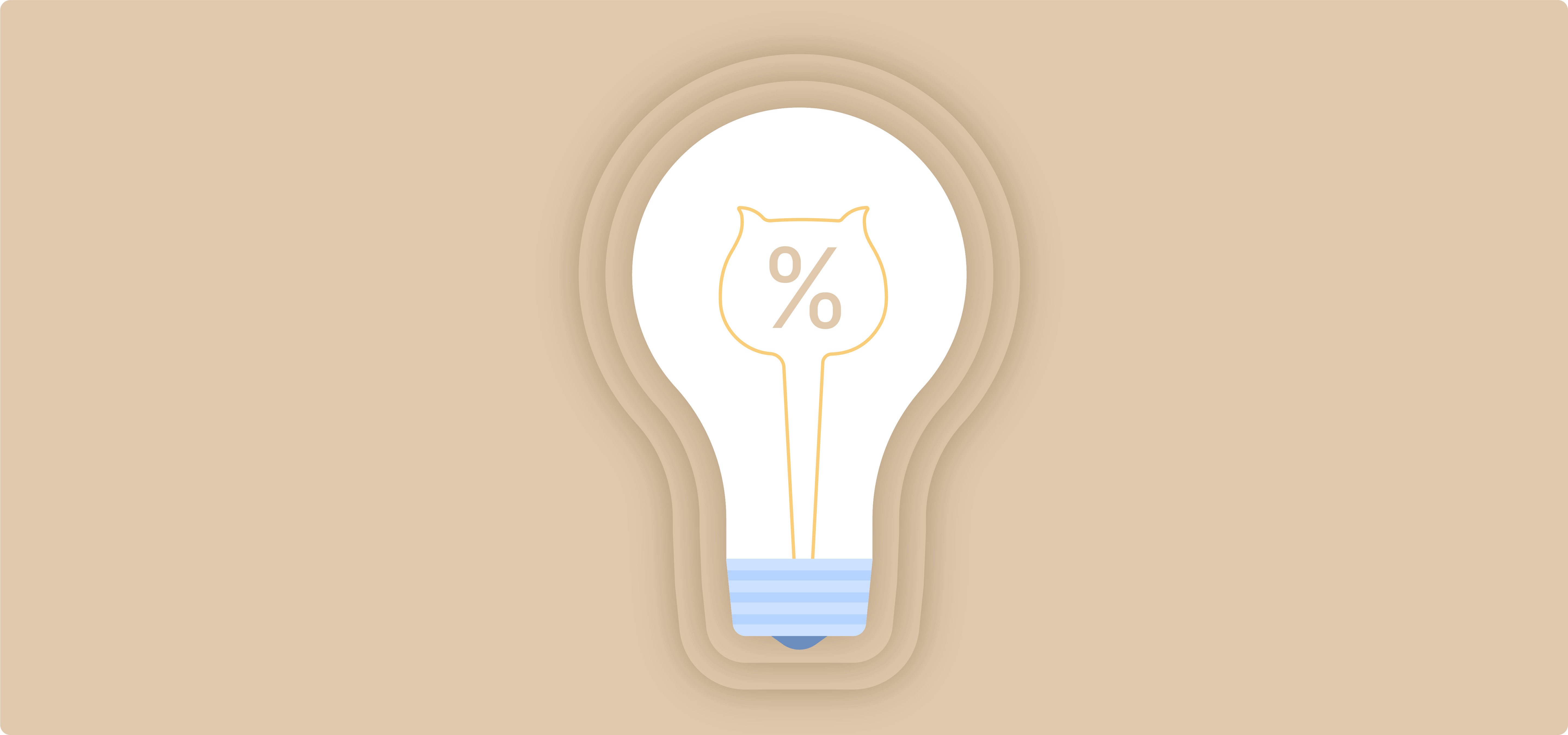
Can I leave the end date empty for the flat discount if I want to leave it just an everyday discount strategy? This is what I want. Can you please reply to me? Thanks.
Yes, that is possible! 🙂