E-commerce offers businesses a great opportunity, but to see real success, you’ll need to make your business truly stand out. A powerful way to achieve this is through product personalization, a feature that allows customers to tailor their purchases to their unique tastes and needs.
This could be as simple as selecting a preferred color or size, or as intricate as adding custom text or images to create a truly bespoke item.
WooCommerce is ideally suited to product personalization because it supports a large number of plugins designed to make customization a breeze.
One such solution is Advanced Product Fields (APF) for WooCommerce. This dynamic plugin builds upon the limited default capabilities of WooCommerce, enabling businesses to offer a wider range of customization options to cater to a broader audience. With features like text boxes, dropdown lists, checkboxes, radio buttons, and more, users can tailor products to their precise needs and preferences.
Let’s explore how APF can transform your WooCommerce store into a hub of personalized shopping!
APF vs WooCommerce variables: when built-in options aren’t enough
Before diving into advanced personalization strategies, it’s important to understand when WooCommerce’s built-in variable products fall short and when a dedicated personalization plugin like APF becomes essential.
Quick comparison: variables vs APF
| Feature | WooCommerce variables | Advanced Product Fields |
|---|---|---|
| Input types | Dropdown only | Text fields, checkboxes, file uploads, image swatches, date pickers, and more |
| Customer input | Pre-defined options only | Free text input and custom values |
| Pricing structure | Separate, fixed price per variation | Dynamic pricing based on selections, character count, or custom formulas |
| Conditional logic | Not available | Show/hide fields based on other selections |
| Visual customization | Limited | Image swatches, color pickers, live preview |
| Data collection | Basic selection only | Email capture, custom data fields |
When variables aren’t enough
While WooCommerce variations work well for simple product options like size and color, they quickly become limiting when you need:
- Customer creativity: Allowing customers to add personalized text, upload images, or input custom measurements
- Complex pricing: Charging based on character count, selected options, or custom calculations
- Smart forms: Showing relevant fields based on previous selections
- Data capture: Collecting customer information for marketing or production purposes
Need the technical details? For an in-depth guide on implementing these advanced features, check out our complete technical guide to building customizable products in WooCommerce.
Why personalizing products is essential
Product personalization, once seen as a mere novelty, has rapidly become a cornerstone of modern e-commerce.
This shows the immense financial potential that customization and personalization options can bring to your online store. The allure of product personalization lies not just in the physical product, but also in the memorable and rewarding experience it provides.
Some of the benefits of product personalization include:
- Enabling businesses to differentiate themselves: By offering unique, tailor-made products, businesses can not only meet but even exceed customer expectations. This approach cultivates an environment of customer engagement and fosters a sense of loyalty that goes beyond the transactional nature of purchases.
- Higher average order values: Personalization paves the way for increased average order values and higher conversion rates, as customers are often willing to pay more for products that are specifically tailored to their preferences.
- Improved customer satisfaction: By allowing customers to have a say in the design or attributes of their products, businesses can ensure that their offerings align more closely with the customer’s needs and desires. This, in turn, leads to repeat purchases, as satisfied customers are likely to return for more personalized products.
- Enhanced shopping experience: Customers can create products that are not just purchased but crafted according to their unique tastes and preferences. This adds a sense of ownership and connection to the products, which often translates into higher perceived value.
With these advantages in mind, offering product personalization is a surefire way to stay ahead of the curve.
Personalization in action
Product personalization, with its varied possibilities, can add value across a wide spectrum of products and industries, such as:
Clothing customization shops
Clothing customization shops, offering items like T-shirts and caps, often employ product personalization. For instance, customers can upload their own designs or choose the text they want to print on their desired article of clothing.
An outstanding example is Nike’s custom sneaker builder, where customers can customize the material, color, and other aspects of all 15 components of their shoes. The result is a high-value, personalized product that customers are willing to pay a premium for.
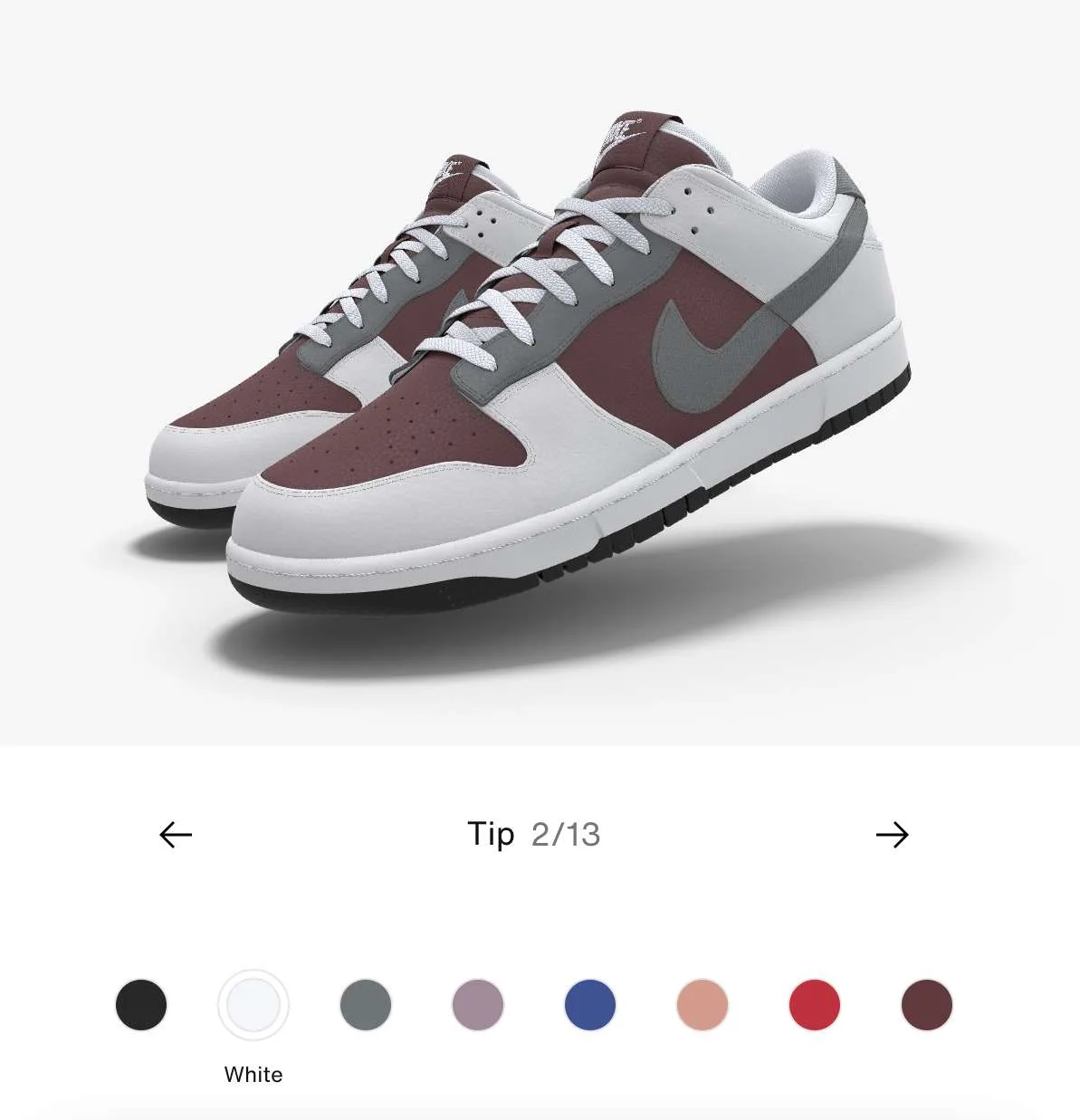
Dropshipping sites
For dropshipping sites like Custom Ink, product personalization enables customers to set up complex, bulk orders. By allowing customers to customize their large-scale orders, these businesses can cater to a variety of needs and preferences, increasing their overall appeal.
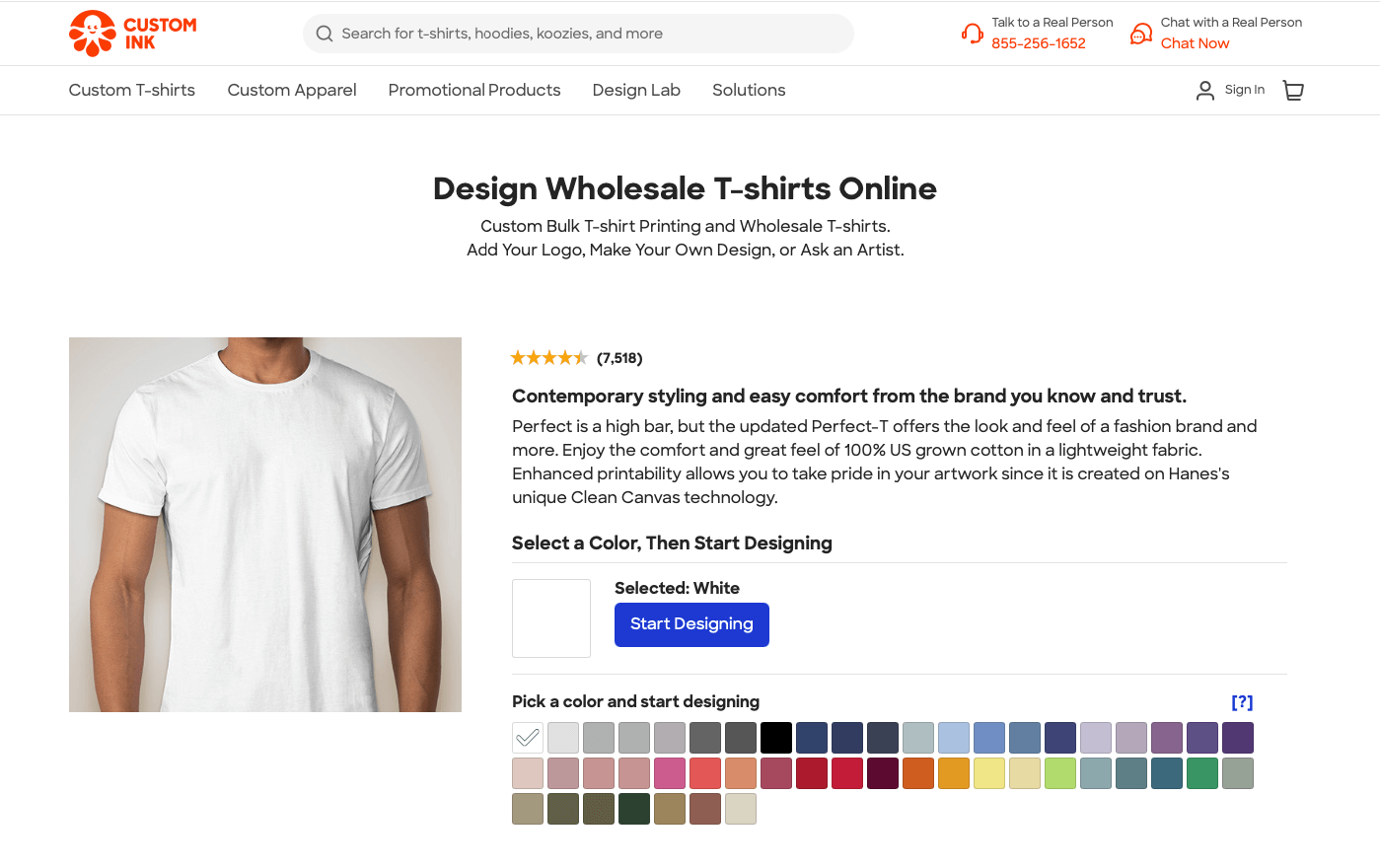
Mix-and-match product boxes
Customers can tailor the contents of their gift boxes based on a multitude of factors and options. This means every gift box can be thoughtfully curated and truly personal, enhancing the gift-giving experience. Customers can:
- Select multiple items from predefined options
- Build custom gift sets or product bundles
- Create personalized subscription boxes
- Mix flavors, scents, or product variants in a single order
This feature is ideal for businesses selling tea collections, beauty boxes, snack assortments, or any products where variety and personalization intersect.
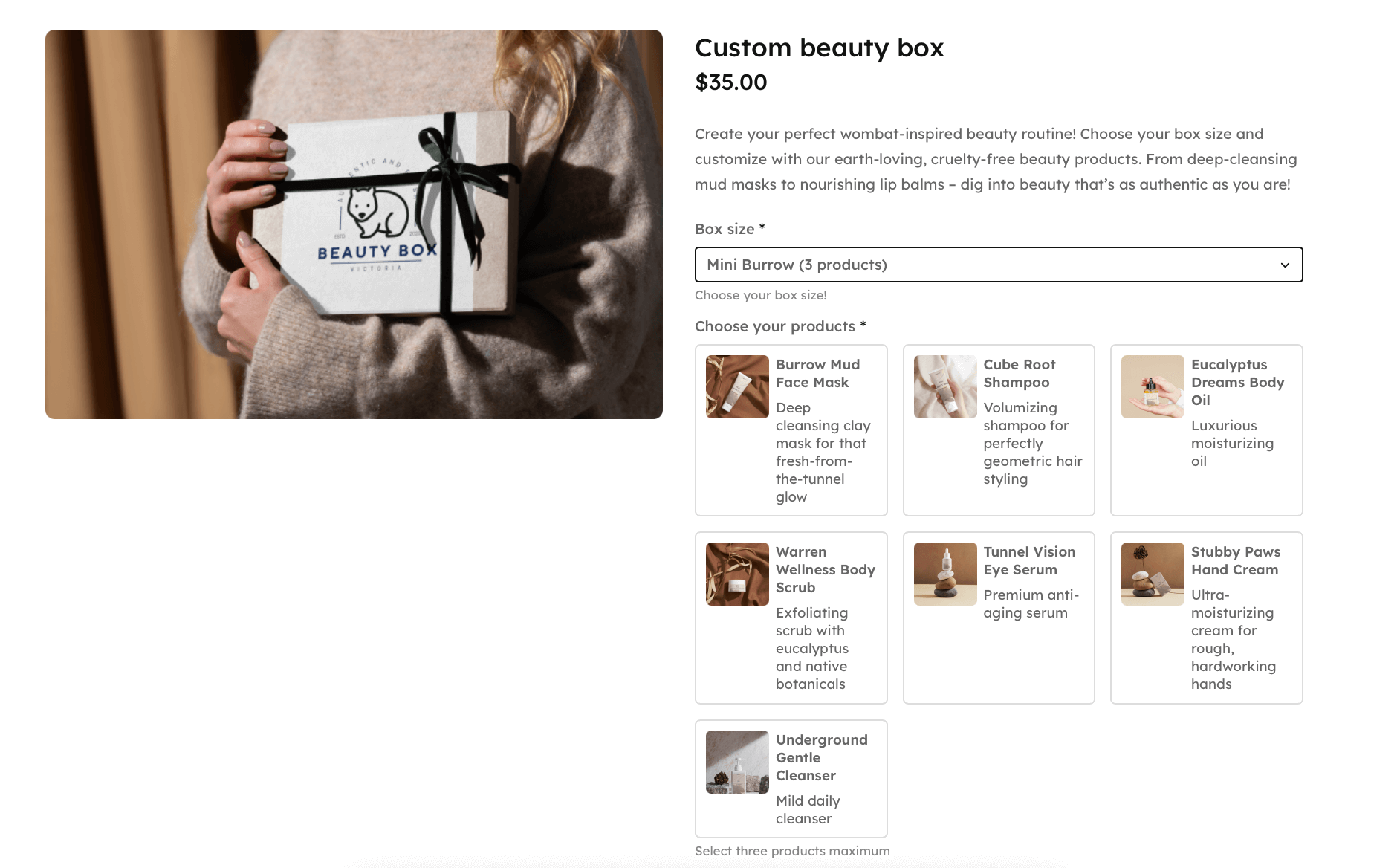
Restaurants and food delivery sites
Restaurants and food delivery sites can significantly benefit from product personalization. Take, for instance, the capability to allow customers to build their own meals.
Pizza Pizza leverages Advanced Product Fields for WooCommerce to let customers choose their own pizza toppings. This type of customization adds value to the customer experience, making every meal uniquely enjoyable.

Home improvement sites
Home improvement sites can offer personalized home products in the form of customizable posters or wallpaper. By letting customers add a personal touch to these products, they can create a home environment that truly reflects their taste and style.
Photo printing and framing services
Businesses like Snapfish, offering photo printing and framing services, let customers print their photographs on various products. Whether it’s a canvas print, a custom photo book, or a personalized calendar, these services can transform cherished memories into tangible keepsakes.
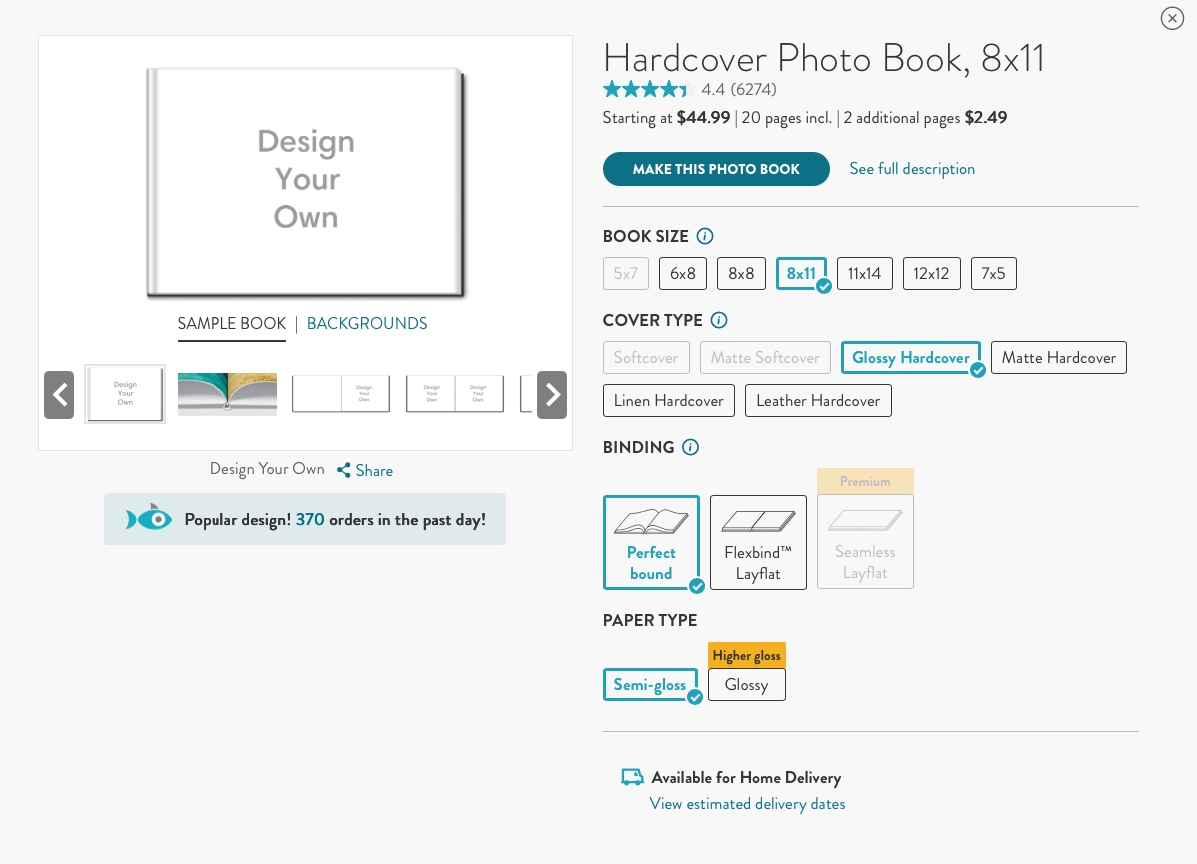
Getting started with personalized products in WooCommerce
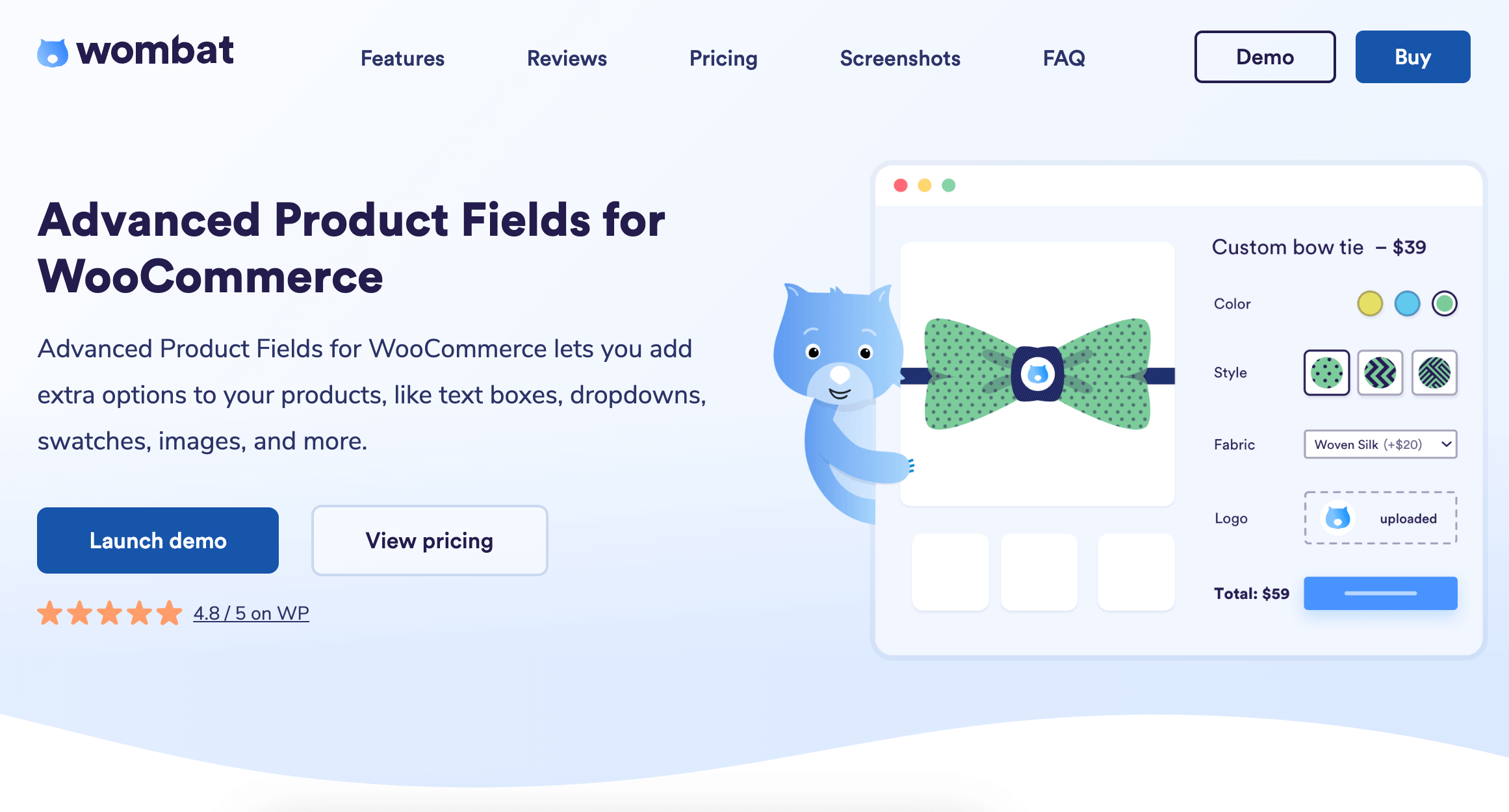
Product personalization in WooCommerce becomes extremely easy when you have the right tools at your disposal. One such tool is the Advanced Product Fields (APF) plugin. It’s designed to help businesses implement product personalization in their WooCommerce stores with ease and efficiency.
Here’s how APF simplifies the process of personalization:
- Ability to add over 12 different fields to your products: These include text area fields, number fields, checkboxes, radio buttons, image options, color swatches, and even a file upload field. With such a wide array of options, you can customize your products in any way you see fit.
- Complete flexibility: You can add fields to individual products, a group of products (based on their product category, type, tag, ID, or name), or all products on your WooCommerce site. This flexibility allows you to tailor your personalization strategy to suit your specific needs.
- Ability to update the main product image based on the selected options: If a customer selects a different color for a T-shirt, for example, the main product image will change to reflect this.
- Ability to repeat fields based on the desired quantity: This is particularly handy when customers are customizing multiple units of the same product.
- Option for customers to edit product data from the cart page: This is in addition to the product page, which adds to the ease of navigation and convenience.
Even better, for businesses seeking to extend the functionality of APF, various add-ons are available, such as the image upload add-on, for even greater customization potential. For example, you can personalize T-shirts with your loved ones’ photos to commemorate birthdays or special occasions.
To get started with APF, follow these simple steps:
- Purchase the Advanced Product Fields for WooCommerce plugin and download it from your Studio Wombat account.
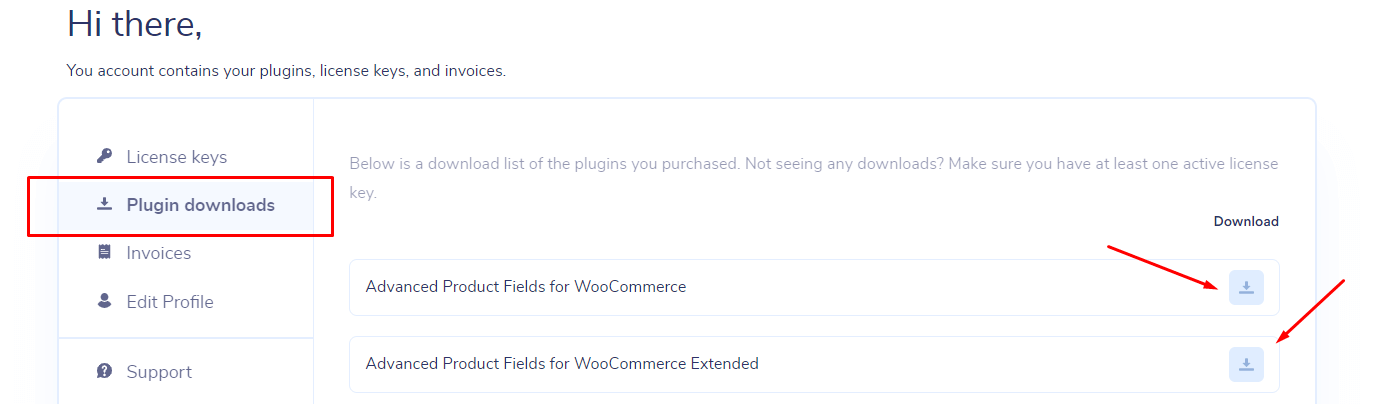
- Navigate to your WordPress admin dashboard, then go to Plugins → Add new → Upload plugin.
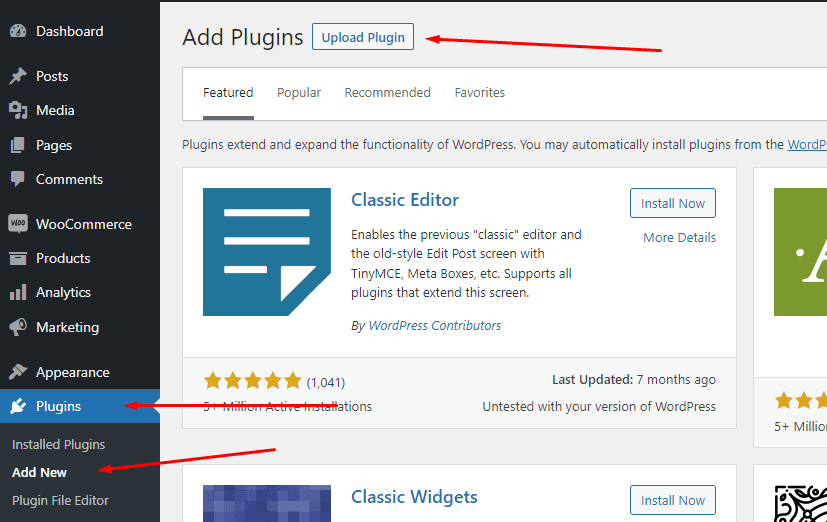
- Choose the .zip file you downloaded in the previous step and click Install now.
- Enter your license key in the plugin settings, then activate the plugin.
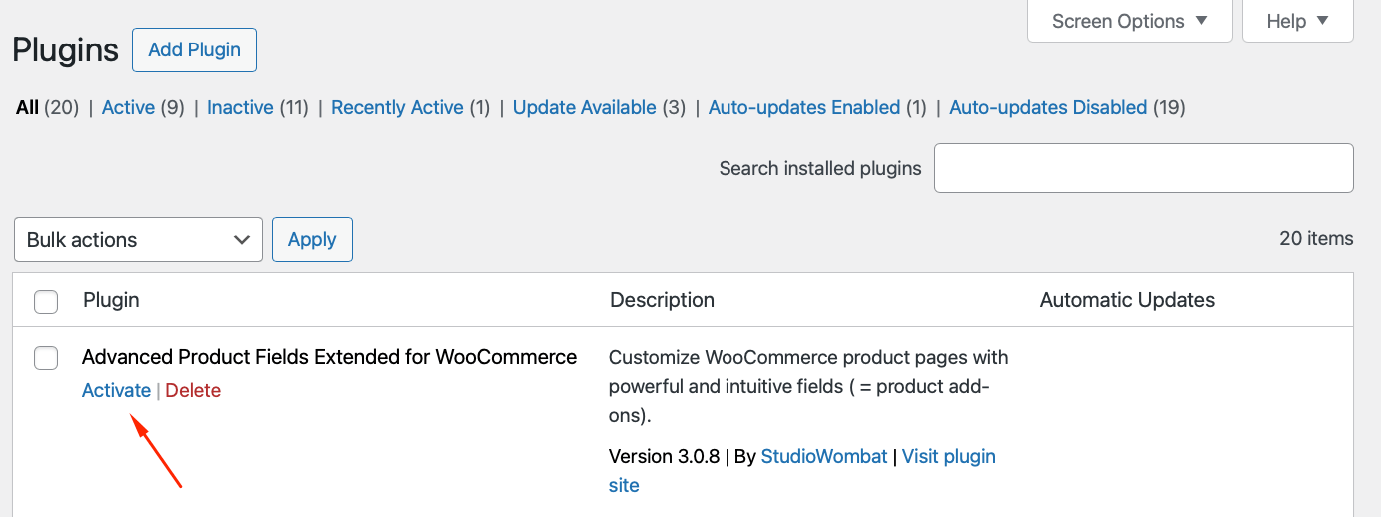
That’s it – you’re now ready to start personalizing your products with the Advanced Product Fields plugin!
Setting up personalization options
Here’s how to add and combine various features for a well-rounded customer experience using APF:
- Adding text boxes: Text boxes are perfect for capturing specific customer requirements. Navigate to the product data section of your product, click on the Custom fields tab, and then click on Add field. Select Text as the field type, and you’re good to go. You can customize the field label and placeholder, and even set a default value.
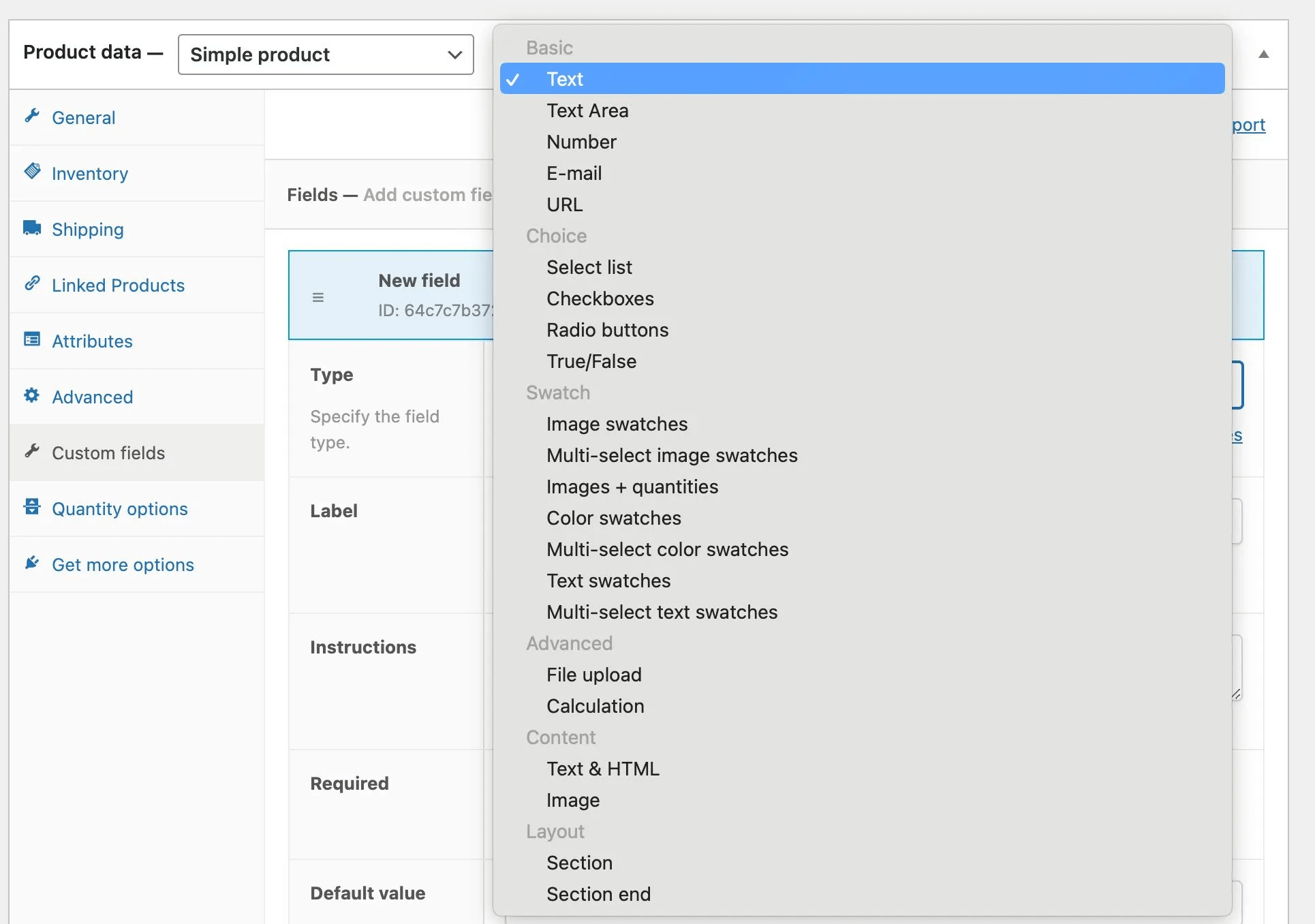
- Adding swatches and images: Swatches and images can be a great visual tool for customers, especially for home decor or clothing stores. Select Image swatch or Color swatch as the field type, and upload your images or choose your colors. You can set a default swatch, and even enable tooltips for extra information.
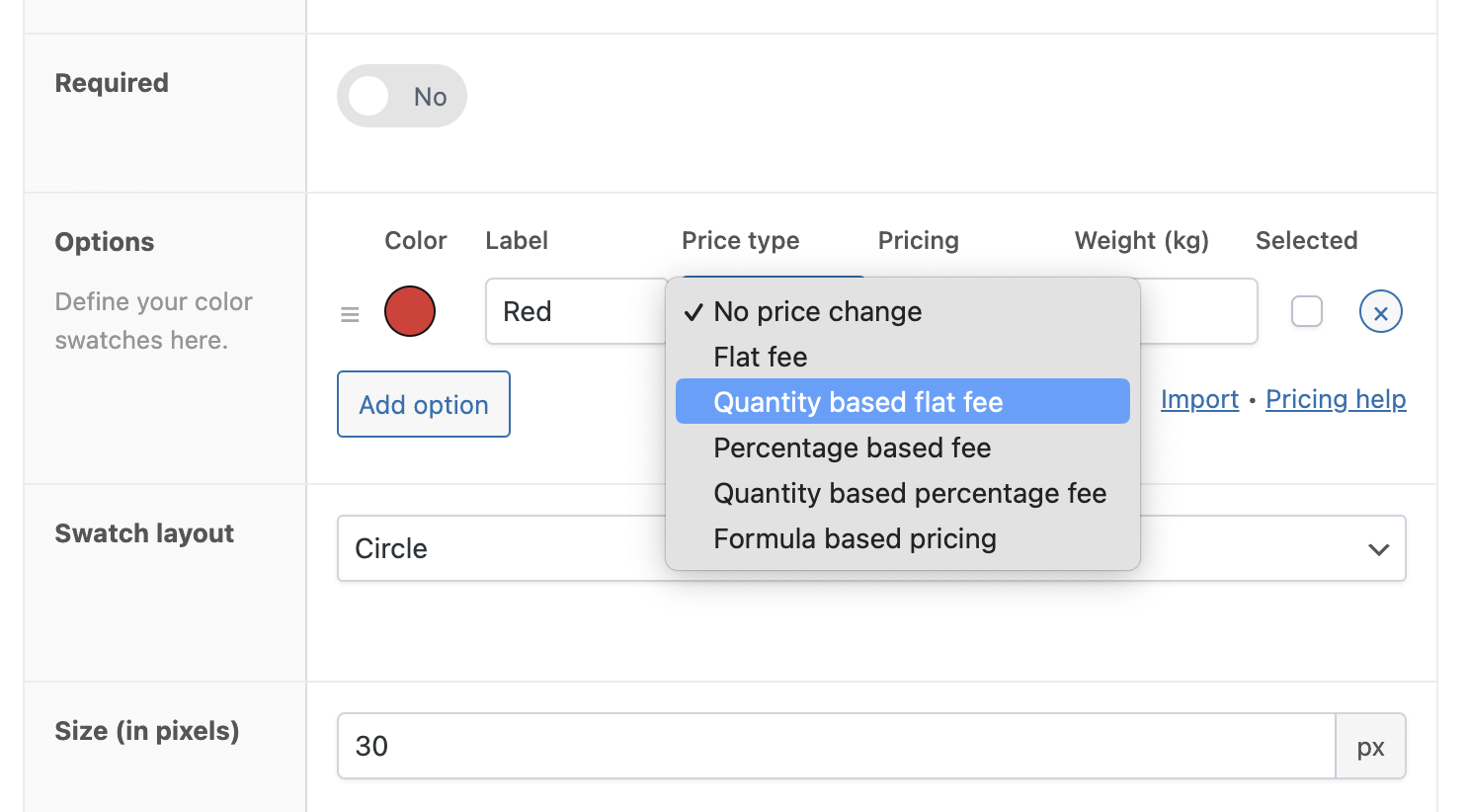
- Adding dropdowns: Dropdowns are ideal for clothing retailers, as they allow customers to choose from different sizes or colors. To add a dropdown, follow the same steps as above, but select Dropdown as the field type. You can enter your options and even set a default option if needed.
- Combining features: For complex products, you can combine different features. For instance, a custom sign store can use text boxes for the sign text, color swatches for the design, and a dropdown menu for the font.

When setting up personalization options, consider the following best practices:
- Choose the right options for different products: Not every product requires every field type. It’s important to choose options that enhance the product’s value and are relevant to the customer. For example, a T-shirt might benefit from color swatches, while a custom-engraved piece of jewelry might need a text box.
- Ensure options are user-friendly: Your options should be easy to understand and use. Make sure your swatches and images clearly represent the options, and your text boxes and dropdowns are intuitive.
- Test the options: Always test your personalization options to ensure they work correctly and provide the desired result. This includes testing the look and feel, as well as the functionality of each option.
Practical examples
Let’s consider how businesses can utilize personalization options to enhance their products.
Example A: A clothing retailer could use dropdowns to allow customers to select different sizes or colors. Here, color swatches would visually communicate the available color options, providing a more engaging shopping experience.

Example B: A custom product shop could use text boxes to capture specific customer requirements. For instance, a customer could add a personal message to be engraved on a piece of jewelry or printed on a custom mug.

Setting up personalization options with Advanced Product Fields opens up a world of possibilities for product customization. By keeping your options user-friendly and relevant to each product, you can create a personalized shopping experience that truly resonates with your customers.
Configuring settings for product personalization
Configuring settings for product personalization is a crucial step in optimizing your customers’ shopping experience. Here’s an overview of settings you can put to excellent use:
- Setting up conditional logic: Conditional logic allows you to create advanced combinations of personalization options. In the Product fields → Conditionals tab, you can add rules that determine when a field should be shown. For instance, a tech store selling complex products could show certain fields only when a specific model is selected by the customer.
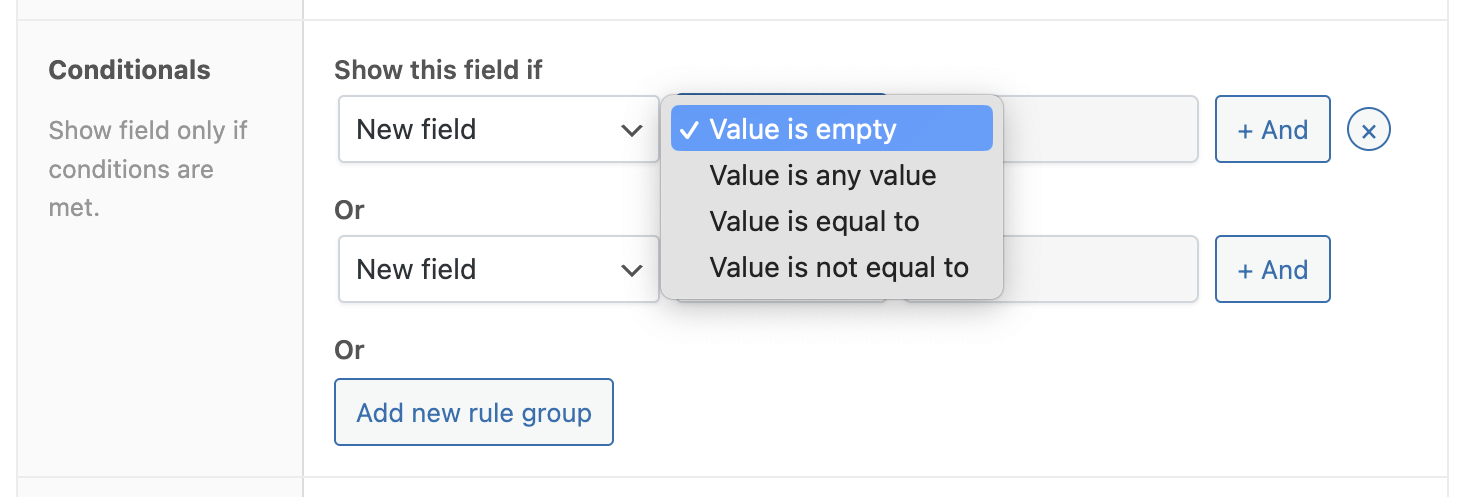
- Handling pricing adjustments: With APF, you can adjust the product price based on the options selected by the customer. In the Pricing section of each field, you can add a fixed or percentage-based adjustment that will be applied when the option is selected.
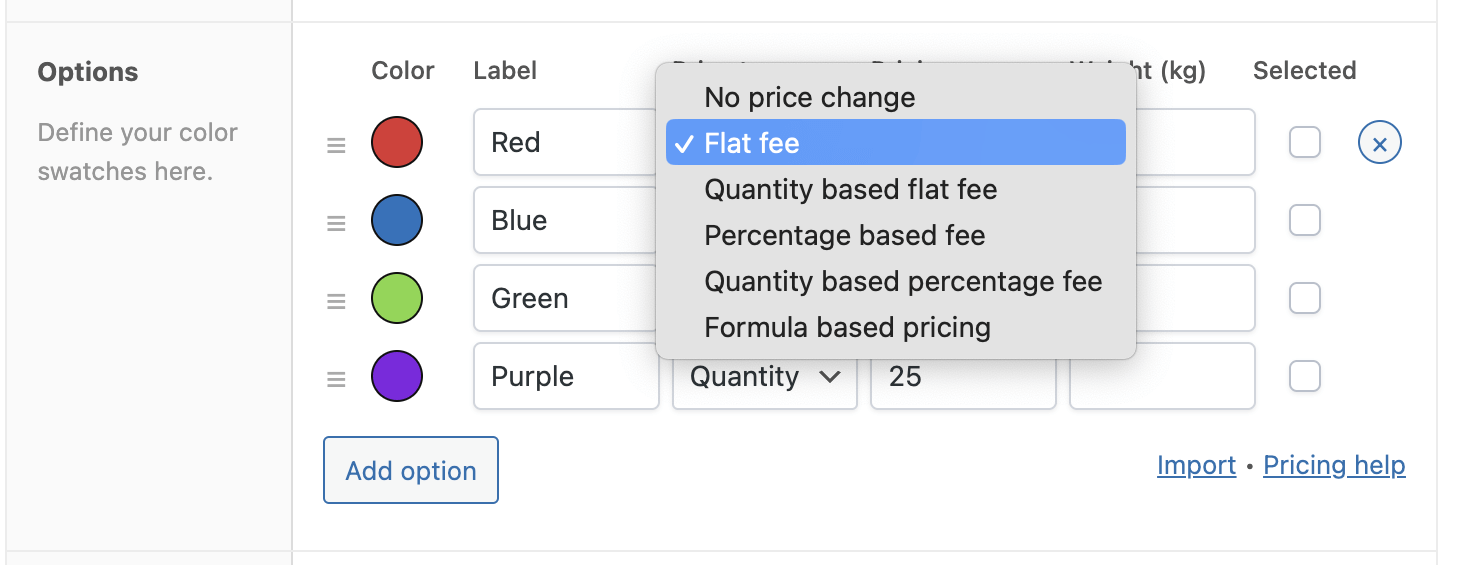
- Adding fields to products: With APF you can add fields to individual products, grouped products, or all products on your WooCommerce site. We’ve already seen how to add product fields to individual products. If you want to add product fields for products in bulk, navigate to WooCommerce → Product fields → Add New Product Field Group.
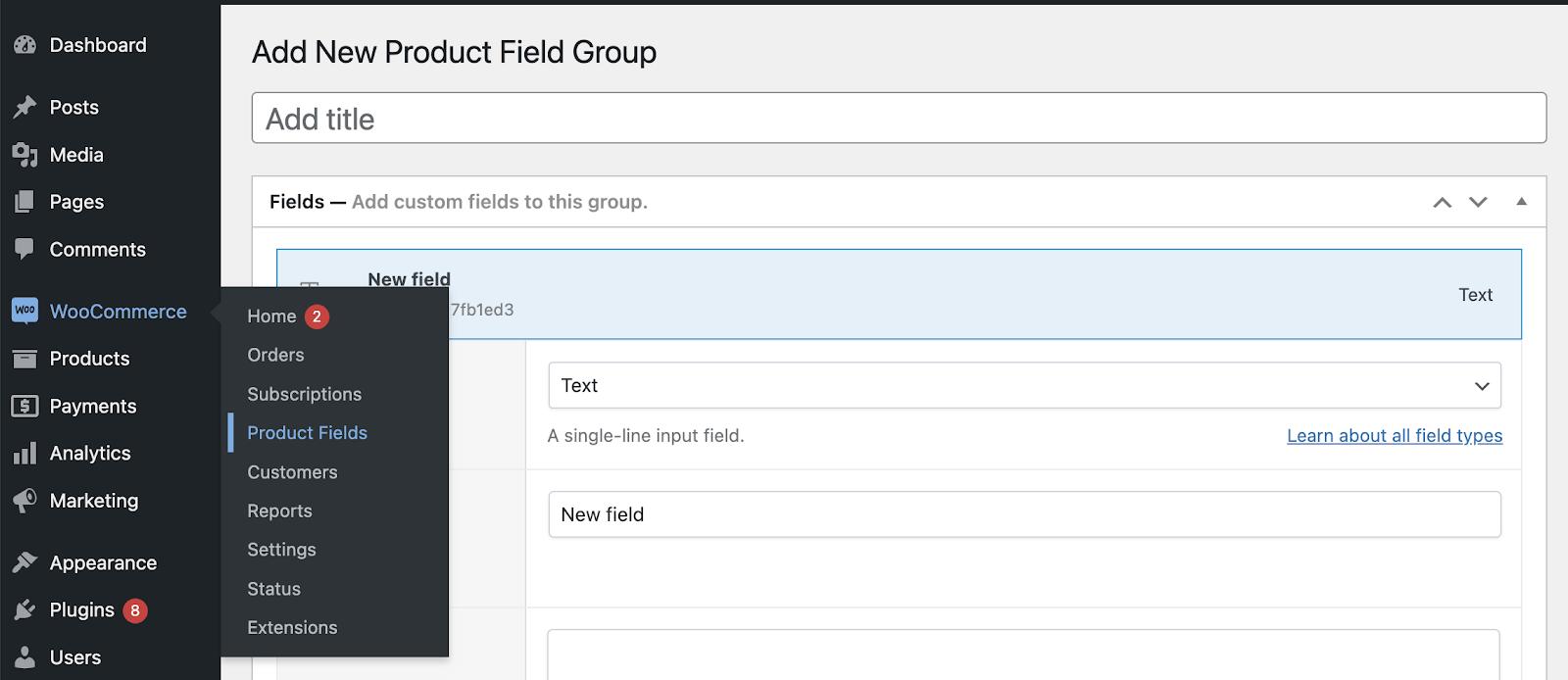
- Enabling cart page editing and repeated fields: Navigate to WooCommerce → Settings →Product fields and enable the Edit cart feature.
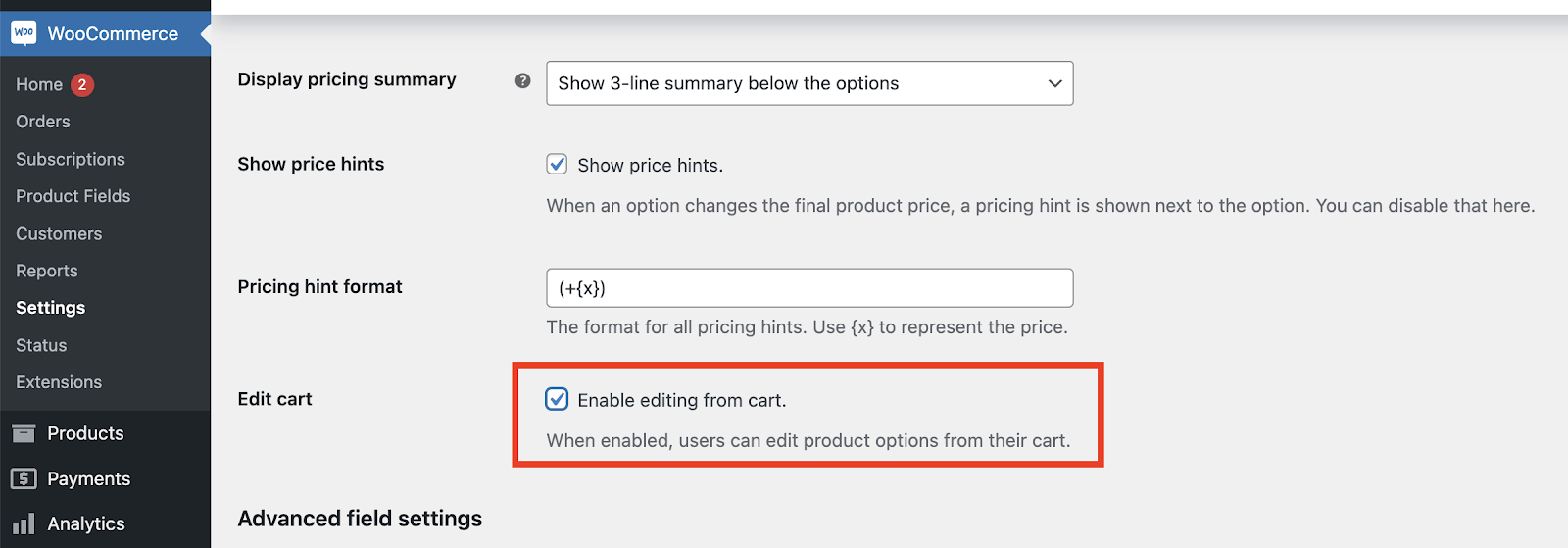
To get the most out of APF when configuring its settings, you should:
- Ensure user-friendliness: Keep the customer experience in mind when setting up conditional logic and pricing adjustments. Ensure that the customization process is intuitive and transparent, especially when it comes to pricing changes based on selected options.
- Align with your sales strategy: Your configuration settings should align with your sales strategy. For example, you might want to encourage customers to purchase more by offering discounts on bulk orders or upselling premium features by adding an additional cost.
Practical examples
Example A: Consider a tech store selling complex products, such as custom computers. Here, conditional logic can be incredibly useful. If a customer selects a specific processor, the store could display compatible motherboards or memory options.

Example B: A store selling multi-item customizations, such as personalized gift sets, can benefit from repeated fields. For instance, if a customer wants to order a gift set of five different items, repeated fields can capture all the necessary information for each item in one go.
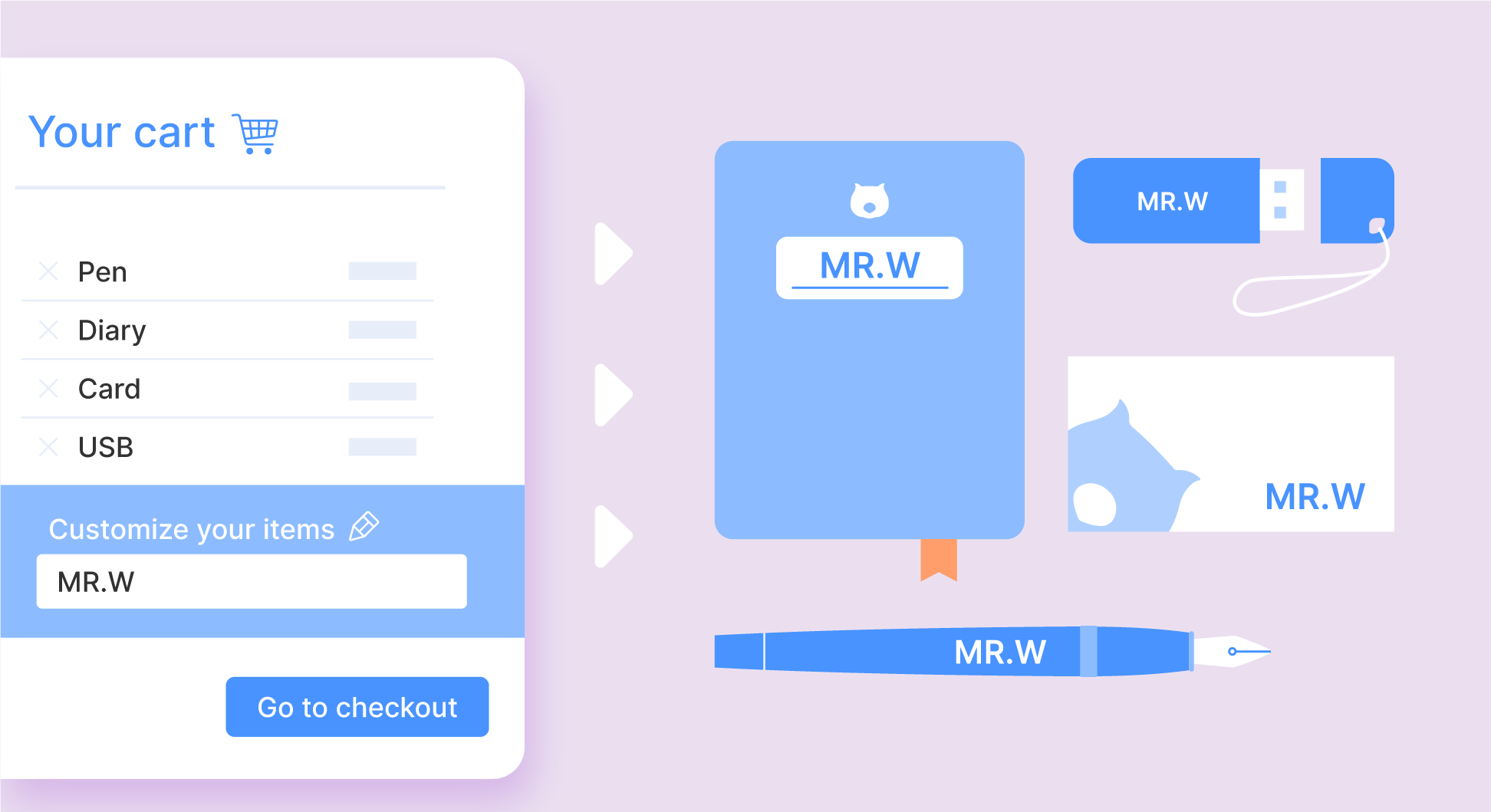
Advanced Product Fields in action: Personalizing clothing and apparel
Personalizing clothing and apparel with Advanced Product Fields is a straightforward process. Here’s a step-by-step guide on how to do it:
- Navigate to the Product fields tab in the product data section of your product. Click on Add field and select Radio buttons as the field type. Label the field as Size and enter your size options in the Options section.

- To allow customers to choose a color, add another field and select Image swatch or Color swatch as the field type. Label the field as Color and upload your color images or select your color options. You can choose to display the color swatches as a circle, square, or with rounded corners.

- To enable the customers to get a visual representation of what their product will look like, enable the Change product image option in the Layout settings below. You can update the main product image based on the last option selected by the customer, or in case of multiple choices, based on all the different options selected by the customer.

Here’s a short glimpse of how your final choices will look on the front end:
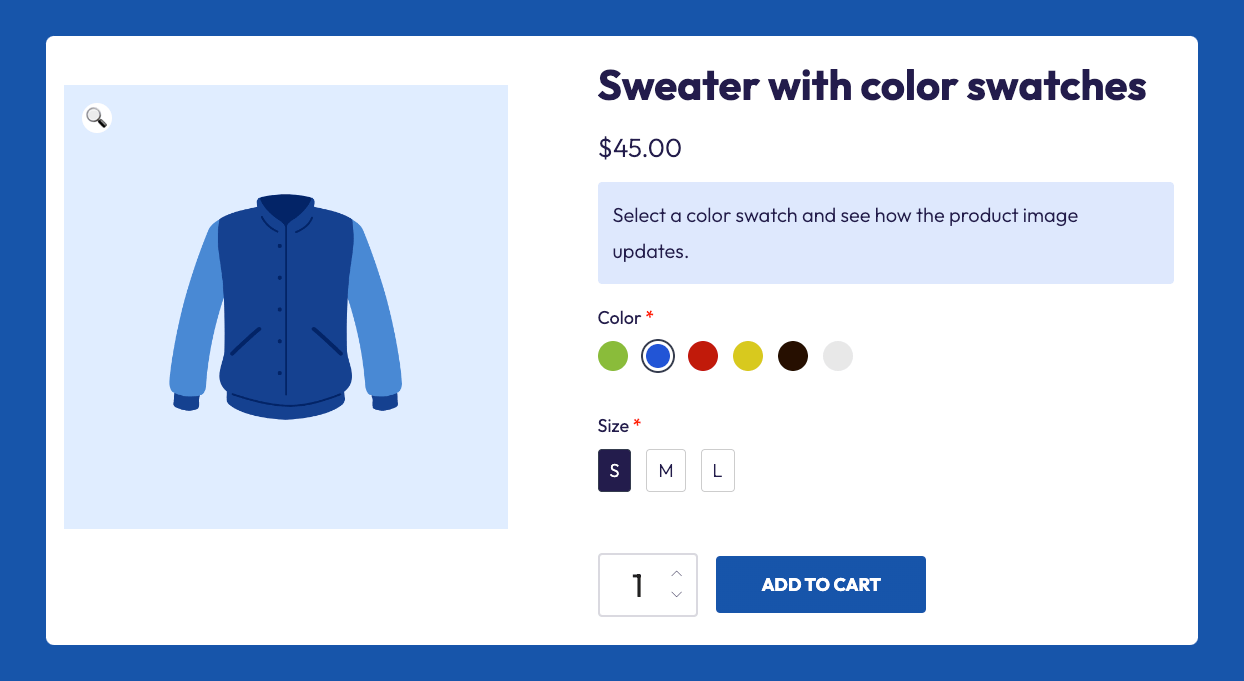
Ultimately, you want to make the personalization process as intuitive and enjoyable as possible for your customers. By allowing them to choose their preferred size and color, and providing a visual representation of their choices, you enhance their shopping experience and increase the likelihood of a purchase.
Measuring personalization success
Implementing product personalization is just the beginning. To truly maximize its value, you need to track and measure how personalization impacts your business. Here’s how to leverage WooCommerce and APF data to measure success:
Which personalizations get selected most
Use data insights to optimize your offerings:
- Color preferences: Track which colors are most popular across different product categories.
- Text personalization patterns: Analyze common themes in custom text (names, messages, dates).
- Price point analysis: Determine which paid personalization options have the highest adoption.
- Seasonal variations: Monitor how personalization choices change throughout the year.
Average order value changes
Measure the financial impact of personalization:
- AOV comparison: Compare average order values between personalized and non-personalized products.
- Upsell effectiveness: Track how often customers add paid personalization options.
- Bundle performance: Measure increased sales from personalized product bundles.
- Customer lifetime value: Analyze if customers who personalize make more repeat purchases.
ROI calculation framework
Calculate your personalization ROI:
- Revenue increase: (Personalized product revenue – Standard product revenue).
- Cost factors: Plugin costs + Setup time + Maintenance.
- Efficiency gains: Reduced return rates + Increased customer satisfaction.
- Net ROI: ((Revenue increase – Costs) / Costs) × 100.
Key metrics to monitor
Focus on these essential KPIs:
- Conversion rate lift: Percentage increase in conversions for products with personalization.
- Cart abandonment reduction: Lower abandonment rates due to engaging personalization.
- Customer satisfaction scores: Higher ratings for personalized products.
- Production efficiency: Time saved through organized personalization data.
Pro tip: Set up Google Analytics events to track personalization interactions, giving you deeper insights into customer behavior and preferences.
Implement product personalization on your online store with Advanced Product Fields
Product personalization is now far from considered a luxury; it’s often a basic consumer expectation. It caters to individual customer preferences and can significantly boost your sales.
Advanced Product Fields offers an easy and effective way to implement product personalization in your WooCommerce store. With its user-friendly interface, wide range of customization options, and excellent customer support, APF makes product personalization a breeze.
Ready for the technical setup?
Now that you understand the business value of product personalization, dive into our complete technical guide to learn exactly how to implement these features in your WooCommerce store.
Don’t wait for your competitors to get ahead. Personalize your products today and give your customers what they want – a unique, tailored shopping experience with your brand.
Get started with Advanced Product Fields for WooCommerce now!

Easily create personalized products in WooCommerce!
Find out more