If you run an online store powered by WooCommerce, you know that offering a personalized shopping experience is crucial to attracting and retaining customers. One way to achieve this is by using a product configurator plugin that allows shoppers to customize their purchases.
A WooCommerce product configurator is a plugin that enables product customization through visual layers or form fields with dynamic pricing.
There are numerous options that cater to different business needs and budgets, which can make the choice difficult. In this blog post, we’ve compiled a list of the 9 best WooCommerce product configurator plugins to help you make an informed decision.
Whether you’re looking to add simple product options or create complex product variations, these plugins have got you covered. Let’s dive in and explore these top-notch WooCommerce product configurator plugins.
Quick comparison of WooCommerce product configurators
Before diving into our detailed reviews, here’s a quick overview of all 9 plugins to help you find the right fit:
| Plugin name | Type | Key features | Free version | Starting price | Best for |
|---|---|---|---|---|---|
| Advanced Product Fields | Form-based | – 18 field types – Conditional logic – Formula pricing | Yes | $69/year | – Custom engravings – Personalized gifts – Developer-friendly setups |
| Product Configurator for WooCommerce | Visual (layers) | – Layer-based customization – Beautiful UI | Yes | Free, add-ons start at $39/year | – Budget visual configurations – Simple product previews |
| WP Configurator | Visual (layers) | – Drag-drop builder – Hotspots – Multiple views | No | $79/year | Complex products like cars or bikes |
| Visual Product Configurator | Visual (layers) | – Multiple add-ons – Form builder | Yes | $69/year | Products needing both visual and form elements |
| Fancy Product Designer | Visual | – Print-ready files – 3D features – Printful integration | No | $69/year | – Print-on-demand – Custom apparel |
| Staggs | Visual (layers) | – Stackable images – Lightweight | Yes | $59/year | Simple visual configurations |
| WooCommerce Composite Products | Bundle | – Multi-step builder – Child products only | No | $149 | – Product bundles – Kit builders |
| Product Add-Ons Ultimate | Form-based | – 20+ field types – Calculation fields – Conditional logic | No | $69+VAT | – Complex forms – Advanced calculations |
| Zakeke | Visual + 3D | – 3D/ Augmented reality (AR) visualization – Virtual try-on – AI features | No | $25/month + fees | – Enterprise – High-volume stores |
1. Advanced Product Fields for WooCommerce
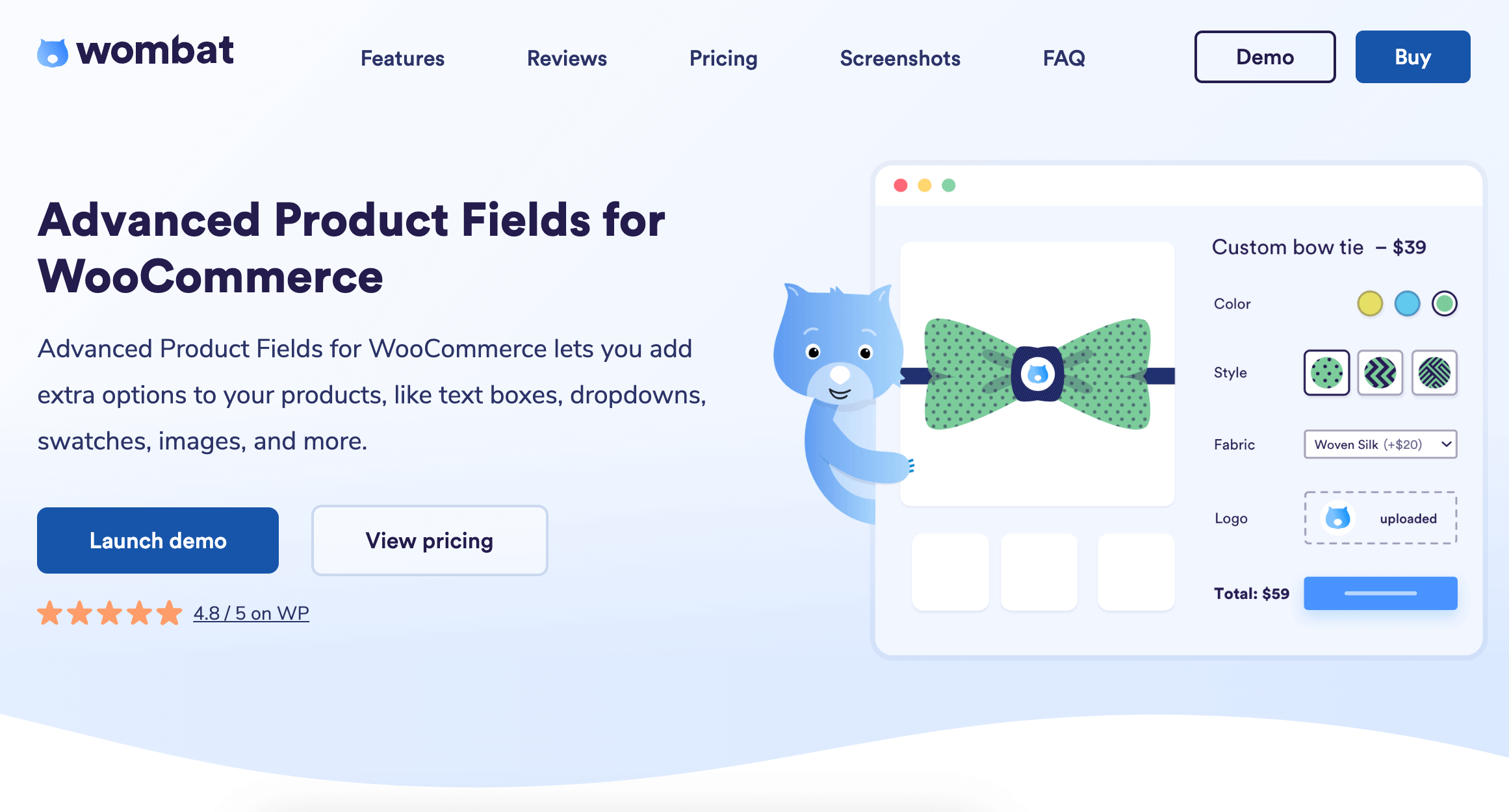
Advanced Product Fields for WooCommerce (APF) is a form-based configurator plugin that creates custom product options through input fields. Best for: custom engravings, personalized gifts, file uploads, and developer-friendly setups.
It is our own plugin, but it deserves a place in this list, and we hope you can see that too. APF is a user-friendly plugin that lets store owners create custom product options easily. With its flexible functionality, you can add various types of fields to your products, such as checkboxes, clickable images, file upload, and others. The plugin also allows you to set up conditional logic, show or hide fields based on selections, and change the final product price.
Advanced Product Fields is compatible with other popular plugins or themes such as WooCommerce Subscriptions and WooCommerce Discounts. This means that store owners can create complex product variations that integrate with other WooCommerce features.
Key features
- APF supports 18 different input types, including text boxes, dropdowns, image swatches, and file uploads.
- The plugin loads only required JavaScript assets per product page, keeping your store fast.
- APF calculates prices using formulas, lookup tables, or percentage-based pricing.
- Conditional logic shows or hides fields based on user selections without page reloads.
- The plugin integrates with WooCommerce Subscriptions for recurring orders, WPML for multilingual stores, and major page builders.
- APF allows fields to repeat based on quantity or user-triggered buttons.
- Multi-currency support works through FOX – Currency Switcher Professional for WooCommerce, formerly known as WOOCS and other currency switcher plugins.
Disadvantages
- You may need to purchase an additional add-on if you have complex product requirements.
Pricing
The price for this plugin starts at $69 USD for the Pro version, $89 for Extended, and $149 for the Extended Bundle.
2. Product Configurator for WooCommerce

Product Configurator for WooCommerce is a visual layer-based plugin that stacks transparent PNG images to create customizable products. Best for: budget visual configurations, simple product previews. The plugin uses layers to build the configurator and has a free (base) version hosted on WordPress.org.
Using layers means you don’t have to prepare a picture for each possible combination. Instead, you prepare separate layers for the different options. This speeds up the time to configure your products in the WooCommerce backend.
On the WooCommerce product page, the plugin displays a “Customize” button. When this button is clicked, the configurator is started and allows customers to personalize the product according to their needs.
One downside we found: The free version is quite basic. For extra functionality, you need to purchase separate add-ons, which makes the plugin more expensive than the competition. We can only recommend this plugin if you can use the free version.
Key features
- A free version is available.
- The configurator is beautiful, good, and reacts fast.
- Better UX than most configurators.
- Paid add-ons allow you to do more.
Disadvantages
- Free version lacks in features: no repeatable fields, conditional logic, or price increases.
- You need separate paid add-ons for a lot of features, so it can be more expensive than competitors.
Pricing
Free version available with basic layer-based customization features. Premium add-ons start from $39 for additional functionality like pricing options and conditional logic.
3. WP Configurator
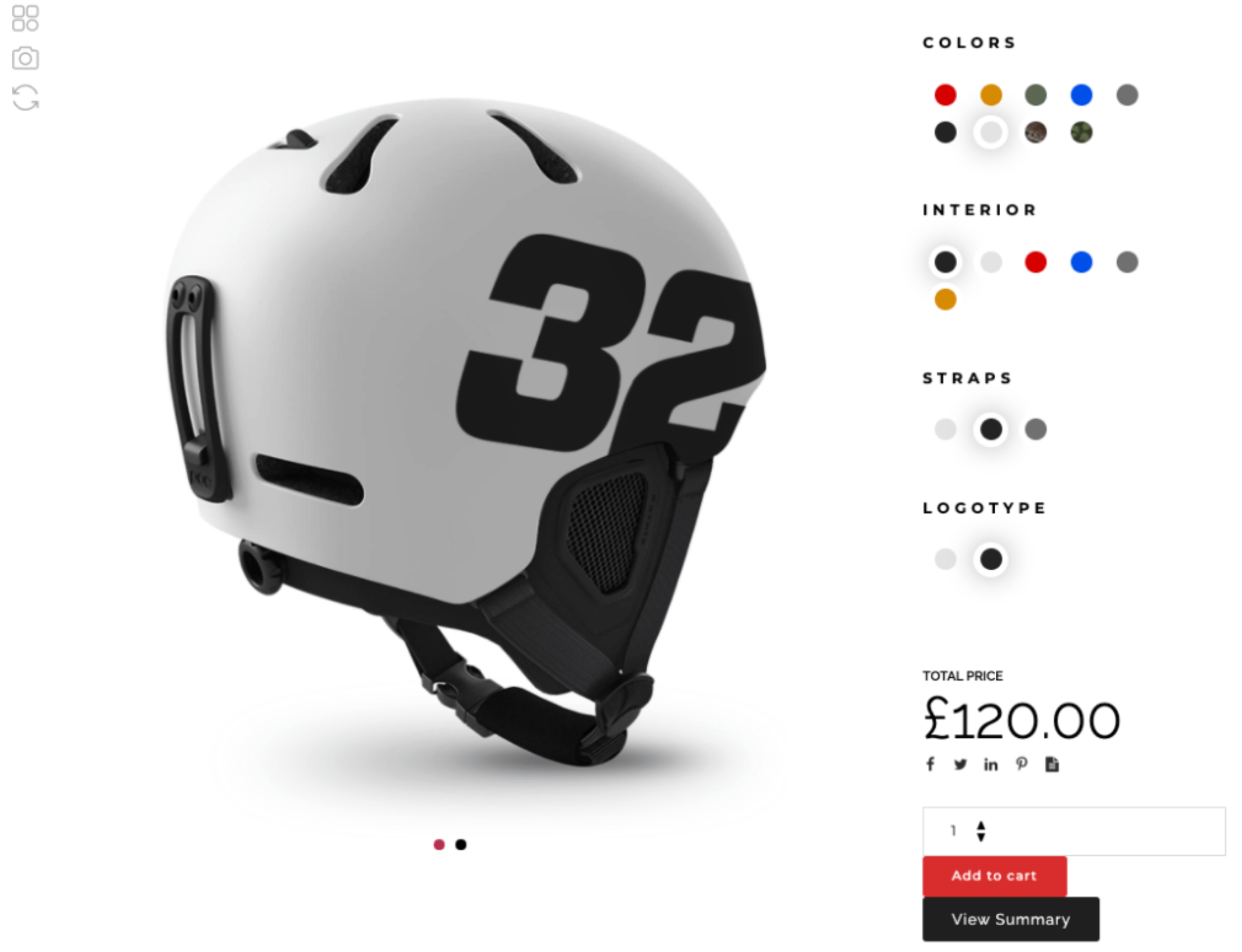
WP Configurator is a visual layer-based configurator with drag-and-drop canvas controls. Best for: complex products like cars, bikes, or machinery with multiple viewing angles.
This is a feature-complete configurator solution with many possibilities. It was originally designed for WordPress, but now also includes WooCommerce and ContactForm 7 support.
Just like the previous configurator, it works with layers. Each layer is connected to an option in the configurator. Designing your configuration can be done in just a few minutes using the visual canvas controls. The drag & drop feature allows you to place layers and images wherever you want.
This plugin has some unique features such as adding hotspots to images, but this also means it is quite a complex plugin to navigate. For simple product configurators, this may not be the best choice. For complex products like cars or bikes, this configurator is well-suited.
Key features
- Probably the most feature-complete WooCommerce configurator plugin out there.
- Modify the product’s color, components, and text.
- Has “Request a Quote” features built in.
- Works with layers.
- Preview customizations in multiple views.
- 6 pre-made skins to show on your website.
- Has a unique “switch view” option.
Disadvantages
- Lots of bells & whistles make it quite complex to navigate in the backend.
- Initially not meant for WooCommerce.
- They do not always honor their refund policy.
- A separate theme is needed for the best look and feel.
- Quite expensive as you may need multiple add-ons.
Pricing
The plugin starts at $79 USD. Additional add-ons may be required for full functionality.
4. Visual Product Configurator

Visual Product Configurator is a layer-based plugin with PNG stacking for visual customization. Best for: products needing both visual previews and form inputs.
The plugin also offers a range of add-ons to enhance its functionality even further if needed. These add-ons are: the Custom Text Add-on, Form Builder Add-on, Images Upload Add-on, Multiple Views Add-on, Request a Quote Add-on, Save for Later Add-on, Save Preview Add-on, and Social Sharing Add-on.
The plugin also has a free version available, although the reviews are mixed. At the time of writing, the plugin has existed for 6 years and has only accumulated 400 active installs. This may suggest the plugin is not the correct fit for everyone.
Key features
- Works for any product type imaginable.
- Extra addons to enhance features.
- You can design your own form with input fields like text and checkboxes.
- Has a free version to test.
Disadvantages
- Reviews/ratings are mixed.
- No timely support available.
Pricing
Free version available with basic features. The core premium plugin starts at $69 USD. Additional add-ons cost $15-$25 each.
5. Fancy Product Designer

Fancy Product Designer is a visual configurator specializing in print-on-demand customization. Best for: custom apparel, print products, and merchandise requiring export files. With over 19,000 purchases, it is certainly a popular choice.
With the Fancy Product Designer plugin, your customers will have the ability to design and personalize a wide range of products, limited only by your imagination. This powerful plugin grants you complete freedom to choose which products and product elements can be customized. Equipped with an extensive array of functions, features, and a user-friendly interface, the Fancy Product Designer is designed to meet all of your product design needs within a single plugin.
The plugin has some unique features such as exporting a print-ready file or automatically sending files to Printful.
Key features
- Suited for a wide range of products.
- Creates print-ready files.
- Pre-made templates to start from.
- Integrates quite well with WooCommerce and feels more “native” than some competitors.
- Has 3D features.
Disadvantages
- This is a heavy plugin and is likely going to affect your site’s performance.
- Often feels clunky to use (on the frontend).
- The UI is a bit outdated with no plans to renew.
- Support is lacking.
Pricing
No free version available. The main plugin costs $69 USD. Premium extensions and add-ons are available for additional features.
6. Staggs

Staggs is a visual layer-based configurator using stackable image technology. Best for: simple visual configurations with limited budget requirements.
It’s a fairly new plugin on the market, so we will have to see how it develops further. But so far, it looks promising! The plugin offers you a complete toolkit to create WooCommerce product configurators.
Much like other plugins, it is built using the stackable image concept: Export individual product image layers, and the configurator will stack them upon each other, resulting in the final product image.
Key features
- Generous free version.
- Transform simple product pages into product configurators.
- Easy-to-use product configurator builder.
- Built-in hooks so developers can extend the plugin if needed.
Disadvantages
- The plugin is quite new, so it is hard to predict if it will be maintained in the long run.
Price
They have a free version available. The paid version costs $59 USD.
7. WooCommerce Composite Products

WooCommerce Composite Products is a bundle configurator that combines existing WooCommerce products. Best for: product kits, bundles, and multi-step product builders.
Although it may not be a traditional product configurator, the WooCommerce Composite Products plugin has the ability to create a basic configurator with a multi-step layout, allowing users to choose from a selection of child products in each step.
It is an official WooCommerce plugin so it is compatible with many other WooCommerce plugins, such as Cost of Goods or WooCommerce Quick View.
Key features
- Officially developed by WooCommerce.
- Integrates with some other official plugins.
- Perfect if you want to add only child products as configurable items to your product.
Disadvantages
- Expensive in comparison to the features it offers.
- Allows you to add child products only. You can’t add other form elements like text input fields, checkboxes, …
Pricing
No free version available. The plugin costs $99 USD.
8. Product Add-Ons Ultimate
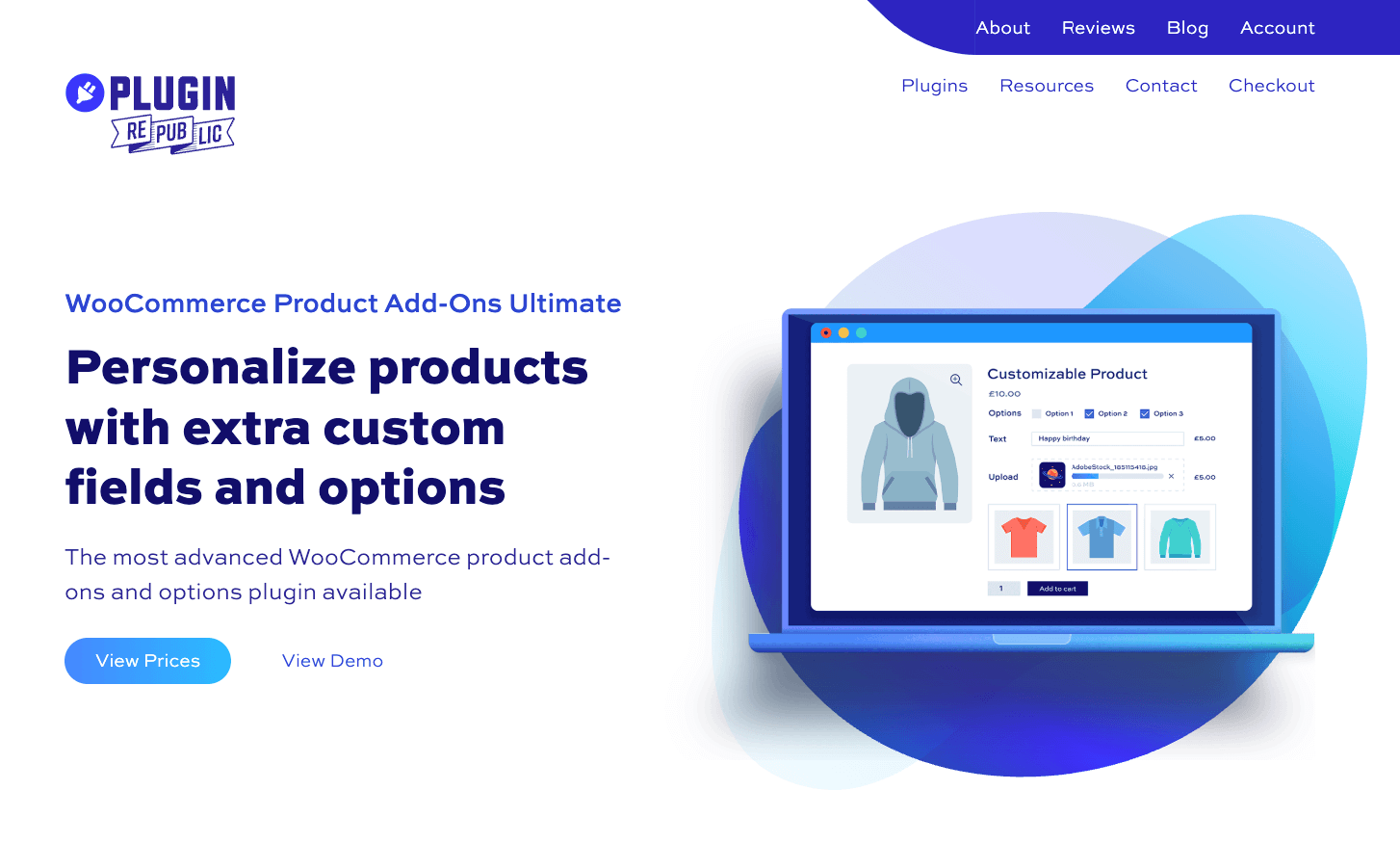
Product Add-Ons Ultimate is a form-based configurator with over 20 field types for complex product customization. Best for: stores needing advanced calculations, conditional logic, and extensive form options.
Like APF, it focuses on form-based customization rather than visual configuration but takes a more feature-heavy approach that may suit stores with specific technical requirements.
The plugin handles complex pricing scenarios through its calculation fields and formula builder. While this offers flexibility for businesses with intricate pricing models, it also means a steeper learning curve compared to simpler alternatives. The interface reflects this complexity, with numerous settings and options that can feel overwhelming for basic customization needs.
Key features
- Over 20 field types, including calculations, product fields, and image swatches
- Conditional logic for dynamic form behavior
- Formula-based pricing with calculation fields
- Product fields link to existing WooCommerce products
- Per-character pricing for text fields
- Group management for organizing fields
- Compatible with WooCommerce Subscriptions
Disadvantages
- Complex interface can be overwhelming for simple needs
- Heavier performance impact with multiple calculation fields
- No free version to test functionality
- More settings to configure compared to lightweight alternatives
Pricing
No free version available. Basic license starts at $69 USD for single-site use. Pro license at $119 USD includes unlimited sites and additional features.
9. Zakeke Interactive Product Designer
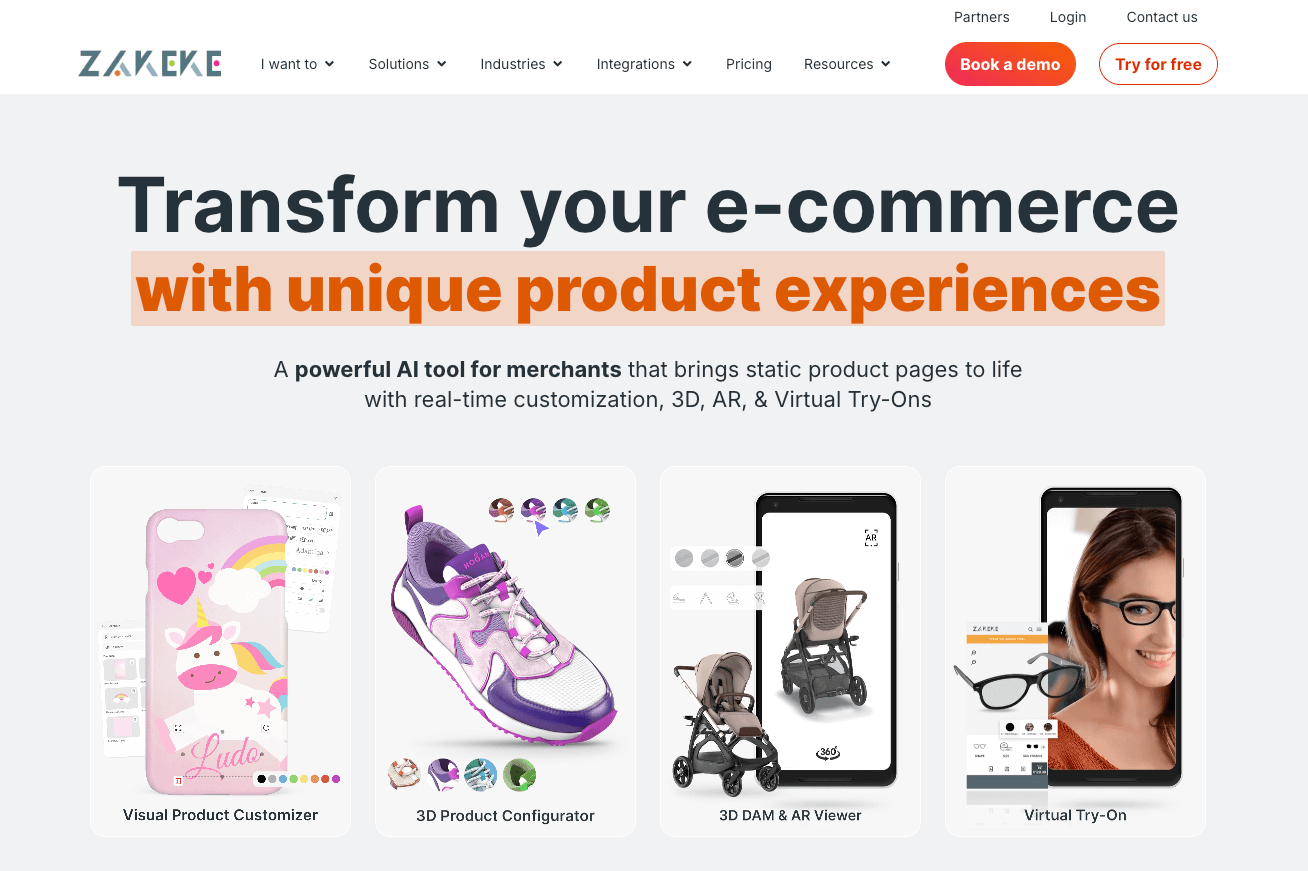
Zakeke is a visual configurator with 3D/AR capabilities and AI-powered features. Best for: enterprise stores, high-volume businesses, or those needing virtual try-on technology.
Zakeke Interactive Product Designer positions itself as a premium solution for e-commerce brands seeking advanced visualization capabilities. Unlike the other plugins in this list, Zakeke operates on a SaaS model with monthly subscriptions and transaction fees, making it significantly more expensive for most WooCommerce stores.
The plugin offers sophisticated features like 3D product visualization, augmented reality, and virtual try-on technology. While these capabilities are impressive, they come at a substantial cost that may only make sense for high-volume operations or luxury brands where the visual experience justifies the ongoing fees. Small to medium stores might find the pricing structure prohibitive, especially when combined with per-transaction charges.
Key features
- 3D product visualization and configuration
- Augmented reality (AR) viewing capabilities
- Virtual try-on for apparel and accessories
- AI-powered features, including background removal and image generation
- Print-ready file generation with automation
- Multi-platform support beyond WooCommerce
- Cloud-based infrastructure with dedicated servers for enterprise
Disadvantages
- Expensive monthly subscription model starting at $25/month
- Additional transaction fees (1.7-1.9%) on every sale
- Limited number of products per plan tier
- Overkill for simple customization needs
- Requires stable internet for cloud-based features
- Complex pricing structure with multiple tiers and fees
Pricing
No free version available. Starts at $25/month plus 1.9% transaction fees for up to 5 products. Higher tiers range from $76/month to custom enterprise pricing, all with ongoing transaction fees.
How to choose the right configurator
Selecting the right WooCommerce product configurator depends on your specific needs, budget, and technical requirements. Refer to our comparison table above for a quick overview, or use this guide to narrow down your options.
- For visual customization where customers need to see product changes in real time, consider Fancy Product Designer, APF, or Visual Product Configurator. These plugins work well for custom apparel, print products, or items where appearance matters most. If you need 3D visualization or AR features, Zakeke offers these capabilities, but at enterprise-level pricing.
- For form-based customization focusing on options and inputs rather than visual preview, APF provides a lightweight solution that won’t slow down your site. Product Add-Ons Ultimate offers more field types and calculation features, but with added complexity. Choose APF for straightforward setups and Product Add-Ons Ultimate when you need advanced calculations or extensive conditional logic.
- For budget-conscious users, free configurator options include Staggs with basic layer features, Product Configurator for WooCommerce without conditional logic or dynamic pricing, and Visual Product Configurator with limited functionality. These work for simple configurations but lack advanced features, such as conditional logic and formula-based pricing, that paid versions offer.
- If quote functionality is essential, WP Configurator includes built-in “Request a Quote” features, and Visual Product Configurator offers it as an add-on. Most other plugins, including APF, Fancy Product Designer, and Staggs, don’t offer native quote functionality and require separate quote plugins.
Budget considerations: For under $70 you can get APF or most single-site licenses. Between $70-100 opens up pro versions and multiple add-ons. Over $100 is needed for WooCommerce Composite Products or Zakeke’s subscription model.
Final verdict
Most modern WooCommerce configurators share essential features that have become industry standards. Dynamic pricing adjusts costs based on customer selections, conditional logic shows or hides options to create guided experiences, and mobile responsiveness ensures configurators work across all devices.
These core capabilities appear in nearly every plugin we’ve reviewed, making them baseline requirements rather than differentiating factors when choosing your solution.
As always, choosing one option out of many good options is a difficult task, as the decision ultimately depends on your specific requirements.
A universally good choice is looking for a lightweight (but still powerful) WooCommerce product configurator such as Advanced Product Fields for WooCommerce. This plugin does not impact site speed and offers most features you need from a WooCommerce product configurator out-of-the-box. You can explore additional features by using the addons that come with the plugin.
To recap, below are the questions we answered in this blog post:
What's the best WooCommerce product configurator plugin?
We recommend the Advanced Product Fields for WooCommerce plugin if you need something lightweight and fast.
| Rank | Plugin | Key features |
|---|---|---|
| 1 | Advanced Product Fields | Fastest & lightweight |
| 2 | Product Configurator | Beautiful UX |
| 3 | WP Configurator | Plenty of features |
| 4 | Visual Product Configurator | Works on any product type |
| 5 | Fancy Product Designer | Creates print-ready files |
| 6 | Staggs | Easy to use |
| 7 | WooCommerce Composite Products | Official by WooCommerce |
| 8 | Product Add-Ons Ultimate | 20+ product fields |
| 9 | Zakeke Interactive Product Designer | 3D/AR features |
What's the fastest product configurator?
Advanced Product Fields for WooCommerce only adds about 0.05s to your page load time, making it one of the fastest plugins out there!
Which product configurator plugin produces print-ready files?
The Fancy Product Designer plugin allows you to export the final designs as a print-ready file (in PDF or JPG image).

Do not use WP Configurator unless you are 100% sure that it does what you want as they refuse to give a refund even though on their site it says ‘If you are unsatisfied for any reason, we offer a 15 -day money-back guarantee on all products’.
Thanks for sharing your experience with us! We have updated our blog post to reflect this.