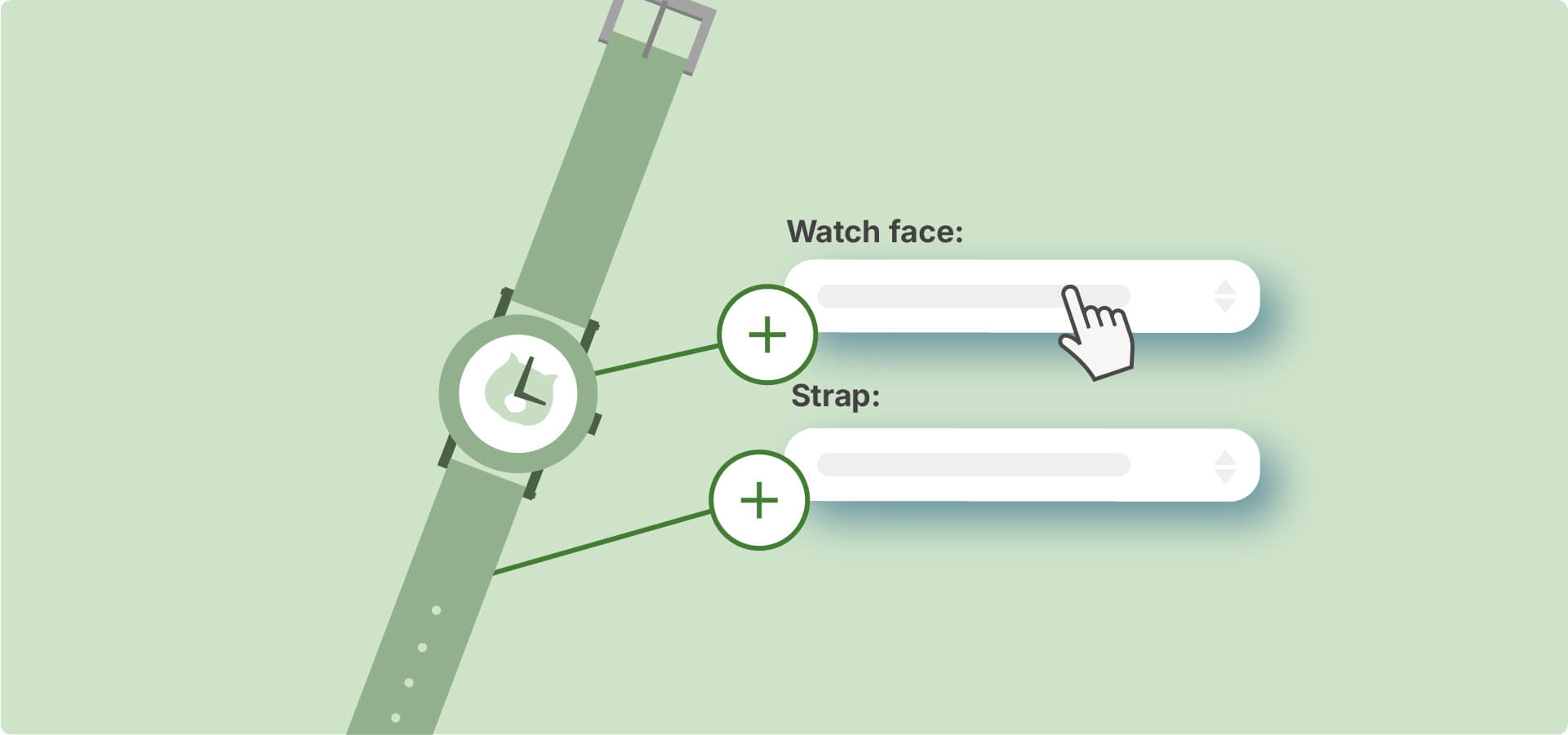Visual product configurators show real-time product changes as customers select options through image swapping, layer stacking, or canvas manipulation. They turn a static product page into an interactive experience where shoppers can see exactly what they’re buying before they click “Add to Cart”.
For WooCommerce stores with customizable products, they’re essential. Configurators increase average order value by allowing customers to add premium options they can see. They reduce returns by eliminating the “not what I expected” problem. And they replace hundreds of individual product variations with one configurable product, simplifying inventory management.
The only issue is that most configurator comparisons focus on features while ignoring performance optimization, which can cost you real money. Did you know that a 0.1-second improvement in load time can result in an 8.4% increase in conversions?
That’s why we wanted to compare the best visual product configurator plugins by what actually matters: functionality, loading speed, setup complexity, cost, and which approach fits your specific product types. You’ll see which plugin delivers the visual feedback your customers want without destroying your Core Web Vitals scores or your budget.
Visual product configurator plugins in comparison
Let’s jump straight into the tools. We’ll look at some of the key features, prices, and some limitations (after all, we want to keep things fair!). Let’s jump in.
Advanced Product Fields for WooCommerce
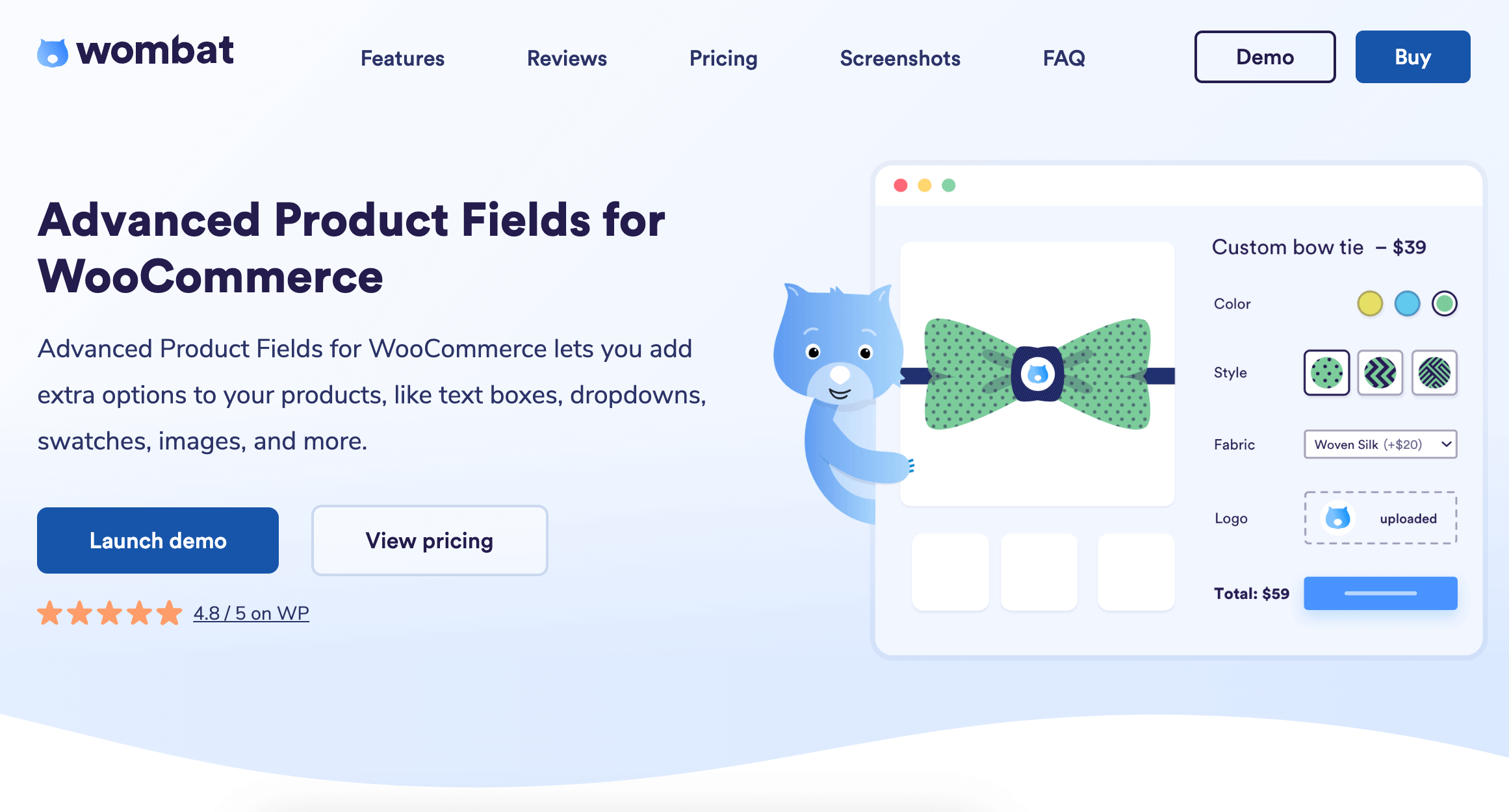
Advanced Product Fields transforms standard WooCommerce product pages into interactive configuration experiences using image swatches, conditional logic, and real-time price updates.
What sets it apart:
- The ability to reposition images on custom products and to show live previews.
- Native WooCommerce integration that stores choices as order metadata without creating SKU explosions
- Optional Layered Images Addon for PNG stacking and composite previews
- Formula pricing with Excel-style calculations for complex pricing scenarios like square-meter costs or material-based fees
Best for: Stores prioritizing performance and formula-based pricing, especially those selling made-to-measure products, customizable merchandise, or items requiring complex calculations.
Limitations: The base plugin uses image swapping rather than layered composition (an addon is required for layer stacking). No 3D rendering or drag-and-drop canvas personalization.
Pricing: Pro version at $69/year, Extended at $89/year, and Extended Bundle at $149/year. The Layered Images Addon costs $39/year per site.
See it in action
Want to see how Advanced Product Fields creates visual configurators? Check out our step-by-step tutorial on creating a WooCommerce visual product configurator, which walks through building a gaming controller configurator from scratch. You can also test the live gaming controller demo to experience how customers interact with layered image configurations.
Product Configurator for WooCommerce (by STAGGS)

STAGGS Product Configurator for WooCommerce creates stackable image-layer configurators directly from your WordPress dashboard without third-party integrations or iframes. The plugin includes pre-built templates you can customize with your brand colors, fonts, and logos.
What sets it apart:
- Built-in analytics module that tracks all ordered configurations, showing which options customers select most
- Generous free version with core configurator features and unlimited configurators
- 3D model and AR support in PRO version for GLB/GLTF files
Best for: Budget-conscious stores wanting visual configuration capabilities without upfront investment, especially those selling products that benefit from angle-based views.
Limitations: Only supports WooCommerce Simple Products (not Variable Products). Not suitable for print-on-demand as it lacks drag-and-drop features and print-ready file generation.
Pricing: Free version available with core features. PRO version at $59/year for one site.
Fancy Product Designer
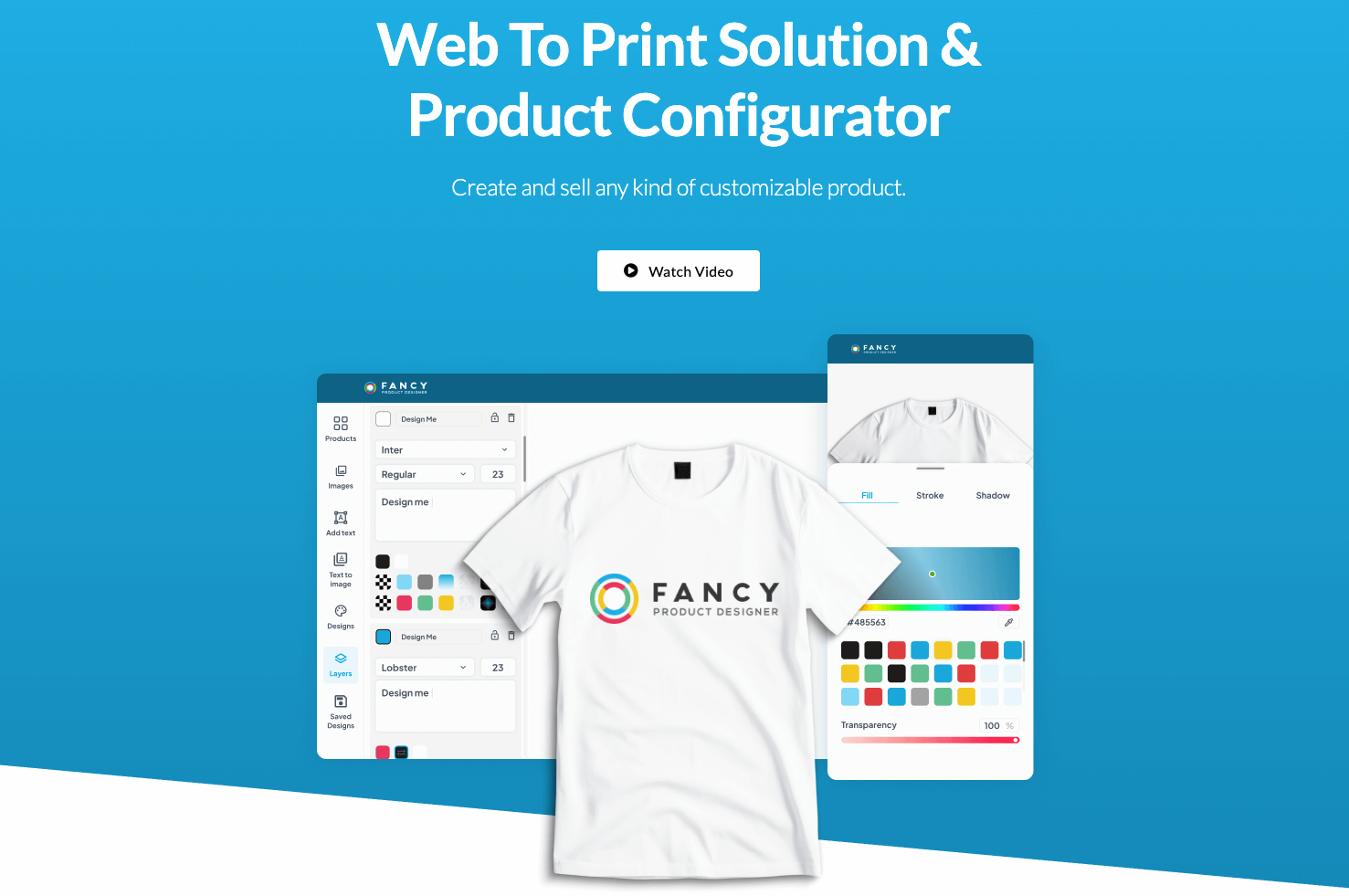
Fancy Product Designer adds a drag-and-drop canvas editor to WooCommerce products, allowing customers to upload designs, add text, and manipulate graphics directly on product mockups. It uses a layer technique supporting PNG, JPEG, and SVG formats.
What sets it apart:
- Full canvas design tools where customers can position, resize, and layer their own uploaded images and text
- Print-ready file generation supporting various printing methods including DTG, screen printing, embroidery, and sublimation
- Dynamic pricing by layer where you can charge different amounts for materials, colors, texts, or specific product views
Best for: Print shops and merchandise stores needing true design tools for custom apparel, business cards, promotional products, and photo merchandise.
Limitations: Steeper learning curve than simpler configurators. Canvas-based rendering typically adds more JavaScript payload than image-swapping approaches, potentially affecting load times.
Pricing: Base plugin at $69 one-time license on CodeCanyon, with additional extensions available separately.
Product Configurator for WooCommerce (by IconicWP)
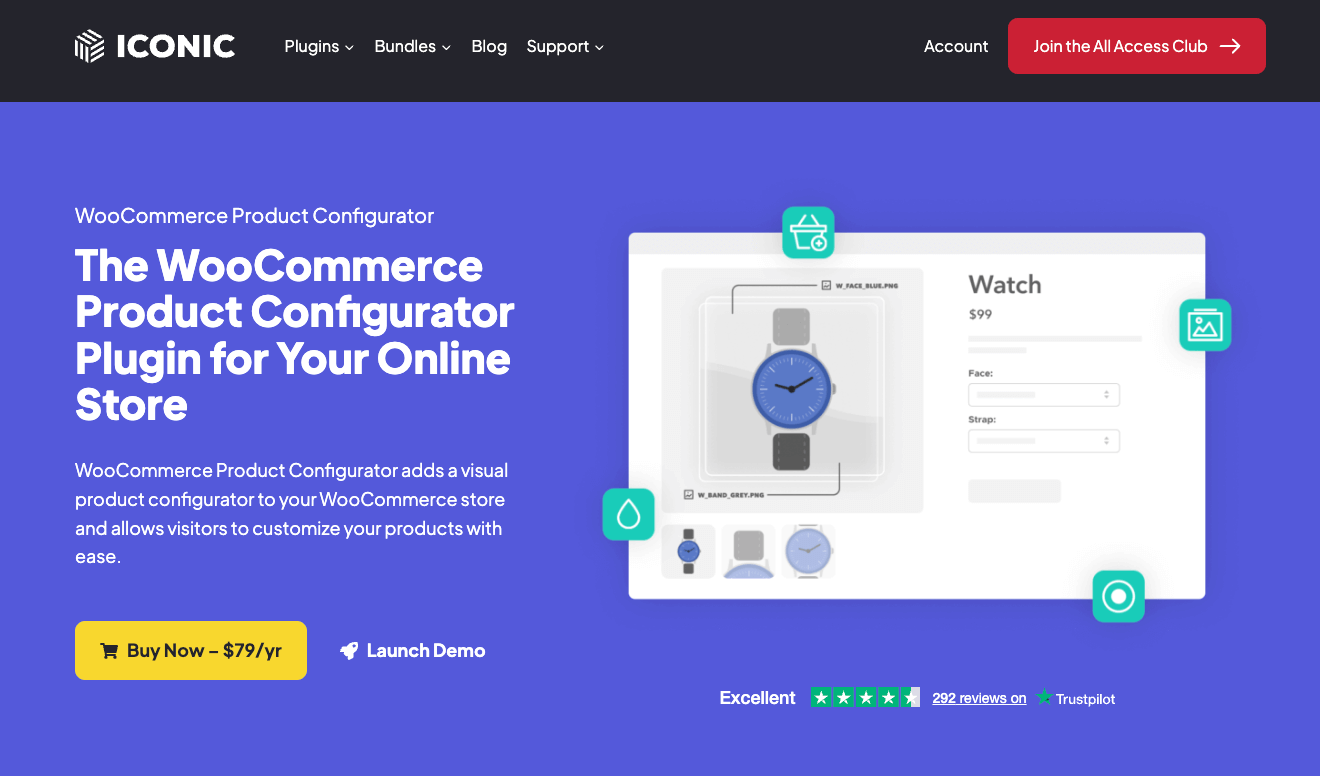
Product Configurator for WooCommerce by IconicWP uses transparent PNG or WebP image layers that combine to create a real-time visual preview as customers select variations. Images are fetched and cached on page load, making layer switching near-instant without server requests.
What sets it apart:
- Image caching and layer pre-loading for faster site performance and improved configurator experience
- Conditional layers that change which images load based on previously selected options
- Conditional logic for attributes provides flexibility in how product options appear
Best for: Stores needing polished layered-image configurations with strong performance optimization, particularly those selling products with interdependent visual options like bikes, jewelry, or furniture.
Limitations: Doesn’t support custom text or image uploads from customers. Requires variable products with attributes rather than simple products.
Pricing: $79/year for a single-site license.
Learn more about product configurator plugins in our comparison guide.
How visual product configurators actually work
To understand why one might be better for your site than another, you need to understand the technicality behind product configurators. Don’t worry! We won’t make it complicated!
The 3 technical approaches
Image swapping
Your skateboard configurator with 5 decks × 3 wheel colors needs 15 total images. Click a red wheel option, and the product image swaps to show the red wheel version.
This delivers the lightest JavaScript footprint of all approaches, typically under 40KB. Advanced Product Fields uses this approach by default.
Best for products with limited variations, where creating every combination image is feasible.
PNG layer stacking
That same skateboard needs only 3 components: base skateboard + 3 wheels layers + 5 deck design layers – 9 in total, instead of the 15 you’ll need with image swapping. Select red wheels, and the transparent red wheel PNG loads on top of the base image. Performance sits between swapping and canvas. This is heavier than simple swaps but lighter than rendering engines.
Ideal for products with independent customizable parts like bikes, furniture, or modular electronics.
Advanced Product Fields supports this through its Layered Images Addon.
Canvas manipulation
Customers adding custom text to products or uploading logos require rendering engines. This approach carries the heaviest performance cost due to JavaScript requirements, typically 200KB+.
Necessary only for true design tools where customers position elements precisely.
Why performance differences matter
Monitoring performance metrics is going to be crucial. But you need to make sure you’re monitoring the right ones! While LCP (Largest Contentful Paint) measures initial page load – crucial for that sub-2.5-second first impression – configurators live and die by INP (Interaction to Next Paint). INP tracks the delay between user clicks and visual updates. Under 200ms feels instant; over 500ms feels broken.
Image swapping & PNG layers:
- Load (LCP): Excellent – only loads base product image
- Interact (INP): Excellent – simple browser actions deliver instant response
Canvas manipulation:
- Load (LCP): Often poor – 200KB+ JavaScript libraries can push load times past 4 seconds
- Interact (INP): Often poor – complex calculations create 500ms+ delays on mobile
Google uses these scores as ranking factors. Especially as bounce rate increases by 32% if load time increases from 1 to 3 seconds. Just think what that bounce rate can look like if users have to wait longer.
Mobile users on slower connections see the biggest impact, with canvas tools potentially adding several seconds to load time… enough to cost you the sale.
What type of configurator do I need?
Choosing the right configurator approach depends on what your customers actually need to customize.
- Simple image swatches work for products where customers select from predetermined options without needing to see multiple elements combined. Think about apparel colors, phone case designs, or basic product variations.
- Layer stacking is needed for products where customers build combinations from independent parts, e.g. furniture configurations, custom bikes, or modular products.
- Canvas tools are required for true design customization. If customers upload their own logos, position custom text exactly where they want it, or create print-ready artwork, you need drag-and-drop canvas functionality.
- Formula pricing becomes essential for made-to-measure products like blinds or countertops, bulk order discounts, or anything calculated by dimensions, materials, or quantities.
Common mistakes that kill configurator performance
Performance problems often stem from a few predictable mistakes that are easy to fix once you spot them.
- Using full-resolution images for previews tanks load times faster than anything else. Large uncompressed images significantly slow your site. Compress preview images to under 100KB each using tools like TinyPNG or ImageOptim before uploading.
- Loading all possible combinations on page load means a skateboard configurator with 5 decks × 3 wheels × 2 trucks tries to load 30 images immediately. Instead, lazy-load images only when customers select specific options.
- Implementing complex calculations client-side without caching forces the browser to recalculate prices on every tiny change. Cache calculation results or use server-side processing for formula-based pricing.
- Adding multiple configurator plugins that conflict creates JavaScript errors and duplicate rendering. Pick one solution and commit to it rather than stacking plugins that fight for control of the same product page elements.
Quick fix: Run your configurator through PageSpeed Insights before launch. Aim for a score of 90+ (green) for good performance. Scores below 50 indicate serious issues that need immediate attention.
Make the smart choice for your store today
Performance beats features for conversion rates every time. A configurator that loads in 2 seconds with basic image swapping will outsell a 5-second canvas tool with drag-and-drop capabilities.
Plus, most products need simple visual feedback, not complex design tools. Your customers want to see their color choice reflected immediately. After all, they rarely need to position text at pixel-perfect coordinates.
That means you should start simple and add complexity only when customers demand it.
Your configurator should be invisible to the browser but obvious to the customer. Fast load times, smooth transitions, and accurate pricing matter more than flashy features that slow everything down. For readers who prioritize the balance of performance, rich features, and total cost of ownership explored in this guide, the logical next step is to see how Advanced Product Fields (with its Layered Images Addon if needed) can work for your store.