How to view and download your invoice
You can view and download and save your invoice from your Studio Wombat account. To do so, follow these steps:
- Log in to your Studio Wombat account.
- Click on the
Invoicestab. - Find the invoice in the list and click
View Invoice. If you just wanted to see your invoice, you can stop here.- To download your invoice, read on.
- To change your address or tax info on the invoice, read this article instead.
- On the invoice, right click and select
Print(or Print Page in Safari) from the menu. If you don’t see that menu item, type CTRL + P to bring up the same window. - The Print dialog appears.
- In Chrome and Firefox, make sure to set the Destination to
Save as PDF: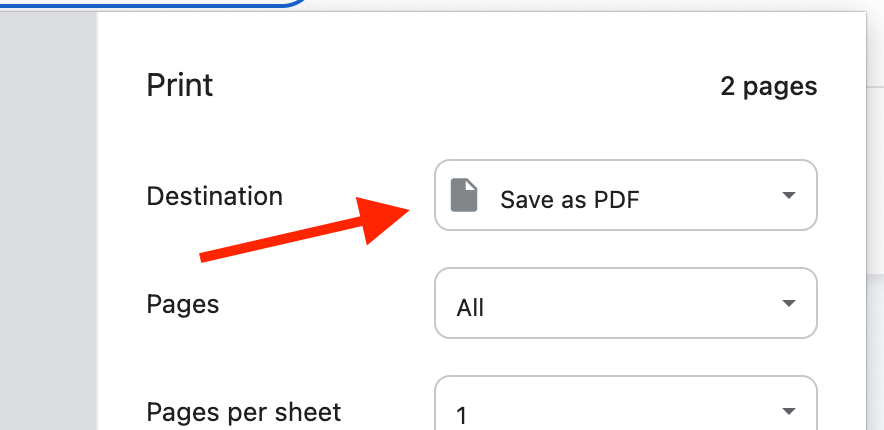
- In Safari, click the
PDFlink at the bottom of the dialog: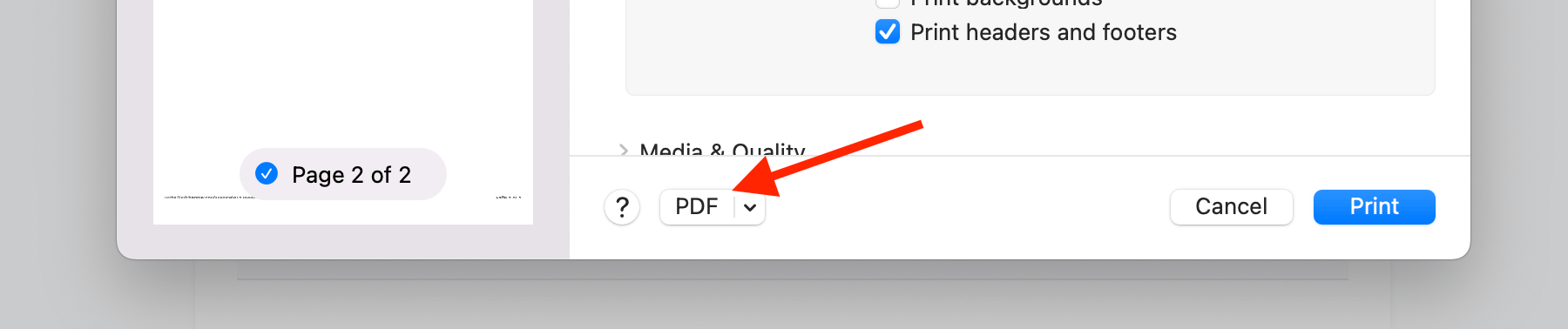
- In Chrome and Firefox, make sure to set the Destination to
- Follow the next prompt to save the document in a location on your hard drive.
- That’s it!