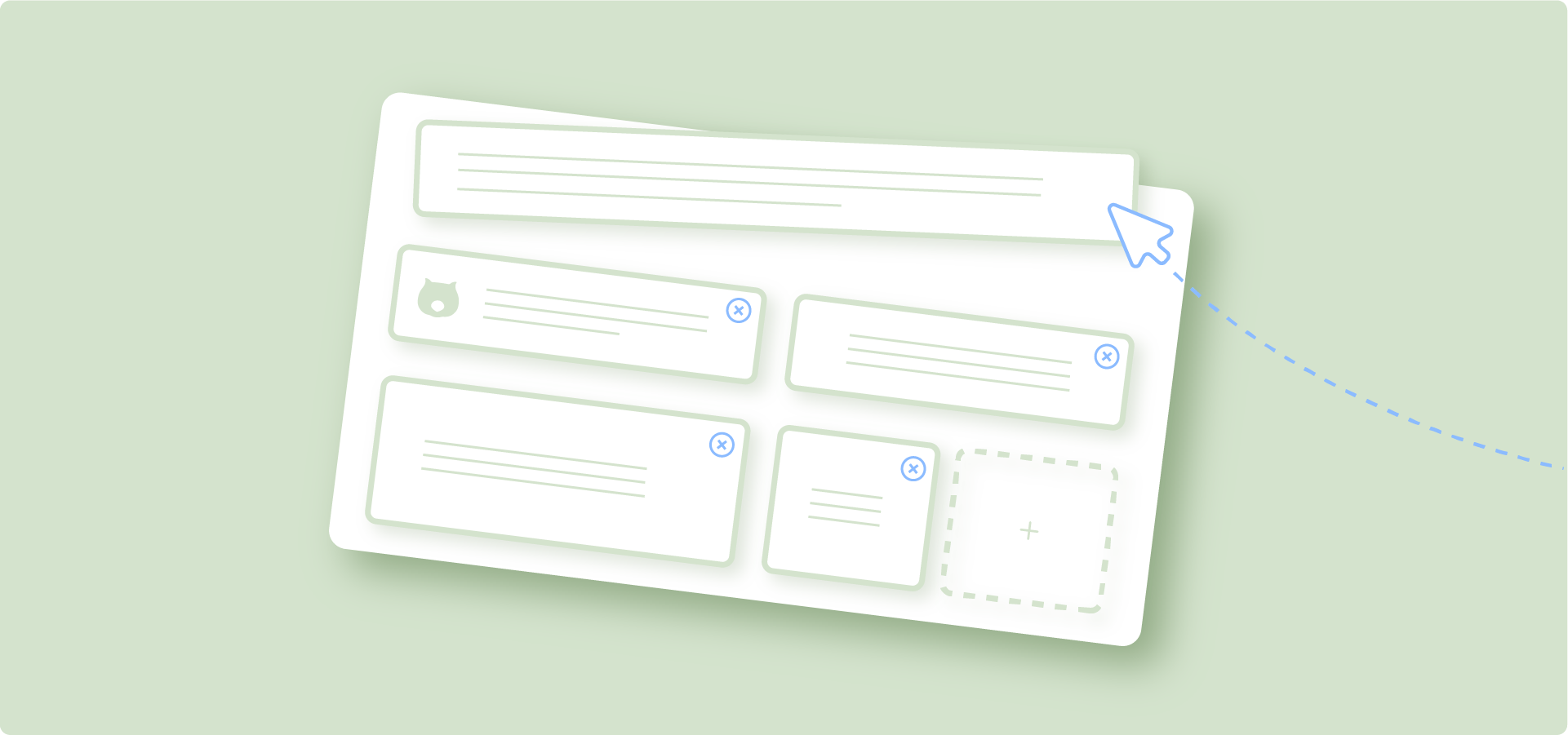E-commerce is an undeniably competitive industry.
Customers are spoilt for choice, which gives them the power to click on a website and then leave again at the smallest inconvenience, as they know there’ll be another website that meets their needs just around the (online) corner.
One way to make sure customers don’t have any reason to leave your site is offering them a truly customizable and user-friendly experience.
In WooCommerce, one way of doing that is using custom order fields to enhance your product listings. These extra fields allow you to offer personalizable products, accept custom orders from customers, and let users add special order requests or notes to their orders.
In this article, we’ll provide you with an easy guide on how to add, manage, and optimize custom order fields and how to utilize plugins like Advanced Product Fields.
The power of personalization: Customizing WooCommerce order fields
Custom order fields allow store owners to achieve two main objectives: collect vital customer information and order details and/or add extra details to products.
Let’s look at some real-world scenarios where customized order fields come in useful:
- Collecting additional customer information: Suppose you sell wallpaper and paint. Creating fields to collect room dimensions can facilitate precise product recommendations – in this case, the amount of wallpaper and the number of paint cans. This helps automate the checkout process for customers and prevents cart abandonment.
- Using checkboxes for verification: When selling tickets for an 18+ event, adding a checkbox for age verification as a custom order field allows you to implement an age restriction on purchases.
- Image upload and text fields for personalization: Selling personalized products like mugs or T-shirts is a breeze when customers can upload their own images or text.
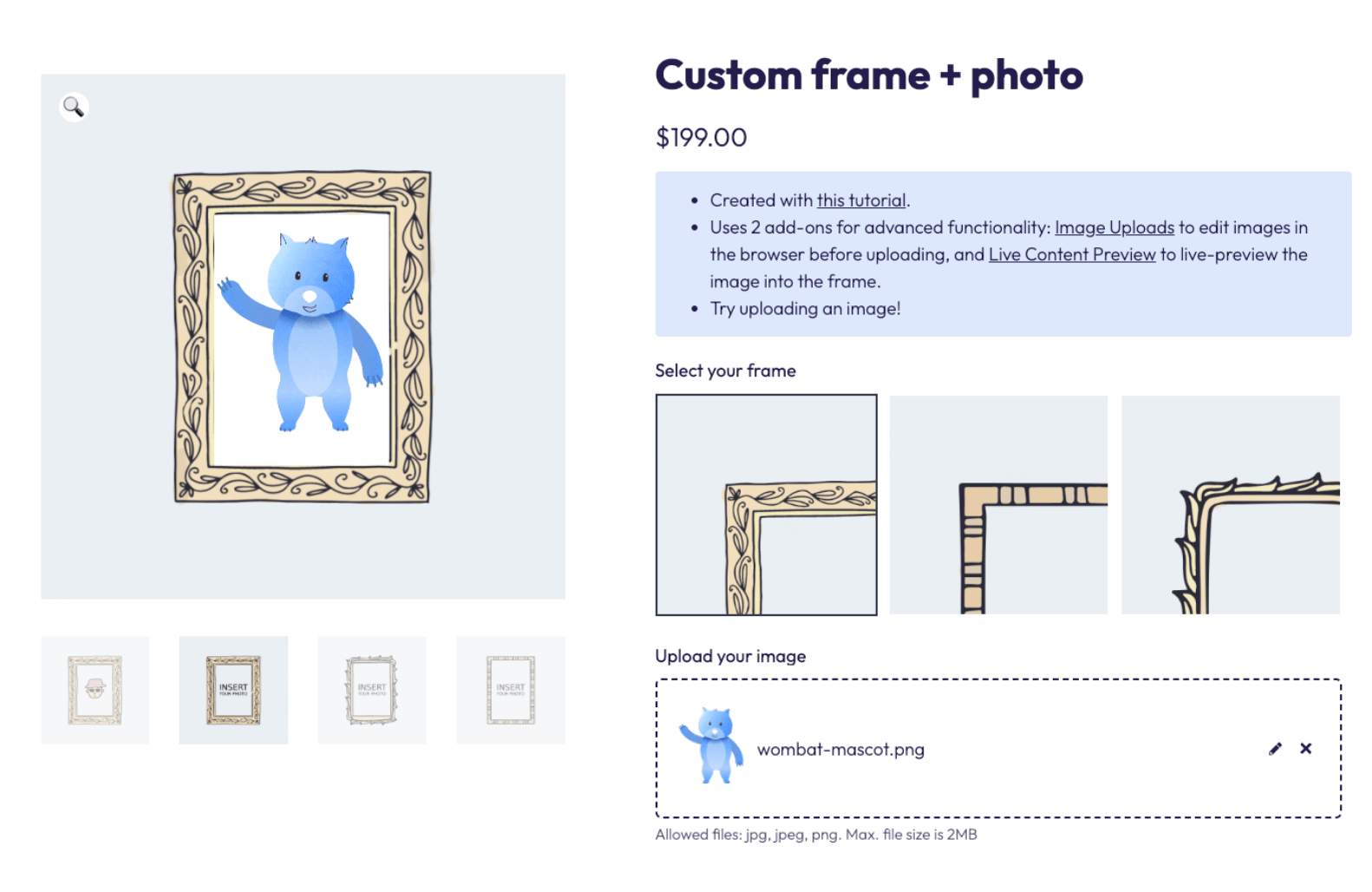
- Using radio buttons: Radio buttons simplify selection in product variations, for instance, by offering different upholstery fabrics for furniture or color options for a lamp.
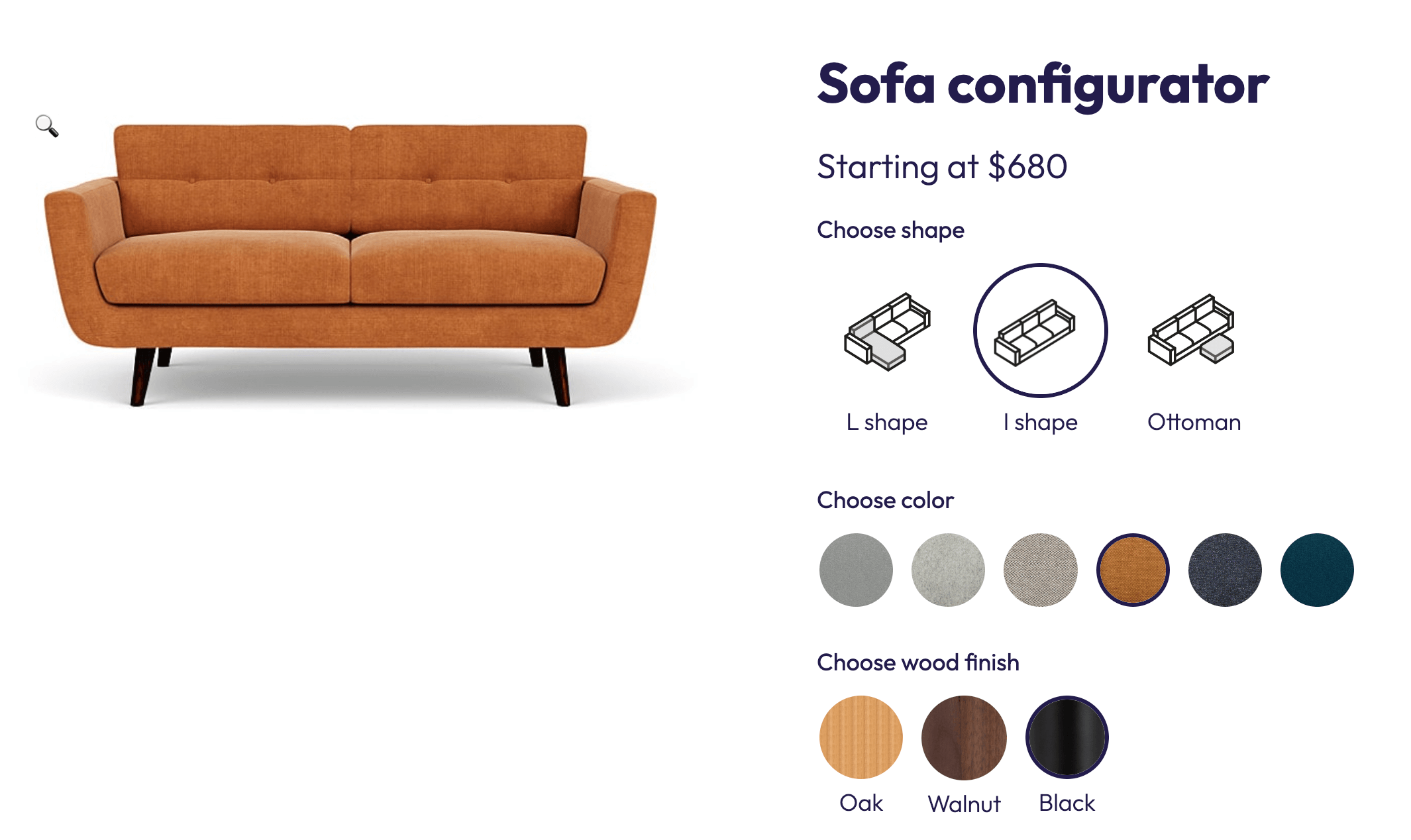
- Upselling additional products: By offering additional services or bundled items, such as giftwrapping or mix-and-match offerings, you can increase the basket size and average order value (AOV). This strategy enhances customer convenience while driving up your sales.
Introducing Advanced Product Fields for WooCommerce: The solution for custom order fields
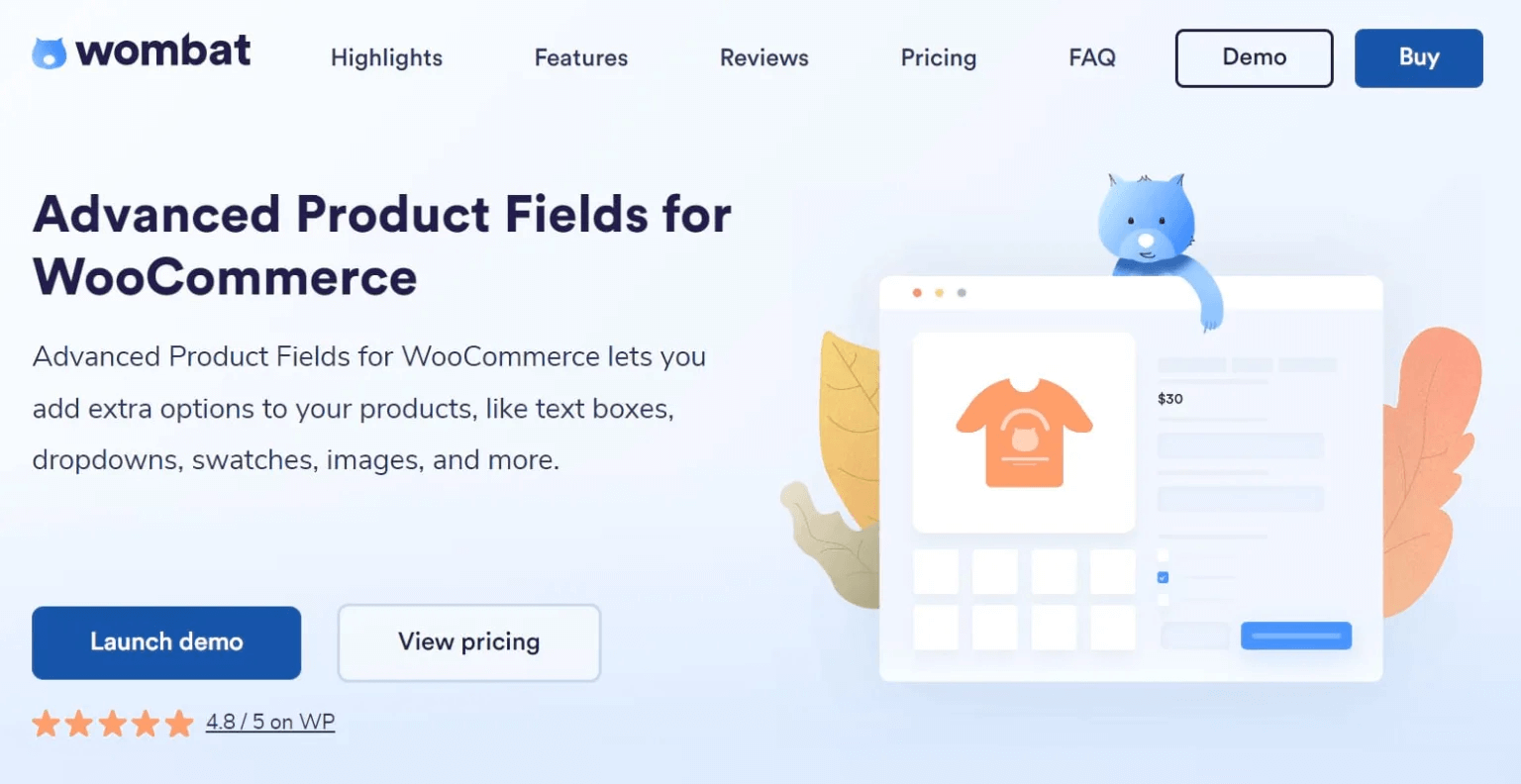
An ideal solution for adding custom order fields to your store is the Advanced Product Fields (APF) plugin. APF allows you to customize complex products and upsell product options with ease.
The plugin supports many different types of input fields. Let’s break down some of them and their potential benefits:
- Text boxes: Text boxes let you sell personalized products with just a few clicks. An example could be a jewelry store allowing customers to engrave sentimental messages.
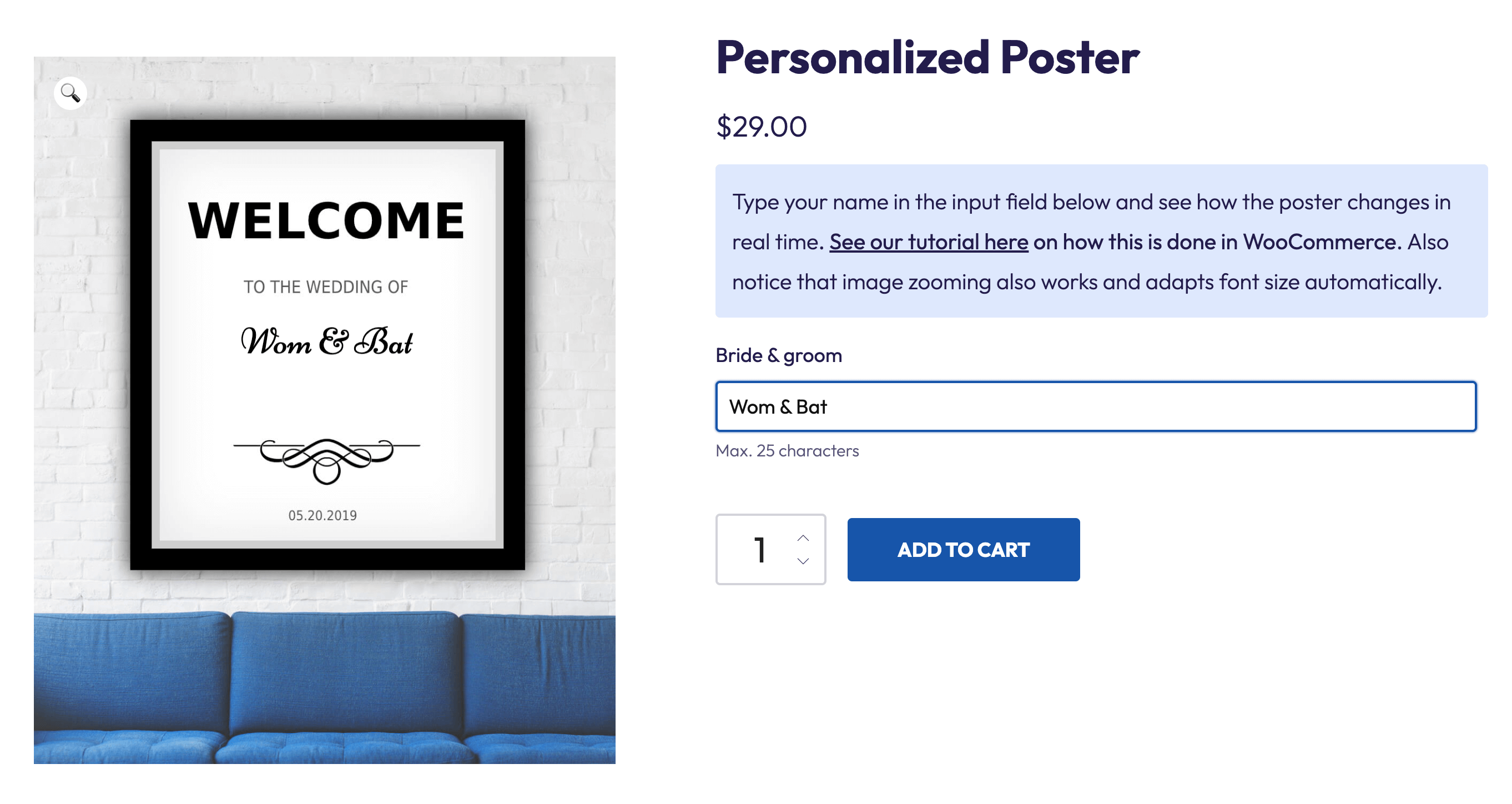
- Number fields: Number fields are ideal for products requiring specific measurements or variable quantities.
- Dropdown lists: Dropdown menus are excellent for keeping product pages organized, even with multiple options. APF handles extensive product lines by offering seamless dropdown lists without affecting page load times.
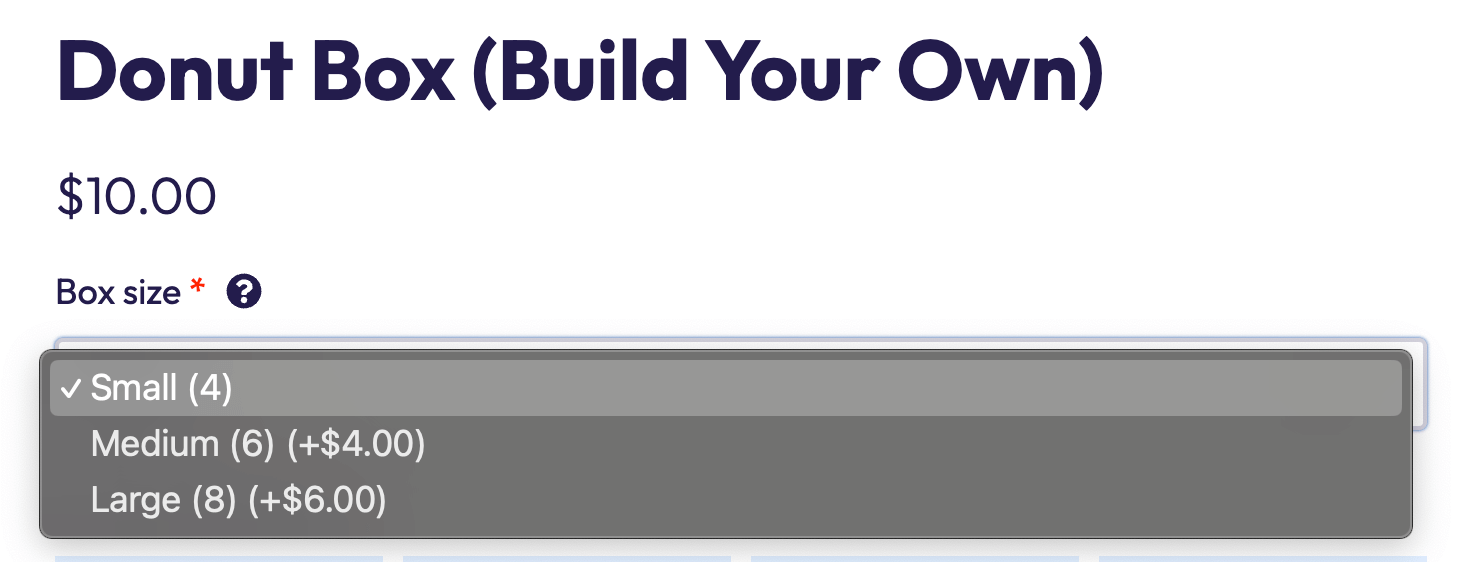
- Checkboxes: These help you to showcase add-ons or offer additional services, such as a “Giftwrap my item” checkbox.
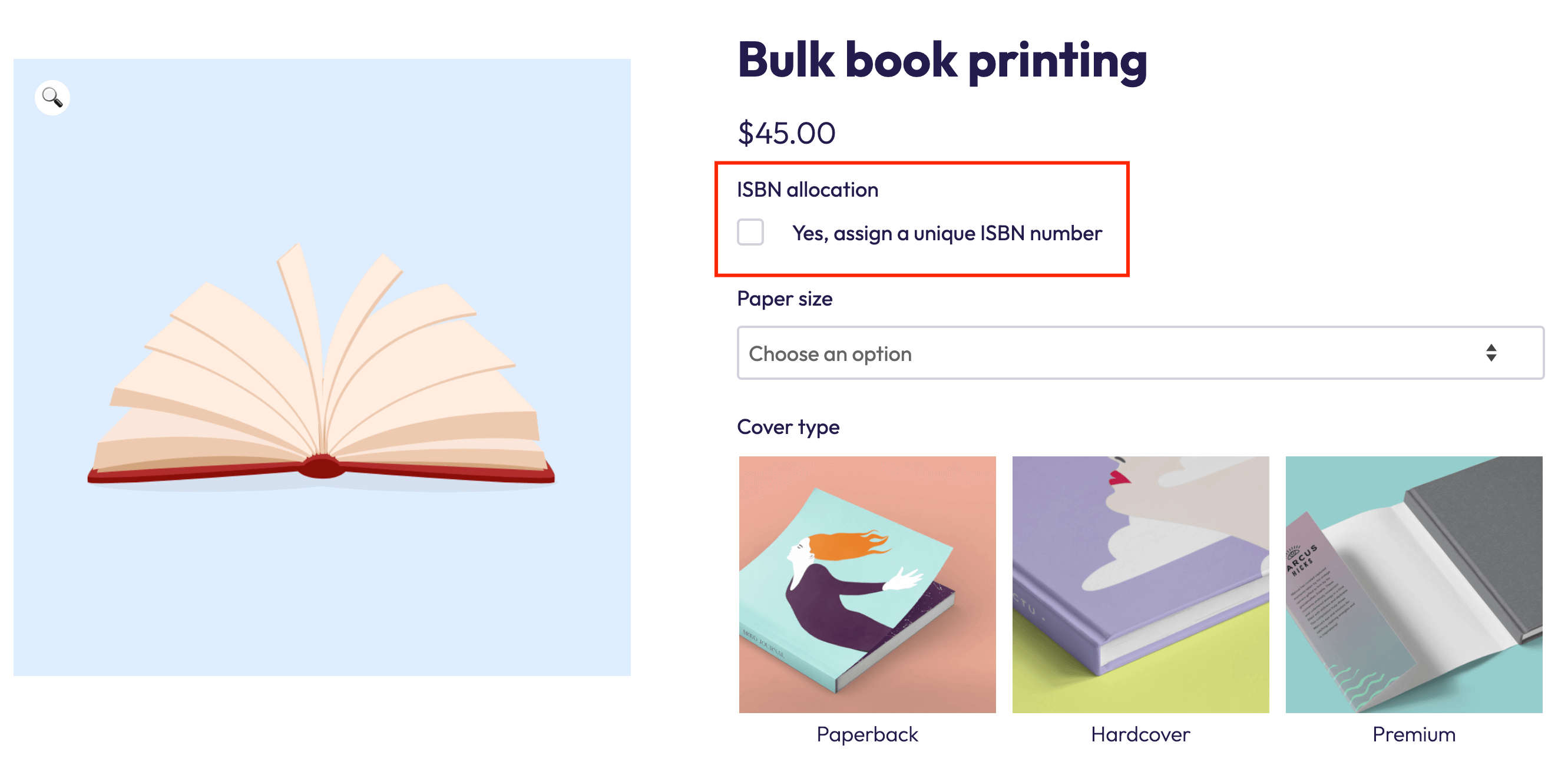
- Radio buttons: When products have fewer variations, radio buttons are a smart alternative to dropdowns.
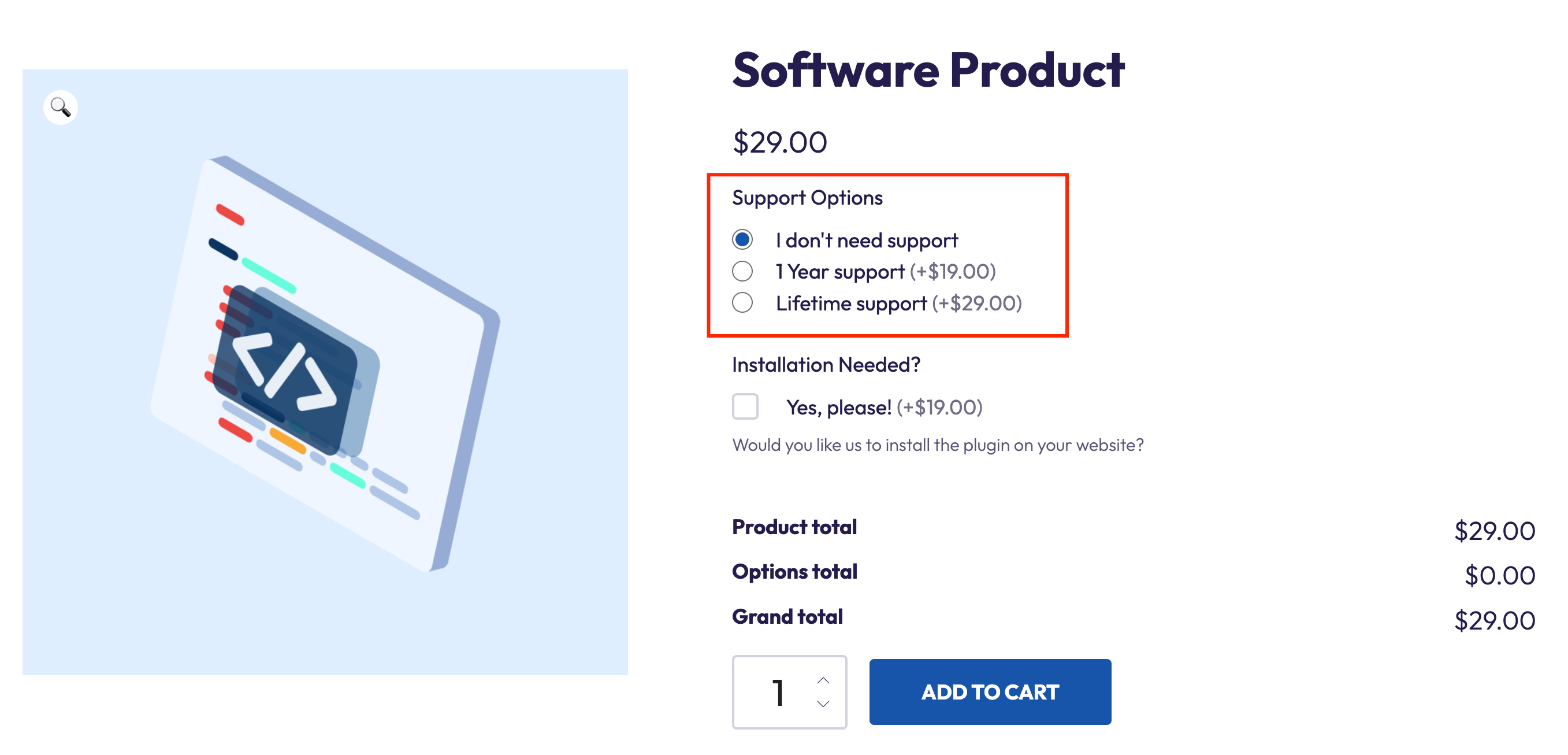
- Image and color swatches: Visual aids like image and color swatches bring your product variations to life.
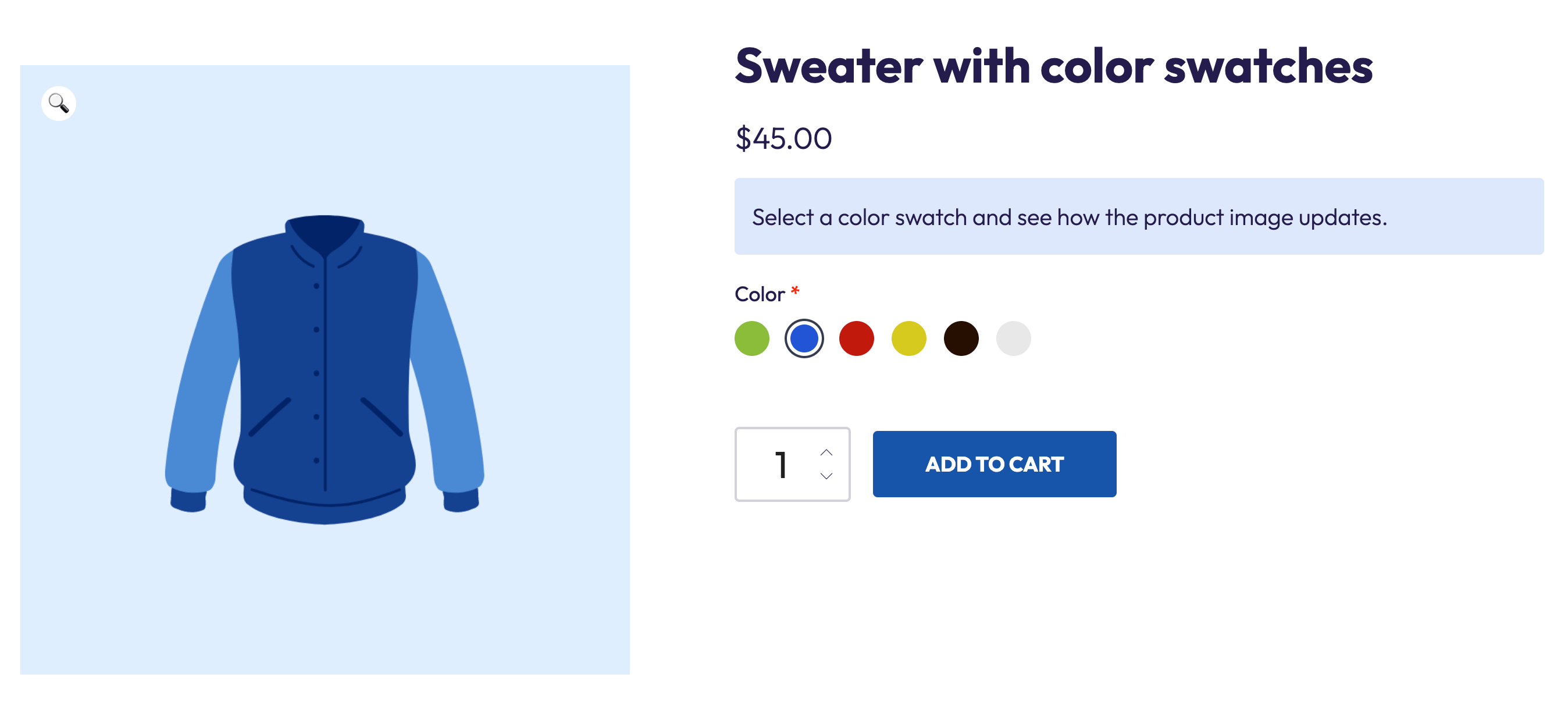
- Date fields: Date fields provide time-sensitive details like delivery dates. Using APF’s integrated calendar picker removes the possibility of choosing impossible delivery dates, ensuring a seamless customer experience.
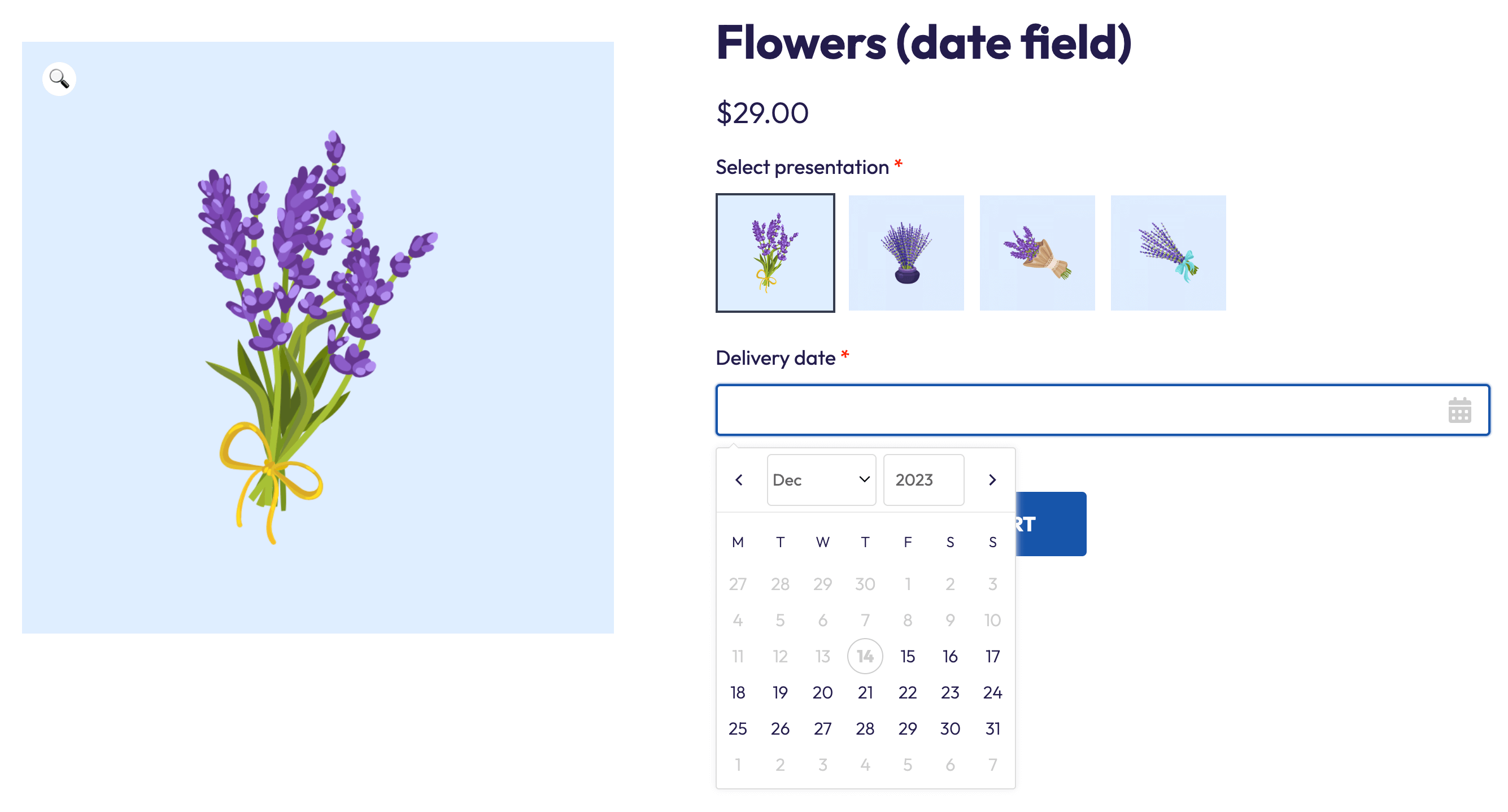
- File upload: This empowers customers to upload custom designs or information to personalized products. APF handles diverse file types and sizes, ensuring a simple uploading experience.
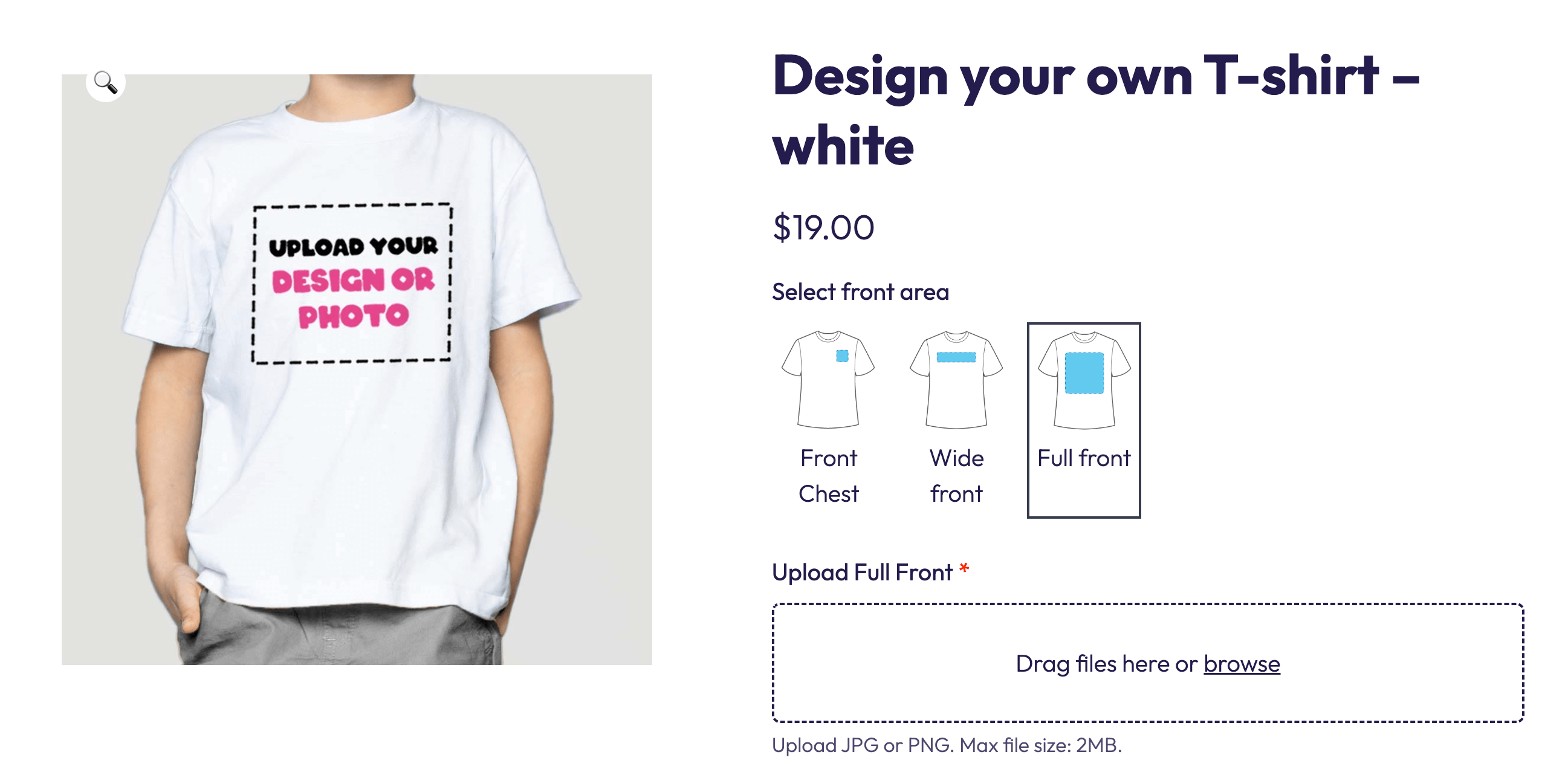
Advanced customization: Conditional logic and custom taxonomies
Conditional logic and custom taxonomies can help further enhance your e-commerce store.
Conditional logic
Conditional logic assists in creating streamlined and intuitive user experiences. By using conditional logic, you can tailor certain form fields to be either shown or hidden based on the values inputted in other fields.
Imagine a WooCommerce store selling customized T-shirts. If a customer selects “Yes” in a “Would you like to add a custom message?” field, an additional text input field appears for them to enter their desired message or quote.
If they select “No”, this field remains concealed. This way, you ensure your customers aren’t presented with unnecessary information, paving the way for a smoother checkout process.
Custom taxonomies
Custom taxonomies are user-defined categories that allow you to group and classify your WooCommerce products beyond the default “Categories” and “Tags”. They offer an effective means of organizing your offerings based on custom factors.
Consider an online bookstore: Custom taxonomies such as “Author”, “Publication Year”, or “Genre” can help customers refine their search, improving product visibility and the shopping experience.
A step-by-step guide to customizing order fields with APF
For WooCommerce store owners looking to enhance the shopping experience and boost their site’s functionality, customizing WooCommerce order fields with Advanced Product Fields (APF) is an ideal solution.
Here’s a quick tutorial for you to achieve just that:
- Install and activate the APF plugin.
- Navigate to the Products section from your WordPress dashboard.
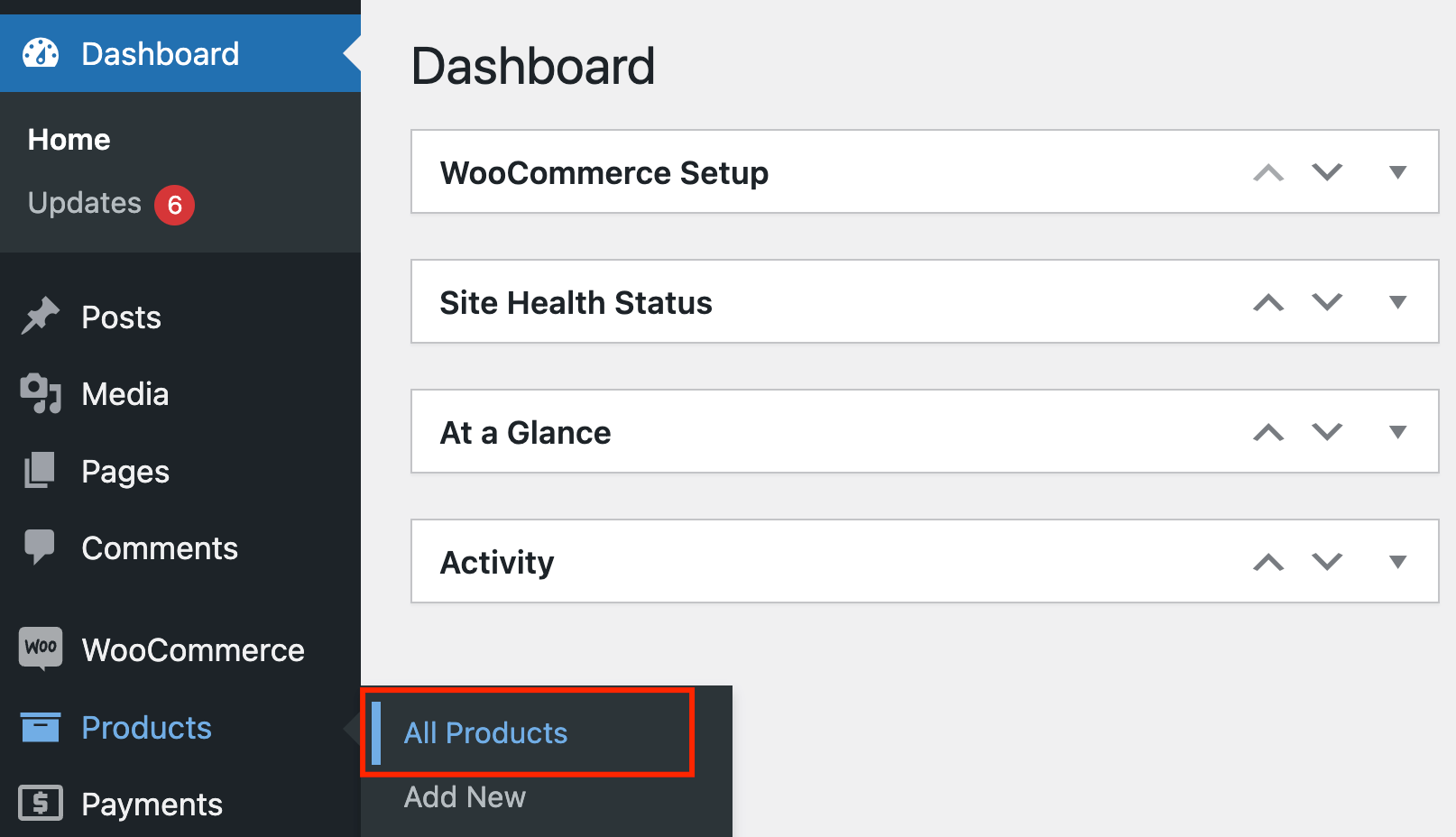
- Click on the product you want to edit and scroll to the Product data field.
- Select the Custom fields tab and click on Add your first field.
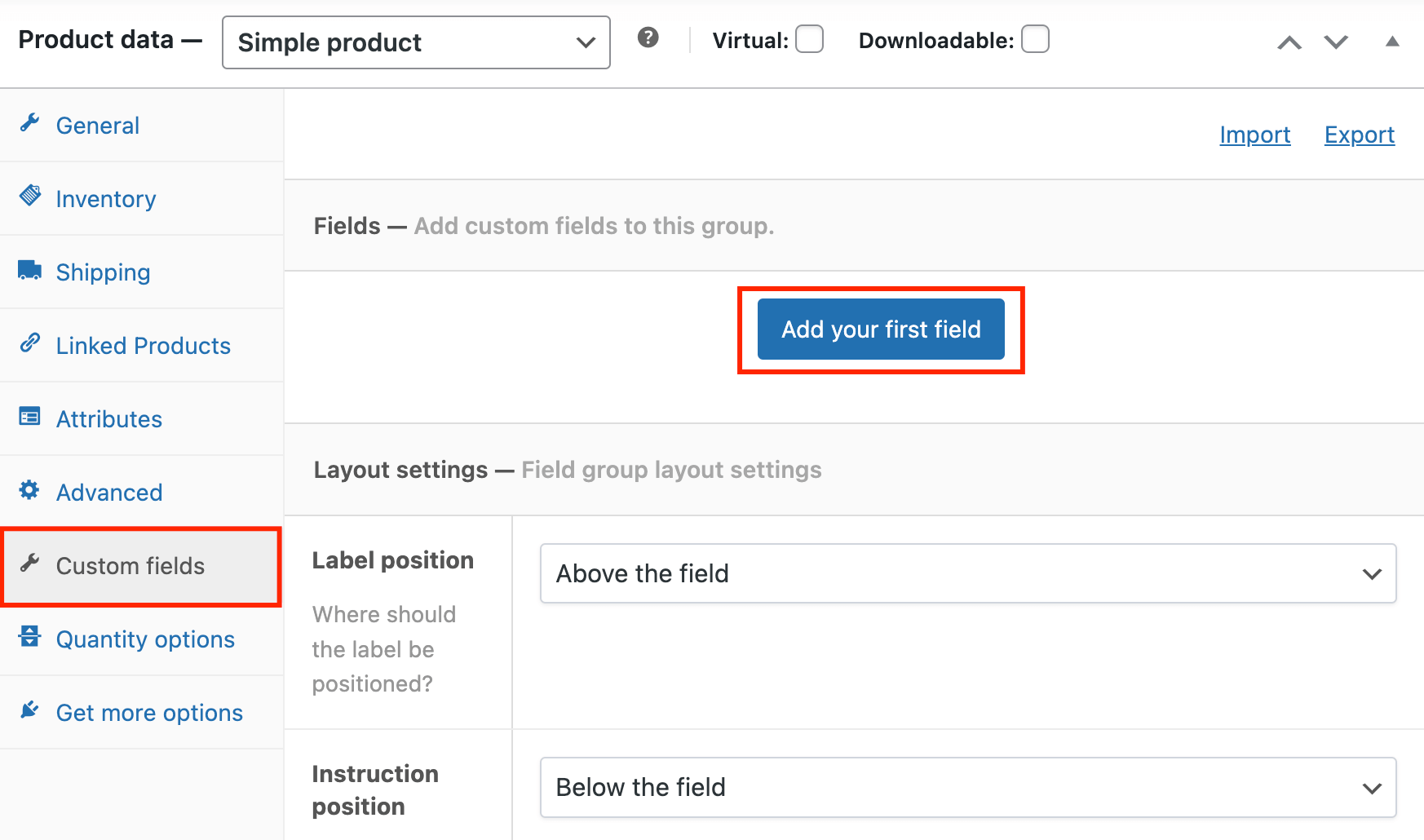
- Choose the type of field you want to add, for example, a select list to include T-shirt sizes.

- Add information such as the field label and choose whether you want this to be a required field.
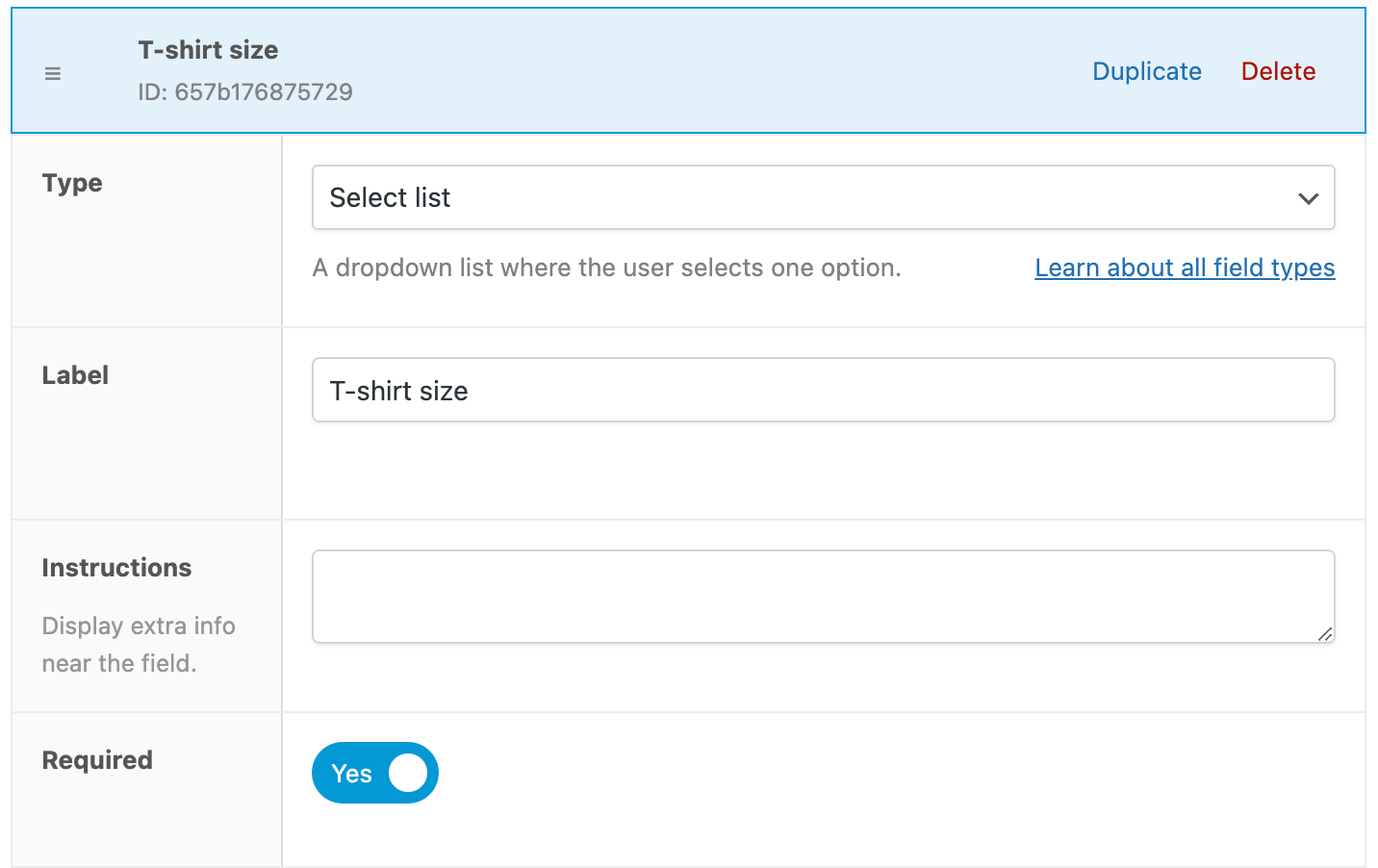
- After that, you need to add all of the options, in this case – the sizes.
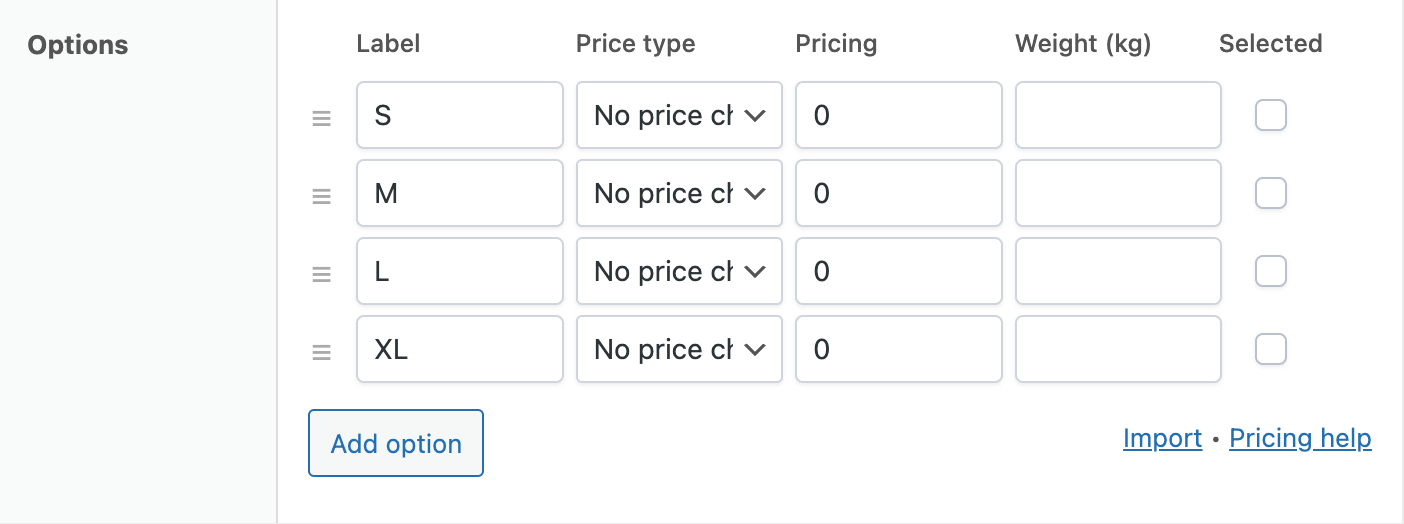
- You can also choose the field layout and how it will look on the product page.
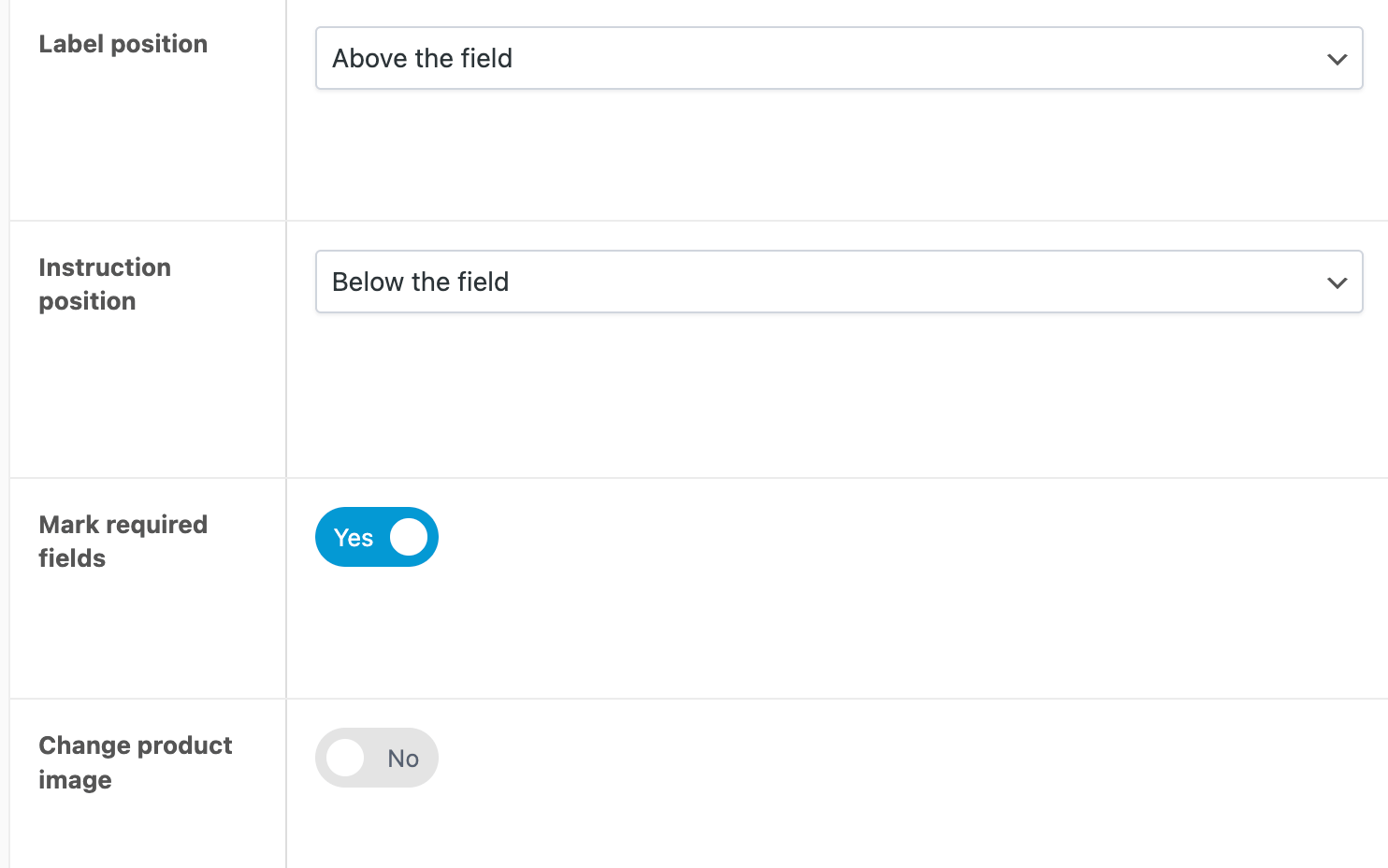
- Update the product to save the changes, and you’re done!
Another great feature that APF has is “Repeatable fields”. This functionality allows for diversified customer orders and increased upselling opportunities.
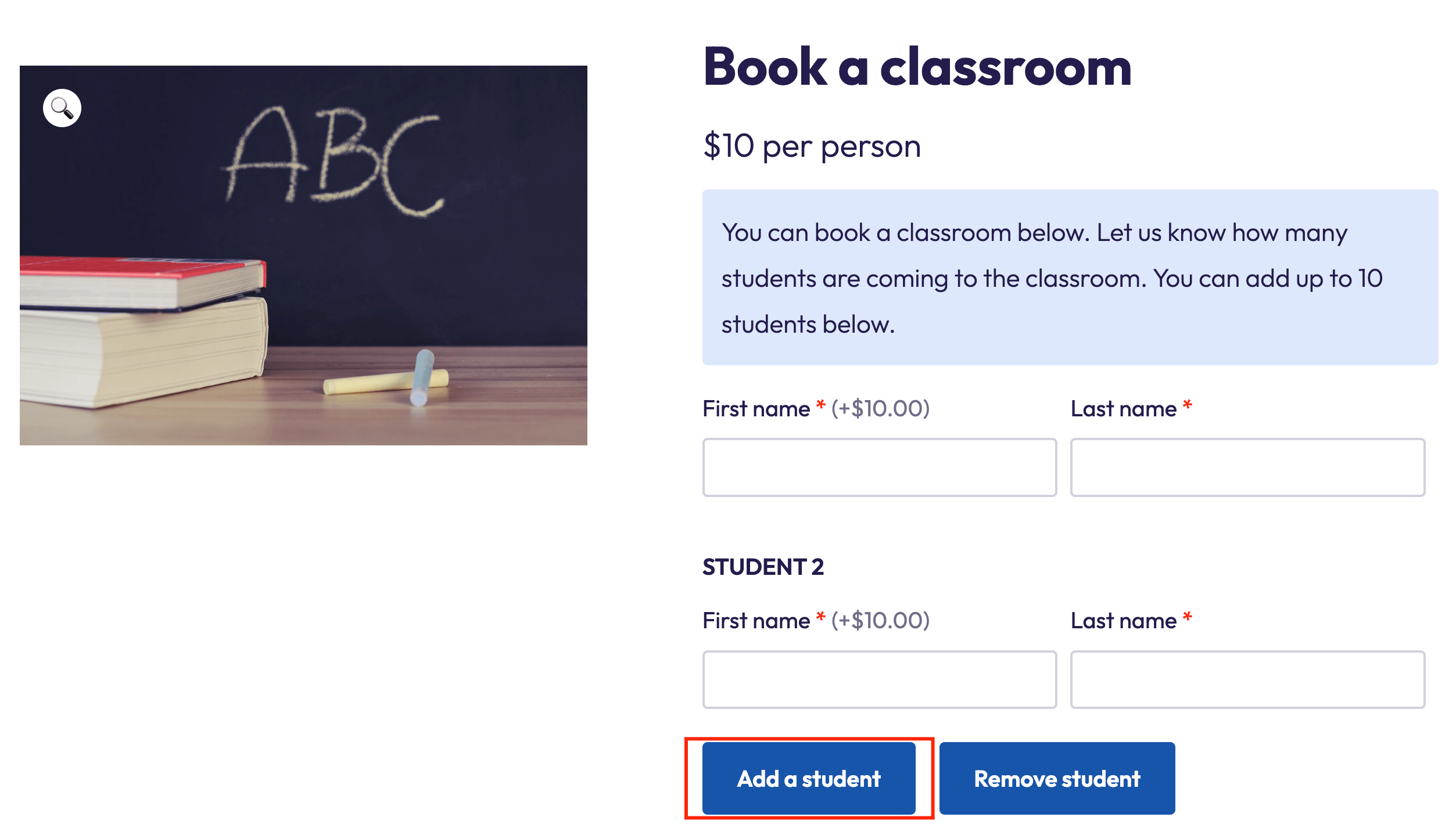
To do that, you need to toggle the “Repeatable” option to “Yes” in the custom field settings. You can even choose a type – in the example below, that’s “Repeat by clicking a button”.
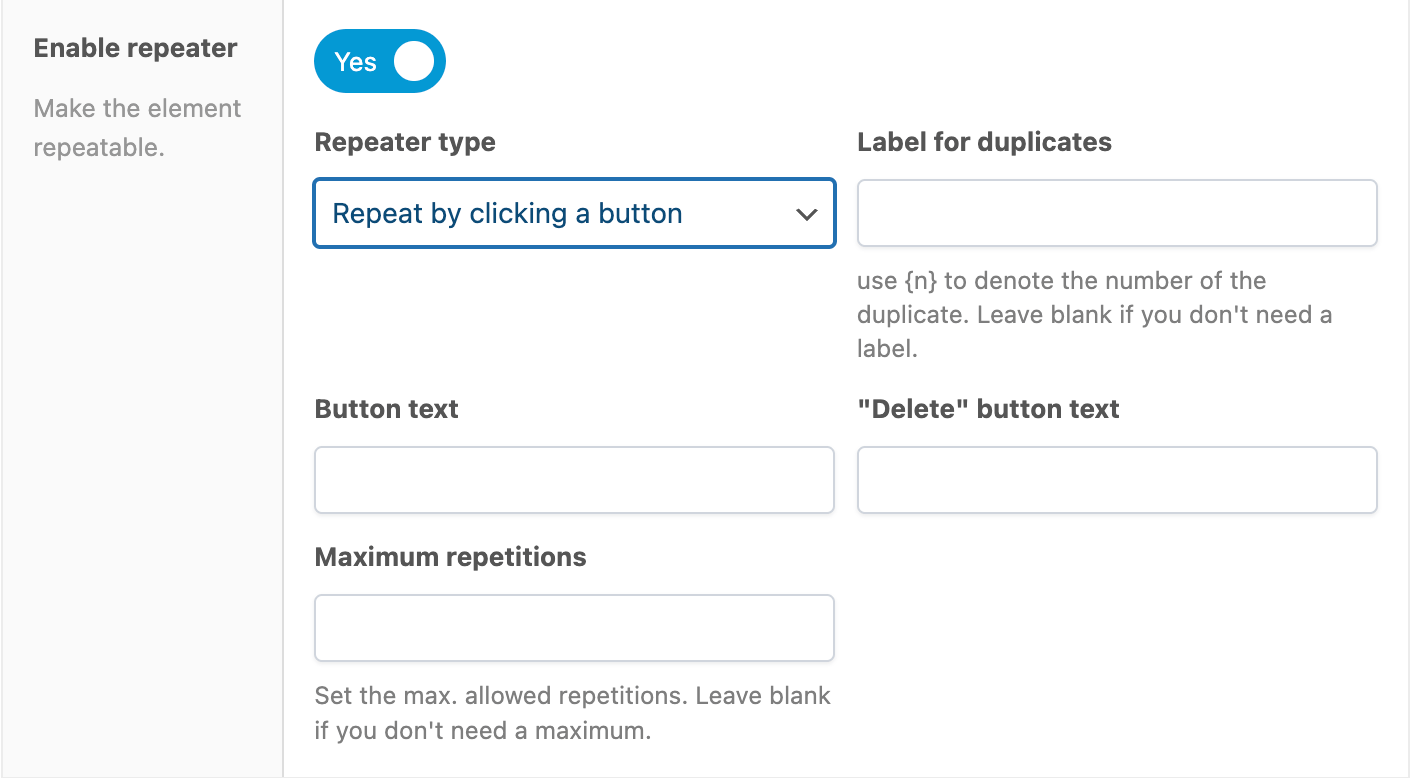
This makes it easy for customers to purchase multiple versions of the same product, each with individual field values – all in one transaction.
Enhance the product page with varied field types
From basic text fields and checkboxes to advanced file uploads, color pickers, date pickers, and image swatches, APF is a treasure trove of field types. You can also add multiple fields to one product, to enable even greater customization.
This is a great example of a product that has multiple different custom fields:
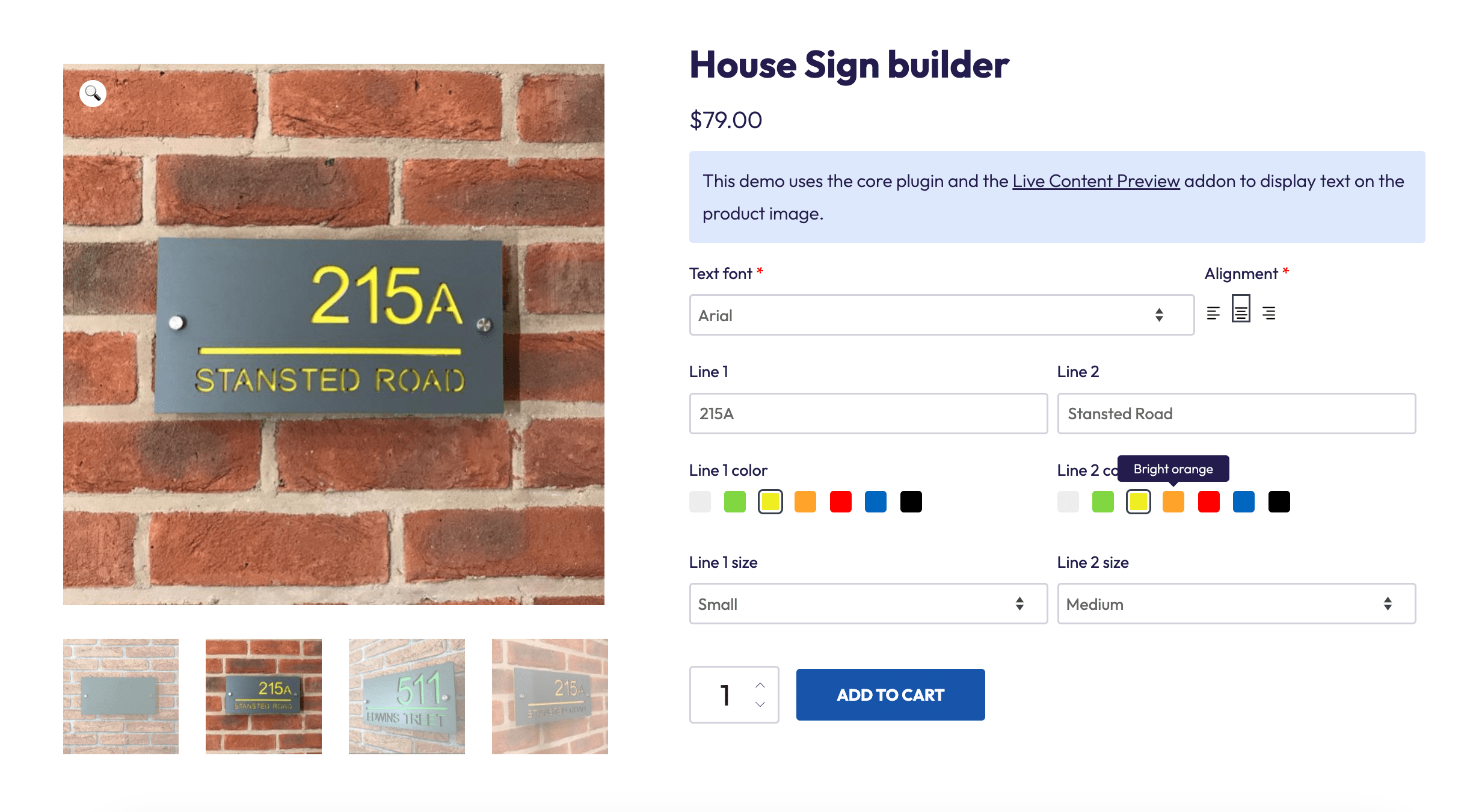
Add fields in bulk for efficiency
If you have a specific custom field that you want to apply to multiple products, APF allows you to do so with ease. For example, adding size fields can be applied to all the clothing products you have in your store.
- Go to WooCommerce > Product Fields.
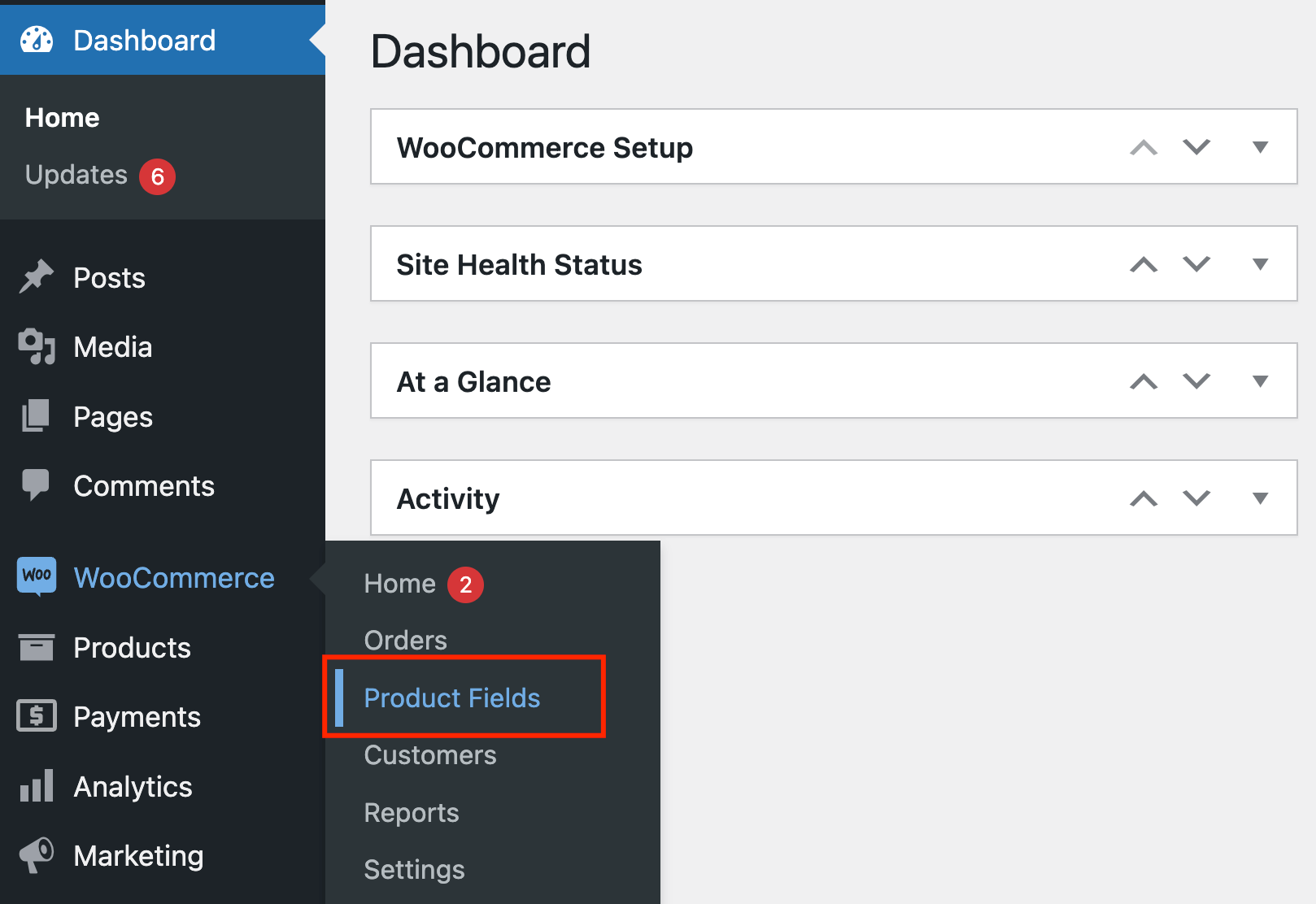
- Click on Add New.
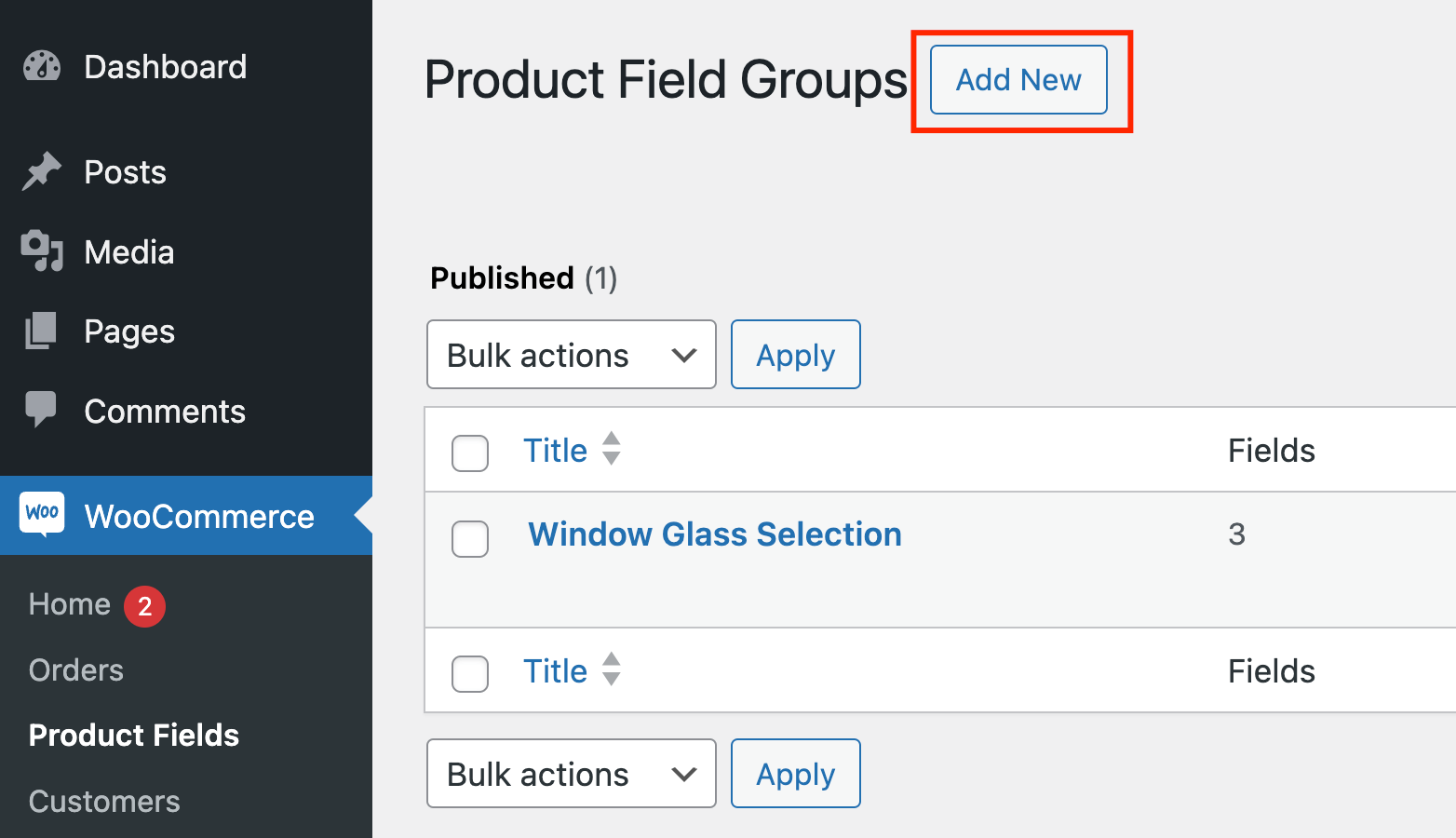
- Create a new field and fill in the information.
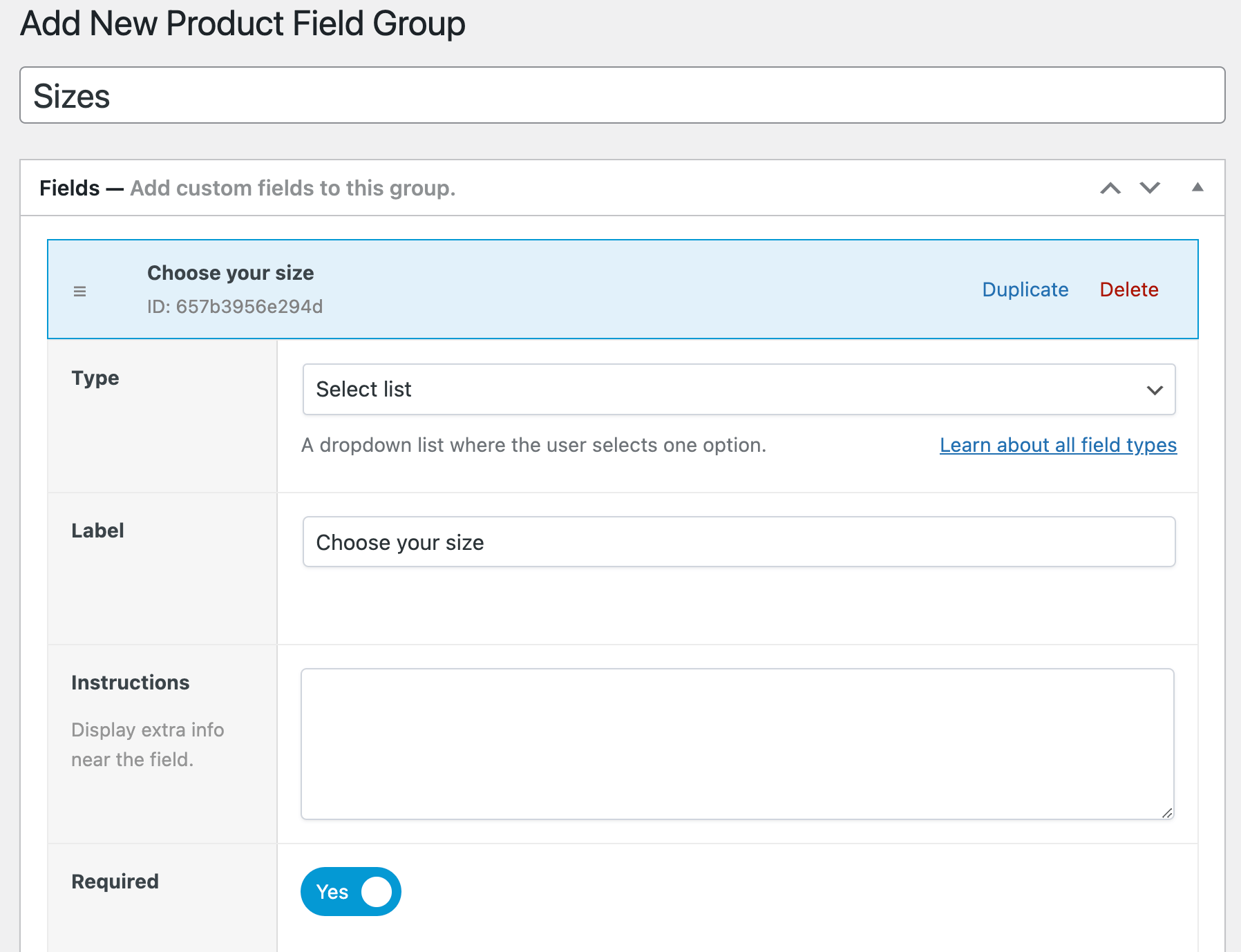
- Add the options, in our case, sizes.
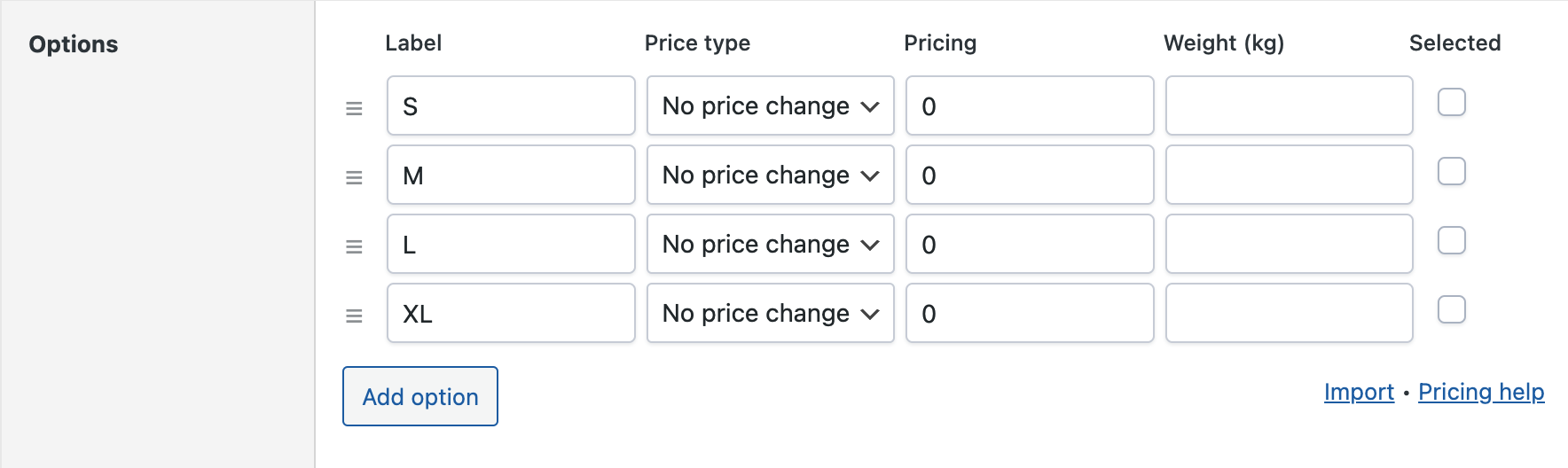
- Once you’ve created this field, scroll down to the condition field and assign the field to the relevant product category. In this example, we’re assigning this custom field to all products in the Clothing category.
- Save your changes, and you’re done!
Now, when you need to update this field, for example, to add more clothing sizes, you only have to update this field, which will then apply to all products.
Leverage custom order fields for e-commerce success
Personalization is one of the main factors that drive higher customer satisfaction and increase sales.
By offering a tailored checkout process, custom order fields can enhance the customer experience, streamline the order journey, and boost your revenue.
Advanced Product Fields for WooCommerce assists with indispensable features such as:
- Various form input fields for comprehensive customization.
- Advanced functionality to efficiently manage custom fields.
- A bulk addition feature for seamless management of similar fields.
- A smooth user interface that guarantees an effortless user experience.
Empower your customers with a seamless, customizable purchase journey, and reap the benefits of APF today!